 In the forum I just got another problem where a member was asking about how to delete the blank space between the blog title and the navigation menus. He was using Structure Theme by Organic Themes. Here I tried to solve the problem by using CSS (Cascade Style Sheet). Just Copy the below code and replace only that portion in your WordPress CSS. By the way, If you are using free WordPress.com blog then you have to purchase their Custom CSS upgrade.
In the forum I just got another problem where a member was asking about how to delete the blank space between the blog title and the navigation menus. He was using Structure Theme by Organic Themes. Here I tried to solve the problem by using CSS (Cascade Style Sheet). Just Copy the below code and replace only that portion in your WordPress CSS. By the way, If you are using free WordPress.com blog then you have to purchase their Custom CSS upgrade.
If you have any question related to css, feel free to ask using the comment box below.
** Just Change the Height portion according to your necessity.
Here is the solution:
#header h1 a {
display: block;
height: 106px;
}
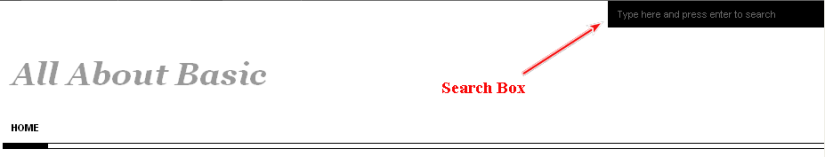
If you want to Remove the Search Box do the followings
If you want to change Site Title’s Font color
#header h1 a #sitename {
color: black; // change the color name
display: block;
padding: 64px 10px 0;
}
If you don’t want to display Site Title
#header h1 a #sitename {
color: black;
display: none;
padding: 64px 10px 0;
}
If you want to manage full width structure theme of your blog post
#contentleft {
display: block;
float: left;
margin: 0;
overflow: hidden;
padding: 0 10px 0 0;
width: 960px;
}
#sidebar_right {
display: none;
float: right;
line-height: 18px;
margin: 0;
overflow: hidden;
padding: 0;
width: 280px;
}
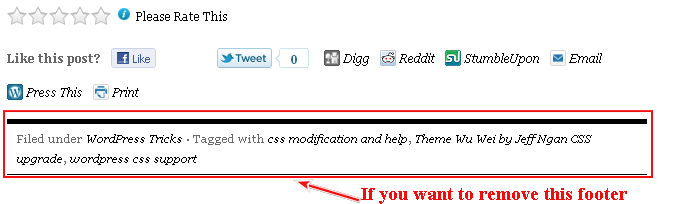
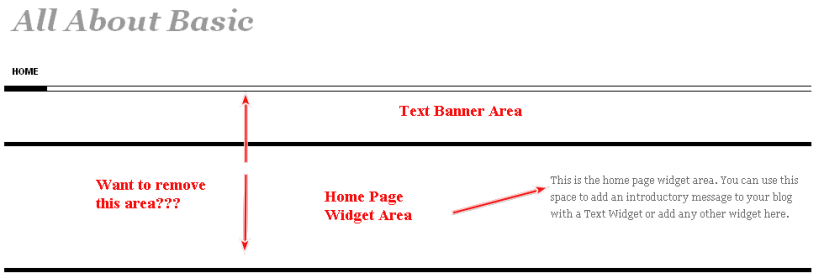


It was a really nice thought! Just wanna say thank you for the selective information you have diffused. Just continue writing this kind of post. I will be your loyal reader. Gives Thanks over again.
LikeLike
You made some good points there. I did a search on the topic and found most people will agree with your blog.
LikeLike
Great post, thanks for being humble and sharing. Didn’t know about the shared web host potential.. Good to know owning over a thousand sites..
LikeLike
This is exactly what I was looking for. I don’t know a lick of CSS or PHP —nor do I have a bunch of money to get my structure theme customized. I am going to muddle through trying a few of these. Thanks
LikeLike
Everything has improved extremely and grateful to you for the super working in the whole CSS style sheet edit of Structure.
LikeLike
Hi. I want to delete the search box but can find .headergiht in the CSS? I’ve got the upgrate. Any suggesttions?
LikeLike
Give me your Website Address.
LikeLike
I figured it out. Thanks anyway.
LikeLike
Hi There, I’m using Structure by Organic Themes for my new blog (www.siyacommunity.org). I’ve been trying to have a photo in the featured photo area and can’t seem to get it to work even when following the instructions. Any advice? I’m a novice at this so any and all feedback is greatly appreciated.
LikeLike
Hi,
The photo which you want to show in the featured photo are, have you selected that image as “featured” while uploading in wordpress dashboard?
At present (what i found) no image you have selected as “featured” image to show in the box.
LikeLike
Hi, I’m trying to change the font style of the Site Name from italic to normal. I have the CSS upgrade but under the Header section there is no code for font-style, so I don’t have anything to override.
Would the code for this be under a different section? I know it needs to be font-style:normal;
but I just don’t where the original coding is.
LikeLike
Hi..
Your site is blocked though..
Try this code
#header h1 a #sitename {
display: block;
font-style: normal;
padding-bottom: 0;
padding-left: 10px;
padding-right: 10px;
padding-top: 64px;
}
Regards
Om
LikeLike
This might be a dumb question but I just created a blog using the free version of this theme. There is a great big gray space to the left of the homepage widget area and I’m trying to put a picture there. Can somebody please explain how to do this?
LikeLike
Hi,
Sorry for the late in reply as you comments in my blog when it was late midnight for me.. 😦
but..unfortunately i didnt get your blog…
Have u deleted it?
Regards
Om
LikeLike
That’s weird. My blog is hookuphandbook.wordpress.com. I’m not sure why, when you click on my username, that page comes up saying the honey handbook has been deleted. Maybe you can explain that too?
LikeLike
Hi..
Dont mind.. which one is ur user name? does thehoneyhandbook.wordpress.com till live? i found it is not available but hookuphandbook.wordpress is live..
Regards
Om
LikeLike
can you email me at thehookuphottie@gmail.com? i have a couple of questions now and support wasn’t any help.
LikeLike
I have mailed….better u add me in skype .. my skype id is om2000_cuet.
Regards
Om
LikeLike
First off, this does wonders! Helped a bunch. I was wondering what would I need to do if I wanted to move the navigation menu underneath the featured photo in the current post and have it centered.
http://hazzdesign.wordpress.com/?attachment_id=99
LikeLike
Hi Spunnelly….
I think you are searching for this code…
.ot-menu {
float: left;
margin-bottom: 0;
margin-left: 300px;
}
Please Let me know it works for you or not..
Regards
Om
LikeLike
Om,
It centers the text on the menu but does nothing to its position.
Thanks.
LikeLike
Hi Spunnelly….
May be I am wrong to understand your problem…. the code i have you Moves the position of “Partners”, “Design” , “Expertise” ….
Would you mind to clear me which menu position you want to move?
Regards
Om
LikeLike