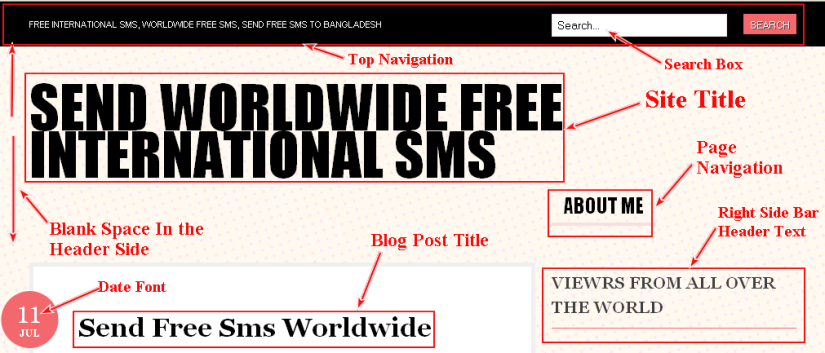
As you know theme Bueno by Woo themes is really nice and attractive for blogging purpose.
So, if you are using self hosted WordPress.com free blog with Bueno theme then this section will be helpful for you when you will purchase CSS upgrade. Not only CSS upgrade, if you are using your own domain with hosting then also you can use the following CSS modification if you have installed WordPresss in your hosting and using Theme Bueno by WooThemes.
Here I have shared some basic CSS modifications in Bueno Theme which are : Header Site Title Font size and color modification , blank space in the top side removal, remove search box from the top, blog post font type and text alignment, body and content background, blog post title font and color,remove tag, sidebar font type and color change and more.
Download Bueno theme wordpress
If you have any question related to CSS feel free to ask me.
If you want to Modify/edit theme Bueno header image Width and height
#header-image img {
border: 5px solid #EFEFEF;
clear: both;
height: 150px;
width: 930px;
}
If you want to hide the navigation from the top with Search Box
#navigation {
background-color: #000000;
display: none;
font-size: 11px;
text-transform: uppercase;
}
If you only want to remove the Top Search Box from your
#topsearch {
display: none;
line-height: 0;
width: 300px;
}
If you want to change the Background color of the Top Navigation area
#navigation {
background-color: red;
font-size: 11px;
text-transform: uppercase;
}
If you want to Remove the Blank space just above and below the Site Title
#header {
clear: both;
padding: 15px 0;
position: relative;
}
If you want to Change Site Title Font Color
.site-title a:link, .site-title a:visited {
color: red;
text-decoration: none;
}
If you want to change Site Title Font size, font type
.site-title {
display: inline;
font: bold 35px times New Roman;
margin: 0;
padding: 16px 0 0;
text-transform: uppercase;
}
If you want to move the PageNav (Page Navigation) “About Me” etc to the left
#pagenav {
float: left;
margin-top: 20px;
min-width: 300px;
}
If you want to change the font size, font type and spacing in the Page Navigation Menu
#pagenav a {
color: red;
display: block;
font-family: times New Roman;
font-size: 21px;
margin: 0;
padding: 0 10px 9px;
text-decoration: none;
text-transform: uppercase;
z-index: 100;
}
If you want to change Font color and Font type of Right Sidebar header Text
.widget h3 {
color: blue;
font: 20px times New Roman;
margin: 0 0 7px;
padding: 10px 0;
text-transform: uppercase;
}
If you want to change the blog post title font color, font type and font size
.post .title a:link, .post .title a:visited {
color: #000000;
font: bold 25px Verdana;
}
If you want to change the Blog Post Date’s font color in the circle
.post .date {
color: PowderBlue;
color: seaShell;
height: 60px;
left: -40px;
padding: 10px 0 0;
position: absolute;
text-align: center;
top: 30px;
width: 71px;
}
If you want to change Blog Post Font, font size and Font alignment
.entry {
font: 16px times New Roman;
overflow: hidden;
text-align: justify;
width: 100%;
}
If you don’t want to show the Tags after the Post
.entry p {
display: none;
margin: 0 0 15px;
}
If You want to change the Background color of your Theme
#container {
background-color: GreenYellow;
}
If you want to change Blog Post BackGround Color
.post {
background-color: green;
border: 5px solid #EFEFEF;
margin: 0 0 60px;
padding: 50px 55px;
position: relative;
}
If you want to remove/hide Comments (comments by users) from Theme: Bueno by WooThemes.
#comments {
background-color: #FFFFFF;
border: 5px solid #EFEFEF;
display: none;
margin: 0 0 60px;
padding: 50px 55px;
position: relative;
}
If you want to remove/hide comment section (using css) of Theme: Bueno by WooThemes
#respond {
background-color: #FFFFFF;
border: 5px solid #EFEFEF;
display: none;
margin: 15px 0 0;
padding: 50px 55px;
}
If you want to change site Title’s Background Color of Theme: Bueno by WooThemes
#logo {
background-color: green;
margin: -16px 0 0;
}
How to remove Theme: Bueno by WooThemes Background Image
** Don’t need Css you can do it from Appearance ->Background
If you want to chage Comments font,font color and size of Theme: Bueno by WooThemes.
#comments .comment .comment-container {
border-bottom: 3px solid #EEEEEE;
color: black;
font-family: times New Roman;
font-size: 15px;
padding: 10px 0;
}
If you want to change “Leave a Reply” font color,size,font weight and font type of Theme: Bueno by WooThemes
#respond h3 {
color: red;
font-family: cursive;
font-size: 21px;
font-weight: normal;
}
If you don’t want to show or remove or Hide Right Side Bar in your Theme: Bueno by WooThemes
#sidebar {
display: none;
overflow: hidden;
width: 300px;
}
If you don’t want to show Navigation Menus “Home” “About Me” etc
#pagenav {
display: none;
margin-top: 20px;
min-width: 300px;
}
If you want to change the Font type,font color, font size of Navigation Menus in Theme Bueno by Woo Themes
#pagenav a {
color: red;
display: block;
font-family: times New Roman;
font-size: 25px;
margin: 0;
padding: 0 15px 10px;
text-decoration: none;
text-transform: uppercase;
z-index: 100;
}
If you want to Justify, change font type,font color and font size of Blog Post Content of Bueno Theme by Woo Themes
.entry {
font-family: times New Roman;
font-size: 1.1em;
overflow: hidden;
text-align: justify;
width: 100%;
}
If you want to Widen the Blog Post Content Area of Bueno Themes (Without Hiding the Right Side Bar)
.post {
background-color: #FFFFFF;
border: 5px solid #EFEFEF;
margin: 0 0 60px;
padding: 50px 0 0 34px;
position: relative;
}
.entry {
overflow: hidden;
text-align: justify;
width: 559px;
}
If you want to Widen the Blog Post Content Area of Bueno Themes (by Hiding the Right Side Bar)
#main {
width: 930px;
}
#sidebar {
display: none;
overflow: hidden;
width: 300px;
}
How to add Header Image Just Under the Site Title and Navigation Menu in Theme Bueno 1.7.1
Just Follow the steps below.
Step 1 : Login to your WordPress Account. From the DashBoard Go to Appearance -> Editor
Step 2 : In the Right Hand Side you will see Header (header.php) Click on it.
Step 3 : Copy the following code and Paste it in the header.php as shown in the image below.
<div id="header-image"> <img height="198" width="930" alt="undefined" src="http://freesmsinfo.files.wordpress.com/2011/03/cropped-blue-hills.jpg" title=""></div>Step 4: Change the URL of the Header Image with your Own Header Image URL
Step 5: Save It and Check. If you want to modify the width and height you can do it by modifying the width and height of in the code you have added above.
If you want to give space between Site Title,Navigation Menu and Header Image Put the following CSS code in Custom.css
#header-image {
margin-top: 79px;
}If you don’t want to show the Pind RSS link in the Navigation Menu Put the following CSS code in Custom.css
#pagenav li.rss a {
display: none;
}If you want to change the font color,font type,alignment of Bueno Featured Post in the Right Sidebar
#featured .right h4 a {
color: black;
font-family: times New Roman;
font-weight: bold;
line-height: 18px;
text-align: justify;
}You can take my personal help in skype : om2000_cuet

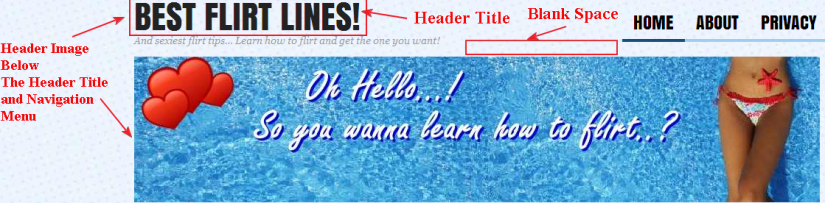
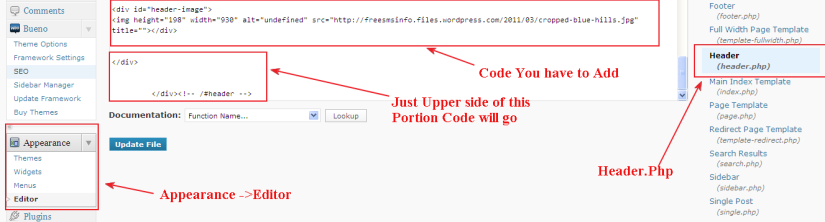
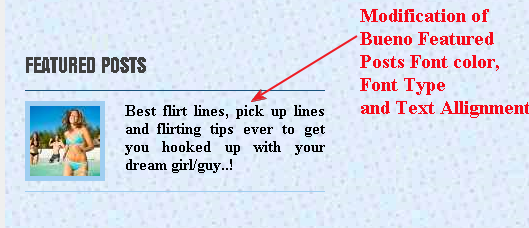

Awesome post!
How do I remove the pink “RSS” link from the page navigation without removing the other links I want?
Thank you!
LikeLike
Hi Ryan
Thanks for your comments.
You dont need CSS to remove the Pink “RSS” Link from the page navigation without removing the other links
Just go to “Appearance –> Theme Options” in your Dashboard. Here you will get Three option “Home Link“, “Feed Link” and “Color Scheme“. Just uncheck the “Feed Link” and your Pink “RSS” will be removed from your blog.
If you face any problem feel free to knock me. I will try to give you solution ASAP.
Regards
Om Prakash Chowdhury
LikeLike
Thanks for the reply!
Unfortunately I do not see those options.
Under “Appearance” I only have “Themes” “Widgets” “Menus” and “Editor” – Been into all and none with anything regarding the theme’s options.
They have a “Bueno” link above appearance with all their different options but nothing in regards to the RSS link…
I’m using Bueno 1.5.1
LikeLike
Ryan..
Would you mind to give me your blog address? means..site address.
Regards
Om Prakash
LikeLike
Ryan…
If you want to remove just Pin RSS in your nav bar..try this code
#pagenav li.rss a {
———————
display: none;
—————–
}
Please let me know it is working or not.
Regards
Om Prakash
LikeLike
Hi,
I replaced:
#pagenav li.rss a { padding-right: 25px; }
With:
#pagenav li.rss a {
———————
display: none;
—————–
}
And it did not work (see site). All it did was remove a very small space between the “RSS” and the tiny rss image to the right of it. This is what it had done previously when I completely deleted the rss references in the style sheet…
Any ideas? Thank you
LikeLike
Ryan…
Here is the full code…I used “———-” as “other properties will remain constant”
I am giving you the full code….Just replace as the code below
#pagenav li.rss a {
display: none;
padding-right: 25px;
}
Please let me know it works or not.
LikeLike
It worked! Thank you so much! Muchos gracias!
LikeLike
Wow….. Feeling Great…
LikeLike
Hello, thank you so much for doing this post, it has really helped me. I couldn’t work out for ages how to change the background colour and now I have done it!
I have another problem and am wondering if you can help? I made my home page a static page by creating a homepage page and setting it to be a static page, but Bueno seems to already have a home page set in the top nav although I can’t find it anywhere to remove it/edit it, it’s not in the pages list. I basically want to remove Bueno’s set home page from the top nav, I have currently hidden it by making it a child of the about us category but obvioulsy I dont want to leave it like this.
Have you experienced the 2 home page issues before with Bueno and do you know how I can remove their page?
Thank you V much in advance.
LikeLike
Hi, Lisa
Thanks for your comments.
Just go to “Appearance –> Theme Options” in your Dashboard. Here you will get Three option “Home Link“, “Feed Link” and “Color Scheme“. Just uncheck the “Home Link” and the “Home” from the navigation menu will be removed from your blog.
One thing, are you using WordPress.com free blog or using other hosting?
If you face any problem try to knock me. I will try to give you solution ASAP.
Regards
Om Prakash Chowdhury
LikeLike
Thank you so much, it worked! I have been trying to work that out for ages!!! Now I just need to work out how to reorder the menu but I’ll figure that one out easily I’m sure.
Thanks a lot for your help! You should start charging lol 😀
LikeLike
Thanks Lisa…
Your comments are the Charge which motivates me to do posts on CSS modification and others.
By the way, if you need any help regarding CSS or web development,feel free to ask me…..
Regards
Om Prakash Chowdhury
LikeLike
Oh I’ve just worked out how to reorder the menu too, I didn’t realise you could reorder it by adding a number to the page lol. Thanks again for your help!
LikeLike
Thanks so much for this post, it has been extremely helpful and is exactly what I’ve been looking for!
Question:
How do I change the font for the actual comments left on my blog? I’d like it to match my blog post text which I was able to change to Helvetica (thanks to you!).
LikeLike
Hello TheSweetBeast.
Thanks for your comments.
If you would like to match your comments font with your Actual blog post font (Helvetica) in Bueno Theme, do the following modification in your css
ol, ul {
color: black;
font-family: helvetica;
list-style-image: none;
list-style-position: outside;
list-style-type: none;
}
Feel free to contact me if you get any type of problem.
Regards
Om Prakash Chowdhury
LikeLike
Worked perfectly, thank you!
LikeLike
You are Wc
Feel free to contact me if you need any type of CSS related help
Regards
Om Prakash Chowdhury
LikeLike
I love your post. Exactly what I’ve been looking for!
This is a really stupid question. I’m completely new to blogging and WP. I love the Bueno theme and I love that you have solved many of my questions. However, being completely new and not a programmer, here’s my stupid question.
I would like to change the font and font size of my header. Where do I copy the modifications in CSS? Is it in the custom.css or style.css?
Thanks!
LikeLike
Hi Wendy You can Try by pasting the css code in
Appearance->Edit Css and then save it.
Or You can try by modifying Style.css
Regards
LikeLike
Great information you have here. Thank you so much for posting it!
Ive managed to tweak my theme to do just about everything I want, except one thing….
The padding for the header; I need to change the bottom but not the top. Right now the code changes both to the same px.
}
#header{padding:10px 0;clear:both;position:relative;}
Thank you again!
LikeLike
Hi Girlie
Would you mind to modify your theme header as below?
#header {
clear: both;
padding: 10px 0 0 1px;
position: relative;
}
Just Change the value of the padding and let me know if you face any problem.
LikeLike
Thanks for the quick response!
It didnt work though. The first px changes the top, and I want that at 10, but which one of those numbers changes the bottom? If I change the 1 to any other number it removes any space at all. And changed the 2 0’s doesnt change anything.
Thank you.
LikeLike
Hi Girlie
I guess..you are searching for the following code…
#pagenav {
margin-top: 0px;
}
Please check it by discarding my previous reply. Please let me know it works or not.
LikeLike
Yes, it worked, but not for what I need. Im sure Im not explaining myself properly.
Under the header is the menu and below that is content. I need more space between the menu and the content only, including the sidebar.
Header
Menu
>need space<
Post/Sidebar
LikeLike
Girlie
Would you mind to try with the following code?
#header {
clear: both;
padding: 10px 1px 10px 2px;
position: relative;
}
Please let me know if this code ok for you or not…..
LikeLike
Yes! We got it!!
Thank you so much. I appreciate your help and patience. 😀
LikeLike
🙂
Feel free to knock me if you need any other css related help.
LikeLike
Hi,
Ho do I add a custom header image to Bueno, just under the blog headline and the links….? I have no idea how to do it, do I use the css box and if so what do I put there…… Thanks if you can help me…..! 🙂
LikeLike
Hi Krystal
I think you are searching for the following steps
Go to your WordPress Dashboard and then
Appearance -> Header
from here you can add your custom Header image.
LikeLike
Thanks a lot for quick answer! I went there but I can’t find the header… Do you mean appearance>> editor >> header…. there’s some html knowhow needed, omg…. I’m not very good at it…. If this is the rigth place, what should I do. I just activated the theme so it does not have any header image there now, under the headline and links.
LikeLike
Hi Krystal,
I think you are using your own domain and hosting. The answer I gave you earlier was for WordPress.com self hosted free blog Bueno theme.
Would you mind to give me your website address?
LikeLike
It’s completely non-finished site so I don’t like sharing it yet publicly as it’ll take some time to get it all up and ready, so if I can email it to you then its ok. Well you have my email address. I think there’s some html coding know how needed here. There’s probably no other way than to use the editor and then the header code there, that much I do get but what to put there…. Or then CSS box in the theme options. I will figure this out some how by myself or with help, I’m determined to do so 🙂 Or is this theme only meant for wordpress.com self hosted free site and won’t work if Ive got my own hosting? Thanks!
LikeLike
mail sent
LikeLike
Thanks so much for all your help! 🙂 BIG thanks!
LikeLike
Wc….Feel free to knock me if you face any type of problem
LikeLike
Hi,
I have managed to use CSS and customize quite a bit on a site I am working on. However, I cannot figure out how to get rid of the BLOG AT WORDPRESS.COM. and THEME: BUENO BY WOOTHEMES in the footer all the way at the bottom of the page. Here is the link to my site…any help would be great! http://jacquelinecole.wordpress.com/
LikeLike
Hi,
Try with the following code and let me know it works for you or not
To Remove Theme: Bueno by WooThemes.
.col-right {
display: none;
float: right;
}
To Remove Blog at WordPress.com.
#footer p {
display: none;
margin-bottom: 0;
margin-left: 0;
margin-right: 0;
margin-top: 5px;
}
LikeLike
thanks for the quick response…
the css to remove the “bueno by woo themes” worked.
the other code did not remove the “blog at wordpress.com”
also, once the “blog at wordpress.com” is removed is there a way to remove the black bar at the bottom as well? just have the color be the same as the background of the site? thanks!
LikeLike
To Remove Blog at WordPress.com.
Pleas try with this.
#footer a:link, #footer a:visited {
color: #FFFFFF;
display: none;
}
Your Footer Portion color is Pink …. so..Here Is the code which will make your footer black bar Pink. Please check you are searching for that or not.
#footer {
background-color: #FBDDDF;
color: #FFFFFF;
font-family: Helvetica,Arial,sans-serif;
font-size: 11px;
padding-bottom: 20px;
padding-left: 0;
padding-right: 0;
padding-top: 20px;
text-transform: uppercase;
}
If it is not Ok for you..Let me know.
LikeLike
Another thing you can do…Just Hide the footer Black Bar Portion……….with its “Bueno by Woo Themes” and “Blog at WordPress.com” here is the css code
#footer {
background-color: #000000;
color: #FFFFFF;
display: none;
font-family: Helvetica,Arial,sans-serif;
font-size: 11px;
padding-bottom: 20px;
padding-left: 0;
padding-right: 0;
padding-top: 20px;
text-transform: uppercase;
}
LikeLike
Thanks!!!
Both of those worked!!! I appreciate the help!
LikeLike
If you need any type of help..feel free to let me know…TC
LikeLike
hey there,
you helped me so much with this site…i thought i would ask you another question about another site i am making…
http://www.heisertennisacademy.com
when you go to the “players” section on the menu it is a drop down menu but some of the players names get hidden behind the posts…i think its a z-indez issue but not sure where to put that into the css coding…any help would be great! thanks!!!
LikeLike
Hi, I have checked for your problem…better we chat live and try to solve it… my skype id is om2000_cuet. I think ur guess is right ..it is z-index related problem.
LikeLike
Got a solution…..
check this link
http://wphacks.com/fixing-css-drop-down-menus-hiding-behind-flash-objects/
LikeLike
Hey!
I finished the site…thanks so much for your help! One problem I am having, is that on other computers or internet browsers the pictures are elongated and not to proper scale. Is there a way to fix this? Do you need to see some of my CSS to figure it out? Any kind of help would be great. Thanks!
LikeLike
Jacque..
in my last two days one of my friend also asked me same question…to make the header logo clickable…but..what i found… it was working cool in MAC but not working perfectly in Windows XP by using IE >=7.
So…till i didnt get solution for it.. and i am checking it continuoulsy..
But your site looking cool from my pc…in IE 8.
in which browser and system you are getting problem?
LikeLike
Hi!
Thank you for this VERY useful post… I am however having a problem to change the font of the post content. My CSS is the following:
.entry {
font-family: Candara;
font-size: 14px;
font-color: #f90553;
}
But nothing seems to change, neither the font family nor the size.
The address of my page is http://www.blogarista.net/2011/04/test-4/
Thank you!
LikeLike
If you want to change Post Content try with the following code
.entry p {
color: black;
font-family: times New Roman;
font-size: 1.5em;
margin: 0 0 15px;
}
Let me know it works or not.
LikeLike
Hi!
First of all, thank you for this awesome theme. I have two questions for you.
The first one is, How do I get rid of/change the color of the frames around the images?
Second of all: How do I change the color of the bottom widget menu?
LikeLike
Hi,
If you want to get rid of the frame around the image modify /remove “5px solid #FBDDDF” or border: 5px solid #FBDDDF; from .entry img in your css sheet.
.entry img {
border: 5px solid #FBDDDF; //delete this in your css sheet
}
2. If you want to change footer/bottom widget menu try with the following code
#extended-footer {
background-color: red; // put the hexcode of color here
}
Let me know it works for you or not.
LikeLike
I’d also like to remove the border around images but I can’t find where .entry img {
border: 5px solid #FBDDD
} in the code.
LikeLike
HI Erin..
Regarding Border around the image
pls try this code in ur style.css to remove border around images
.entry img {
border: medium none !important;
}
Om
LikeLike
Hello there,
I am semi-familiar with HTML coding and have been making some changes to the CSS. However, in doing so, I lost my blog title and description! I did not delete it in the CSS (only tried to change the font and font size) but now it is not showing up:
http://www.meg-hoffman.com
I want the blog title in Forte and the description in italic Trebuchet MS.
Thank you!
LikeLike
Do you have skype or any messenger to come online?
LikeLike
No, not right now – I am at work. I can be home in about 2.5 hours and can go on skype then… will you be available?
Or can we email about it? I have gmail and can go on gchat.
Thanks!
LikeLike
Actually, you have put display:none in some selectors thats why for your convenience i asked live chat….
I have skype too my id is om2000_cuet. You can add me for future help.
** Check the solution given below…Hope it will work for you. If you face any problem.. I will be available on skype after 7 hours from now (Here is Mid night now.)
Let you try the code. And add me in your skype.
Here Is the solution
Remove display:none from the following selector in your Style Sheet (CSS)
#logo .site-title, #logo .site-description {
display:none;
}
Then change the font name in the following selector
#logo .site-title a {
color: #222222;
font-family: forte; // Here yor font name will go.
font-size: 48px;
font-weight: normal;
line-height: 48px;
text-decoration: none;
text-transform: uppercase;
}
Remove display:none from the following selector
* It will show you the BUENO image
#logo img {
display:none;
}
* for site description
#logo .site-description {
color: #999999;
font-family: trebuchet MS;
font-style: italic;
}
LikeLike
thank you for an awesome post it really helped me a lot. one thing I am still trying to find out though, is how to make the backgrounds of my widgets a solid colour (like white)
LikeLike
Hi Joe
Thanks for visiting my site and comments.
To make your Widgets backgound White Please try the following code
.widget {
background-color: white;
margin-bottom: 30px;
margin-left: 0;
margin-right: 0;
margin-top: 0;
}
Please let me know it works for you or not.
LikeLike
Great website! Thanks for all your help.
How can I change the page navigation hover color? Right now it goes from a light blue to a dark blue. I would like the hover color to change to red.
Thanks again!
LikeLike
hi,
To change the Hover color of your page navigation in Bueno Theme try the following code
#pagenav li ul a:hover
{
background: none repeat scroll 0 0 #F3686D;
color:#ffffff !important;
}
Let me know it works for u or not
LikeLike
Thanks for the speedy response.
Your response worked 50%. The hover color for the drop down page nav is now changed.
However, I wanted to change the hover color for the thick line underneath the page nav i.e. “About Us”. Right now, it is set to a light blue. When you hover over “About Us” the portion of the line that is directly under “About Us” changes from light blue to a dark blue.
1) How can I change the hover color of the line underneath “About Us” to red?
2) How can I change the color of the line below the page nav (without regard to hover)?
THANKS!
LikeLike
Hi,
To change the hover color of the light blue line under the navigation menu try the following code
***** Use seperately first…then use both together…..
//For hover Color
#pagenav li.current_page_item a, #pagenav li a:hover {
border-color: red;
}
//Without hover
#pagenav a {
border-bottom: 4px solid red;
}
LikeLike
Also, the right side bar just disappeared all of a sudden… how do I change that?
Seriously, you are a god send btw. Really appreciate your genorosity in time and thoughtfulness
LikeLike
Hi,
Delete the display:none from the following selector to show your right sidebar
.col-right {
display: none; //delete this one and save
float: right;
}
LikeLike
I’m a novice at this… I’m really trying to learn more, you’ve been very helpful. How can I change the page nav border-bottom from “solid blue” to “#4969BA”?
/* page nav; hover color red. Solid line blue… this is what i’m using now */
#pagenav li.current_page_item a, #pagenav li a:hover {
border-color: red;
}
#pagenav a {
border-bottom: 4px solid blue;
}
LikeLike
Just change the border-color:red; —> border-color: #4969BA;
#pagenav li.current_page_item a, #pagenav li a:hover {
border-color: #4969BA;
}
and
#pagenav a {
border-bottom: 4px solid #4969BA;
}
**Change the color value according to your wish
LikeLike
You are the man!
How do i change the color of the blog post date circle? The default on my is the dark blue color right now.
LikeLike
Sharif,
The Date Circle is an rectangular image. So if you want to change the color then you have to make another circle of your choosen color.
Well..let me know…let me see I can do this for you or not….. tell me which color you prefer?
LikeLike
I figured as much. One of the drawbacks about relying on trial and error!
I would like the circle to be #0000EE. How would you go about it? Are you making a new circle with that color and then linking the circle as an image or something like that?
LikeLike
Sharif bro…
i will let you know after preparing the red circle..You will get it tomorrow. I will try to prepare it for you.
LikeLike
Also, in the top navigation bar, the quote I have up comes up as two lines on some browswer windows. Is there any way to center the quote on the top nav or at least make sure that it stays in one line?
By the way, what is your name? Are you from Bangladesh? Though I was born and raised in New York, my mother is originally from Dhaka and my father from Bogra.
LikeLike
Wow..great…. Yes..I am from Bangladesh…Nice to meet you brother…
I think you are using your own domain hosting.. where you have installed bueno theme for wordpress..right?
So, If you want to make your quote from Holy Quran stay in a line it would better not to modify it using CSS but to modify the HTML portion in your theme.
Let me know if you have any problem
LikeLike
Thanks bhai 🙂
I’m trying to get the circle to be a true blue (not red) as opposed to the dull blue that is a part of the standard blue theme.
As for the html fix regarding the quote, I really have no idea how to do that. I just started learning how to tinker with html and css a few weeks ago. I tried doing text-align: center/auto etc. and nothing seems to work. It looks fine on most internet windows i’ve opened, it only comes in two lines on safari (mac laptop)
LikeLike
Sharif vai…
Sorry for the late reply…Just awake from bed… Actually, If you want to change the Alignment of Holy Quran Quote it would better not to use css…you should change the Header.Php (not sure though) of Bueno Theme for its alignment.
Are you using wordpress.com self hosted Blog or your own domain hostings? let me know..
LikeLike
Sharif Vai,
Just Finished Preparing the Date Circle with the Color you suggested for your Bueno Theme…Let me know how to give this to you….Let me know your mail address.
Regards
Om Prakash Chowdhury
LikeLike
Take all the time you need, I’m in no rush! This blog is just a side hobby of mine!
I have my own domain hosting for the website. I will try to see if I can figure out how to change the top navigation quote using the header php.
You can send the email to muslimteaparty@gmail.com
Seriously, I can’t thank you enough. One of my biggest regrets is that I didn’t get into programming/coding/etc. earlier. As you can probably tell by the blog, I focused all my studies on politics and the law… probably a mistake lol
LikeLike
It doesn’t matter sharif vai… Your interest is the main thing.
I have mailed the circle image in your address. Please share the URL here
LikeLike
one more question actually (for now haha)…
For the Featured Posts on the Bueno theme, Is there anyway to change the size of the featured image on the blog itself? 490 X 200 is awkwardly small for my purposes
LikeLike
Sharif vai
If you want to modify the featured image in Bueno theme you can try the following code
.post img.thumbnail {
height: 250px;
margin: 0 0 20px;
width: 550px;
}
Please let me know it works or not…. but it would better if you use Original Image in the post and hide the Featured image which appears above the Original Image.
LikeLike
I uploaded the blue circle and it can be found here http://muslimteaparty.com/wp-content/uploads/2011/04/date-circle-blue.png
As for the featured post, I agree with you recomendation. I prefer to use my own original image (so i can create my own border and add quotes as I choose). How can I hide the feature post picture on the blog post?
LikeLike
Sharif vai To change your date circle try this code
.post .date {
background: url(“http://muslimteaparty.com/wp-content/uploads/2011/04/date-circle-blue.png”) no-repeat scroll left top transparent;
}
Please let me know it works or not
LikeLike
I put the code in. It doesn’t work. I’ve left it up so you can see it.
LikeLike
do u have skype id sharif vai?
LikeLike
Sharif vai…add me in your skype …my id is om2000_cuet
LikeLike
I sent you an invite. I can’t skype right now though, I’m at work
LikeLike
Sharif Vai,
You try this code…To hide the Bueno Featured POst image in your blog
.post img.thumbnail {
display: none;
margin-bottom: 20px;
margin-left: 0;
margin-right: 0;
margin-top: 0;
}
I never got you online in skype…when u r free?
LikeLike
Sorry I wasn’t able to connect with you earlier! Thanks very much for all your help!
LikeLike
No problem Sharif vai…knock me for any type of help if i were in online in skype or in the comments section of my blog
LikeLike
Thanks for this! It has been SO HELPFUL.
There is only one thing right now I can’t figure out re: the menu bar along the top (with About, RSS feed, etc written in something like Impact font). I want to get rid of the drop down menu that appears when you hover your mouse over any of these menu items. Each one of these top tier menu items is a parent for several pages on my website, and I basically don’t want all of those “children” pages showing when you hover your mouse over the top tier of menu items.
I wish I could give you a link so you could see, but it’s a company website so we need to keep it under wraps until the relaunch. If you could help out with any tips, that would be great. Thanks!
LikeLike
As Your site is Password Proctected, so it would better if I could answer it by seeing it…….
Would you mind to try with the following code and let me know it works for your site or not?
#pagenav li ul a:link, #pagenav li ul a:visited {
border: medium none;
display: none;
font-family: Helvetica,Arial,sans-serif !important;
font-size: 14px;
padding: 0 0 0 10px;
text-transform: none;
}
LikeLike
That worked perfectly, thanks so much!
LikeLike
Wow..Thats great…Feel free to knock me if you need further help.
LikeLike
First of all great post with many helpful info. However I still have a little problem. I managed to switch for a custom background image by uploading it into the green style folder and replacing it with the default background image. (named it the same: bodytile). The only problem is I cannot find the code to make it no repeat. This is what I’m talking about: http://pvpmage.info/?p=1
Can you please tell me how to make it no repeat if possible, and please be specific cause I’m kinda noob when it comes to codes and stuff. 🙂
LikeLike
Sebastian
Go to your WordPress Dasshboard . Then Appearance -> Editor then in the Style.css findout the selector named “body”
and add an attribute “no-repeat” or paste this code just below of the selector.
body {
background: url(“http://pvpmage.info/wp-content/themes/bueno/styles/green/bodytile.jpg”) no-repeat scroll left top #FFFFFF;
}
By the way..you can easily add Image Slider in your site. I think it may make your site lil bit nice.
Feel free to knock me if you face any problem.
LikeLike
Thank you for your help, but unfortunately it is not working for some reason. When I pasted the code in the Style.css nothing happend. The only time it made a change when a pasted it into the custom.css, but the only change was that the image disappeared.
the body tag appears in this section like this:
/* 1.1 Defaults */
body { font: 14px Georgia, Times, Serif; line-height: 1.5; color: #7a7a7a; }
h1, h2, h3, h4, h5, h6 { margin: 0; font-family: ‘Anton’, arial, serif; color: #000; }
h1 {font-size: 30px;} h2 {font-size: 24px;} h3 {font-size: 20px;} h4 {font-size: 18px;} h5 {font-size: 14px;} h6 {font-size: 12px;}
p {margin: 0;}
/* 1.2 Hyperlinks */
I just can’t find any indication in the css for site background and where it say repeat so i could change it to” no repeat” and actually alaign it to “top center”
Anyway thanks for helping, will try to work it out for a little more but might just pick another theme.
P.S. not really sure if I have a use for an image slider plugin.
LikeLike
Hi Sebastian,
Do you have skype? come online
my skype id is om2000_cuet. add me
LikeLike
Just want to say thank you very much for your help. After we talked on skype I did manage to change the code and the background image is in the right position now.
Worked like a charm 🙂 Thanks Om.
LikeLike
Feeling Cool Sebastian.
LikeLike
You have a lot of great information in that post! Thanks for taking the time to write it. 🙂
I’m hoping you can help me. When I click on a photo to view it at full size, the Bueno theme opens a separate post page for the image, but it’s still at the reduced size. In order to see the photo at full size I then have to click on it a second. I’m using the theme on a self-hosted WordPress blog.
Confusingly, I also use the Bueno theme on my backup blog on WordPress.com and when I click on an image it opens at full size in a new window right away. The theme wranglers at WordPress.com have somehow modified the Bueno theme to do this, because it doesn’t do this by default.
Do you have any idea what changes I need to make to Bueno on my self-hosted blog to make it behave like it does on WordPress.com? I don’t have a problem with a photo opening in a new window, but if that’s going to happen the photo should at least open at its full size.
I use the Lightbox Gallery plugin on my blog and it works. However, because of the way Bueno is designed, I can’t see the photo in the lightbox until I click on it for the second time, as described above… and even then, Bueno prevents the photo from displaying at full size (in the lightbox).
What do I need to do to get my photos to immediately display at full size after the resized/thumbnail image has been clicked on without having to go to a separate page and click on it again?
Thank you, in advance, for your help. Once again, thanks for having such a helpful website!
LikeLike
Whoops! The end of the third sentence in the first paragraph is supposed to read “a second time”. 🙂
LikeLike
Hi Rosalind…
Thanks for your comments. I need to check your problem deeply. So pls give me some time I will reply your problem ASAP. and..Would you mind to share me your self hosted and wp.com blog address?
LikeLike
If you have skype..please add me .. my id is om2000_cuet
LikeLike
I got it figured out. It wasn’t a problem with the theme; it was a mistake on my part. I didn’t realize I had two lightbox-type plugins installed, let alone activated. Duh, Rosalind! LOL! Thanks again for this helpful blog, and I have subscribed. 🙂
LikeLike
thanks Rosalind….. Feel free to knock me if you need any support or question regarding css/html edit of WordPress.
LikeLike
How do I change the bottom footer in Bueno theme from Black to Red? I’ve tried using the language below in the custom.css and it does not work!
#footer {
background-color: red;
}
Is the language wrong? I don’t understand why it isn’t working. Also, How can I remove the Woo Themes Logo from the same footer? As always, thank you so much for all your help!
LikeLike
Sharif vai… try this code…
#footer {
background-color: red;
color: #FFFFFF;
font-family: Helvetica,Arial,sans-serif;
font-size: 11px;
padding: 20px 0;
text-transform: uppercase;
}
Paste this code at the bottom of your style.css
LikeLike
It worked! Thank you for your help! My website is really starting to come along. I couldn’t have done it without you!
LikeLike
Sure Sharif vai..feel free to knock me if u need any help
LikeLike
Hey there! I recently got the free Woo theme Premium News but they don’t offer any support. So I’m hoping you can answer my question since you seem handy with Woo stuff.
I’ve got a bunch of the other categories on the front page, but I can’t find a way to get the posts to be recent [not regarding the featured section but the section of 6 posts below the slider].
Any chance you can tell me where I need to go and what I need to do to change the categories and get more recent posts to show up there?
Thanks!
LikeLike
Hi Allison,
Thanks for visiting my blog and comments.
Actually I have shared CSS related problem for WordPress.com self hosted Bueno Themes. I have visited your site and what you told, you are using “free Woo theme Premium News”. So, as it is not CSS related problem I may need time to check it and to answer your problem.
*** I have found your main page is showing Post from Different Categories. So, doesn’t that categories showing the most recent post ? For example : in your home page, post under “Personal” category is showing the post — “Tomorrow canceled due to illness” — isn’t it the latest post on that category?
By the way…is this theme free (as you have mentioned)? if yes then i could try it in my home’s local system.
waiting for your reply.
LikeLike
Actually, if I’m understanding your question correctly, the post shown in “personal” is NOT the most recent post in that category. However, I did put that post in several categories, so perhaps the woo pres algorithm is keeping the newer posts off the front? Though that doesn’t seem correct either as there would be no duplicates.
I got the theme from woopress.com here: http://www.woothemes.com/2007/11/premiumnews/
Unfortunately, without paying their monthly fees, they won’t give any support despite giving away the theme. Quite aggravating.
Thanks for your help.
LikeLike
Allison,
To put a single post in different categories is not Good for SEO.
I visited your http://allisondduncan.com/category/personal/ (Personal Category ) and found the recent post under personal category is “Blogging and Twitter” which is from “General” category.
So, i think…as you are putting a single post in various categories.. bueno algorithm may face problem due to this. You can check it by putting a new post in only one category (dont select multiple category for this post).
LikeLike
Also..Don’t Use Tag Clouds in your blog….. Not Healthy for SEO also.
LikeLike
Hi! Thanks so much for all the stuffs you have written!
I’m really a noob at CSS and all. Hope you can help me with this.
If you go to my blog, just beside the search bar, there are all my categories there. Is there anyway I can take that off? I think it looks really ugly. I got the theme from Woothemes. Where do I change it btw?
Thanks so much! appreciate it!
LikeLike
HI
I think you are searching for this….. paste it at the bottom or ur style sheet….
#catnav {
display: none;
width: 620px;
}
Please let me know it works or not
LikeLike
Hey mate,
Thanks for the awesome information.
I was wondering, are we able to delete the site title and insert a banner instead? And then when people click on the banner, this will return them to the home page?
Thanks!
LikeLike
Hi Saunders,
Do you want to implement it in wordpress.com self hosted site or do you have your own domain and hostings?
I have found your site is password protected…
**** Your problem has the solution….but it will not work for IE >7 browsers —> for wordpress.com self hosted site
LikeLike
Hi there,
I don’t actually know the answer to your question! I’m pretty sure, I own the domain name and wordpress is hosting it.
I have now unlocked it.
Cheers
LikeLike
Sorry…Till your site is locked….
Actually what i want to know from you…..
” I was wondering, are we able to delete the site title and insert a banner instead? And then when people click on the banner, this will return them to the home page? ”
Do you want the solution for baneoftheweak.wordpress.com or for any other site where bueno theme is installed?
LikeLike
Ahhh. Sorry. It’s this blog: http://onelushday.com/
Which is bueno.
LikeLike
Great…
the question you asked has solution…. but..what I need to know….
Are you able to change the Appearance–>Editor header.php files of http://onelushday.com/ ?
LikeLike
Nope. I can’t see that on mine. It only gives me the choice to upload the banner which is how I currently have the one that you can see there.
LikeLike
Hmm..that what i guessed…
You are using wordpress.com self hosted site….means..you bought domain and mapped that domain in wordpress.com blog
As you are using wordpress.com self hosted service…. so the solution will not work perfectly in Internet Explorer 7,8 ……. in that case your site will look different in different browsers…..
If you have Skype you can add me… om2000_cuet is my id. better you chat live with me.
LikeLike
It’s ok. Think I will just leave it as it is. I’m pretty happy with how it looks anyway!
Thanks so much for trying.
LikeLike
Its Ok Saunders..
Some of my visitors also asked this question…I tried this…but what I found..the solution is not saving for the latest version of firefox and Internet Explorer.Don’t know why wordpress.com is doing it…. but it was working fine in the old version of the browsers… ..thats why if you don’t have your own domain + hostings (to change the header.php) i dont refer solution for this.
LikeLike
Hi! You’ve helped me a great deal with the Bueno theme just from reading these comments! Thank you.
I am wondering if there is a way to order the featured posts in the sidebar? So that it doesn’t just start with the most recent?
Thanks!
LikeLike
Hi Shelly..yes you can do it..but it may need to modify the php files of you bueno theme….
LikeLike
hello!
thanks for the information you’ve already given!
I have the files style.css and functions.php in my child theme folder. I managed to enable background changes, went back to wp admin, uploaded the file and NOTHING CHANGED. when I take a look at the stylesheet, I see that it is really the body that I need to change to replace that tile image.
forgive me, I’m about to jump all over the place… I tried to implement some of your code, to get rid of the search box, etc, put it into my functions.php flle, and still nothing happened.
my intention is to use an image for my background, replacing that tile motif, enter text into the black top navigation bar, where currently it makes reference to my categories, get rid of comment boxes, and the RSS notation amongst my pages.
any advice you can give would be appreciated so much.
kindest regards,
.jmh
LikeLike
Hi Jenna…thanks for your comments…
the code i have shared you.. you have to put it at the bottom of your main style.css file..not in function.php.
To remove the Comments
#respond {
background-color: #FFFFFF;
border: 5px solid #EFEFEF;
display: none;
margin: 15px 0 0;
padding: 50px 55px;
}
paste this code in your style.css in your child theme…if it doesnot work…put it in your main theme’s style.css
To remove the RSS
.rss {
display: none;
}
Don’t mind.. can you clear me the following problems “replacing that tile motif, enter text into the black top navigation bar” ?
LikeLike
hello again!
I’ve been pasting your code directly into the css file from my dashboard. thanks to you, I’ve taken care of many little issues.
unfortunately, I still cannot change the background to my preferred image and I am not sure how to access the field of text in which your example site state ‘free international…”. mine currently offers the category status of the post, so my home page says ‘no category’.
you help would be so greatly appreciated!
very best,
.jmh
LikeLike
To Change the Header Text go to Settings–> General and put your
Site Title there….
Next go to Bueno –> Theme Option (you will get it in the left side bar)
Here , from the General Settings Tick the “Text Title”…. and Save it.
Hope it may work…
// About Home Page..
If you want, you can show either your latest post or your own custom template or any wordpress page as your home page..
Just go to the Pages–> add new (in the right side you will find out the template choice) or Posts–> Add New from your DashBoard…. For the Posts you have to create new Categories to make it Categorized.
From the Settings–> Reading you can fixed which one ,blog or page, you want to show in Home Page.
LikeLike
To Change your Bueno Theme’s Background Image put this code at the Custom.css
body {
background: url(“http://www.duncanwierman.com/blog/wp-content/themes/wpdreamtheme20/styles/../images/bodybg-blue.gif”) repeat scroll left top #FFFFFF;
}
LikeLike
allaboutbasic ~
THANK YOU. making good progress thanks to you.
please know that it is not the site title that I want to change, but the portion of text that is in place on the black bar at the very top – the place where your example states ‘free international’. this does not seem to be affected by the settings changes.
I added the line of code regarding my background, but still nothing.
I took screenshots so that you could better understand what I am trying to describe, but it seems I have no way to attach them.
your continued consideration and advice is SO appreciated.
may I ask also, if you could recommend a good plugin to enable me to embed videos with a thumbnail preview?
very best – greatest thanks,
.jmh
LikeLike
Jenna…you can send me the attachment in mail… my mail id is om2000_cuet@yahoo.com
but due to some physical illness i am late to reply you..pls dont mind for that…
Try to send me the attachment in my mail….i will check it and send it back to you…
LikeLike
I am so thankful! background image added successfully! I appreciate your help so much, especially as you have been under the weather!
may I ask, when you are feeling well enough, if you can recommend a way to change the text within the solid black bar above the site title.
very best,
.jmh
LikeLike
Hi Jenna….
Thanks for your comments…Yes I am fine now…
Jenna, The text within the solid black bar above the site Title is for Category. When you will create category for your blog post it will come there.
But You can change it by modifying the header.php file…..
Would you mind to tell what you want to write in that black bar?
Thanks again.
LikeLike
OPC, I am glad you are better!
in the black bar I would like to have text that reads ‘Producer, Lover of People, Collector of Stories’
additionally, I’ve been trying to remove the ‘home’ from my menu. I’ve tried:
.home {
display: none;
}
no luck.
I’ve also been trying to change the post font to gil sans in this manner, with no luck:
.entry p {
color: black;
font-family: gil sans;
font-size: 1.5em;
margin: 0 0 15px;
}
I am so thankful for your consideration.
be well and very best always,
.jmh
LikeLike
Jenna….not sure…why your site not showing? any problem in your hosting or your website?
LikeLike
jennaharcher.com – just checked it, everything seems ok…
thanks for looking!
LikeLike
Jenna
To remove the “Home” from your Bueno theme try this
#pagenav li.current_page_item {
display: none;
}
* To change the Post Font try this (not sure about “gil sans” is correct font name or not).
.post {
background-color: #FFFFFF;
border: 5px solid #EFEFEF;
font-family: gil sans;
font-size: 1.5em;
margin: 0 0 60px;
padding: 40px 55px;
position: relative;
}
Also…
‘Producer, Lover of People, Collector of Stories’ are they normal text or Category Name?
LikeLike
good advice, yet again! thank you!
please know that ‘Producer…’ is all normal text.
enjoy the day!
LikeLike
Hi Jenna
Go to Appearance–>Editor then Header.php and find out
ul id="catnav" class="nav fl".there is block of php code between the starting “ul” and ending “/ul”Replace that php code with your ‘Producer, Lover of People, Collector of Stories’
Though you will need to do some css modification to show the Text perfectly . I will give you that code later according to your choice about font color and size.
Take a backup of header.php before doing this.
LikeLike
hello again!
thank you – I will work on the text portion in a bit. I would like it to be white and of a 10 to 12 point size – whatever you recommend.
I wanted to ask if it was possible to merely change the name of the ‘home’ page.
thank you so much for the time you’ve already given. please respond at your convenience.
GREATEST THANKS
.jmh
LikeLike
After Replacing The Top black bar of Bueno theme with your text try this. Change the font size according to your wish
#catnav {
color: white;
font-size: 20px;
width: 620px;
}
Are you talking about the “Home” which u hide using my code?
LikeLike
…and then I cleared my cache. I think I need to delete the changes I made to my stylesheet.
LikeLike
back up and running!
LikeLike
Great.. try them
LikeLike
hi!
just went to appearance, then editor, but there is no header.php there, as I am running a child theme. should I access it through my ftp?
thank you!
LikeLike
Not sure about the child theme…but to manage the top black bar you have to edit the header.php and i think you have to edit the parent theme.
LikeLike
yes, I am talking about the ‘home’ I’ve hidden thanks to you and your code. 😉
LikeLike
I’ve managed somehow to prevent type from appearing in my posts… I checked the css page within my dashboard, I am not seeing code referencing posts, just comments and responses, listed below
#comments {
background-color: #FFFFFF;
border: 5px solid #EFEFEF;
display: none;
margin: 0 0 60px;
padding: 50px 55px;
position: relative;
}
#respond {
background-color: #FFFFFF;
border: 5px solid #EFEFEF;
display: none;
margin: 15px 0 0;
padding: 50px 55px;
}
LikeLike
Jenna, sorry i didn’t understand what you are trying to do…would you mind to clear me?
LikeLike
Hi, would like your help (refer to stonino.wordpress.com)
1. How do I change the bullet color on the sidebar (it is currently grey).
2. Is there a way I could change the bullet to a diamond perhaps, how?
3. How do I change the color of the calendar widget where the posting dates are underlined. it is currently set to grey, i want it to be the same color of the other dates of the calendar without posts.
thanks for the help
LikeLike
Hi Stonino
For the Calendar…u can try this
#calendar_wrap td a {
color: #FAFA90;
}
but..i didn’t understand which bullet’s you are talking about? are you talking about the Grey lines in the sidebar? they are not bullets actually.
LikeLike
thanks for that. the calendar post color is now fixed.
as for the bullet: i don’t know what i have done but i must have removed it. the bullets i am referring to are the bullets that show before the items under the categories (where there is a blank space). i want to show a diamond to replace the grey bullet but i don’t know why suddenly the code below is not working
.widget ul li a:link,.widget ul li a:visited {
background:url(‘grey/bullet.png’) no-repeat 10px 12px;
border-bottom:1px solid #b0b0b0;
display:block;
line-height:18px;
text-decoration:none;
color:#fafa90;
padding:6px 0 6px 25px;
}
what i want to do is change the bullet color to #fafa90 but i can’t seem to see the bullet anymore. i am such an idiot. =(
LikeLike
Stonino
Do one thing
Login to your theme folder using ftp
then find out the “Grey” folder where you will get the bullet.png. Download it in your computer then again upload it through wordpress Dashboard Media -> “Add New” then give me the URL of that image..
Also, in the same way upload the image of the “Diamond ” and give me the URL.
Thanks
LikeLike
unfortunately i don’t know how to log in to the theme folder using ftp. i am sure there are other images on the css which are now unlinked but i can’t tell which one. =(
however i have been able to get the url point to the diamond.gif i have loaded to the media folder which is now working.
thanks for the help. =)
LikeLike
Yes.. diamonds are working…and looking cool too…
Oh..i am sorry you can’t use ftp as you are using wordpress.com self hosted site. WordPress will not allow you do this.
LikeLike
hello!
I’m back so soon!
may I ask how I can remove the display of the ‘comments / categories / author’ section, as well as the round icon with the date from all posts?
thank you for everything! hope your feeling well.
LikeLike
Hi Jenna….Yes..i am fine..thanks..
To Remove the Date Circle from Bueno theme
.post .date {
display: none;
}
To remove the comments/categories/ author of Bueno theme try this
.post-meta {
display: none;
font-size: 11px;
}
LikeLike
thank you! so very grateful for your very good guidance. best!
LikeLike
ha!ha! I have more questions!
I am trying to include a pdf into a post. I would like it to open in a new window, ideally. I have uploaded it to my media library, then added the link to my post. When initially viewing the post, it is underlined like a typical hyperlink, but when clicking on it, nothing happens. If I move to another page then return, the hyperlink of my pdf is lost, it is no longer underlined, but just a line of text.
thanks so much for your time and consideration.
LikeLike
Hi Jane..
Sorry for the late in reply as i was not available for the last 2 days.
I visited your site…are you asking about the PDF which you used in your “CV”?
LikeLike
hello! yes, it is the pdf on my ‘cv’ page. I would like it to open in a new tab when clicked on, rather than download. can that be done?
also, if you look at the bio page, you will see that the post is abridged – is it possible to prevent this? enable the entire post to be viewed on the page?
thank you again. best always.
LikeLike
Hi Jenna,
Sorry for the late in reply….
There is a way by which you can open your cv in a new window (didnt get any way for new tab)…. Here it is … You can try this..
a href=” Your file’s URL ” target=”_blank” rel=”nofollow”
If You want to show your entire post you may get this option from your Bueno theme Option… try with Disabling the Excerpt.
As excerpt is On..thats why whole post is not showing.
Go to Theme Options–>General Settings…. then go to the footer side.. you will get “Post Content” = “The Excerpt” make it “Full Content” ..
Hope your problem will be solved.
LikeLike
hi ; )
is it possible to enable thumbnails or ‘support featured images’ within posts and on my pages, specifically my ‘films’ page?
thanks for EVERYTHING! you are quite gifted. I am so thankful for all that you share.
LikeLike
For Featured Image in your Bueno theme….
YOu will get this option to make a image featured for your post in the right side (right side bottom portion) of your writing panel….
Check this is available in your bueno theme or not…
LikeLike
hi,
can you please look at my right hand side bar. i want the rss and twitter feed text color changed to #fafa90 but don’t know where it is on the css code. help.
must appreciated.
LikeLike
Hi Stonino
Sorry, for the late in reply..as i was not available for the last two days..
Pls try this code to change the color of your theme’s RSS feed’s font
.size-large a:link {
color: #fafa90 ;
}
LikeLike
Glad you are now back, your solutions are always very helpful.
I have a few more questions for stonino.wordpress.com
1. how do I add ‘Home’ to the page line. what i want to do is make this work like the way the site title works. it should somehow rerun stonino.wordpress.com to get back to the 1st page.
2. if i click on the Site Map, the page shows some text in #fafa90, i want to show all text in #000, how do i do this?
3. can i use a jpg to replace the site title. I want to use a ‘Welcome.jpg’ that uses a fancy font. how do i do this?
LikeLike
For
Problem 2 i think you are asking this
.entry h3 {
color: #000000;
}
For Problem 1
Go to Appearance–>Theme Options then Tick the “Show a link to your home page in the nav menu”
For 3
You are already using image in replace of Site Title.
LikeLike
i have 2 header jpg. how do i make the site header change between the two headers every 10 seconds instead of the default random header on pages.
LikeLike
Stonino
Are you using wordpress.com self hosted site? right?
If yes.. (if you are not allowed to edit the php files) then you will not do it. Though i am not sure about animated gif . you may try this.
LikeLike
for the solution to item #2: there are still entries on the site map that shows font color of #fafa90. is there a way to make all font’s #000 apart from the solution given?
for item #3 i was thinking more of a fancy ‘welcome’ image on the same line as the page navigation line.
what do i do to enable the editing of php files?
LikeLike
Hi Stonino
For SiteMap also try this
.entry h4 {
color: #000000;
}
actually wordpress.com do not allow their user to edit html/php files. so at present you can’t edit php files.
LikeLike
Hi,
could you please let me know how I can modify the css code so that the footer sticks to the bottom of the page? Currently if I change it’s size to smaller the bottom part goes up and there’s a gap between the bottom of the site and the footer (in the gap you can see part of the background image).
Thank you very much in advance!
Agata
LikeLike
Hi Agata…
Would you mind to share your website address so that I can check the problem? Also try to show me the problem in your site.
Thanks
LikeLike
sorry, of course…here it is: http://www.windmilldreams.com/
There’s not much on there yet but the bottom footer issue is driving me a bit crazy 🙂
As you can see at the bottom there is a space. I can change the size of the footer but then this space always is there and I don’t know how to get rid of it
Thanks again!
LikeLike
Agata… Would you mind to clear me your problem which you mentioned in the line below?
” Currently if I change it’s size to smaller the bottom part goes up and there’s a gap between the bottom of the site and the footer (in the gap you can see part of the background image).”
LikeLike
sure 🙂 well, I’d like to keep the grey footer of the size I’ve got now but when you scroll down to the very bottom of the page you can see that the grey field doesn’t “stick” to the bottom of the page but leaves a gap…I can increase the size of the grey field and then the gap is gone but I’d like to keep it the current size and get rid of the bottom gap.
Hope this helps…unfortunately I cannot send you a screenshot here but I hope it’s more clear now 🙂
Thanks!
LikeLike
Hi Agata…
http://www.windmilldreams.com/ is not loading…any problem?
LikeLike
Agata… FOr last 2 day I tried to provide you solution but dont know why your site is slow/ not opening in my browser….. Sorry for that…..
LikeLike
it’s loading fine for me
LikeLike
hia,
could you please let me know what browser are you using? I may contact my hosting company as this is very strange indeed 😦
Thanks!
LikeLike
Agata..
I am using IE-8. I have replied several comments and no problem faced with their sites….
Would you mind to check your site more?
Dont know what is wrong here
LikeLike
Hi Agata….
Your site Seems Ok now… Would you mind to share your problem with details ?
LikeLike
Hi,
Firstly – Brilliant post! It has been so helpful with the little tweaks on my blog!
One thing… The CSS code you gave for removing tags also removes the ‘excerpts’ from my posts – is there any way to just remove the tags? My site is: http://buffalo-press.com/
Also where abouts in the CSS code would I edit to shorten the gap below the ‘comments, categories and author’ – at the moment I just feel there is a lot of blank space on my posts.
Thanks
Lloyd
LikeLike
Hi Lloyd
I have checked your site… at present it is not possible to remove the Tags from your posts using CSS. What you need to do is to modify the php codes and then we can remove the tag using
css.
To shorten or remove the gap below the ‘Comments, categories and author’ in bueno theme try the following code
.post {
margin-left: 0;
margin-right: 0;
margin-top: 0;
padding-bottom: 17px;
position: relative;
}
LikeLike
I will have a look at the php when I get some time and make the relevent changes.
Spacing worked a treat – I always forget to add padding! I really appreciate you taking time to help with small things like this!
Cheers dude!
LikeLike
Hi Lloyd..
Thanks again for your comments and feel free to let me know about your problems.
Regards
LikeLike
Hi
I want to ask you if you know how to change de title of the theme and use and image (logo) instead?
Thanks for you post
Maya
LikeLike
Have you added your Header Image from the “Header” section in wordpress dashboard?
LikeLike
Hello,
Thanks for this information. It has been so helpful! I am having one problem- I cannot seem to get rid of the uppercase in my title, menu bar and side menu. I removed it in the CSS, i thought. Any ideas why this might be?
Thanks!
LikeLike
Hi..
Would you mind to try this code?
.site-title {
padding-left: 0;
padding-right: 0;
padding-top: 16px;
text-transform: capitalize;
}
#pagenav a {
padding-top: 0;
text-decoration: none;
text-transform: capitalize;
z-index: 100;
}
Pls let me know it works or not
LikeLike
This worked perfectly! Can you tell me how I can do the same thing but for the side bar menu categories? Recent comments, subscribe, etc.? Thanks!
LikeLike
Hi…try this code
.widget h3 {
color: #404040;
font: bold 20px Lucida Handwriting;
margin: 0 0 7px;
padding: 10px 0;
text-transform: capitalize;
}
LikeLike
Thank you so much! You are so helpful!
LikeLike
🙂
LikeLike
Another question!
How can I remove the black bar across the top and/ or add a one-liner under my header? For example.. Twenty Something Chaos…. Surviving in a chaos one day at a time…
LikeLike
To add a line just below the Site Title
Go to the Settings–>General then Write down the line in “tagline”. Then save it and you are done.
To Remove the top black bar:
#navigation {
background-color: #000000;
display: none;
font-size: 11px;
}
Let me know it works for you or not.
LikeLike
Thanks! The removal of black bar at top worked perfectly. I think I may have a bigger problem now- I can no longer see my widgets or the tagline I added. I changed the background color to white but it was doing it right before as well.
LikeLike
Umm..
Have you changed anything?
Ok..try removing the Css which i have given you for the Top black bar.
LikeLike
It was even before that. I don’t think I made any real changes. I just went in and removed and re-added a text widget and still nothing.
LikeLike
do you have skype? add me ..om2000_cuet is my id.
LikeLike
Yet another question- I added my tagline under Settings – General but it does not show up on my page. Any thoughts?
LikeLike
Hi,
Have you saved it perfectly?
Please Add them again and save then let me know..I will check it.
Regards
LikeLike
Yes, i just added it again and saved it. No show! Will you be on skype at a certain time today?
LikeLike
Hi,,..
Pls come online…I am online now..
LikeLike
Hello,
I am editing Bueno css and am having trouble with the spacing between site tile, header image and navigation. not sure how to evenly space these out… any help would be GREATLY APPRECIATED!
here’s my site: http://sandiego-relationshipadvice.com
LikeLike
Hi
Thanks for your comments and sorry for the late in reply… Try this code and let me know it works for you or not
#logo {
margin-bottom: 0;
margin-left: 0;
margin-right: 0;
margin-top: 12px;
}
#header-image {
clear: both;
padding-bottom: 0;
padding-left: 0;
padding-right: 0;
padding-top: 0;
}
#pagenav {
float: left;
margin-bottom: 0;
margin-left: 0;
margin-right: 0;
margin-top: 0;
min-width: 300px;
position: relative;
top: 270px;
}
LikeLike
thank you so so much! that helped a lot! the only problem is that the navigation bar is overlapping the post and side widget area… any help with that? i want to preserve as much of the post without moving it down. Also, any way to move the “search” into the side widget area?
Thank you again – seriously saved me my sanity!!
LikeLike
For the spacing problem….. would you mind to try the following code and let me know it works or not ?
#pagenav {
float: left;
margin-bottom: 0;
margin-left: 0;
margin-right: 0;
margin-top: 0;
min-width: 300px;
position: relative;
top: 260px;
}
#logo {
margin-bottom: -20px;
margin-left: 0;
margin-right: 0;
margin-top: 12px;
}
#content {
margin-top: 21px;
min-height: 550px;
padding-bottom: 0;
padding-left: 0;
padding-right: 0;
padding-top: 0;
}
For Search box
In the widget area you may find it to add this on sidebar and to remove the search from the top you may check the Bueno theme options ALso i can give you css code to hide the upper black portion with search bar.
Regards
LikeLike
Hooray!! It worked!! Thank you thank you thank you!!
LikeLike
Hi Jennifer…
Feeling great that it worked……
LikeLike
One question Jennifer…
In the right sidebar you used a form for “Have A Question You Want Us to Answer?”
is it any plugins?
LikeLike
Fabulous service you are providing people here! I will be making a donation for all your hard work.
My questions – how do I change the pink/light pink underline colors in the main nav items? It appears you have done it in the examples above, but I can’t quite follow how you did it. I’m looking to change the pink to #ec008b and the light pink to #fff.
Also, I’d like to change the color of the pink circle to #ec008b as well. Looks like you created a new image which I can do, but not sure how you get access to the code that is calling that image to change it?
Thanks so much in advance!
– Steve
LikeLike
Hi Steve….
Sorry for the late in reply as it is midnight now and preparing to go to bed . 🙂
** Please try the following code …and let me know it works for you or not….also try to share your website address.
For the Navigation Menu — I think you are searching the following code.. Would you mind to try this? just paste the following code at the bottom of your style.css or at custom.css
#pagenav li.current_page_item a, #pagenav li a:hover {
border-color: #EC008B;
}
#pagenav a {
border-bottom: 4px solid #FFFFFF;
}
For the circle….Yes… You have to create a Image of circle of 71×70 px size… Here is the example.. and in the same way u have to paste it at the style.css or custom.css..
.post .date {
background: url(“http://muslimteaparty.com/wp-content/uploads/2011/04/date-circle-blue.png”) no-repeat scroll left top transparent;
}
And..your donation is highly appreciated…
LikeLike
Hi Steve
Its me Om From Allaboutbasic.com. Steve, as you have donated for my blog so, I would like to provide the link of your webpage with your image in my homepage sidebar.
Would you mind to provide me your image and the webpage link which you want to show in my webpage sidebar?
*** My blog’s Page Rank is 3 so it will be beneficial for your webpage SEO..
Regards
Om
LikeLike
That worked beautifully! Two other questions if I may (no rush, get some sleep!) 🙂
– I’d like to add a logo image rather than the logo text they provide
– I’d like to remove just the search box and search button but leave a 50px header at the top that I put a repeating background image in.
Thanks again!
LikeLike
Hi Steve…..
To remove the search box + button
#topsearch {
display: none;
line-height: 0;
width: 300px;
}
It would better for me to give you the css code of repeating background image for the top, and logo image after getting your website URL would you mind to share it ? I will give you the remaining code tomorrow morning and pls try to share your URL
Thanks again for your help for my blog 🙂
going to bed.. 🙂
……
LikeLike
Sure – here is the temporary address. In the process o f setting it up now.
http://cedrossoles.wordpress.com/
LikeLike
HI Steve
Would you mind to try the following code and let me know they works for you or not for your Bueno theme…
To remove the search box + button
#topsearch {
display: none;
line-height: 0;
width: 300px;
}
***
To use the Logo Image Rather than logo Text in Bueno Theme
.site-title a:link, .site-title a:visited {
color: #000000;
display: none;
text-decoration: none;
}
#logo {
background-image: url(“http://freesmsinfo.files.wordpress.com/2011/06/cedross.png”);
height: 84px;
margin-bottom: 0;
margin-left: 0;
margin-right: 0;
margin-top: -16px;
width: 371px;
}
Please let me know they works for you or not..
LikeLike
Logo worked great.
I tried the display none based on a suggestion you had for someone earlier but that totally removed the whole top section. I like having the section there (put a striped bg image in it) I just don’t want to see the search box and button as they clash over the bg.
Any suggestions?
LikeLike
Hi Steve..
Please Delete This code which makes your whole top hidden.
#topsearch .widget {
display: none;
margin: 0 0 14px;
}
Try with this code now…and pls let me know it works for you or not..
#topsearch .widget {
height: 36px;
margin: 0 0 14px;
}
#searchform {
display: none;
margin: 15px 0 0;
}
LikeLike
Perfect. Thanks again for all your help!
LikeLike
Thats Great.. 🙂
LikeLike
Hi Stephen..
Sorry for the late in Reply..Feel free to contact me if you need any type of help.
LikeLike
I’m not sure that I have this figured out. In the Bueno theme there is a section in the theme options to add custom CSS. I thought that that location would be the best place for it as to not screw things up.
With that said, I was able to change the background color just fine but all subsequent attempts to change, say, the font on the title or otherwise have failed.
Is there a reason? Do I need to go into the actual stylesheet to do this?
LikeLike
Hi Ben…
Just Checked….. Yes..you can use that custom css in the theme Option of Bueno theme…
I think you should check more the css which you used in custom css field.
Also..you can tell me what changes you want actually..i will give you the css code.
Regards
Om
LikeLike
Hi again,
I have a few little tweaks that are bugging me but I can’t quite work them out –
1. How do I reduce the space between the end of the post ‘box’ to that of the comments box – they are quite far apart. Also I would like to do the same with the comments box and the ‘leave a reply’ box which also seem far apart.
2. I would like to change the font colour of the footer and change the colour of the seperator lines on both the footer, sidebar and widgets (currently a mix of pink and red).
3. I have 2 random bits of text that are pretty much invisible because they are grey – the ‘Notify me of follow-up comments via email’ and the ‘Be the first to like this post’ Is there any way to make them black or just change the font colour?
If you can help me with any of this I’m pretty sure I’ll be in love with you!
site is:http://buffalo-press.com
Thanks!
Lloyd
LikeLike
Hi Lloyd..
If I am not wrong..you are searching for the following Code…try them and let me know it works or not
To change the Footer side Border Color
.one, .two {
border-color: #FFFFFF;
}
To change the Footer side Text Link Color
#extended-footer li a:link, #extended-footer li a:visited {
color: #333333;
}
To change the footer Title’s Color
#extended-footer .widget h3 {
color: #333333;
}
To Reduce the space between Post Box and Commetns BOx
.post {
background-color: #B9D3EE;
border: 5px solid #EFEFEF;
margin: 0 0 12px;
padding: 50px 55px;
position: relative;
}
To Reduce the space between Comments Box and Leave a Reply
#comments {
background-color: #FFFFFF;
border: 5px solid #EFEFEF;
margin: 0 0 0;
padding: 50px 55px;
position: relative;
}
To change the Red Border COlor in sidebar
.widget h3 {
border-bottom: 1px solid #333333;
}
To Change the pink Border COlor in Sidebar
.widget_recent_comments li, .widget_twitter li {
border-bottom: 1px solid #333333;
}
To change the color of ‘Notify me of follow-up comments via email’
#respond p.comment-subscription-form label {
color: white;
font-size: 12px !important;
font-weight: normal;
margin: 0;
text-transform: none;
}
To Change the color of Like “Be the first to like this post”.
#wpl-likebox #wpl-count {
color: white;
float: left;
line-height: 130% !important;
min-height: 25px;
padding-top: 4px;
}
LikeLike
Wiw thank you!
I have been learning CSS but I struggle to make out what’s what with the ‘little bits’ of Bueno’s stylesheet on wordpress.com – you’re a master!
A few little things..
Everything worked perfectly except for the sidebar lines that are still pink in the ‘featured articles’ (although I don’t think I specified this clearly enough before).
Also as one tiny little favour… I am trying to change all images to have a small border but when I use the following code they just appear as pink on the home page and featured posts sidebar (although this does work within the posts when you click through to them). If you could let me know the code for each part that would be amazing.
img {
border:2px solid #EFEFEF;
}
.entry img {
border:2px solid #EFEFEF;
}
Once again in your debt…
Lloyd
LikeLike
Hi Lloyd try the following code and let me know it works or not….
To Remove the Pink Border of the Featured Post Sidebar
.widget-bueno-featured li {
border-bottom: 1px solid #000000;
}
Right Side Bar Featured Thumbnail image border
.widget-bueno-featured span.thumb img {
border: 2px solid #FFC1C1;
}
Blog Post Image border
.post img.attachment-post-thumbnail {
border: 2px solid #FFC1C1;
}
LikeLike
Everything has worked perfectly with the exception of the image borders on the home page (they’re featured images as part of the post excerp)
thanks
Lloyd
LikeLike
Hi dude!
Any idea how to centre the main navigation menu?
The following code centre’s the whole thing but the drop down menu goes all over the place if you try and use it…
#container {overflow:hidden;}
#pagenav {float:left!important; position:relative; left:50%;}
#pagenav li {position:relative; right:50%;}
Cheers
LikeLike
Hi Lloyd
Try the following code and let me know it works for you or not
.menu-home-menu-container {
margin-right: 113px;
}
Regards
Om
LikeLike
Like a dream – as per usual!! Thanks!!
Lloyd
LikeLike
i have been reading all the comments here and implemented them on my blog. I have few questions:
1. how can i change the pink color at the footer to something grey?
2. when you visit the homepage, you see the excerpts of the posts. However, I would have wanted to see a “more” link at the bottom of the excerpt for readers to click, instead of clicking the title of the post.
3. how can i change the colors of the horizontal dividers on the sidebar (the lines that separate the sections) — from pink to grey?
4. last, i still could not change the border color of the images on the homepage. I want that pink change.
can you help me with this?
thanks much.
LikeLike
Hi Would you mind to try the following code and let me know it works or not?
Footer color
#extended-footer {
background-color: gray;
}
/** Read More ****/
I think you will get this from Bueno theme Option (not sure). WOuld you mind to check?
/******For Sidebar Divider ******/
.widget h3 {
border-bottom-color: grey;
border-bottom-style: solid;
border-bottom-width: 1px;
}
/******** Home Page image border color *******/
.post img.thumbnail {
border: 6px solid grey;
}
If all works…let me buy a coffee.. 🙂
Regards
Om
LikeLike
This is a fantastic post! I added a custom header and can’t seem to link it back to my homepage – I was wondering if you have tips on changing this? If not, how can I add a “Home” link to my navigation bar that will send people back to my home page. THanks for your help!
LikeLike
Hi Rachel,
Are you using wordpress.com self hosted blog?
If you are using wordpress.com self hosted blog then this change may not work perfectly in all browser…..
Regards
Om
LikeLike
Hi Om,
Thanks for your reply. Currently my wordpress site is pointing at http://www.mercierbeaucoup.com – not sure if that means it is self-hosted? Any suggestions about how I can add some sort of a home page link on my site to get people to navigate back to my home page if they are lost?
Thanks!
Rachel
LikeLike
Hi Rachel..
Yes your one is WordPress.com self hosted site — you just purchased the domain and mapped it from wordpress.com …I am also using the same….
Yes..it is problematic to implement the requirement you are asking for..as it may not work the same in all browser….
You can add me in skype.. .om2000_cuet is my id.. I will be online tomorrow as it is midnight now. 🙂
Regards
Om
LikeLike
Did anybody find out how to change the border color/size of thumbnail images on the home page?
thank you!
LikeLike
Try the following code
.entry img {
border:1px solid #D3975D;
}
Regards
Om
LikeLike
It worked! At first I was not sure where to put the code. I added it to custom css and I got the results I was looking for. I’m not sure what color to use yet for the border but I’m happy to have a way to tweak it, I appreciate your help!
LikeLike
Great… 🙂
If you are happy… let me buy a coffee.. 🙂
Regards
Om
LikeLike
Hi Om,
I pasted this code into my custom.css with no luck!
Any ideas?
LikeLike
Hi Stuart
Sorry for my late..
would u mind to tell which code you pasted and where?
Pls let me know..
Om
LikeLike
Please let me know if you are facing any problems..
Regards
Om
LikeLike
Hi! This has been so so useful, but now I’m rebuilding the same site using WordPress.org instead of WordPress.com, and I noticed some of the tweaks I did before aren’t working. Do you know of another resource like this one for WordPress.org?
LikeLike
Hi,
Yes.. I can help you modify the css of wordpress.org theme’s
don’t worry..just let me know..
You can add me in skype.
om2000_cuet is my id.
Regards
Om
LikeLike
Hello,
Your page is very encouraging because there are a few things about Bueno that confuse me, and it’s nice to know that solutions do exist.
To begin with, where do we even do the CSS changes? I went to Appearance > Editor, and it says:
WARNING! DO NOT EDIT THIS FILE!
To make it easy to update your theme, you should not edit the styles in this file. Instead use
the custom.css file to add your styles. You can copy a style from this file and paste it in
custom.css and it will override the style in this file. You have been warned! 🙂
I have no idea what this means. Would you mind explaining please? Thank you.
LikeLike
HI Adam..
Yes..you have to paste the css at the bottom of style.css or custom.css.
LikeLike
Hi Adam..
Sorry..I was not available..I have sent you a mail.. please check it..
Regards
Om
LikeLike
Hello, how do I post the image so it can appears in its real size?
LikeLike
Hi Paula..
would you mind to share your website address and clear me the problem again?
Regards
Om
LikeLike
When I insert an image in the post it is flattened, cut. When you view the message in the comment field, so it appears in its normal size. Everything I type appears below the image, I can not make it appear above the image.
I would like it to appear in the same way I saw in the site of a person who contacted you: http://www.mercierbeaucoup.com
Here’s my address: http://www.finasechics.com
thank you!
LikeLike
Paula..
Try to add me in skype. om2000_cuet is my id.
Regards
Om
LikeLike
I added you in Skype. Could you accept the invitation ?
LikeLike
Hi, Paula..
Yes..accepted.
Regards
Om
LikeLike
Hi again!
I would like to replace the automatic sidebar/widget titles for “pages”, recent posts” etc. with my own sidebar titles that are an image. I tried deleting the titles in the sidebar widget but it doesn’t work it adds a default title. Is there a way to get rid of the default sidebar titles?
Many thanks!
LikeLike
Hi,
There should be a space to put your own Title. but.. you can use your own image instead of title by using CSS..
Upload the image in the server and share me the link to check..
Regards
Om
LikeLike
Hi, I have an image uploaded here: http://mymexicodream.com/wp-content/uploads/2011/07/explore.png
Right now it’s in a text box above the widget, but yes I would like to be able to use this image instead of the widget title. I can change the titles of the widget no problem but I prefer to use an image because the font is prettier.
Thanks!
LikeLike
Hi Discard the previous change and use this . Please let me know it works for you or not.
Also..please use your name istead your site name.
#sidebar .widget h3 {
background-image: url(“http://mymexicodream.com/wp-content/uploads/2011/07/explore.png”);
color: transparent;
}
Regards
Om
LikeLike
Hello and thank you for this incredibly helpful blog post AND your continuing support/feedback in the comments – Awesome! Despite being completely new to CSS, your tips have helped me to change a lot of what I needed with the blog I’m working on (http://greggandellis.wordpress.com/).
I’m hoping you might be able to help me fix a problem I’m having with the site. I’m trying to set up a Facebook “Like” box and it is not working out. Can you help?
You can see the site (in progress)@ http://greggandellis.wordpress.com/ They’re using the Bueno theme and have upgraded to ‘custom design’ css.
I’ve been trying to add a Facebook ‘Like’ Box widget to the right sidebar using the iframe code generated here: http://developers.facebook.com/docs/reference/plugins/like-box/ and placing that code into a text widget in the sidebar… But instead of seeing the nice box with a photo and the Like button, all I see is a link. When I click that link it then takes me to the actual ‘Like’ button (with photo and everything) on a white page. I just want the Like button to show up in the right-hand sidebar, no link. Any ideas? Is there another way to do this using CSS?
Here’s the code I’ve put in:
http://www.facebook.com/plugins/likebox.php?href=http%3A%2F%2Fwww.facebook.com%2Fgreggandellis&width=292&colorscheme=dark&show_faces=false&border_color&stream=false&header=false&height=62
and the facebook page is http://www.facebook.com/greggandellis
Apologies for such a long message, but thank you for any help. I’ll owe you a coffee!
LikeLike
Jonathon…..
There is a default Facebook Like box provided by WordPress.com in widget section..
Just use this http://www.facebook.com/greggandellis page url in that facebook widget
I hope it will work……
If you face any problem…just add me in skype (i provided the username in my previous comments)
Regards
Om
LikeLike
Haha, wow, I don’t know how I missed that before! Got it up and running now though. Thanks for pointing it out to me!
Any idea on what I could put into the CSS to change the color of text “Follow us on Facebook” from dark purple to (color:#c1be9d)? Is this possible?
Thank you Om!
LikeLike
Hi Jonathan
Would you mind to try the following code and let me know it works for you or not?
.widget h3 a {
color: #c1be9d;
}
Regards
Om
LikeLike
Holymoly, Thanks for the fast reply!!
Weird, I must’ve missed it on my first look through… I will check again for the default FB widget in wordpress.
Thank you again, Om!
LikeLike
Hi Jonathon…
Yes..there is a default facebook widget in wordpress.com widget section… I also have added this in this blog recently….. just put your facebook page url in that box and it will work..
🙂
Regards
Om
LikeLike
I have tried the code and it’s working perfectly!
Thank you Om, you are some kind of wordpress superstar!
I’m getting things organized with the boss, but we will be more than happy to ‘buy you a coffee’ – Keep up the good work and Thanks again!
LikeLike
Hi Jonathan…
wow..Nice to hear that it worked perfectly…
and yes.. I will wait for your coffee 🙂
Thanks again in advance..
Regards
Om
LikeLike
Hey, thanks so much for all of your help so far. I have another question for you.
I narrowed my sidebar width with CSS, and now I want to widen the blog post area a bit so it matches up. But for some reason the code to widen the blog post content area in this guide isn’t working for me.
It’s still a private site so I can’t link to it, but I would be happy to share anything that would help you answer this over email. I would just need your email address.
Thanks as usual!
LikeLike
And I just remembered one more thing I’m trying to do – I’d like to move the top search bar and search button to the left about 100 pixels. The big picture is I’m basically bringing the whole site in to be narrower.
LikeLike
Hi Cliff.. Here is my mail address om2000_cuet@yahoo.com
Would you mind to send me the details of your problem in my mail?
Regards
Om
LikeLike
Hi Om,
My site is finally live http://www.mummyandthebeastie.com here are my questions again:
– Is it possible to change the colour of the date circle to 7ECED3?
– Is it possible to change the background to something custom, patterned that I have done?
– How do I remove ‘Archive’ from page titles?
– How do I remove 2nd menu bar, Home, floating next to my header?
Many thanks
Alex
LikeLike
Hi Alex.
Yes..it is possible to change the date circle…by doing some photoshop work.
Background — would you mind to clear me which pattern you are asking about?
Archive — need to check the php files
2nd Menu bar “Home” — need to check the Dashborad options.
Regards
Om
LikeLike
Hi Om,
Many thanks for the quick reply.
The date circle I have managed to knock one up in photoshop, how would I go about getting this live?
It is going to be one I put together in illustrator, a light pink background with white spots, similar to the one that is already there, but using different colours. Shall I put it together and show you?
What do I need to do in the php files? Not sure if it makes any difference but this is through my host and not .org locally on my mac.
I couldnt find the option to remove it in my dashboard options, is this something that can be done using css?
All the best,
Alex
LikeLike
Hi ALex….
Upload the background image and date cirecle in your wordpress and share me the link address, i will give you the code to implement it.
For “Home” and “Archive” … i need to check the php files.. if you have skype add me there in om2000_cuet.
Regards
Om
LikeLike
Thanks for all the CSS tips & tricks! I made some changes to the font and removed the date on the left of posts.
After I added a Woo contact form, a weird grey box appeared. Maybe I’ve done something wrong in the CSS. You can check out the form on http://www.zeppz.nl/about-onder/
Do you know how I can remove the grey box, of adjust the size of it, so the contact form fits in well..
Thanks in advance!
LikeLike
HI Marjin..
Would you mind to try the following CSS and let me know it works for you or not?
div.contact-form {
border: none;
}
Regards
Om
LikeLike
George, this is a very strange thing to say. I’ve been working with Om for a while now, and I know he’s an honorable guy. I think you’re mistaken.
LikeLike
Hi Adam..
Thanks for your comments… don’t know why they are spamming about my site……
Regards
Om
LikeLike
Hello
Thank you for this amazing resource! You never find anyone so willing to help others like this.
I have applied a variety of updates listed here and it works great, I just have a couple questions
1. I followed the instructions to update the font of the site title, but nothing happens.
2. I followed the instructions I found to add a different background image – but it just changes it to white and doesn’t load one.
3. Where do I change the font for “One response to “blog post name” I have changed the “leave a reply” font and comment font, but this font remains
Also, is it possible to make the lines that surround the area where it says “comments / categories / author” to be dotted instead of a line?
LikeLike
Hi Rebecca,
Sorry for the late in reply due to time zone ( you commented when it is my midnight 🙂 ) . The css code i have provided here is actually for wordpress.com free hosted Bueno theme.
Would you mind to try the following css code and let me know they work for you or not.
1. To change the Site Title try to use the following css code
#logo .site-title a {
color: red;
font-family: ‘Anton’,arial,serif;
font-size: 48px;
font-weight: normal;
line-height: 48px;
text-decoration: none;
text-transform: uppercase;
}
2. To change the background image..
body {
background-color: #FFFFFF;
background-image: url(“default/bodytile.jpg”);
background-position: left top;
background-repeat: repeat;
}
Regards
Om
LikeLike
Ty so much!
Is this the right code to change the border color of images on the post page?
.post img.attachment-post-thumbnail {
border: 2px solid grey;
}
It isn’t working
Have a great day!
LikeLike
Hi Rebecca
For your Bueno theme post image, try the following code and let me know it works for you or not.
.post img.thumbnail {
border:3px solid red;
}
Regards
Om
LikeLike
That works but only on the home page featured post, when you click on the post itself all images still appear with a pink border
LikeLike
Hi Rebecca
For the single post page image of Bueno theme — to change the pink color border try the following code and let me know it works for you or not.
.entry img {
border : 3px solid red;
}
Regards
Om
LikeLike
Disregard my last question about editing the “One response to” I figured out the solution 🙂 In case others are looking:
This portion of text uses H3 so you need to add an H3 style to your custom CSS:
h3 {
font-family: Georgia; (or whatever font you want)
}
Still haven’t figured out the other issues though
LikeLike
Hello,
I would like to Highlight the “bypostauthor” comment on my blog. I use Woothemes “Headlines” theme. Can anyone help me with the code to integrate into my #comment section?
Thanks for any help!
LikeLike
Hi Sonia….
where is bypostautor comments in your site? just visited your site but didn’t understand what u tried to say..
would you mind to clear me?
Regards
Om
LikeLike
Hi,
I have been trying to style the author comments but I am having a problem doing that.
It is high-lighting only some on my comment. I am using Woothemes “headlines”
Here is the CSS code I added below:
#comments .comment.bypostauthor { background:none repeat scroll 0 0 #CCFFFF; border:1px solid #d8d8d8;
color:#555; padding:0px 0px 0px 0px; border-width:0 1px 1px 1px; font-size:14px; line-height:20px; }
NB: Here is an example of the post below:
http://www.theentrepreneursmindset.com/dispel-the-hindering-distortion-effect-of-the-mind/
Please instruct me as to how I could solve this problem.
Thanks!
Sonia
LikeLike
Hi Sonia..
I am checking your problem..if i get the solution i will inform you..
Regards
Om
LikeLike
Hello,
I still did not get a response pertaining to the following email I sent to. Anticipating your kind reply.
Thanks!!
Sonia
Hi,
I have been trying to style the author comments but I am having a problem doing that.
It is high-lighting only some on my comment. I am using Woothemes “headlines”
Here is the CSS code I added below:
#comments .comment.bypostauthor { background:none repeat scroll 0 0 #CCFFFF; border:1px solid #d8d8d8;
color:#555; padding:0px 0px 0px 0px; border-width:0 1px 1px 1px; font-size:14px; line-height:20px; }
NB: Here is an example of the post below:
http://www.theentrepreneursmindset.com/dispel-the-hindering-distortion-effect-of-the-mind/
Please instruct me as to how I could solve this problem.
Thanks!
Sonia
LikeLike
Hi Sonia…
sorry i checked your problem but forget to respond you….. sorry for the inconvenience
would you mind to try the following css code at the bottom of buttons3.css. you will get it at http://widgets.digg.com/css/buttons3.css
.depth-2 {
background: none repeat scroll 0 0 #CCFFFF !important;
}
Pls let me know it is Ok or not
Regards
Om
LikeLike
Sonia..
also paste the following code at the bottom of button3.css
.alt {
background: none repeat scroll 0 0 #CCFFFF !important;
}
Regards
Om
LikeLike
Hi!
I want to get rid of the categories from my header but I want to let the search box be. How do I go about this?
Dipna.
LikeLike
HI Dipna..
Just visited your site…but i didn’t get any category in your header….
regards
Om
LikeLike
Hey!
The top part where it says Announcement, Mumbai/Bombay, designer etc and then shows the search box!
LikeLike
Hi,
are you talking about the website http://ltwt.wordpress.com/ ? i didn’t see any category Announcement, Mumbai/Bombay, designer at the top (where search box is located) …
what mistakes i am doing?
Regards
Om
LikeLike
No, its actually http://www.ltwt.in
=)
LikeLike
Hi Dipna..
thats the fact you missed to share your actual website here….. Ok.. paste the following code at the bottom of style.css and let me know it is Ok or not..
going to bed (its 2am right now). If you have anything remains just put your comments i will reply you in the morning..
#catnav {
display: none;
width: 620px;
}
#topsearch {
height: 61px;
line-height: 1;
width: 300px;
}
Regards
Om
LikeLike
Worked perfectly!!! =)
Thank you so much!
Also, can I possibly shift the title to that black bar?
Sorry for you keeping up! Good night!
LikeLike
HI Dipna….
Do you want to shift the “Post Title” for example “Say Hello to Eka” to that Black Bar?
let me know..
Om
LikeLike
Hi Om!
No actually I think i’m going to let it be the way it is for a while.. But I have a feeling I’m going to hound you with questions a lot in the future! =P
Thanks a ton for all your help! =)
Dipna.
LikeLike
Hi Dipna..
No problem..if you face any problem..just let me know..i will try my level best to help you …
Om
LikeLike
Hello,
I updated my Wootheme “headlines” Blog and immediately after that I logged in and realized that my “Widget Page” was deactivated.
I cannot Drag and drop any widgets. Could you help me please. Should I send you the link to the page?
Thanks!
LikeLike
HI Sonia….
add me in skype om2000_cuet is my id…
Om
LikeLike
How can I hide the tags? I really don’t want them to show up, but yet it helps so much with search engine traffic. I tried your CSS listed above to remove them but it also removed the post text!! My blog is: http://www.worldofhannah.com/blog
Thanks so much for any help!
LikeLike
HI Hannah
Just checked your blog… It would not be wise to remove the tags from your site using css. You need to modify the php file to achieve this.
Om
LikeLike
Is that possible for wordpress.com?
LikeLike
Hi Hannah.. need tho check..
are you using wordpress.com free hosting? (i guess you don’t)
if you are using hosting from hostgator or other..then you can modify php files..
Om
LikeLike
I’m using wordpress.com’s free hosting!
LikeLike
HI Hannah…
If you are using wordpress.com’s free hosting…then you can’t modify the php file…so, I can’t help you to remove tag using css…….
better u don’t use tag in your post…. right?
Regards
Om
LikeLike
Okay! Thanks for your help anyway!
LikeLike
It’s me again! I have two more questions! How can I CSS change the color of this border? I would like it to match the rest of my borders. Picture: http://worldofhannah.files.wordpress.com/2011/09/older-entries.png
Also I would really like to add a white box with grey border (like around everything else on my website) around the comment box here: http://worldofhannah.files.wordpress.com/2011/09/comments.png How can I do that? I can’t seem to find the right CSS for this…
Thanks again!
LikeLike
Hi Hannah,
For the comments section try the following code
div#respond {
background-color: white;
border:4px solid #333333;
padding:4px;
}
For “Older Entries”
would u mind to share me the link where it is showing?
let me know..
Om
LikeLike
Hey!
So I’m back to bother you! =)
Is it possible to show entire posts or make the […] at the end of the post clickable so one can read the entire post?
As of now all posts are partially visible on my home page and only clicking on the post title shows the entire post.
Here’s the link, http://www.ltwt.in
Cheers!
Dipna.
LikeLike
Hi Dipna….
I think you can make your full post visible in your site . Just check Bueno theme option. there you you will get the option about you want to show your full post or excerpt.
Regards
Om
LikeLike
Thank you! =)
Do you know how many people bless you everyday?
LikeLike
Hi Dipna….
🙂 DOn’t know….
Om
LikeLike
HI! This post is awesome. It’s helped us get our page ALMOST the way we want it. There’s still one thing we can’t figure out. We would like ALL of the text and bullet points in our sidebar widgets to be white. We put the following code into our CSS and it changed a few things, but not all of them. Can you help?
.widget {
margin:0 0 30px;
}
.widget h3 {
text-transform:uppercase;
color:#ffffff;
margin:0 0 7px;
padding:10px 0;
}
.widget ul li a:link,.widget ul li a:visited {
color:#ffffff;
border-bottom:medium none;
}
Our site: http://www.tobeperfectlyhonest.com
LikeLike
So, I figured out how to change the font color of the text, but still can’t figure out how to change the bullet points to white….Thanks!
LikeLike
Better yet…how about we remove the bullets altogether? And why is our “search by author” widget spacing differently? How do we line those up? Awaiting your response with a donation for a couple of coffees ready to go!
LikeLike
HI Phoebe,
Good Morning… you commented on my blog when it is our midnight. 🙂
Ok.. To make bullet white…. check the following css code which is used in your theme to show bullet
#container .widget_categories li {
background-image: url(“default/bullet.png”);
}
They used 5×5 px circular image of circle as a bullet
So, if you want to make it white you have use a white colored circle with 5×5 px dimension..
If you don’t want to show the bullet Just paste the following code..
#container .widget_categories li {
background-image: none;
}
LikeLike
Also, for the right side “Search Review by Author” you can try the following code (not sure you are searching for this or not)
.widget ul ul {
border-top-color: -moz-use-text-color;
border-top-style: none;
border-top-width: medium;
margin-top: 0;
padding-bottom: 0;
padding-left: 0;
padding-right: 0;
padding-top: 0;
}
.widget ul li ul li {
padding-left: 2px;
}
.widget ul li img {
padding-left: 0;
}
.widget ul li a:link, .widget ul li a:visited, .widget ul li {
color: #FFFFFF;
display: block;
line-height: 18px;
list-style-image: none;
list-style-position: outside;
list-style-type: none;
padding-bottom: 6px;
padding-left: 2px;
padding-right: 0;
padding-top: 6px;
text-decoration: none;
}
Please let me know it is Ok for you or not..
Om
LikeLike
Hi,
Could your provide the code that can block IP ? I meant a code that will prevent spammers from sending you spamming posts.
Thanks!
LikeLike
HI Sonia,
are you talking about Spam Comments? if it is then just use “Akismet” plugins.
Regards
Om
LikeLike
Hi,
Thanks for that correction! Yes, I meant “Spam Comment” Is it a free plugin that I activated, or do I have to purchase it?
If I have to purchase it that’s alright I will do just that.
Thanks for your response!
LikeLike
HI Sonia,
Check this out..
http://wordpress.org/extend/plugins/akismet/
Regards
Om
LikeLike
Hello!
We have just setup our blog and want to remove the black top navigation bar all together. Do I just enter the code you’ve said in the custom.css or do I have to paste all the style information into custom.css then eidt the navigation section?
Sorry if I;m being very blonde here but not 100% sure what I’m doing!
LikeLike
HI Laura..
I found you already did it 🙂
Regards
Om
LikeLike
Hi there, awesome post first thing. absolutely awesome.
Is there anyway to get rid of the underline in sites title.
could you change the color of the sites title when i hover. its blacks now …. when it hovers, red would be perfect. so from black at normal and red at hover.
its not the beuno logo but wordpress traditional title.
thanks:)
LikeLike
Hi Sreddy,
Pls share me your site address so that i can check it and let u know the solution..
Om
LikeLike
Sorry, but im currently on mamp, would test then upload to a domain. but you can see what im talking about @ jennaharcher.com
i.e the title will underline when hovering. want to get rid of that and instead get red title when hovering. is it possible?
LikeLike
HI Shamal
Try the following code and let me know it works for you or not.. it will make your Bueno theme’s Header Title’s hover color link and will get rid of the underline
#logo .site-title a:hover {
text-decoration: none;
color: red;
}
Regards
Om
LikeLike
Oh yes man, it works. just what i wanted;thanks very very much dude 😀
LikeLike
Hi there Om, is there any way to keep the black bar on top of the site with the search box but i want to get rid of the navigation like for categories. so black box with search box with no links or navigation.
secondly there are sections at the bottom of the post (comment, categories and author), i want to get rid of the italicized text like (2 comments and so on) and make it not italicized. and like might wana change the color of it, to red lets say.
LikeLike
sorry for this one, its kind a hard. i want to get rid of the date circle. and instead i want the date to display under the sections under the post. (comment, categories and author) so could it like be (Date, comment, categories and author) if not could one be deleted like (Date, comment and author). would make bueno more better.
LikeLike
Hi Shamal,
have u uploaded your site in your hosting? actually without your site url it becomes tough for me to answer..
pls let me know..
Regards
Om
LikeLike
Sorry Om, i haven’t hosted it yet. if you want i could mail screenshots.
LikeLike
Hi Shamal,
Screen shot can’t help.. problem is i need to taste the css of your uploaded site..
Om
LikeLike
Ok no worries, would be a while till i host; anyways thanks for your help. Really thanks man.
LikeLike
Hi Om,
It’s been awhile! Hope all is well with you.
I was wondering if there is a way to place more than one clickable image on the same line in the sidebar? Right now I have many small images in a single row going down the side, but it would be great if I could set some of them side by side to create a sort of grid.
No rush in getting back to me. Whenever you have a chance.
Cheers,
Debbie
LikeLike
Hi Debbie How are u? after a long time. Sorry for the late reply….
You want clickable image side by side in the sidebar? if yes.. then it is possible…
Please let me know..
Om
LikeLike
Yes. Where I have square images going down the sidebar, I would like to put two or three on each line with a space between them. They each link to a different post.
Thanks!
LikeLike
Hi Debbie,
Yes.. Possible.. It is midnight here right now..
is it possible to chat u tomorrow in skype and do the changes?
Pls let me know in my mail.. om2000_cuet@yahoo.com
Om
LikeLike
hiya. I really need a bit of help and, no, I have no clue what I’m doing!
My site is
http://autismum.com/
I’ve managed to make some of the widget text black and bold but can’t seem to do the same for the ‘pages’ widget so it will show up against my rather lovely background (which is also on my dining room walls)
I’de be so grateful if you could help and I know I’m probably being thick!
Thank you
xx
LikeLike
Hi,
Would u mind to try the following code and let me know it works for you or not?
.widget ul li a:link, .widget ul li a:visited {
color: black;
display: block;
line-height: 18px;
padding: 6px 0 6px 25px;
text-decoration: none;
}
Regards
Om
LikeLike
Thank you.
That’s perfect.
Big cwtches from Wales, you’re a star
xx
LikeLike
HI Thanks 🙂
Just let me know if you have any problem….
Regards
Om
LikeLike
there is one little thing…how do I get the links to turn pink again when the cursor’s over them?
xx
LikeLike
Hi,
are you talking about sidebar links?
Om
LikeLike
I was thinking mainly of the footer
xx
LikeLike
HI,
As your footer ‘s background is pink..so do u think when u put mouse over the link will they be visible if u make them pink?
Om
LikeLike
It’s grey again now!
xx
LikeLike
Hi,
Pls check this code
#extended-footer .widget ul li a:hover {
color: pink;
}
Regards
Om
LikeLike
You really are brill!
Thank you and I hope you enjoy the coffee
xx
LikeLike
HI,
THanks a lot… It was really cool….. 🙂
Om
LikeLike
http://autismum.com/2011/09/25/just-a-note/
just an extra thank you.
I think Autismum looks beautiful!
diolch
xx
LikeLike
Wow..
Thanks a lot…..
Regards
Om
LikeLike
Setting Featured Image to show up full size in the blog view (main page of my site which is populated by excerpts of the posts) instead of being cropped or stretched.
How would I do this?
LikeLike
HI ENrique,
WOuld u mind to share ur site and pls clear me the problem again..
Om
LikeLike
http://www.oliviapalermo.com/wp-login.php
Check out the main page and you’ll see that the images are all stretched or cropped. Is there anyway that the image would jut be resized, keeping the same proportions as the original.
The template automatically makes the featured image fit into the rectangle space in the main page. I actually want the picture to remain the same exact dimensions as the original pic uploaded, so if it’s a portrait sized pic it remains portrait sized.
Thanks!
Also on a side note, what plugin did you use for your facebook connect for comments?
LikeLike
Hi Enrique,
Never share your username and password in the comments box anywhere……it may cause your site hacked .
Pls change your your username and password again..and try to contact me in my mail.. om2000_cuet@yahoo.com
Om
LikeLike
hi OM.
You are the best!
Is it possible to remove this thin gray line around the ‘LEAVE A REPLY’ box?. With your help I’ve been able to remove all the other borders, except that one…
Thanks in advance!
LikeLike
Hi Ivan,
Would u mind to share me your site address where do u want to change?
Om
LikeLike
How do you replace the Comments count in the meta of each post with the date the post was done?
So it would be:
DATE POSTED | CATEGORIES | AUTHOR
Thanks!
LikeLike
HI Enrique…
How are you?
Why u didnt sent me mail about ur prolem i asked to u?
*** Your php file need to be modified to achieve this….
Regards
Om
LikeLike
Hi Om,
What do I need to to do with the PHP? Or is there another place where the date posted can go other than the meta?
Thanks! I’ll send you another email.
LikeLike
HI Enrique
You need to check your index.php (need to check) file to do this. just visited ur site with the username and pass u provided… what u have to do is to change that comments portion
with the following
<?php the _ time ('m/j/y g:i A') ?> < br / >om2000_cuet is my skype … better u add me there..
Om
LikeLike
I am thinking about switching to this theme but I was afraid I couldn’t customize it
I bookmarked it maybe I will need help though
thanks !!
LikeLike
Hi Salah,
sorry for my late response..as i was not available for 2 days…..
Pls let me know if u need any help..
Om
LikeLike
Hello again.
I’ve now done enough blog posts that they go over a page if you see what I mean? How do I get the little box at the bottom that says “Older Entries” pink like the background of my posts?
Thanks
xx
LikeLike
HI M O’C
Sorry for my late reply as i was not available last 2 days..
pls try the following code and let me know it is Ok for you or not ..
.more_entries {
background-color: #FFF3F3;
border: 5px solid #EFEFEF;
margin-top: -30px;
padding: 10px 55px;
}
Regards
Om
LikeLike
Perfect as always. Don’t get too much caffeine!
Thank you, again!
xx
LikeLike
🙂
No Problem MO’C
Regards
Om
LikeLike
Hi, I have problems with Twitter post in Bueno theme, I don’t know why a line appear between the post and the name of people I’m replying or between the links I share on Twitter.
And I also have problems to configure the Top Navigation bar. How I can change that do don’t show the Categories? Do I need to configure my Categories to change that? I know I can delete that bar navigation, but I don’t want to delete, only to fix. Thanks
My blog site is http://donapedrinha.com
LikeLike
HI Daniela…
if you dont want to show the category in the Bueno theme .. just paste the following code at the bottom of style.css and let me know it is Ok or not..
#catnav {
display: none;
width: 620px;
}
LikeLike
HI Daniela,
about your first problem regarding twitter post..
would u mind to clear me the problem again?
Om
LikeLike
Hi, thanks a lot for your reply.. the Top Nvaigation bar it’s nice now :))
About Twitter posts on my sidebar, between the posts there is a line. And if I show the replies what I see is like that:
@
the_name_who_I_replied
the text..
_____________
Terrible!
You can look the difference between my blog and this blog http://www.scuciatto.papodigital.net/
My blog> http://donapedrinha.com
Hope that help you to understand. Thanks!
LikeLike
HI Daniela..
try the following css code and let me know it is Ok or not..
div#twitter-3 ul.tweets li {
border-bottom: 1px solid lightgrey;
}
div#twitter-3 ul.tweets li a {
background: none repeat scroll 0 0 transparent;
border: medium none;
display: inline;
padding-left: 2px;
padding-right: 3px;
}
Regards
Om
LikeLike
Yayyyyyy!!!
Thanks a lot again!! It’s so much better now :)) You really know everything.
Hugs
LikeLike
Hi Daniela…
If you are happy..let me buy a coffee 🙂
Om
LikeLike
HI , how can i remove the pink bar across the blog ? Thank you
bilazymother.com
LikeLike
Hi Lazy Mum
Paste the following code in ur style sheet
#extended-footer {
clear: both;
margin: 50px 0 0;
padding: 40px 0;
}
Regards
Om
LikeLike
Wow! I’ve never used CSS before and I just built a “custom” WordPress Bueno website using mostly these tips here. Thank you so much!
http://bannisterinspections.com
LikeLike
Hi Christy..
thanks a lot for your Coffee 🙂
Regards
Om
LikeLike
Hi there,
Great blog! It’s been very useful over the past 6 months.
I am trying to make my images larger in the posts. I’ve done the following but nothing seems to make a difference:
– increasing the size of the image prior to uploading
– increasing the width limit (where the default used to be 490 pixels)
– changing the CSS with code such as:
#entry-img {
width:1100px;
}
Any additional suggestions? My blog is called http://www.onelushday.com
Cheers,
Cat
LikeLike
Hi Cat,
Pls try the following code and let me know it is Ok or not..
.entry img, .wp-caption {
height: auto;
margin-bottom: 15px;
max-width:auto;
}
Regards
Om
LikeLike
Hey Om,
Unfortunately it didn’t work. The images are still coming through as the same size (even when I upload the same image with a width of 1000px and 1300px – they come through exactly the same).
Any other thoughts?
Cheers,
Cat
LikeLike
Hi Cat,
Would u mind to tell Where you have pasted the code i have given to u?
Pls let me know..
regards
Om
LikeLike
Hey Om,
I put the code in the stylesheet editor.
Cheers,
cat
LikeLike
Hi Cat,
Sorry for the late… Have u pasted the code at the bottom of the editor? i didnt see the code in your style sheet.
let me know..
Regards
Om
LikeLike
Hey Om,
Yup I did – unless I’m talking about the wrong thing? It says Stylesheet editor!
Cheers,
Catriona
LikeLike
HI Catriona,
You have to paste the code at “Appearance—>Editor” then style.css is it the place where you pasted the code?
Regards
Om
LikeLike
Hey there,
I don’t have that selection? I have “Appearance – custom design – CSS stylesheet editor”.
Cheers,
Cat
LikeLike
HI Catriona,
Ok, in your css sheet check the following code.. see, there is max-width:490px make it 800px . hope your problem will be solved..
.entry img, .wp-caption {
height: auto;
margin-bottom: 15px;
max-width: 490px;
}
Regards
Om
LikeLike
It worked perfectly!!! Thanks so much Om.
LikeLike
Thats great Catriona..
🙂
Let me know if you need any help..
Regards
Om
LikeLike
Hi Om
I’m trying to change my website title and the menu fonts – i’ve tried all sorts of plugins and am now going crazy. I know you have given some code above but I don’t know where to put it? Could you show me what lines to put it in between? There will definitely be a couple of coffees in it for you – my computer is about to be thrown out of the window!!
http://www.fantoush.com
Thank you!
LikeLike
HI Emily,
Good Morning..
Yes..You have to put the code in “Appearance–>Editor” and then go to Style.css, and put the codes at the bottom of style.css and save it..
Also..at first check in your Bueno theme option there is any option to put custom css. If you have cutom css option..you can paste the code there also..
Pls let me know if you need more help..
🙂
Regards
Om
LikeLike
Hi Om
Thanks for getting back to me. When you say put the alternative code at the bottom of the CSS Style sheet – should there be any existing code after what I have put in? Or put it at the absolute end? I wanted to get rid of the black footer bar too – should that go at the bottom of the style sheet or in the footer.php?
Thanks!
LikeLike
Hi Emily…
Yes..you need to put it at the absolute end..
For the footer black bar paste the following code also at the absolute end of style.css…. no need to touch the footer.php
#footer {
display: none;
}
Regards
Om
LikeLike
Hi Om
Sorry ive just been experimenting with the site. I managed to get rid of the black footer bar which is brilliant. I tried to change the font to Ostrich Regular but it still looks the same on other computers – i know it changed something as it is now smaller. There is also a little blank square on the left of my screen below the title. I know this font issue is something to do with other computers not having the Ostrich font but it is really important to me to have a certain look to the site. I would be happy to use letter gothic std if that makes life easier?
Thank you so much in advance
LikeLike
Hi Emily
Would u mind to try this
.entry {
font-family: your 1st font,your 2nd font;
width: 100%;
}
replace the font name…
Regards
Om
LikeLike
Hi Om
I just entered that code and the body text changed – not the Menu headers or the Title – I removed any code I put in and there is still a blank little rectangle on my page. The only thing that has changed the website title was the code you posted at the top –
.site-title {
display: inline;
font: bold 35px times New Roman;
margin: 0;
padding: 16px 0 0;
text-transform: uppercase;
}
This changed the size of the title and the body text returned to times new roman. Any ideas?
thank you 🙂
LikeLike
HI Emily..
Yes..the following code is for post content’s font change..not the menus and title…they need other css code …
.entry {
font-family: your 1st font,your 2nd font;
width: 100%;
}
**** Replace the font name and ur post content will be changed again…
and..yes.. the following code is for site title…
.site-title {
display: inline;
font: bold 35px times New Roman;
margin: 0;
padding: 16px 0 0;
text-transform: uppercase;
}
🙂
Pls let me know it is Ok or not.
Regards
Om
LikeLike
Hi Om
Thanks so much for this – it has finally changed! It still won’t recognise letter gothic std or ostrich regular – any ideas?
Somewhere along the line of editing I have produced a blank small rectangle on the left hand side under my site title – what might this be and do you know how to get rid of it?
Coffee on its way my friend!
LikeLike
Hi Emily..
About Rectangle…
that Rectangle is showing due to the border around header image (there is no header image right now..but, the image border is showing as rectangle..)
paste the following code to remove this rectangle…. but.. if u use header image in future, delete the code to show the border again…
#header-image img {
border:none;
}
*** About Fonts..
Do u have the font? would u mind to mail me the font in my mail? om2000_cuet@yahoo.com is my mail..
🙂
I am checking to solve the font issue..
Regards
Om
LikeLike
Hi OM
I’m having some issues with mi website. This is how it’s supposed to look like (http://machincandao.files.wordpress.com/2011/11/screenshot2.png). Everything was fine until 15 minutes ago… Now take a look at http://www.machincandao.com.
The widgets in the sidebar don’t look like they should. The spacing between them is wrong. And I did NOT change the CSS Stylesheet Editor. It’s weird!!! Can you help me with this Problem?
Best Regards,
IVAN
LikeLike
Hi Ivan,
I am checking the issue….
are u talking about the spacing between “About” “Contacto” “Twitter” ?
pls let me know..
Om
LikeLike
Hi Mr. OM
exactly!!!
The spacing between widgets is all wrong. As you can see in the screenshot, they should be a lot closer from each other… This is so weird! It was working all right and suddently… This!
LikeLike
Hi Ivan,
would u mind to try the following code at the bottom of style.css
.entry .alignleft, .widget .alignleft {
float: left;
margin: 0;
}
Pls let me knnow it is Ok or not..
regards
Om
LikeLike
OM
Your solution worked!!! You’re the best!
Let me fix some issues I’m having with my paypal account for the COFFEE TIME!
How can I prevent this from happenning again? Do you know the reason why I had this problem?
Best Regards
IVAN
LikeLike
Hi Ivan,
not sure why you faced this problem… i think you will not face this problem again unless you change the css again..
🙂
Let me know if you face any other problem.
Regards
Om
LikeLike
Hey man, just wanted to say THANK YOU for all the help you’ve provided here. Has helped me a lot! Cheers!!
LikeLike
Hi Emma,
Nice to know…
Let me know if u need any help..
Regards
Om
LikeLike
Hi Om
I thought my site was fine until I saw it on a Mac using Safari – there’s a big empty box under the header and navigation menu – it is transparent with a small question mark in it. Is this a Safari bug or do I need to alter my CSS to accomodate it?
Thanks!
LikeLike
Hi Emily.
Good Morning..
Actually, i dont use MAC here..so it would better if i could check it from ur side..
Share me the screen shot of how ur site lookings in MAC using safari…let me see it first..
Regards
Om
LikeLike
This post is pure gold! Saved me a ton of time. Thank you Om!
Just one question, sorry if its already been written but I couldn’t see it.
I’m trying to remove the Pink Hyperlink a:hover in the footer. I can’t seem to do it at all.
I don’t want it to bold when I hover over it, and I don’t want it PINK!
Thanks again
LikeLike
Hi Stuart…
Would u mind to share me your site address to check?
Regards
Om
LikeLike
Hi again Om!
Slightly new issue now I hope you can help me with…
“Check out the main page and you’ll see that the images are all stretched or cropped. Is there anyway that the image would jut be resized, keeping the same proportions as the original.
The template automatically makes the featured image fit into the rectangle space in the main page. I actually want the picture to remain the same exact dimensions as the original pic uploaded, so if it’s a portrait sized pic it remains portrait sized. ”
Did this previous question get answered? I’m having the same issue. I want my original image to be in the Featured Post, but its cropped and stretched and looks really bad.I’d like to keep the thumbnail, but have control of what is displayed on the post.
Am I Nearly There yet?
Thanks!
LikeLike
Hi Stuart Edwards
would u mind to check ur “Main Index Template” idex.php and check the current function which is used to show thumbnail image
woo_get_image(‘image’,490,200) … you may need to change the width and height from there..
also, would u mind to check the Bueno theme’s option “dynamic image” section?
Regards
Om
LikeLike
Thanks for getting back so quickly.
The Dynamic Image section states 200 Width 500 Height… which seems a bit ‘tall’ to me!
woo_get_image states:
Is there a way of leaving these values blank, then the featured image will simply be what I upload it as? What if I want a portrait image?
Thanks again
LikeLike
Hi Stuart,
if you want to use the same width and height of your uploaded image in that position (below post title but top of post content) then i think it would better if you use your custom field instead of bueno theme’s default option..though for this u need to do some small modification in ur theme.
Regards
Om
LikeLike
Hi again, sorry for the late reply.
Yeah I’d like to be able to have a smaller image, preferably to the dimensions I choose (the actual size of the image).
Can the image be floated left, with the content to the right of the image? That would look neater than a letter box style image above the content. I’m refering to when you view the articles from the homepage.. not when you actually click to view the article.
Cup of coffee coming your way Om! You’re the man!
LikeLike
HI Stuart Edward,
Good Morning..
Yes..it is possible (left side is image and the content is wrapping it in the homepage).
Recently i did a blog post which may give you some hints regarding this..would u mind to check this and let me know ? in case if you have any problem, let me know..i will help u to implement this..
Here is the link
https://allaboutbasic.com/2011/12/08/substitute-of-the_excerpt-function-show-blog-post-upto-read-more-in-home-page-keeping-all-html-formatting-intact/
Regards
Om
LikeLike
Hi Om,
I tried everything on that other post… and I seem to have broken wordpress in the process!
I pasted everything into the right places, when I try and reload ANY of my pages, this comes up:
Parse error: syntax error, unexpected $end in /websites/123reg/LinuxPackage22/am/in/ea/aminearlythereyet.com/(my secret)/wp-content/themes/bueno/functions.php on line 41
The problem is, there is nothing on line 41 now! What has happened? I cant load any of my pages, or edit anything!
Agh!
LikeLike
Hi Stuart Edward,
dont worry man..
do one thing.. pls login to ur wordpress (in hosting) using ftp , then delete that code from function.php..
also
mail me the bueno theme u r using at om2000_cuet@yahoo.com
Om
LikeLike
*** Using ftp
LikeLike
Done Om. Fired over the files to your email.
LikeLike
Hi Stuart…
Yes..i have replied u..add me in skype.. om2000_cuet is my id..
Om
LikeLike
Hi Om! Thanks again for sorting out my problems last night.
I’ve made a donation so you can buy a cup of coffee or two!
I’ve got some other issues I’s like to tweak if you could help me out please..
I want to try and get control of certain things for good, like overall widths and padding of the main and right columns.
I tried to change the padding of the ‘post’ page, as I want the words to budge out to the left and right a bit more. I know this would have a knock on effect to the margins. I’d like to know exactly what the widths are, so I can tweak them correctly. Ultimately I’d like to shrink the ‘right’ column a little bit, and increase the main columns width..and with less padding.
The Woo Featured Post widget is proving to be annoying. Is there a better plugin that does a better job? I tried the YARPP plug in, but it stated I had a MYSQL error. Have you seen the Recent/Popular/Comments plugin box alot of bloggers seem to use?
All the links on the right hand side and in the footer have these annoying link hover settings that I cant get rid of.
– The justified headers, I cant seem to change them
– The underline when I hover over the headers, I cant change that.
– The same goes for the Recent Posts on the footer. The bold hover effect is irritating. Can I add ‘bullets’ or turn them into ?
– From the homepage, the ‘more excerpt’ I include in the post edit works fine in the Featured Post. But from any other ‘pages’, the excerpt doesn’t work and it looks messy, and expands vertically.
I hope you can help again Om, I’d just like to try and get some control of this great theme!
Thanks,
Stu
LikeLike
Hi Stuart,
thanks for the coffee 🙂
I will reply u back from home.. now leaving office..
Regards
Om
LikeLike
Hi Stuart,
would u mind to try the following and let me know they works for you or not?
*** To change your single post width, so that your post get extra space *****
.single-post #main {
width: 630px;
}
**** If you want to change your Bueno theme’s sidebar featured post’s justified headers ***
#featured .right h4 a {
text-align: left;
}
*** If you want to remove sidebar Featured posts hover underline ***
#featured .right h4 a:hover {
text-decoration: none;
}
*** To remove the bold hover effect from footer recent post ***
#extended-footer .widget ul li a:hover {
font-weight: normal;
}
*** To add bullet in the hover effect of footer recent post **
#extended-footer .widget ul li:hover {
list-style: disc;
}
🙂
Pls let me know it works or not..
Om
LikeLike
No worries! Thanks for help!
Another ‘little’ issue… on my blog, The main menu you can see… The ‘Destinations’ drop down option is a Category I’ve added. I don’t want to be able to navigate to that page, as nothing is there. I just want to be able to click on the sub-categories underneath it > South Asia > Nepal etc.
Does this make sense?
Here is an example of what I mean.. Check this webpage out, the ‘Destination’ menu.
Thanks Om
LikeLike
Perfect as per usual Om thanks! The css worked a treat!
Slowly getting to blog perfection!
My paypal payment has been ‘put on review’, but I think I’ve fixed it all now. Should come through soon!
Can you help with this?
– I’m trying to increase the TOTAL width of the theme, the ‘wrapper’ div if there is one. Increasing the left and right columns…and having control over the padding of all of it.
– Can radius edges be put on the borders with CSS3?
-Any idea about what I mentioned about the Categories? I tried a plugin that removes /category/ from links… like aminearlythereyet.com/category/whatever to aminearlythereyet.com/whatever which works well.
But I want to the category non linkable. In my menu, I just want the child subcategories to be linkable, not the category they are in. Surely this is easily achievable, or do I need a super plugin to achieve it. It doesn’t seem like a complex thing to do. Any ideas?
Thanks again Om, you’re the man!
LikeLike
Hi Stuart..
😦
yes..that coffee payment is on Held by paypal..
dont worry..i will check ur requirements and share u the necessary code from home..
🙂
Regards
Om
LikeLike
Hey man, Ive used probly 10 of your css codes today and I gotta say, you really are quite the wealth of information.
I wanted to know, do you know of a way to add a form the the widget sidebar on the right where someone visitng the site cna enter their email address and have it notify me of an interested user? Also I am just using wordpress to host my site so I cant do much deep digging though code.
thanks a million for the previous code.
LikeLike
I left a comment around 10 minutes ago Om, did it come through?
LikeLike
Hi Stuart..
would u mind to do the comments again? i didnt get anything..
Om
LikeLike
for the header.php
<a href="/”><img src="/images/header.jpg” alt=”” width=”953″ height=”220″ />
and the header-image is clickable.
just replace the code of the logo, site-title
LikeLike
for the header.php
<a href="<?php echo get_option('home'); ?>/"><img src="<?php bloginfo('template_url'); ?>/images/header.jpg" alt="" width="953" height="220" /></a>and the header-image is clickable.
just replace the code of the logo, site-title
LikeLike
Thanks a lot Brian..
🙂
Regards
Om
LikeLike
How do I remove the date in the circle on the posts? I don’t want the date to show. thanks
LikeLike
Hi tatu16
Pls try the following code..
.post .date .day {
display: none;
}
.post .date .month {
display: none;
}
pls let me know it is Ok or not..
Regards
Om
LikeLike
Hi Om
I have just imported my Posterous blog into my wordpress site so I now have a specific blog section. Two questions
1) http://www.fantoush.com/category/blog/ the comment text is almost unreadable – do you why this is and how to fix this?
2) the comments are from the imported blog – I used some of your code to prevent comments as I wanted my website to look like a site and not a blog but now that I have imported the blog I want to enable comments for the blog part of the site only. Any ideas?
As always thank you for such a brilliant site 🙂
Emily
LikeLike
HI Emily..
Good Morning..
In your front page..the comments text is not readable.. pls try the following code (just paste it at the bottom of your style sheet)
.post-meta li .body, .post-meta li .body a:link, .post-meta li .body a:visited {
color: #7A7A7A;
font-family: georgia;
font-size: 13px;
font-style: italic;
text-decoration: none;
}
Pls let me know the code works for u or not.
🙂
Om
LikeLike
Hi Om! I have to say, this is the most helpful thing I’ve ever seen about modifying my theme’s CSS. Wow! I was wondering if you know if it’s possible to move the page navigation menu bar under my header image? And also center the same page navigation menu. It looks rather strange above/off center! Thanks!
LikeLike
Ok, actually the off center menu bar fixed itself upon refresh. 🙂
LikeLike
Hi thegreyestghost
is it http://thegreyestghost.wordpress.com/ your site?
if yes,
as you are using wordpress.com self hosted site..then it will not be wise to use css to do this positioning as different browser may render it differently..
Regards
Om
LikeLike
Hello there!
Thanks for this tutorial.
I do have a question… My Bueno Appearance section does not have a ‘background’ option. Do I need to add that? Thanks!
kirstin
LikeLike
Hi Kristin..
are you using wordpress.com selft hosted site or other purchased hosting?
pls let me know..
Om
LikeLike
hi, i’ve got a few questions that i cant seems to solve!
1. how do i remove the pink line that appears every posts in the side bar under recent posts
2. how do i remove the spacing in each posts so it appears as a whole instead?
thank you very much
LikeLike
Hi juxdapose
Pls share me your website address to check…
Om
LikeLike
http://www.juxdapose.wordpress.com
and also why r my twitter and facebook title header in red? i want it to be in black. thanks
LikeLike
Hi juxdapose
Pls try the following code
div.widget_twitter a {
color: #000000 !important;
}
.widget h3 a {
color: #000000;
}
Om
LikeLike
thank you so much!
and also, how can i put a grey transparent box background for my sidebar because my widget title cant be seen
LikeLike
HI juxdapose
Not sure..are u searching for this?
#sidebar {
background: none repeat scroll 0 0 lightgrey;
overflow: hidden;
padding-left: 11px;
width: 300px;
}
Pls let me know..
Om
LikeLike
hi om,
thanks for your quick response. really appreciate it but its not what im looking for.
i want my sidebar background to be transparent grey. like i can still see my background image as well. can that be done or i have to create an image?
LikeLike
HI juxdapose
For transparent background without effecting the text..i think u can try this
#sidebar {
background-color: rgba(215, 197, 255, 0.5);
color: black;
overflow: hidden;
padding-left: 9px;
width: 300px;
}
Regards
Om
LikeLike
thank you. and now my recent post text cant be seen. how am i able to change the color? thank youuuu very much!!!!!
LikeLike
HI juxdapose
Have u added the transparent code?
LikeLike
yea i have and it works but is there a transparent greyish colour code instead? you r a genius.
LikeLike
HI juxdapose
For greyish transparent background pls check this..and let me know this is the grey u wanted or not
#sidebar {
background-color: rgba(133, 119, 147, 0.5);
color: black;
overflow: hidden;
padding-left: 9px;
width: 300px;
}
Om
LikeLike
hi, thank you om. but can you tell me
1) how do i change the colour for the posts for twitter and recent posts. if u check my site out now, you will notice it cant be seen?
2) if you notice under the recent posts, how can i get rid of the pink line?
thank you.
LikeLike
HI juxdapose
try the following code
.widget ul li a:link, .widget ul li a:visited {
border-bottom: 1px solid grey;
}
.widget ul li a:link, .widget ul li a:visited {
color: white;
}
Om
LikeLike
thank you. your site really help me alot!
LikeLike
Hi – great post. I was wondering if you could help I have Bueno 1.04 and I can’t seem to upgrade it to the latest version – do you know how to do it? Everytime I add the latest version downloaded off woothemes in WordPress it says there is no style.css.
Any help would be grateful as I love the theme but want to be able to change the font etc which I can’t do on my version
Thanks
LikeLike
Hi Danielle aka Fashionista Barbie
Pls send me the updated Bueno theme in my mail and let me see
om2000_cuet@yahoo.com
Om
LikeLike
hi..
sir i am experiencing a problem with this theme..my website is http://www.techomnia.com
in my navigation bar there is a tab of Homepage..when i click it, it goes to techomnia.com/homepage…but i want that it should redirect me to http://www.techomnia.com
and not a page called ‘homepage’ as i dont have any post on techomnia.com/homepage….
and also i dont have a ‘homepage’ named page in my pages..it has come up automatically.
waiting for ur rply
thanks!
LikeLike
Hi Amit,
you should try “Appearance–>Menu” to solve the issue..
Om
LikeLike
thanks om..i created a custom link of my homepage and the problem is solved now! 🙂
LikeLike
Hi Om,
i’m having a lot of problems dealing with distorted images. I’m currently using bueno theme and everytime i post an image on featured image, the image gets distorted. Is there a way i can fix that? thank you!
My website is Fakehustle.com
LikeLike
Hi,
would u mind to try the following css code
.post img.thumbnail {
height: auto;
margin: 0 0 20px;
width: auto;
}
*** Pls mention your name in the comments box for better communication…
Om
LikeLike
Om,
It worked! thank you! Definitely coming back here in the near future for your help
thanks again,
Hai
LikeLike
One more thing, how come the picture is cut off on my homepage? whever i post a landscape image, it’s cut the top of the pic off. Do you know how i can fix that?
thanks again,
hai
LikeLike
Hi Hai,
I have visited ur site..
image of ur first Post is 490×200 px in dimension..
it seems the image is already cut when u selected or uploaded..
would u mind to check it again and let me know..
Om
LikeLike
Hi Om.
It is nice to read people getting their problems solved through your help in the code.
I’ve read all the comments from top to bottom, but I haven’t found any answer to my problem. I have been wanting to get rid of the pink line on the side bar that separates the link (not the category).
Please visit my blog and look at the links under the “Sticky Posts” and also under the “Blogroll”. There is a thin pinkish line that appears in between links. How can i remove that?
Thank you.
LikeLike
Hi Juanluna..
Pls paste the following code to remove the pink border color showing between links..
***code will go at the bottom of default.css which is located at the following location
http://www.braincontour.com/wp-content/themes/bueno/styles/default.css
.widget ul li a:link, .widget ul li a:visited {
border-bottom: medium none;
}
Regards
Om
LikeLike
HI Om,
You are the best and one of a kind! What you suggested worked. I haven’t seen a website like yours that really get into every detail just to solve the problem posted by your reader. Kudos to you. I am now your fan.
Do you have a twitter account that I could follow?
Juan
LikeLike
Hi Juan,
Umm..no..i dont use twitter..
Om
LikeLike
Hi Om,
I can’t tell you how appreciative I am of your post! I’m sorry to bother you with what is probably a silly question, but I have combed your entire post (and the comments) and can’t seem to find the answer. I have uploaded a custom header that I would like to make clickable to my homepage. My site is hosted through wordpress.com — I have the CSS Custom Design upgrade.
Thank you so much in advance!
D
daniellebenda.com
LikeLike
Hi Brenda,
As you are using wordpress.com free blog..so i think u cant do it….
Om
LikeLike
Hi Om
I hope you are good! I was wondering if you can help. My website looks great on Mozilla but in Chrome there is a large empty box under the site title – it is a white frame. It is worse in Explorer – the Title and Navigation Menu fonts are far too big so the menu is in 2 rows rather than one and the big empty box is also there. Is there something I can do about this? 3 cups of coffee coming your way if you can solve it!!
http://www.fantoush.com
Also what E-Commerce widget do you recommend for the Bueno theme?
Thanks
Emily
LikeLike
Hi Emily
would u mind to add me in skype?
om2000_cuet is my skype id..
Om
LikeLike
Hi Om
Thanks for your help earlier. I cant seem to be able to change my Naviation menu back to Ostrich Regular to match the site title. I don’t mind if IE doesn’t recognise it but I think it looks better in mozilla and chrome when it matched. Where did you change it?
thanks! 🙂
LikeLike
Hi Om – I tried to change the font in the font uploader and it has now changed my site title font – disaster. Can you undo what you did so that you just get rid of the empty space that under the navigation menu? I am back to where I was 6 weeks ago – help!
LikeLike
Good morning Emily..
Ok…dont worry..when u will be able..come online in skype..i will again check the issue..
Om
LikeLike
Hi,
How do I customize the woo featured post? I would like more articles to show up…not just 5. is it possible? Thank you!
LikeLike
Hi ep16,
Pls check there should be option in the featured post option to show number of posts…
Om
LikeLike
hi Om,
do you design wordpress websites? if so, i’m wanted to know how much you charge.
thanks,
hai
LikeLike
Hi Hai,
Umm..sorry..i am not a designer… but i can modify..upto my knowledge..
Om
LikeLike
Hello Om!
I sent you an enquiry around 10 days ago, but unfortunately I never got a reply.
Whenever you have time, could please get back to me relating to 2 issues:
1. How can I make the Home page at the main navigation menu disappear, without touching anything else
2. How can I make my pictures in my gallery not trackable with a link and not to be saved?
thank you very much in advance, I could really use your help and expertise!
LikeLike
Hi Maria..
umm..sorry..i missed ur query..
pls check the following code… paste it at the bottom to remove the Home from the navigation menu
li.b {
display: none;
}
Would u mind to clarify me ur 2nd problem?
Sorry for the inconvenience u faced for my late..
Om
LikeLike
Oh! Thank you so much, it worked!!
I have been trying to remive this thing for 2 weeks now… 🙂
My second issue:
In my gallery, I would like to know what parameters I should use, so that a visitor cannot save my images onto their computer. I tried through my uploads where it has an option: link: none, to delete the link, so that one cannot save an image, but even when I save it with no link, it keeps the link anyway.
For example, if you right click on an image, you can save it.
I hope I am more clear now, sorry for the confusion and thank you, it is really nice to see your webpage as you wish!
Maria
LikeLike
HI Maria…
though u can disable right click on ur page…but u cant protect others to save the picture… there are other ways to do that..
OM
LikeLike
Thank you for your message Om!
I see, could you please let me know of those other ways to disable this function? I have really searched through all the functions on my admin page but can’t find it.
Your help will be greatly appreciated!
Cheers,
Maria
LikeLike
You cant protect Maria…
by taking screenshot people can easily save ur picture…
Om
LikeLike
Thank you!
Yes, I realize that about the screenshot. Could you at least tell me how I disable the right click function?This is all I need.
Thank you again for your patience and sorry to bother you.
Maria
LikeLike
HI Maria..
not sure..but u can try this
http://wordpress.org/extend/plugins/no-right-click-images-plugin/
Om
LikeLike
Thank you very much for the idea with the plug-in!
It works.
I appreciate your help,
Maria
LikeLike
Om,
My mouth is still dropping after reading your instructions and all the people you have helped! So happy to have found you! Am trying to set up my self hosted Bueno blog… http://www.sweetsanitydesigns.com/blog/ I have used many of your snippets in the CSS and am getting there. A few things.
1) I saw a website you helped here… http://www.onelushday.com where the sidebar titles were either a neat font like that, or are they images? i would be happy to bang out titles in photoshop but not sure how to add them as the widget titles.
2) How can I add a new pattern background? Not the woo choices…
3) I would like to widen my format just a bit, and at the same time make the sidebar thinner.
Thanks so much!
Kerry
LikeLike
HI Kerry…
thanks for ur comments
1. Yes u can use image instead of text in sidebar title using css ( share me an image u want to use in sidebar title with 300px width and 25px height)
2. share me the pattern image url to check
3. do u want to widen ur content section? or the whole page?
pls let me know..
Om
LikeLike
Hi Om!
I will be buying you coffee! So happy you have responded.
1) How can I share you an image? I am on skype, does that help?
2) Again, how to share. If the pattern could just be along the sides that would be great.
3) I would just like to widen the post section…you can barely see that my photos I imported from another blog provider I used to use were just a touch too big. Instead of resizing all would like them to fit. Also if the sidebar must be a touch thinner that is fine, will want to make that font a bit smaller anyway.
Kerry
LikeLike
Hi Kerry
sorry for the late… my father was hospitalized and i was slow in online…
would u mind to add me in skype pls?
om2000_cuet is my skype id..
Om
LikeLike
oh i am so very sorry. will add you now, but please take your time!
LikeLike
I am online now..
Om
LikeLike
Hi Om!
Back again! I tried to use this code:
To put my nav bar above my header image. It worked, but left the original header image there too causing a double header image. How can I fix that?
Also a little space between nav bar and the header image them?
Thanks!
Kerry
LikeLike
Hi Kerry..
pls share me ur site url again..as i reply from dashboard ..it is tough for me to review previous comments
Om
LikeLike
Om –
Here’s my url http://www.sweetsanitydesigns.com/blog
Brendan –
Maybe this will help you because i just changed my post date button!!!
I found the original button (to download and edit) in this file:
/public_html/components/com_wordpress/wp/wp-content/themes/bueno/bueno/styles/grey/date.png
** Be aware I was using the one from the grey style so pick the one you are using.
I am not sure why you shouldn’t be able to just ftp-up your new one, but you can also do this and it worked for me:
Create it as a PNG with a transparent background. Upload the image to the media library, get the URL of that image and then put it into the following between the quote marks. This is the existing image which is 71px x 70px (why the one extra pixel on the one dimension, I have no idea).
.post .date {
background: url(“URL of new date image here”) no-repeat scroll left top transparent;
}
Hope that helps!
LikeLike
Hi Kerry..
just checked ur problem …
To put the nav menu above the header image … u need to modify the header.php file ..
*** add me in skype om2000_cuet
about problem 2,3 and 4
where are the categories u referred located? in sidebar?
pls let me know…
Om
LikeLike
Om – on skype now and you are already added. i am windycitykerry
LikeLike
Hi Om,
More specifics to my issue above:
1) Nav Bar – I would really just like my nav bar place sitting on top of my header image. I thought I could accomplish this by your coding in the header.php file, and inserted the path for my header. But when, while the navbar went to the right spot, I got TWO headers. When I chose to delete my customer header it took that out, but then wanted to use my text header. I don’t want either. If navbar can’t be on top, and it be centered?
HEADER: http://www.sweetsanitydesigns.com/components/com_wordpress/wp/wp-content/uploads/2012/03/background_forblog.png
2) When clicking on a Category, above the post shows “ARCHIVE XXX” – is there code to change that font?
3) When clicking on a Category, above the post shows “RSS fee for this section” – wis there code to delete that?
4) Is there a way to change the Categories font showing up in the sidebar?
LikeLike
Hi sweetsanitydesigns
pls share me ur site URL again.. as i reply from my dashboard.. i dont have the chance to check ur previous comments 😦
Om
LikeLike
Hello!
I would like to change the font size of the list categories in the categories widget?
Can you please help me?
LikeLike
Hi Carrie..
pls share me ur site url to check.
Om
LikeLike
my site is not ready to be published yet,but i use the bueno theme and i want to change the font size of the links at the categories widget.
Thanks a lot!
LikeLike
HI Carrie..
sorry..without checking the site i cant say anything..
Om
LikeLike
Hi Om,
Congratulations on your fantastic work ! I have been using Bueno and you gave me a tremendous help !
Right now, I have a real problem (!) with the « Read More » function.
Initially, when I used the “More” tag to cut my text, it made no difference. I didn’t work.
In homepage, I had the automatic excerpt (55 words) followed by […].
As advised in the WP Codex, I changed to in index.php and archive.php.
Now the “read more” link appears (“LIRE LA SUITE” in french ).
But instead the link leads me after the cut in the post, I wish it loads the entire post.
I tried different codes recommended in functions.php.
For example, in the Codex, we find :
function remove_more_jump_link($link) {
$offset = strpos($link, ‘#more-‘);
if ($offset) {
$end = strpos($link, ‘”‘,$offset);
}
if ($end) {
$link = substr_replace($link, ”, $offset, $end-$offset);
}
return $link;
}
add_filter(‘the_content_more_link’, ‘remove_more_jump_link’);
But it didn’t work for me. This could allow me to remove “#more-” » for cleaner URL. So it’s very important for me.
Know that ideally I’d prefer to use the excerpt function with a link to the entire article instead of […]. But that sembe too difficult to achieve (I already tried without success).
I hope you’ll find a solution for me.
Thanks in advance.
Benjamin
LikeLike
Hi Benjamin
So u want to show all ur post content in ur front page instead of Excerpt– is it the problem u r facing only?
pls let me know..
Om
LikeLike
Sorry but a piece of code is not passed …
I meant: “As advised in the WP Codex, I changed…
Php the_excerpt () TO Php the_content ()”…
LikeLike
HI Benjamin..
wordpress.com dont allow to put html or php code directly..
add me in skype om2000_cuet is my id..
Om
LikeLike
I want my “Read more” link, located after the extract on the home page (“LIRE LA SUITE”) on my website), has the same function as the “Post Title” link : show the entire article.
And in addition that the “#more-” reference disappears from the URL of the full article.
Look on my website, please.
LikeLike
Hi Benjamin..
Umm..sorry.. without checking ur theme files i cant say anything..
Om
LikeLike
Sorry but I do not use Skype. 😦
If you offer me no alternative, I would put soon!
LikeLike
Hi Benjamin
Do u use Yahoo?
also..pls share me the codex page link of Read more (the code u shared earlier) and let me check it.
Om
LikeLike
Hi Om,
I am looking for someone with your skills for my site, I can offer you English tuition via skype or essay writing correction in exchange.
Here is one site http://www.ieltswritingtask.net, please get in touch.
Ben
LikeLike
Hi Ben,
thanks for ur offer.. though i dont need english tuition right now..
are u facing any problem with ur site?
pls let me know..
Om
LikeLike
Hi Om,
Thanks for your fast reply!
I have this site (passthecambridgefirst.com) which i’m just practising with for a future project.
And I’d like to put the links (about me, uncategorized, about me…) in the top black bar, now they are categories and I just want them to link to a page or post.
Is that possible?
Thanks in advance!
Ben
LikeLike
Hi Ben..
passthecambridgefirst.com this link is not working..
is it correct link?
Om
LikeLike
hey om!

hope you are well. you had given me a bunch of code to produce images in the sidebar categories. i would like another if that’s ok. i have a new custom html widget called ‘lookbooks’ and want this image as the title:
on this blog http://www.sweetsanitydesigns.com/blog.
thanks!!
LikeLike
HI Kerry..
try this code
div#text-10 h3 {
background-image: url(“http://www.sweetsanitydesigns.com/components/com_wordpress/wp/wp-content/uploads/2012/03/blogtitles_lookbooks.png”);
background-repeat: no-repeat;
color: transparent;
}
Om
LikeLike
Worked like a charm! Thanks as usual!
LikeLike
Pleasure Kerry…
🙂
Om
LikeLike
Hi Om
Here is the proper link, Sorry;)
http://passthefirstcertificate.com/
Speak soon,
Ben
LikeLike
HI Ben,
yes..it is possible..just u need to modify bueno theme’s header.php file..
Om
LikeLike
OK cheers Om!!!! I will try do it my self, if I have a problem I’ll be back here! Big thanks!!
PS if you know any software experts who may be interested in the earlier idea please send them to the site ieltswritingtask.net and ask them to get in contact,
Cheers!!
LikeLike
Hi Ben
which idea u r indicating? sorry i didnt understand..would u mind to clarify?
Om
LikeLike
Hi Om,
The idea I’m referring to is the exchange (my English for software help),
Ben
LikeLike
Hi Ben
which software u need?
LikeLike
Hi Om,
When I said software help, I mean someone who has similar knowledge to yourself, i.e software programming, php, all this kind of knowledge.
Is it clearer now?
Ben
LikeLike
Hi Ben,
If u need little bit php help for the wrodpress..u can ask me…
Om
LikeLike
ok cheers Om,
For a few days I will leave it but I will be back to this site again.
keep up the good work!
LikeLike
Hi Ben,
thanks..
just let me know when u face any problem..
Om
LikeLike
hi om,
i have no idea what have i done but my pagenav title seems to change according to my post font. i want it to be the same as my header in the widget column which is the “chunk” font in wordpress typekit but i cant seem to figure that out. how do i change it back?
thanks om
LikeLike
HI Juxdapose..
would u mind to share me ur site url to check pls..
Om
LikeLike
http://www.juxdapose.wordpress.com
LikeLike
Hi Juxdapose
pls try the following code and let me know it works for ur or not
.wf-active #pagenav a {
font-family: chunk-1,chunk-2,Rockwell,Georgia,Linotype,Palatino,”Times New Roman”,Times,serif;
font-variant: normal;
}
Om
LikeLike
Hi Om!
I need some help:)
I’d like to change the links in the top black bar.
ABOUT ME
CONTACT
FREE UPDATES
PODCASTS
At the moment they are categories but I want them to link to actual pages.
I also want them to the far right of the page, not centre.
Thanks in advance,
Ben
http://passthefirstcertificate.com/
LikeLike
Hi Ben,
it is possible..but.. i need to check the theme files for that…
Also…
would u mind to check ur theme option to see it has that option to show pages in that black bar or not? otherwise the header.php need to be modified
Om
LikeLike
Hi Om!
I checked the Bueno theme option and I couldn’t find anything.
I think the header.php may have to be modified.
ok thanks for helping again:)
Ben
LikeLike
Hi Ben..
ok.. if u need help to modify the header.php.. i can help u..
Om
LikeLike
Hi Om
Yer that would be great! Do you know the code to change the header.
In the black bar I want to put links like about me, home, etc,
At the moment they just go to categories.
http://www.passthefirstcertificate.com
cheers!
LikeLike
HI Ben..
add me in skype…
om2000_cuet is my id..though it is late here right now..i will remain online after returning from day job..
after 7pm my time (GMT +6)
just try to ping me when u get me online..
Om
LikeLike
ok! great!
LikeLike
hi, I urgently need some support from the expert.
I was editing my theme files to change excerpt according to your post https://allaboutbasic.com/2011/12/08/substitute-of-the_excerpt-function-show-blog-post-upto-read-more-in-home-page-keeping-all-html-formatting-intact/
I made a mess and i have a message right now :(: Fatal error: Cannot redeclare get_the_content_with_formatting() (previously declared in /home/bernikev/public_html/wp-content/themes/bueno/functions.php:25) in /home/bernikev/public_html/wp-content/themes/bueno/includes/theme-functions.php on line 21
Any suggestions what can i do to get it back to normal???
my website is (was) hrseconds.com
LikeLike
Hi Katja..
add me in skype…
om2000_cuet is my id..
Om
LikeLike
Thank you very much for your help! I am so grateful for all cool info that you shared on your blog.
I have more questions about changing excerpt for home page. I want them to have links and images, and I want to control how long should it be. And that other tutorial didn’t work for me yesterday 🙂
Do you have any ideas how to do it?
thanks for helping again 🙂
LikeLike
HI Katja..
to do this change.. i can help u..as u r added in my skype.. i will ping u when i will remain free..
Om
LikeLike
Hello there!I just wanted to ask how can I put a page at the side bar an not on the top where my home,about,contact and rss is?
thank you in advance!
LikeLike
HI Gertrude..
there is a Page Widget to use or show pages at the sidebar..have u checked it?
Om
LikeLike
the problem is that i want to have a page at the side bar,but this page i don’t want to be shown up where my home,about,contact and rss is!
thank you!
LikeLike
Hi Gertrude..
it seems your problem can be solved using page template ….that template will have a sidebar speically shown only for the page which will use that template…
Om
LikeLike
hi om,
not sure if this posted.
am trying to get tags to show up under each post?
kerry
LikeLike
Kerry..
ur page is protected .. so i could not check it..
and..
if u r usinng wordpress.com free hosting..and if your theme doesnot show tags at the bottom of each post then you may not be able to do this..
Om
LikeLike
hey om,
not sure you went to the right blog — it is this link: http://www.sweetsanitydesigns.com/blog/
And I am self hosting it.
thanks!
LikeLike
HI Kerry..
sorry..i visited ur wordpress.com site before.
you want to show tags at the bottom of home page posts or individual posts?
pls let me know..
Om
LikeLike
om,
i think it would be nice if there could be a section that was at the bottom of each post, like there is for comments, author, categories showing the tags. is that doable?
kerry
LikeLike
Hi Kerry..
Ok..better we chat in skype…
Om
LikeLike
getting on skype now…
LikeLike
Great information. I’m trying to improve my bueno theme.
How can I have my blog title and navpane above a header image like this blog:
http://brendakookt.wordpress.com/
Trying to get it with CSS but can’t get it right..
LikeLike
Hi Bob,
just checked ur site..
is it ur site http://www.welovefood.nl/ where u r working on?
if so… add the header image + use ur Site Title i will check it and will try my level best to give u the code..
Om
LikeLike
Hi Om,
thanks for the quick reply.
http://www.welovefood.nl is the site i am working on.
I dont understand what you mean with adding the header and use my site title. Pls explain.
Bob
LikeLike
Hi Bob..
sorry for the late..
would u mind to add me in skype pls.. om2000_cuet is my id.
Om
LikeLike
hi om –
me again. 🙂
http://www.sweetsanitydesigns.com/blog
do you happen to know anythign abut the plugin Yet Another Featured Blogpost (YAFB) Have installed it and it’s partner to get photos on feature posts and something isn’t working right. Have TWO photos in my sidebar …know it must be settings but not sure how to fix it.
Thanks,
Kerry
LikeLike
HI Kerry..
sorry for the late..
would u mind to clarify me the problem again pls?
Om
LikeLike
No worries – got it solved on my own. Thanks!
LikeLike
thats Cool..
just let me know if u have any issue..
Om
LikeLike
Hello 🙂 How do you add a custom background image to the extended footer (instead of/in place of just a solid color)?
LikeLike
Hi Fruit Of My Branches
pls share me ur site url and the background image url u want to use in footer..
Om
LikeLike
Blog url: fruitofmybranches.com / background image url: http://www.fruitofmybranches.com/wp-content/uploads/2012/04/footer.jpg
I haven’t launched the blog yet, so there was a temp. coming soon page up, but I took it down so you can see. Once you’ve viewed it, I’ll put it back up. Thanks!!
LikeLike
You know what? I’ve been playing around with the colors, and I think I like the solid color better. LoL! Thank you soooo much for your help!!
LikeLike
Hi Fruit Of My Branches
umm..i need to see ur site to give u the solution..
how can i see ur site?
pls let me know..
Om
LikeLike
There’s no need. I was trying to say I changed my mind, and decided to use a solid color as my footer. Thanks for trying to help me, though. I really appreciate it 🙂
LikeLike
Hello!
I have problem with my blog (Bueno theme) and I need help…
Default language for site is serbian and on these pages everything is ok, but on english pages nothing works… I used WPML plugin. I can’t link posts to category and page as i did on default language with ‘Page links to’ plugin. I think that something is wrong with “News” category (I can see it from url)…
Here’s my url http://www.eventsinserbia.com
Thanks in advance
LikeLike
Hi Dragica..
ur English Flag is pointing to the following location http://eventsinserbia.com/en/en/kategorije/news/ it is wrong.. it would be
http://eventsinserbia.com/en/kategorije/news/
so..pls check it.
Om
LikeLike
How do I add a facebook “like”, twitter “share”, and pinterest “pin” at the bottom of all my posts?
LikeLike
Hi Kaitlin..
check the social icons in the author section of the site http://www.episodesoldier.com/
is that something u r asking for?
let me know
Om
LikeLike
Hi Om! No, it has to be http://eventsinserbia.com/en/category/news, but I don’t know how to change that… Help please
LikeLike
Hi Dragica..
without checking ur dashboard i cant help u for this..
Om
LikeLike
I’ve trying to get rid of the solid pink bar at the bottom of my page (right before the black footer) and your previous codes haven’t worked for me. Is there something else I should try?
LikeLike
Hi Kaylas..
would u mind to try this code to remove that pink border at the footer
#extended-footer {
padding: 0px 0;
}
Let me know it works or not..
Om
LikeLike
It worked! Thank you so much!
I was also wondering if it is possible to get rid of the empty post box that shows up at the bottom of the homepage and the bottom of my “student profiles” category? It’s a small white rectangle with a grey border around it, much like the one that surrounds each separate post. However, there’s nothing in it, so I’d like to get rid of it.
LikeLike
Hi guys,
i have a problem with images in my website,
i put the images with alignment left or center or right in tthe post but all images are uploded in the left of the post like this http://www.penthousegirls.it/il-salotto-della-contessa-presenta-eric-everhard-canale/ 2° image, i moved the blog at few days to wordpress.com
thank you for the help
LikeLike
HI penthousegirls
you need to correct the image alignment from individual posts…
Om
LikeLike
Hi everyone
thank you very much for all this amazing post and the help given on this blog. With all these post I managed to create my very own first blog just by reading through this post and its blogs. Thank you so much!
but there’s still something i don’t know yet.
I am using the bueno featured post widget. But is there a possibility when posting a new post, so it won’t appear in the featured post section in the right sidebar but only in the main part on the homepage?
LikeLike
HI Marco..
i think that widget should have such option to show specific category post or posts with featured image.. right?
LikeLike
Hi there,
I left a comment before but can’t seem to find it! In any case, Im in desperate need of your help! I’ve done something totally wacky in attempting to change fonts on my page navigation (it’s now showing at the top of my page) and somehow the comments and such are also in a list format…ugh.
I would be forever indebted to you if you could help?!
I used to have everything white, the page navigations on the right like they used to be, with Amatic SC font. I was hoping to add the archives to the side bar.
Any thoughts on what I have done??
Thank you so much! This is such an amazing resource!
Shannon
LikeLike
Hi Shannon..
add me in skype pls. om2000_cuet is my skype id.
Om
LikeLike
Wow. I’ve gotten more great, useful information here there anywhere on the forums. You are so awesome for posting all this. Thank you.
LikeLike
Thanks Jill…
if you need any help u can ask here..
Om
LikeLike
Well, I had it all figured out from previous posts. Except for when I put in your code to change the Font Color of the Bueno Featured Post in the Right Side bar, I hit preview and nothing happens.
Currently the color is a light grey and then when you put your mouse over it it changes to blue. I want to change the grey to a standard black. Any suggestions? I am going to buy you a coffee, I wish I could buy you an entire coffee store. You are so awesome.
Thanks!
LikeLike
Actually, I should add to that, I am trying to change all the grey font in the right side bar to black. So the text under Recent Posts and Blog Roll, Topics as well is black. Some text I have changed to black but cannot figure out how to change those areas..
http://idealbild.wordpress.com
LikeLike
Hi Jill..
thanks for ur questions..
would u mind to clarify me the followings..
1. in the right sidebar featured post title…. u want to make the post title black..right?
2. while hover on them (post title) what color u prefer?
let me know pls
Om
LikeLike
Hello,
Yes, in the right side bar under featured posts the Title is in grey, and yes, I want to make it black and the hover color in the midnight blue or the exact color it is currently. Thanks again for all your help.
LikeLike
Hi Jill
thanks.. here is the solution
to make Bueno Featured post title (in right sidebar) black with blue hover color
pls try this code
#container .widget-bueno-featured .right h4 a {
color: black;
line-height: 18px;
font-weight:bold;
}
#container .widget-bueno-featured .right h4 a:hover {
color: #17517B;
}
let me know if it is ok or not..
Om
LikeLike
Yes! thank you this worked for the Featured Post area. But the text under the Recent Posts and Blog Roll, Topics is still grey, looking to change to black, normal weight. Any suggestions? Maybe it looks better grey?
LikeLike
Hi Jill
to change all ur bueno theme’s widget link blank… try this
.widget ul li a:link, .widget ul li a:visited {
color: black;
}
let me know it is ok or not..
Om
LikeLike
Perfect.
LikeLike
Pleasure Jill..
if you have any other issue..dont hesitate to share me here..
Om
LikeLike
Me again. I noticed on some Bueno Blogs like this one here http://bittensmitten.com/ She has it so only part of the post is showing. There is a “click here to continue” which when clicked presents the full blog post.
And, she also has the “Talk about it” and “like this” directly below the ‘Click here to Continue’ link. Is this something that is changed in the Appearance tab or is this a CSS thing.
http://idealbild.wordpress.com/
thanks again in advance for your help.
LikeLike
Hi Jill..
pls discard my last message ( i have removed it)
would u mind to add me in skype pls? om2000_cuet is my id…
Om
LikeLike
I don’t currently have skype. I’m heading into work, is there some other way to connect.
LikeLike
Hi Om,
I did figure out the quicktags “more” in the editor. So, at the least I’ll have the “continue reading” option and then readers can click to read more and then see all the awesome “Likes” etc. . Learning a lot here!
LikeLike
Hi Jill..
nice to know u solved the issue..
let me know if u have any other issue..
Om
LikeLike
Hello allaboutbasic! I don’t know if you are still around on this page but I hope so because you seem to know EVERYTHING there is to know about coding/css (I don’t even know what the correct terminology is!)
I have paid to have a example.com domain name with wordpress (so I guess that is self hosted by wordpress?) and also the extra for the custom designs option and I am just wondering what I need to enter into the css box in order to remove the border that is around every main post content area… the one that goes through the date circles.. is it possible to remove it? and also perhaps to enter in a faint dotted line at the end of every post?
Soooooo many thanks if you are still here and able to help!
Charlotte
LikeLike
Hi Charlotte…
yes..i am available with all ur blessings…
your site http://charliechild.com/ seems private…to check your issue and share u the css i need to check your site..
can u make ur site public so that i can check it?
Om
LikeLike
hello, oh great! yes i will make it public now
Charlotte
LikeLike
Hi Charlotte
To remove the date circle from the post in your Bueno theme
.post .date {
display: none;
}
To Remove the Border around the Images you used in your post
.entry img {
border: medium none;
}
Let me know that works for you or not
Om
LikeLike
Hi Om, it’s actually the border around the entire post that I want to remove.. I think it is called a container? (but really I have no idea) the grey line that surrounds the whole outside of each post , is it possible to remove that?
Charlie
LikeLike
Hi Charlotte
can u share me the URL where border around the post is showing?
Om
LikeLike
http://charliechild.com/
its the faint grey border that surrounds the title and the photos and crosses through the date disk.. can you see it?
LikeLike
Hi Charlotte..
have u tried my previouly given code to remove the border around the image?
and..no border is showing from my end surrounding the posts
but.. u can try this
.post, div.page {
border: medium none !important;
}
Regards
Om
LikeLike
Hey Om, wow that worked!! Did it not show up before for you? that’s so weird! But thankyou, problem solved! So how do you know how to do all of this anyway?! Do you teach yourself?
thank you so much Om!
Charlotte
LikeLike
Hello,
Your site is an outstanding resource. I’m using Bueno with a free blog on WordPress.com and want to remove the titles that head each page. I’ve been making changes via html in the text view (instead of WYSIWYG). What do you suggest?
Thank you for your generous help.
Best wishes,
Michelle
LikeLike
Hi Michelle
sorry for the late response….what is ur site url pls? share me ..
Om
LikeLike
It’s not public yet. What’s your email address? I’ll invite you to the site.
LikeLike
Hi Michelle..
thanks.. om2000_cuet@yahoo.com is my mail id…
but..better u add me in skype. om2000_cuet is my skype id
Om
LikeLike
Thanks, Om. I rarely use skype–how will it help?
LikeLike
Hi Michelle Skype is for better communication… via live chat..
Regards
Om
LikeLike
This post is wonderful!!! You are amazing. I’m currently transitioning from WordPress.com to a self-hosted site and want to keep using the Bueno theme. Your instructions have already helped so much but I need assistance with one other thing. Please take a look at my page at http://looplooks.net/ The featured posts in the right sidebar seem to be way over to the right and I’d like them left justified so they are in line with the other widgets below them. Suggestions?
Thanks!
Erin
LikeLike
HI Erin..
thanks for ur comments.. i have checked ur site and the Featured Post section
to solve ur featured post right align issue..pls try this code
#featured .right {
width: 300px !important;
}
#featured .right img {
float: left;
margin-right: 12px;
}
and..pls let me know it help u or not
Om Prakash chowdhury
LikeLike
Thank you, thank you, thank you! That worked perfectly.
LikeLike
Pleasure Erin…
🙂
Om
LikeLike
Another question, Om. At http://looplooks.net I’m also noticing that the font for the post titles under Recent Posts looks very squished. Is there a way to change that?
LikeLike
Hi Erin..
are u talking about the “Recent Looks” post titles in the sidebar?
let me know pls
Om
LikeLike
Hi Erin..
i think for ur sidebar “Recent Looks” post title the following font may work
#featured .right h4 a {
font-family: times new roman !important;
}
Om Prakash
LikeLike
Hi.
I have a question.
How do i make a backgroundimage from a local file and make it so it stays there without scrolling and auto resize it to whatever screen resolution the viewer is watching it in?
You got very good tips witch have helped me alot to tweak my page.
Best regards!
LikeLike
Hi Jens..
yes…using css you can do it easily..just you may need to put background-attachment:fixed or scroll as per ur requirement
Regards
Om
LikeLike
I dont have any clue at all how to write that css. I would like to have the background fixed. Any tips how i can write it?
Best regards
Jens
LikeLike
Hi Jens..
ok…share me ur site URL..
and also..can u share me any demo site like which u want to implement the background?
Regards
Om
LikeLike
http://crossfitjens.se/ i really dont have any example of how i whant it. i just know that i would like to have a backgroundimage. Sorry if i’m a bit annoying.
LikeLike
HI Jens
pls try this code for fixed and not scrolling background
body {
background-attachment: fixed;
background-color: #FFFFFF;
background-image: url(“http://crossfitjens.se/wp-content/uploads/2012/11/blogg-loggans.jpg”);
background-position: center center;
background-repeat: no-repeat;
background-size: 100% auto;
}
***pls change the background image url
dont forget to let me know if it is ok or not
Regards
Om
LikeLike
are you real? You must be the bueno god 🙂
thank you for all these informations. I’ve found everything I need.
you’re great!
LikeLike
thanks a lot for ur nnice comments..
🙂
Regards
Om
LikeLike
Hi! I’m so confused about all this coding stuff and I’m sorry if you’ve explained this before but I just downloaded the “Bueno” theme and there’s that original “Bueno” image logo on the top left hand side of the page that came with the theme. I have no idea how to remove it and upload my own image or even what font they use for the image. Where can I go about generating a logo image and where do I place that new code so that it doesn’t interfere with the rest of my site layout/theme? THank you so much for all your help!
LikeLike
Hi Kimmy..
At First check ur dashboard “Settings” or “Appearance” or “Theme Options” there should have the option to add “Logo” …. the logo will replace “Bueno”
and..if u need any help..pls let me know
Om
LikeLike
Thank you so much, Om! You’re a lifesaver!
LikeLike
Hi Om,
Happy New Year! You helped me a great deal last year with http://www.sweetsanitydesigns.com/blog
Just looking to add my signature graphic to the end of each of my posts. I uploaded it to the following folder:

Found somewhere online that I should insert coding into the functions.php file, but when I tried the following it really screwed things up and I had to reinstate old file. Any suggestions on your end of where to put it?
Thanks!
Kerry
LikeLike
Hi Kerry
yes..u will need to modify ur theme files for this…
if you want to show ur signature at the end of each individual post then u have to modify the single.php or post.php to achieve this
Om
LikeLike
Thanks so much. Would you be able to provide the coding for that? And do I put the exact same coding in both the single and post files?
LikeLike
Hi,
Ok.. share me your bueno theme (make it zip, upload it in ur media section and share me the url)
and also share me the signature image url
i will check and mail u back the code 24-36 hours
Om
LikeLike
Ok, hope I did it right…. here is the url: http://www.sweetsanitydesigns.com/images/2012/12/
You will find then:
buenozip.zip as well as signature.png
LikeLike
Hi,
Here is the Bueno theme with signature at the end of Post
** i used your provided signature at single.php
http://www.mediafire.com/?wghlhg6tkoug3rr
Om
LikeLike
Hi Om,
Thanks for your efforts. Unfortunately when I uploaded the new bueno folder into templates that you sent the site will not appear at all. If there another way for me to do this?
Kerry
LikeLike
Hi Kerry…
Ok..what u need to do is… rename ur bueno theme folder + inner style.css in ur hosting…
then upload my given bueno..
OR
just replace ur already installed bueno theme’s single.php with my given bueno’s single.php
let me know if u face any issue
Om
LikeLike
Om,
Made a backup of my single.php file and uploaded yours. The site seems to remain stable, but there is no signature graphic showing?
Kerry
LikeLike
Hi Kerry..
ok..do u have SuperCache or w3ctotal cache plugins installed? if yes.. make them disable for sometime and check again..
Also..share me any of ur post URL
Om
LikeLike
Hi Om,
I don’t use either of those plug ins. Perhaps the edits won’t work for me. I guess I could always add the image manually from here on out to my posts.
Kerry
LikeLike
Hi Kerry
Ok.. better u add me in skype… om2000_cuet is my id
Om
LikeLike
om, I am on skype as windycitygirl . now when i click post i get a blank screen with this link:
http://www.sweetsanitydesigns.com/components/com_wordpress/wp/wp-admin/post.php
could this be a result of anything we didn?
LikeLike
Hi om, I am on skype as windycitykerry and now when i post i get blank screen http://www.sweetsanitydesigns.com/components/com_wordpress/wp/wp-admin/post.php I hope this wasn’t due to our testing?
LikeLike
Hi kerry
sorry for the late..i am too in skype now..pls ping me when u got online
Om
LikeLike
I am in love with your tutorial. I am stuck on a few items though. I would appreciate your help with the following:
1. Reduce the space between widgets on my sidebar. I accomplished this at one point, but must have deleted the code somehow and now cannot figure out how to restore it.
2. How do I change all of the link colors in my posts and in the comments. They are all the default pink/coral of the original theme.
Thank you so much for any help you can give me!
LikeLike
Hi FatchicktoFitChik
thanks for your comments
1. To reduce space between Widgets in sidebar of Bueno theme use the following code
.widget {
margin-bottom: 3px !important;
}
2. To change the link color of your post section and comments in Bueno theme
#content a {
color: blue !important;
}
Regards
Om
LikeLike
You are awesome my friend!!!! Thank you!
LikeLike
Hey Bueno God!
I would like to move the page nav underneath my header & site title. I have played around with the header.php and although have come close, I can’t quite get it right. Would you be able to advise how I need to do this?
http://www.red-hot-london.com
Thanks!
Becky
LikeLike
Hi Becky
the way u implemented the nav menu and header image doesnt seems me Ok… if u want to put the nav menu just aligned to the right of ur site title…then u have to place the Nav menu codes correctly….
Om
LikeLike
Ok, I have moved the nav menu to the right and deleted any changes I made to this area (for now). How do I now move the Nav bar to below the header image?
LikeLike
Hi Becky
at first take a backup of ur theme…..then…check ur header.php
and….. place all of the code related to the following html tag
just above
Om
LikeLike
Thanks so much! You have save me hours of frustration!
LikeLike
How do you display one full post and the remaining posts as featured posts on the homepage?
LikeLike
Hi JP
you will need to modify the index.php or homepage template to do this
Om
LikeLike
hi dude, this post is very useful, thanks a lot,
i use this theme too,
could you please tell me how to divide one large page into several smaller,
you know, classic view at the bottom of a page (next page 1 2 3…)
it should have been done by inserting this little tag () but it doesn’t work for me.
in this theme, there isn’t default option that picture get focus when you put mouse over them, how fix it?
thanks in advance
LikeLike
Hi
thanks.. there is a shortcode which helps to divide a large page into paginated pages
Om
LikeLike
Can you assist? Theme developer and forum, no response due to free theme. All of a sudden my Bueno theme editor (appearance/editor) is missing from dashboard. Deactivated/deleted all plugins to no avail.
I had used it to change font size and insert adsense under header but now it’s gone. Nobody seems to be able to help. Any suggestions?
LikeLike
Hi
pls share me the issue and login details here
http://fiverr.com/om2000_cuet/solve-your-wordpress-blogs-csshtml-related-issues
*** no need to purchase or pay..just contact me there first
Om
LikeLike
Hi, THANKS SO MUCH FOR THIS!! I’ve been looking around for codes on this for such a long time. One question though, how can I remove the top navigation but keep the search box?
LikeLike
Hi Daniela
pls check this code
#pagenav {
display: none !important;
}
is that something u r searching?
Om
LikeLike
Hey there – Thanks so much for the amazing modifications here – it’s so tough to find bueno theme help.
I had a question if you don’t mind helping me – I’m having some trouble with my comment button. It’s currently an image, and I’d like to get rid of it and rather be able to change the styling of it – font and positioning. Any idea how i might do that?
http://www.solittletimeco.com/blog/
Thanks again for a great post!
LikeLike
Hi Kirstye
would u mind to tell .. the comments text which is showing at the bottom of ur Homepage posts… will that be ok if i help to remove it only?
let me know
Om
LikeLike
Hey Om,
I still want people to be able to comment but I’d like to get rid of this image http://www.solittletimeco.com/blog/wp-content/uploads/2012/04/comment.jpg I know the image is in the comments.php but I don’t know how to delete it but keep the ability to comment.
After the image is gone, I want to modify the font (as can be seen on the bottom of the second blog post) to one that matches the rest of the blog (font its Karla uppercase) but I can’t seem to do this in any of the custom css.
Any ideas?
Thanks for you help,
Kirsty
LikeLike
Hi Kristy
pls check the code
.home .post-meta li span.dsq-postid {
display: none;
}
let me know it helps u or not
Om
LikeLike
hmmm i can’t seem to find that line in any of my files… where did you find it?
LikeLike
what is the problem Kirstye?
LikeLike
Hi Om… I wonder if you could help me please…
I’m using CSS on my blog http://www.myfoodprints.net
I wonder how I could change the blog post title font into “FF market” font?
Thank you very much in advance for your help. Appreciate it!
LikeLike
Hi Marco
not sure WordPress.com Custom Design provides Font installation or not
are u using wordpress custom design?
LikeLike
Thanks for the quick reply! I’m not sure either but yes, I’m using custom design… You think there is way or I can just use the regular microsoft word fonts then?
LikeLike
Marco
pls check this
http://en.support.wordpress.com/custom-design/custom-fonts/
Om
LikeLike
Dear Om, maybe you could also give me help concerning another problem. As you can see on my blog http://www.myfoodprints.net, the header in the front page is surrounded by a grey frame. Is it possible to delete this frame? (just the one in the header). Thank you so much for your help which is very useful!
LikeLike
Marco
pls try this
#header-image img {
border: none !important;
}
Om
LikeLike
Thank you Om, that worked perfectly!
Appreciate your help on this!
LikeLike
Hi OM,
THanks for this post i really learned a lot from it. I saw a bueno blog here http://www.sweetsanitydesigns.com/ can you teach me how to create background image with a tree? its like 2 background, the pink and the image. i dont know how to do the image with the tree in it. thank in advance!
LikeLike
What is your site url?
LikeLike
jevssss.com
LikeLike
O.k. jev would you mind if I check and reply you back from home in 8 hours please?
LikeLike
take your time om. thanks for your reply! will check back your reply. thanks a lot!
LikeLike
Jev
you can check by trying this
#container {
background-repeat: no-repeat !important;
background-image: url(http://www.sweetsanitydesigns.com/images/main/background_cherryblossoms.jpg) !important;
}
body {
background: rgba(253,222,230,1);
}
Om
LikeLike
hi om, thank for the reply. yup i tried that last night and it works perfectly. i am now using firebug to check the css and the html. it helps a lot. was wondering if for example in this blog of yours, this white container, do you know how to put shadow on it? not so sure if it can be done in css or need to do it from the image.
LikeLike
Jev
shadow can be used…in ur site where u want to use?
LikeLike
Hi om, yup already did the shadows. thanks for the help. ill try to play with the design using your information in this post! great job!!!
LikeLike
make a shadow on the fonts in any color you like
i still think bueno rockzz its clean simple with many options and the css is awsome
check this one:
#header .logo .text-logo a:first-letter {
color: #ffdb00;
text-shadow: 1px 1px 1px #000,
5px 5px 7px red;
or check this one
#header .logo .site-description {
padding: 0 0 0 5px;
margin: 0;
font-size: 15px;
font-weight: 900;
text-transform: uppercase;
letter-spacing: 2px;
color: #FFFFFF;
font-family: Arial, Helvetica, sans-serif;
text-shadow: 1px 1px 1px #000,
5px 5px 7px red;
and you can also check this one
#header .logo .text-logo {
font-size: 60px;
line-height: 60px;
margin: 0;
text-transform: none;
font-weight: normal;
font-family: ‘Orbitron’, sans-serif;
overflow: visible;
font-weight: 900;
text-transform: uppercase;
letter-spacing: -2px;
text-shadow: 1px 1px 1px #000,
4px 4px 6px red;
i also changed the opacity of the pages with:
.site-main:before {
content: “”;
position: absolute;
width: 968px;
left: 50%;
margin-left: -484px;
top: 0;
bottom: 0;
background: #383636;
opacity: 0.9;
filter: alpha(opacity=40); /* For IE8 and earlier */
z-index: 1;
box-shadow: 0 0 25px rgba(0, 0, 0, 0.6);
———————————————————————————–
ok now my question
how can i change the grey for the H4,H3, H2, H1 and most important the grey blockquote
just wanna see them in white please
LikeLike
What a great post. It is a joy to be able to find all this information. It will be very good for me to know all this for my new website or blog, I am still in doubt. I really liked the article because it is super well explained and detailed. Thank you for sharing all this information and helping more people.
LikeLike