Before I shared you wordpress Twenty Eleven theme, twenty Twelve theme, Twenty Thirteen theme, Twenty Fourteen Theme modifications using css. Here i am sharing edits of Twenty Sixteen theme which you can use in your site CSS to make your site different…
1. If you want to remove space from above the Site Title
#masthead {
padding-top: 0px !important;
padding-bottom: 12px !important;
}
2. Change Site title’s font color and size
.site-title a {
color: red !important;
font-family: times new roman !important;
}
.site-title {
font-size: 34px !important;
}
3. If you want to make Site description bold, change font, font color or size in twenty sixteen theme
.site-description {
color: blue !important ;
font-size: 14px !important;
font-weight: bold !important;
font-family: times new roman !important;
}
4)If you want to hide Site description to show in the header in twenty sixteen theme
.site-description {
display:none !important;
}
5) If u want to change your blog post’s or any of ur page’s title’s font, font color, size
.entry-title, .entry-title a {
color: red !important;
font-size: 25px !important;
font-weight: 500 !important;
font-family: times new roman !important;
}
6. From individual blog posts if you want to remove the Category and tags showing on the left of the post in twenty sixteen theme
.single-post .entry-footer {
display: none;
}
.single-post .entry-content {
width: 100% !important;
}
7. If you want to change Individual blog post’s Category or tag’s or Posted On’s font,font size, color
** For posted on
.single-post .entry-footer .posted-on a {
color: #000 !important;
font-weight: bold;
font-size: 14px !important;
}
** For category links
.single-post .entry-footer .cat-links a {
color: #000 !important;
font-weight: bold;
font-size: 14px !important;
}
** For tag links
.single-post .entry-footer .tags-links a {
color: #000 !important;
font-weight: bold;
font-size: 14px !important;
}
8. From Individual blog post if you dont want to show the Related Post at the bottom of the post
.single-post #jp-relatedposts {
display: none !important;
}
9. If you want to change Font, font color,size,weight of Related post in twenty sixteen theme
.jp-relatedposts-post-title, .jp-relatedposts-post-title a {
color: red !important;
font-weight: 400 !important;
font-family: times new roman !important;
font-size: 14px !important;
}
10. If you want to change font,font color, size of sidebar widget title in twenty sixteen theme
.widget .widget-title {
margin-bottom: 1.3125em;
font-size: 17px !important;
color: red !important;
font-family: times new roman !important;
}
11. If you want to change sidebar widget’s link color, size, font family etc
.widget li a, .widget a {
color: red !important;
font-family: times new roman !important;
font-weight: 700;
font-size: 14px !important;
}
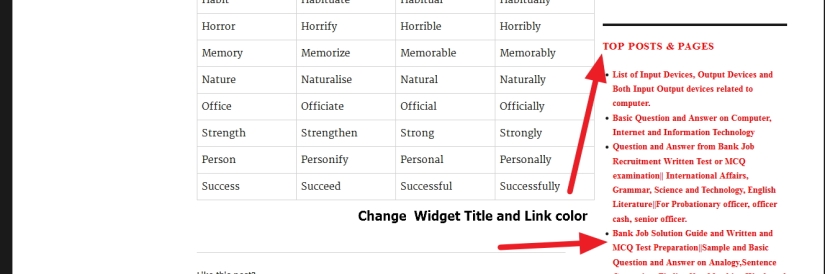
12. If you want to show “Continuous Reading” in the middle of your post
** please use this following code in post editor under “Text”
<strong><!--more--></strong>13. If you want to reduce spacing or gap between homepage posts in twenty sixteen theme use this code
*** you can also add a border at the end of each post using this code
.home article {
margin-bottom: 20px !important;
border-bottom: 2px solid grey;
}14. For Individual Post page if you want to reduce spacing or gap between in twenty sixteen theme use this code
.site-header {
padding-top: 12px !important;
padding-bottom: 12px !important;
}15. If you want to put a border below the header in twenty sixteen theme use this code
.site-header {
padding-top: 12px !important;
padding-bottom: 12px !important;
border-bottom: 3px solid !important;
margin-bottom: 16px !important;
}16. If you want to change sidebar widget’s top border color and spacing
.widget {
border-top: 4px solid red !important;
margin-bottom: 12px !important;
padding-top: 12px !important;
}17. To change menu font color, font sise, and font family of menus in twenty sixteen theme
.main-navigation a {
color: green !important;
font-size: 17px !important;
font-family: times new roman !important;
}
17. To change footer Previous Post, Next Post font color, size and font family in individual post page in twenty sixteen theme
.post-navigation a {
color: #1a1a1a;
display: block;
padding: 12px !important;
}
.post-navigation * {
font-family: times new roman !important;
font-size: 17px !important;
color:red !important;
}18. To change footer Previous Post, Next Post border color in individual post page in twenty sixteen theme
.post-navigation {
border-top: 4px solid red;
border-bottom: 4px solid red;}
.post-navigation div + div {
border-top: 4px solid red !important;
}19. If you want to put border at the bottom of each home page post in twenty sixteen theme
.site-main > article {
margin-bottom: 12px;
border-bottom: 6px solid black;
padding-bottom: 12px;
}20. If you want to change Blockquote’s border color, font color, font size and font family in twenty sixteen theme
blockquote {
border-top: 5px solid red !important;
font-size: 19px !important;
font-style: italic;
font-family: times new roman !important;
}If you want to remove sidebar from single post page and make the content section centralized, I mean full width single post page in twenty sixteen theme. Also here i showed how to increase post section wide
.single-post #primary {
width: 80% !important;
margin-left: auto !important;
margin-right: auto !important;
float: none !important;
}
.single-post #secondary {
display: none !important;
}
Same way if you want full width page in twenty sixteen theme, try this code
.page-template-default #primary {
width: 80% !important;
margin-left: auto !important;
margin-right: auto !important;
float: none !important;
}
.page-template-default #secondary {
display: none !important;
}
If you want to remove footer credit from twenty sixteen theme
.site-info {
visibility: hidden !important;
}
If you have any issue feel free to ask me question here in comments sectionOR
You can take my personal help in skype : om2000_cuet
Want a New Look In you Twenty Sixteen (2016) Theme Like the image below? Click Here
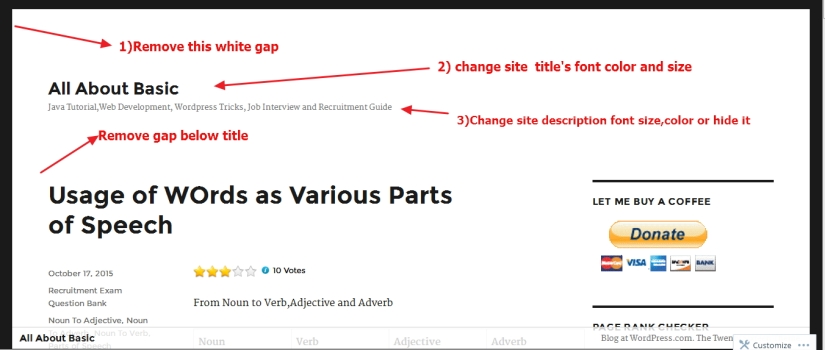


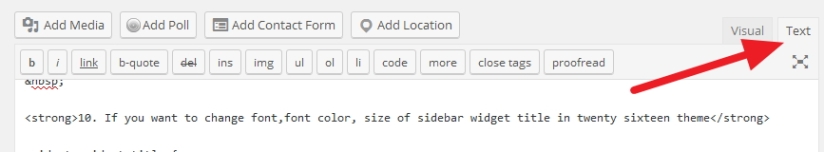
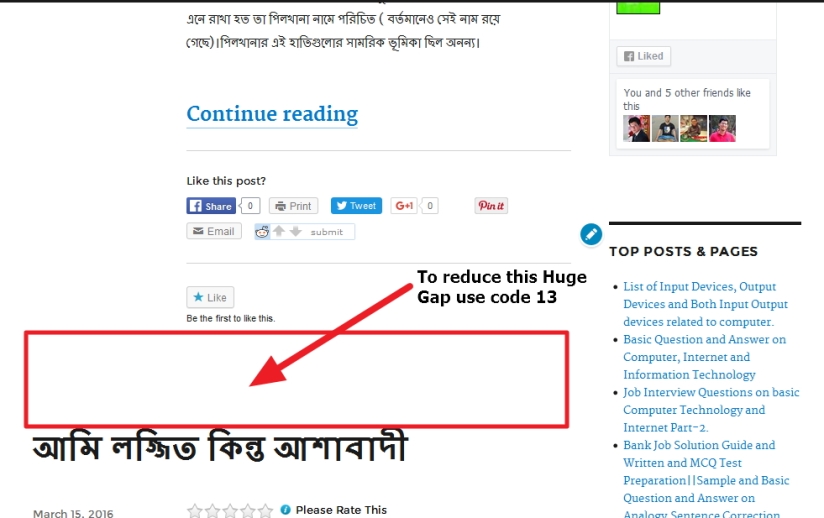
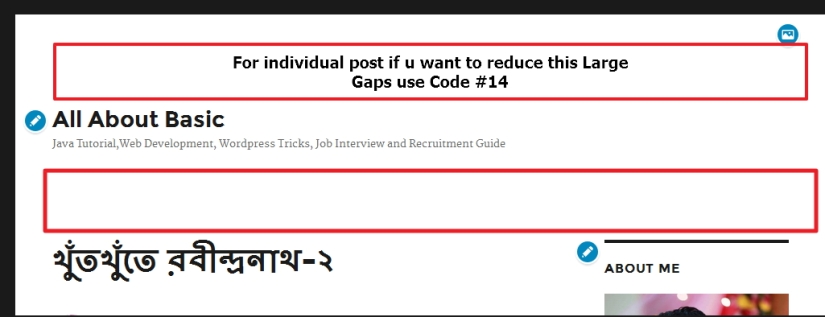
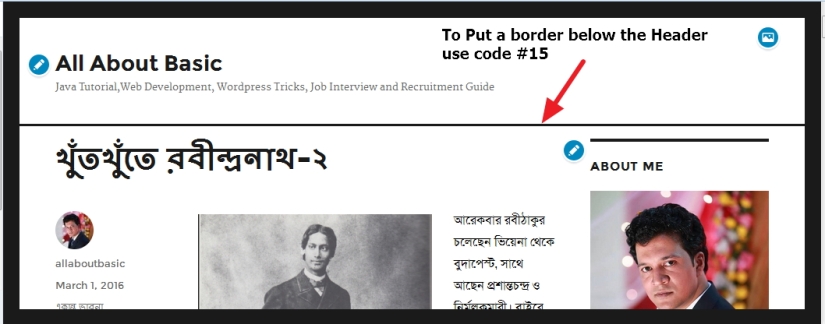


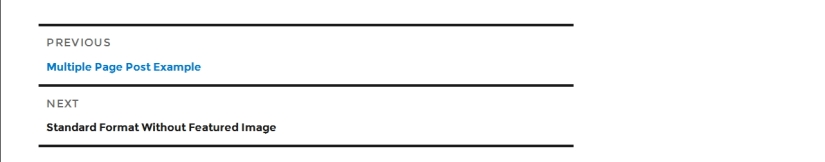
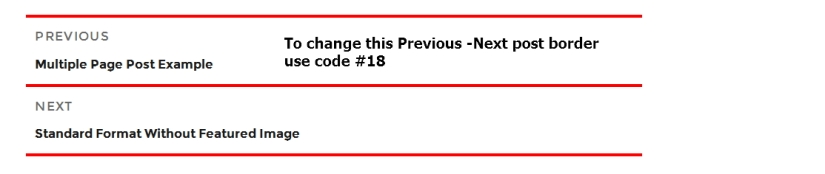
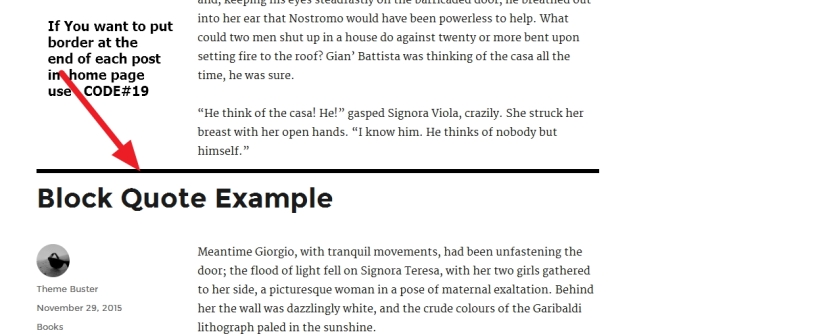
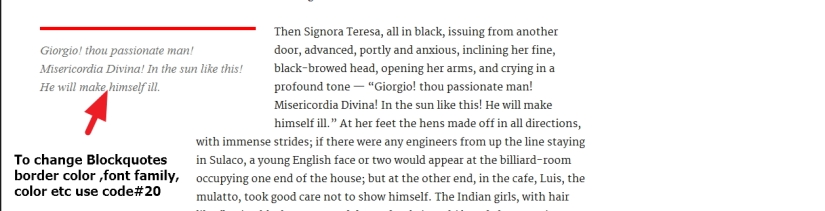
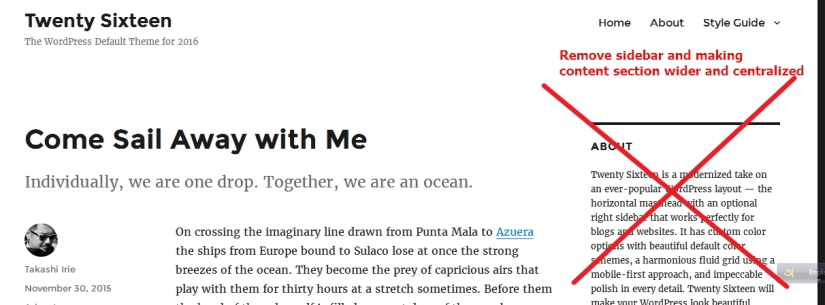
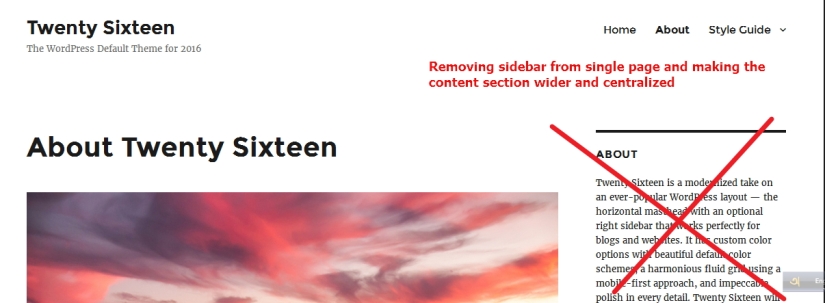

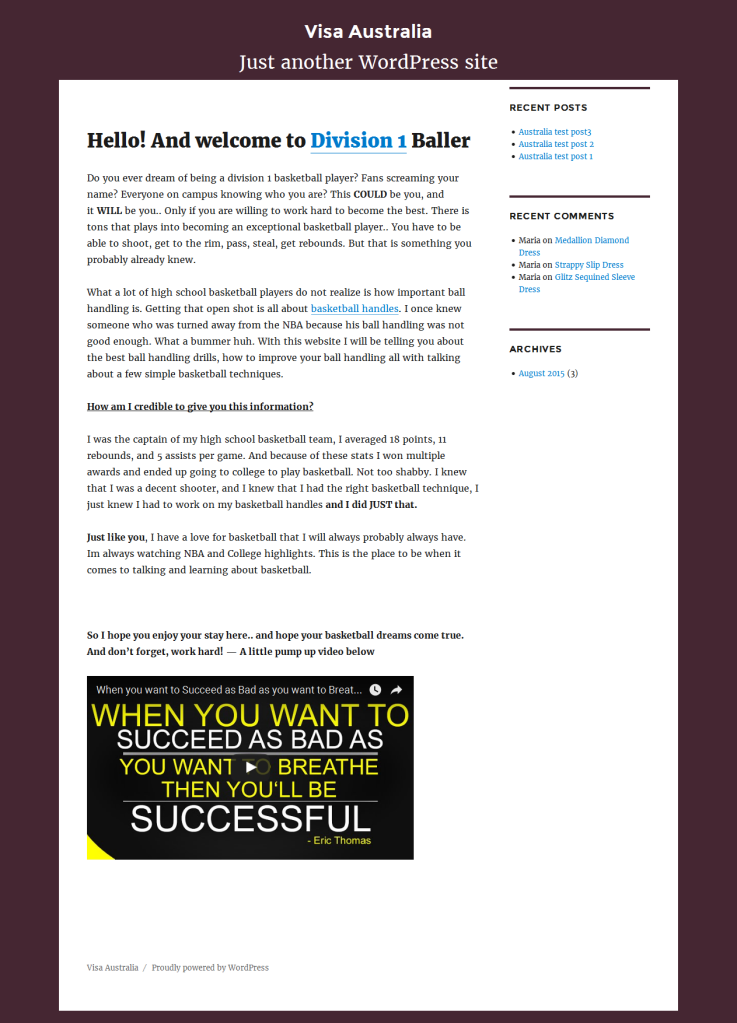

I was looking for tweak 9 (delete cat-links en tags-links). Thank you. However, this only deletes it on single posts. How do I delete it on the homepage?
LikeLiked by 1 person
HI
what is your site URL?
let me know
Om
LikeLike
Thanks tot goud reply. The URL is
http://www.basenmandy.nl
LikeLike
Thanks
if you want to remove Category Links (cat links) and Tag links from homepage in twenty sixteen theme
please use the following code
.home .cat-links, .home .tags-links {
display: none !important;
}
Om
LikeLike
thank you very much!
LikeLike
Thanks, this was a great tutorial for those who have no clue on CSS. Used the info for this site http://www.raceconnections.com Will need help with a button sometime. Will PM you.
LikeLike
Mr Prakash, if you have a minute my site description is not showing on mobile.
Just checking if you have a code to it.
Also, can you let me know how to fix this button to be orange so the text can be seen.
https://raceconnections.com/training-diary/
Happy to pay send a donation. Please tell me where.
Many Thanks
Titus
LikeLike
Hi Titus
try this code
.site-description {
display: block !important;
}
let me know if it helps
Om
LikeLike
That worked well. The description now appears on the mobile
LikeLike
🙂
that’s great
LikeLike
hi, i found your page really interesting. I’d like to use some of the tweaks you suggested, except I don’t know how to access the css in this theme.
Wherever I go, I never see the customizing CSS option. Any suggestions?
LikeLike
Hi
if you are using wordpress.com free hosting…then u can only use my provided css when u will purchase wordpress.com’s custom css option
Om
LikeLike
hi Om,
Just to be sure regarding your comment, so all the code that you present will not be useful if i do not use wordpress.com free hosting?
I was thinking that I could place your code in the child theme’s styles.css. Would that not work?
thanks, Thad
LikeLike
thanks Thad
yes it should work
🙂
Om
LikeLiked by 1 person
Thanks for the good CSS. It made my site look better.
LikeLike
Pleasure 🙂
LikeLiked by 1 person
Hi,
First, I would like to know if it is possible to make the text background partially transparent; Second, Is it possible to add information to the footer credits? Thanks!
LikeLike
Hi
what is ur site URL?
LikeLike
is it possible to remove the underlining that comes with the hyperlinked text? twenty sixteen seems to have this active as standard. looks ugly having all this text underlined when a hyper link is on the text. thank you
LikeLike
HI
would u mind to share me ur site URL to check?
and in which page it is showing?
please let me know
Om
LikeLike
It is actually not underlining. Need to use following:
a:link {
box-shadow: none;
}
LikeLiked by 1 person
Thanks a lot Steve 🙂
Om
LikeLike
Thanks a lot, this was really useful to quickly change some aspects of the design of my website.
LikeLike
Thanks a lot 🙂
LikeLike
How can I increase the width of the sidebar to 300px? Will I have to install any custom css plugin before making this change? The width right now is 277.5px
LikeLike
Hi Ritesh
would u mind to try this code please
.sidebar {
width: 28% !important;
}
you can check these plugins
https://www.google.com/search?q=custom+css+plugins&ie=utf-8&oe=utf-8
Om
LikeLiked by 1 person
It worked for desktop version but it disturbed mobile version.
LikeLike
Hi Ritesh
try this then
@media only screen and (min-width: 980px) {
.sidebar {
width: 28% !important;
}
}
Om
LikeLiked by 1 person
I’ve been trying every css I can think of to center my site header-title and description. I can only get the title centered for everything. Can you help?
LikeLike
Hi Joycelyn
sure
what is ur site url where u tried to center the Header title and description?
let me know
Om
LikeLike
How do i center the site header-title and description but not touch the site title.
LikeLike
Hi
what is ur site url?
Om
LikeLike
http://amkstudio.com/mywp/
I’m updating the css in the child’s theme. I also copied the themes header.php and placed the copy in the child’s theme as well.
LikeLike
Hi Joycelyn
would u mind to try this css code please
.site-branding * {
text-align: center !important;
}
Om
LikeLike
http://amkstudio.com/mywp/
It’s still in development
LikeLike
my website is http://amkstudio.com/mywp/
I need to center the header title and description
LikeLike
My site is http://amkstudio.com/mywp/
I am trying to center the header title and site description
LikeLiked by 1 person
Omg. You are amazing. It worked. Thank you!
LikeLike
Pleasure Joycelyn 🙂
Om
LikeLike
You have a great site here, pls help me with my site, I want to change the following
1. Remove “skip to content” on top of the site.
2. Increase the size of the header and footer.
3. Remove post navigation at the buttom of the site. The site is bestselfpropelledlawnmower.com, is a new site. Thanks ahead for your reply.
LikeLike
Hi Michael good morning
OK allow me time, I will check and share you the solution from home within my evening.
Om
LikeLike
Hi Michael
1. TO remove Skip to Content use this code
.skip-link.screen-reader-text {
display: none;
}
2. To increase header title font size
.site-title {
font-size: 3rem !important;
}
3. To increase footer copy right text font size
.footertext {
font-size: 19px !important;
}
3. To remove post navigation, use this code
.navigation.pagination {
display: none;
}
Om
LikeLike
Thanks for your reply I will try that
LikeLike
Pleasure Michael
LikeLike
Hi,
Thanks for your blog post have used many of the codes 😛
Is there a way to change search results from default excerpt to show full post content.
thanks
LikeLike
HI SHane
are u using wordpress.com sites?
let me know
OM
LikeLike
Hi OM,
I’m using wordpress.org on a seperate server (hostgator).
I have another blog which I altered search results by changing the_excerpt to the_content but does not seem to work in 2016 or maybe I am looking in the wrong places???
your help would be great!
Shane
LikeLike
Goodmorning Shane
ok share me your site URL..i will check and let u know asap within my evening
OM
LikeLike
Hi,
My site is currently in development, so it’s not yet live. The theme is wordpress 2016.
LikeLike
Hi Shane
ok..if i give u the modified file and tell u which file to replace..will that help?
let me know
Om
LikeLike
yes that would be helpful. Is there just a few terms I can just update?
LikeLike
HI Shane
i checked the Search page of Twenty Sixteen (2016) theme and found there is file in twenty sixteen, named content-search.php
if u open that file..u will see there is a function
just replaced that with
Hope that will solve your issue
Om
LikeLike
Thank you Om!
You are a legend 😛
Shane
LikeLike
Thank you, Sir !
LikeLike
i want use tip #13 for tag and category. plz help me!
thank you so much
LikeLike
HI
what is your site URL?
OM
LikeLiked by 1 person
this is my site: http://sharem4a.net
LikeLike
Hi
if you want to reduce gap in between posts in twenty sixteen theme’s category and Tag page use this code
.category article,.tag article {
margin-bottom: 20px !important;
}
Om
LikeLiked by 1 person
it is not work 😦
LikeLike
Hi
where you put the code?
let me know
Om
LikeLike
OMG ! i tried again. That’s great.
Thank you so much
Nice day for u
LikeLike
Great post! Saved me a lot of headaches. However I still have two questions:
1) Is there a way to move the tags to the bottom of a post and what is that code?
2) A category overview has a nice border on top of the page. How can I get that same border on the top of the homepage (between header and first article).
with kind regards,
Nico
LikeLike
HI Nico
sorry for the late reply…
what is your site URL?
please share me
Om
LikeLike
The site’s url is: http://alleverzekeringenopeenrij.nl/
LikeLike
HI Nico
as per your question
1. the tags can be moved to single post at the bottom. For this the single post template need to be modified.
if i tell u or give u the file…will u be able to replace it?
2. To show a border between header and first article in homepage (same as category page)
use this code
.home #primary {
border-top: 4px solid #1a1a1a;
padding-top: 7px !important;
}
let me know if it is Ok
OM
LikeLike
thank for the previous reply, but i still need help
how can i put border over my content , i mean putting my article in a box?
how can i put my recent post at the right side not under my content.
thank in advance
LikeLiked by 1 person
HI Michael
can u share me your site url please?
and u want the box in your single post?
let me know
Om
LikeLike
thanks for your reply, my site is bestselfpropelledlawnmower.com. my major problem the date and author space left after deleting the it
2. the recent post is appearing twice
3. the post navigation does not delete completely. i will be greatful if solved thanks ahead.
LikeLike
Hi Michael
1. i found your hompeage content section is not Full width…i think it is your first issue (where u deleted the date and author) . Try to use this code
.blog .entry-content {
width: 100% !important;
}
2. Would u mind to share me screenshot where “Recent Post” appearing twice? in the sidebar i found it Ok?
3. Are u talking about the footer portion “/” which is showing?
let me know
Om
LikeLiked by 1 person
thanks for reply but the code does not work and apart from the sidebar another recent post is showing below the post
LikeLike
HI Michael
i found the code worked? i found the gap which was showing is not showing now?
please let me know
Om
LikeLike
thanks, that worked. what i mean is that two articles appeared on the home page and other posts still appear with that space, am very grateful for your support
LikeLike
HI
if i understood your issue clearly…you dont want to show your posts in homepage..right?
if it is….then i prefer u show a static page in homepage?
please let me know
Om
LikeLike
thanks for your reply, my home page is static but it is showing two post instead of one
LikeLike
Goodmorning Michael
actually in Static page it should not show blog posts,
i think u have made blog page and home page same?
or
in your settings you are showing 2 posts?
actually it would better if i could check the dashboard…
Om
LikeLike
Hello!
It’s very helpful but i have a problem.
You wrote codes in px but my style.css is like that:
.site-header {
padding: 2.625em 7.6923%;
I tried to change 2.625 to 0 , i tried everything but i didnt change ANYTHING!!
Please help me
LikeLike
Hello
LikeLike
Hi
Goodmorning
would u mind to share me your site url please?
and also please let me know what you tried to do
i will check and let u know within my evening
Om
LikeLike
Thank you so very much for taking the time to post these codes! I’m not at all comfortable with CSS, but all these fixes worked perfectly for me and you pointed out all the modifications I might ever want to make to this theme. Thanks again!
LikeLike
Pleasure..nice to know it helped you 🙂
Om
LikeLike
Hi Om,
great site – lots of useful hints and tips 🙂
I’ve a question for you – is there a way to get the menu bar that is horizontal at the top of the page by default, to appear as a column on the left?
cheers,
Chris.
LikeLike
Hi Chris
is that wordpress.com free site you are using?
let me know
basically this work can be done if u can use Custom Menu in sidebar and remove the top menu
Om
LikeLike
Hi Om,
No, we host the wordpress site on our own temporary server – I will pm you the site address, rather not have the address up on the general net just yet.
Chris
LikeLike
Hi Chris
thats great
so..u can implement the menu what i mentioned to you before?
do u think that is Ok?
please let me know
Om
LikeLike
How do I create a widget area so that the widgets (Home, About, etc) will appear on top? Badly need your help. Thanks.. 🙂
LikeLike
Hi Maricel
u r using wordpress.com free site?
please let me know
Om
LikeLike
Yeah. That’s what I’m using.
LikeLike
The twenty sixteen theme only allows widgets to be at the bottom of the page and on the sidebar.
LikeLike
Hi Maricel
it seems you are talking about the Menus…please go to Appearance–>Menu and you can add Home, About etc at the top
Om
LikeLike
Hi! awesome page! thanks for all the info…
For some reason, the changes are not being reflected on my blog page… for example I want to change the sidebar widget’s top border (change 16) to color #78CF9F… I did the change on my child theme style.css but didn’t work… I did the change directly on the twenty sixteen style.css and didn’t work either… am I missing something?
thanks in advance!
LikeLike
HI
Changes are showing in my end (border color showing #78CF9F)?
if you are using any cache plugins..please clear your cache and check again…
or
you can check from other computer
Om
LikeLike
you are right! it’s the cache stuff! thank again!
LikeLike
Pleasure 🙂
Om
LikeLike
one last question… is there a way to change the width of the WP theme? I haven’t been able to find a way!
thanks!
LikeLike
HI
yes it can be done using css too
you want to increase the width of your twenty sixteen theme?
let me know
also
is this width change is applicabe for your posts, pages (whole site)?
LikeLike
Yeap, I would like to change the width to 85% (full thing) as it is the same width I’m planning for the main site. I only have the blog with WP, the rest is own creation (not yet published, still under design)… the other thing will be to match my main site’s width to twenty sixteen width so it looks the same across the site… but I can’t find what the width is…
thanks!
LikeLike
Hi
i checked http://blog.poramoramicuerpo.com/ and found it is more than 90% in width..right?
so you want to reduce the width to 85% ?
please let me know
Om
LikeLike
yeap, reduce from whatever it is to 85%, please…
thanks!
LikeLike
Hi
Ok to make your twenty sixteen theme to be 85% in width try this following code
@media only screen and (min-width: 760px) and (max-width: 2000px) {
.site {
max-width: 85% !important;
margin-left: auto !important;
margin-right: auto !important;
}
}
Regards
Om
LikeLike
it worked!! awesome!! thanks for all your help!!
LikeLike
Pleasure 🙂
Om
LikeLike
Great post – thank you, it was really helpful!
I just have one question though;
I’ve managed to hide all the post meta data from the left side of both my homepage and an individual post page.
However, I’d really like to get rid of the whole column entirely, as it means my post text is not centre-aligned (as the post title and feature image are) – it is offset to the right
(see http://romeocrow.com/blog)
How can I make it centred?
Cheers and thanks for your awesome work!
Romeo
LikeLike
Hi Romeo
thanks
would u mind to check this code please
.blog .entry-content {
float: none !important;
margin-right: 15% !important;
margin-left: 15% !important;
width: 100% !important;
}
please let me know if this helps you or not
Om
LikeLike
Hi Om,
Thanks so much for your swift reply and for helping me!
Unfortunately it’s not quite right – nearly though 🙂
The left margin is better, but now if the display shrinks in width (i.e. for mobile devices) the text doesn’t align to the left – as it did before on smaller screens – it now has a right-offset! (it’s like the behaviour of the text has swapped; on big screens it aligns, on small it doesn’t)
Also, the text flows off-screen to the right, in both large and small screen sizes.
(and finally, this only affects the blog homepage, not an individual blot post)
I really appreciate you helping me – and your other CSS tweaks on this article are fantastic!!
LikeLike
Hi Romeo…i am checking and informing you shortly
LikeLike
Romeo
please remove my previous code and try this
@media only screen and (min-width: 980px) and (max-width: 20000px) {
.blog .entry-content,.single-post .entry-content {
float: none !important;
margin-right: 15% !important;
margin-left: 15% !important;
width: auto !important;
max-width: 100% !important;
}}
LikeLike
DUDE! You are a SUPERSTAR beyond AWESOME!
That worked like a charm 🙂
Thanks so much for your time, it is much appreciated.
CHAMPION! :D:D
LikeLike
Pleasure Romeo 🙂
LikeLike
P.S. If you’ve any interest in my music (I’m a songwriter) I have a Members-only area of my site where I put up at least one new song a month, and it costs £1 a month. If you’d like to be a Member I’ll happily give you a free account as a thank you!
LikeLike
Hi, this has been great so far! I wondered if you could help me… I’m using the type kit plugin but I can’t find the right name to change the links that come up on my portfolio. I tried a:link which got rid of the underline but didn’t change the typeface.
I have linked the page below.
http://www.rofarmer.co.uk/?page_id=311
Hope you can help, thanks!
LikeLike
Do you also know how I can get rid of the ‘Types:’ so it only display what it is?
LikeLike
HI
To remove the types you can use this code
.page-id-311 .portfolio-entry-meta {
display: none !important;
}
OM
LikeLike
Ah sorry, I didn’t explain properly, I want the types there, so ‘print’, ‘brand identity’,etc. but I don’t want the word “types:”
Do you know how get rid of that word?
LikeLike
HI
To Remove that word “Types:” please try that
.page-id-311 .portfolio-entry-meta span {
display: none !important;
}
let me know
OM
LikeLike
Yes that worked, great thank you!
Sorry for all the question but how to you change the spacing between the title and page types for each project?
Also do you know how to add a third widget to the footer so they are sat next to each other rather than on top of one another?
LikeLike
HI
which page you are talking about ” how to you change the spacing between the title and page types for each project” ?
let me know
Om
LikeLike
here is a link to the page I mean
http://www.rofarmer.co.uk/?page_id=311
thanks
LikeLike
Got it..try this code
.page-id-311 .portfolio-entry-title {
margin-top: 6px !important;
margin-bottom: 4px !important;
}
.page-id-311 .portfolio-entry-meta {
margin-top: 0px !important;
}
Om
LikeLike
Thats great, thank you so much!!!
LikeLike
Pleasure 🙂
Om
LikeLike
HI
thanks
it seems you solved the issue right?
Om
LikeLike
Hi, nearly solved it. I managed to change the size of portfolio page title but not the weight, typeface, etc. I know how to do this on css but I still can’t find the right name to begin the code, if that makes sense?
LikeLike
Hi Om,
Your site is awesome. Just wanted to ask on #6. I want to remove the meta details on the left and set the blog post to be 95% width (but still leaning to the right for little indentation). I found out this css code but when I applied it, the meta details was removed from the top but appeared on the bottom of the post.
@media only screen and (min-width: 980px) and (max-width: 20000px) {
.blog .entry-content,.single-post .entry-content {
float: none !important;
margin-right: 15% !important;
margin-left: 15% !important;
width: auto !important;
max-width: 100% !important;
}}
Would you be able to help? My site is roumery.com. Thanks 🙂
LikeLike
Hi Merx
Ok use the following code too
.entry-footer {
display: none;
}
let me know it helps or not
Om
LikeLike
Hello Om,
wondered if you could help me with another problem. On my portfolio pages the text doesn’t seem to span the full width of the image and is starting half way along. I’ve linked an example below… I basically want the text to align above the image. Let me know if I haven’t explain clearly.
http://www.rofarmer.co.uk/?portfolio=salt-fish-farm
Hope you can help, thank you!
LikeLike
HI
just checked
i found the text above the images are aligned properly (centered) ?
please let me know.
Om
LikeLike
Hi There!
I have the 2016 theme at velanche.com.
I’d like to hide the title of both Pages and “blog category.” For instance, my home site displays “Home” as a title. If you go to any of my pages, it starts with “category: ” displayed on the top. I want to hide them both, except keep the descriptions for the “category” pages.
I’ve tried several different ways of hiding it, but so far it hasn’t worked for me. Any help to make them happen would be greatly appreciated.
Thank you!
LikeLike
HI
thanks..sorry for the late response
i just checked and found you already solved it 🙂
OM
LikeLike
Yes, indeed! I had to look around, and had several failed attempts, but eventually I found the ones that worked, using the custom CSS style sheet and commenting them so that I know what to do the next time.
I appreciate your replying!
V.
LikeLike
Thats really great 🙂
OM
LikeLike
Hello Sir, I have the same problem. Will you please share your help? Thank you
LikeLike
Thank you for the tweaks, they are working beautifully here. I am now successfully using my twentysixteen child theme.
However, I continue to have a problem (no matter what theme I use) that my sidebar appears at bottom, after all the posts – but only on IE11. Chrome and Microsoft Edge do not have this problem, it shows on the right correctly in these browsers. Any advice? Thank you.
LikeLike
HI Larry
what is your site url?
please let me know
Om
LikeLike
It is on a private intranet.
One more thing since I posted – I did notice that I can use IE11 to change settings as site admin, and the preview shows the sidebar correctly. The sidebar only moves to bottom on computers/browsers viewing it “normally.”
I also tried deleting all posts, removing all plugins – no difference.
LikeLike
HI Larry
actually without checking i can’t say anything
OM
LikeLike
Thank you for your work, it’s very helpful.
How I can set specific background color for Administrator posts in the blog( different from posts of other users)?
Thanks.
LikeLike
Hi Mikhael
can u share me any 2 post url which are done by Admin and User please?
Om
LikeLike
Admin: http://www.israelru.botvinik.net/%d0%bf%d0%be%d0%bb%d0%b8%d1%82%d0%b8%d0%ba%d0%b0/svoboda-opredelyonnogo-slova.html
User: http://www.israelru.botvinik.net/%d0%b1%d0%b5%d0%b7-%d1%80%d1%83%d0%b1%d1%80%d0%b8%d0%ba%d0%b8/prodolzhenie.html
( yes, it’s in Russian)
LikeLike
Hi Mikhael
actually it will need php file modifications.. is that site in wordpress or phpbb?
please let me know
OM
LikeLike
This is WordPress site with Twenty Sixteen theme and with plugin WP-United( phpBB WordPress Integration).
LikeLike
Hi Mikhael
please replace “template-parts/content-single.php” with this modified code i shared and let me know..
<?php /** * The template part for displaying single posts * * @package WordPress * @subpackage Twenty_Sixteen * @since Twenty Sixteen 1.0 */ ?> <?php global $current_user; get_currentuserinfo(); $user_roles = $current_user->roles; $user_role = array_shift($user_roles); echo '<div id="'.$user_role.'">'; ?> <article id="post-<?php the_ID(); ?>" <?php post_class(); ?>> <header class="entry-header"> <?php the_title( '<h1 class="entry-title">', '</h1>' ); ?> </header><!-- .entry-header --> <?php twentysixteen_excerpt(); ?> <?php twentysixteen_post_thumbnail(); ?> <div class="entry-content"> <?php the_content(); wp_link_pages( array( 'before' => '<div class="page-links"><span class="page-links-title">' . __( 'Pages:', 'twentysixteen' ) . '</span>', 'after' => '</div>', 'link_before' => '<span>', 'link_after' => '</span>', 'pagelink' => '<span class="screen-reader-text">' . __( 'Page', 'twentysixteen' ) . ' </span>%', 'separator' => '<span class="screen-reader-text">, </span>', ) ); if ( '' !== get_the_author_meta( 'description' ) ) { get_template_part( 'template-parts/biography' ); } ?> </div><!-- .entry-content --> <footer class="entry-footer"> <?php twentysixteen_entry_meta(); ?> <?php edit_post_link( sprintf( /* translators: %s: Name of current post */ __( 'Edit<span class="screen-reader-text"> "%s"</span>', 'twentysixteen' ), get_the_title() ), '<span class="edit-link">', '</span>' ); ?> </footer><!-- .entry-footer --> </article><!-- #post-## --> <?php echo '</div>'; ?>LikeLike
Hi.
Thank you for your help.
1.After the update the background color that I set in style.css for a single post( .post { background: #D4EAFD !important;}) disappeared and it is visible now only for a post header.
2.I understand that we added unique div for each role, so now how do we set specific background color for some role?
3.Sorry for misunderstanding( and for my Endlish), my main goal was to distinguish admin posts on the main blog page, not on the single post page.
LikeLike
HI Mikhael
so u want single post done by Admin
and single post done by Users…
am i right?
the div i added is to show the user role…so i can add css for that user role…
u got the point?
Om
LikeLike
I want also to show on the main page http://www.israelru.botvinik.net posts done by admin and by users with different colors.
How to add css to specific user role?
Thanks.
LikeLike
HI Mikhael
i think it would better to color the single posts first and then check the homepage issue..
so if it is ok.. let me know the color for admin post and the user posts
Om
LikeLike
Hi,
for example: #D4EAFD – admin, #B9F2FF – user.
Thank you
LikeLike
Mikhael
actually thanks sorry for the late..
mainly it will need me to check the dashboard before providing u any info
Om
LikeLike
Hi Om,
I wondered if you could help me again. I managed to code the option to have excerpts on jetpack portfolio. However I wondered if you could let me know how to display the excerpt for each project on the portfolio page. So where it also say the title of each project.
I have linked the page I want it on below.
http://www.rofarmer.co.uk/portfolio-home-page/
Hope you can help.
Thank you!
LikeLike
HI
so you want to show post excerpt below the titles in Portfolio home page?
please let me know
Om
LikeLike
Hi,
Sorry I’m not very good at explaining but yes that’s exactly what I want.
Thanks
LikeLike
HI
thanks
actually for this i need to check your dashboard..
here in comments section i cant provide you any help
Om
LikeLike
ok, would we be the best way to go about that?
LikeLike
HI
actually it will need personal private help from me and it will need payment actually..
for personal private help i have shared a link at the end of the post
Om
LikeLike
Thank you. I found the solution( https://wploop.com/authors-posts-style/ ).
LikeLike
Thats great Mikhael 🙂
LikeLike
Thanks for posting this! It helped a lot. There is just one thing I can’t make happen… the titles of posts (previous & next) at the bottom of a single post I can’t change the font of. I have tried number 17:
.post-navigation a {
color: #1a1a1a;
display: block;
padding: 12px !important;
}
.post-navigation * {
font-family: times new roman !important;
font-size: 17px !important;
color:red !important;
}
But it doesn’t take somehow… The site is http://www.timhupkes.com/profadvice
I have managed to change thickness and color of the borders there, but the font just won’t go…
LikeLike
HI Tim
sorry for the late response….
i checked your code and it should work. please try to paste at the bottom of style.css or try Custom CSS plugins (better solution) to achieve this
Om
LikeLike
It worked! Thanks very much. 🙂
LikeLike
Thanks Tim 🙂
Om
LikeLike
Hi,
Fist of all: Thank you for great advices! I have a question about the Twenty Sixteen Theme, is it possible to remove the author image to the left of the posts? I can’t get rid of it!
And is it possible to edit the post content width on the post page? I would like it to be a bit wider and all the images to be exactly the same width (the featured image aswell). The url is http://www.ginaelena.se
LikeLike
HI Gina
thanks
so you want to remove the author information from the left of single post page? and make that single post page wider?
please let me know
Om
LikeLike
Hi! Yes i want to make the post page wider, and if it’s possible: place the Post Title + Date + Category Above the post. And maybe “Leave A Comment” under the post.
Actually Im going to have another start page for my site and move my posts to my site/blog. If I have that setup for the post page ^ , can I still have another layout for the start page (ex. full screen image without sidebar on the right).
Thank you!
LikeLike
And I am familiar with CSS, I’m working with a Child Theme for Twenty Sixteen.
LikeLike
HI Gina
i can help
mainly the modifications you are asking will need to modify the theme files…
so.i will need to check the dashboard
Om
LikeLike
Hi,
I have tried this many ways without success. I would appreciate it if you can point me in the right direction.
I have made a child theme of twenty sixteen.
Question:
Is there a way to separate the Site-Inner from the search area(Aside) so that i can place the search on the far right of the page and the content to the left (40%) without the two being linked somehow? Thanks in advance.
Jacques Korb
LikeLike
HI Jacques
would u mind to share me your site url please to check?
Om
LikeLike
hey, could i know how to central the site title in Twenty Sixteen ? and how to hide site title ? and how to remove the footer. i just want to keep a page in my site, and remove a other info , e.g. footer , menu, or someting else.
LikeLike
Hi Jason
if you want to create a blank template in twenty sixteen thene you can try this plugins
https://wordpress.org/plugins/blank-slate/
please let me know
Om
LikeLike
hey, I tried it, but it doesn’t work, because my page is a long page, and that plugins just show one page it doesn’t show the page completely. and the backgroud color is black, i need while color.
LikeLike
HI
ok
would u mind to share me that page url where u implemented that template please?
Om
LikeLike
hi, i want to change search location(top right), how can i do it? tanx for help
LikeLike
HI share me your site url to check please
Om
LikeLike
Hi Om,
thanks for posting this! Is there a way to make the blog entry content wider to the left without affecting the time and date link? I’ve been trying but for some reason it flyes down to the bottom of the page. Thanks!
LM
LikeLike
HI
share me your page url to check please
Om
LikeLike
lmolguin.com
LikeLike
HI
as you are using wordpress.com so the entry content can be made wider upto 78% (which is 60% now)
if u made more wider..the date and time will go to the bottom….
*** you can’t do much modification in wordpress.com (except some css styling)
Om
LikeLike
oh, ok. thank you. can you share maybe a CSS styling code I might use to add those extra 18%? thanks in advance!
LikeLike
Thanks
just checked
i found u already have added the code to increase the width..
Om
LikeLiked by 1 person
Yeap. I found it within the comments above! Thanks once again for sharing this!
LikeLike
That’s great 🙂
Om
LikeLiked by 1 person
Hi Om,
How can I increase the size of the content area and decrease the size of the sidebar area?
http://testsite.thebestschoolintheworld.com/
Cheers,
DQ
LikeLike
HI
try this code
.content-area {
width: 77% !important;
}
.sidebar {
margin-left: 80% !important;
width: 18% !important;
}
Om
LikeLike
Super! Thanks OM!
LikeLike
Is it possible to move the header image all the way to the top and replace the logo?
LikeLike
HI
thanks
sorry for the late
which site u r talking about? please let me know
Om
LikeLike
Thank you!!!
You are so smart!
LikeLike
Hi Om,
Sorry to start another comment rather than reply to you.
How can I center the title and subtitle of the site?
http://testsite.thebestschoolintheworld.com/
I might put a custom logo on it too.
Thanks in advance!
Cheers,
DQ
LikeLike
Hi
thanks. . sorry for the late reply. .
would you mind to try this please?
.site-branding {
float: none;
margin-left: auto !important;
margin-right: auto;
}
Om
LikeLike
Thanks for these helpful tips! Is there a “css way” of completely changing the text font for the content of all pages and posts?
LikeLike
HI Oliver
yes there is a way
what is your site URL?
let me know
Om
LikeLike
I am trying to follow item 1 in your list to remove the space above the site title as my first step to modifying a woropress theme. I have just created a twenty sixteen child theme.
For some reason it does not appear to work! Can you give me some advice as to what I am doing wrong?
Thanks for your help
Brian
LikeLike
Brian
would u mind to try this please?
.site-header {
padding-top: 0px !important;
}
LikeLike
Hi Om,
Unfortunately that does not appear to have worked. Have I put the coding in the right place in my style.css file?
My CSS file has:
/*
Theme Name: Twenty Sixteen Child
Theme URI: http://audley.one-name.net
Description: Twenty Sixteen Child Theme
Author: Brian Audley
Author URI: http://audley.one-name.net
Template: twentysixteen
Version: 1.0.0
License: GNU General Public License v2 or later
License URI: http://www.gnu.org/licenses/gpl-2.0.html
Tags: light, dark, two-columns, right-sidebar, responsive-layout, accessibility-ready
Text Domain: twenty-fifteen-child
*/
.site-header{
padding-top: 0px !important;
}
LikeLike
Brian
would u mind to install this pluign
https://wordpress.org/plugins/simple-custom-css/
and put my code there?
OM
LikeLike
Hi Om,
I have installed ‘simple-custom-css’ and your suggestions work.
Does that mean there is a problem with my functions .php file?
Regards
Brian
LikeLike
Brian
actually i need to check the child theme u created
but i think it is not a problem….
u can use the custom css plugins to add custom css
Om
LikeLike
Hi Om,
How would you check the child theme. It only contains two files the style.css & functions php.
You have already seen the style,.css file.
I copied the functions.php file from the ‘wordpress codex child theme page’ file
but then had to change things as the codex page was for twenty fifteen theme.
Would it help if I pasted the functions. php to this Blog so you can see it?
Regards
Brian
LikeLike
Brian
upload the child theme zip in dropbox and give me the link here
Om
LikeLike
Hi Om,
My child theme is basically a blank child theme consisting of only two files style.css and functions. php. You have already seen the complete style.css file.
The functions.php file is a copy of the functions.php file listed on https://codex.wordpress.org/Child_Themes with the word ‘twentyfifteen’ replaced with the word ‘twentysixteen’
I have included a copy of the functions.php file below:
get(‘Version’)
);
}
add_action( ‘wp_enqueue_scripts’, ‘my_theme_enqueue_styles’ );
?>
In my theme directory I have a folder ‘twentysixteen’ and another folder ‘twentysixteen-child’
The folder titled twentysixteen-child contains the above functions.php file and the style.css file contained in a previous message.
Regards
Brian
LikeLike
Brian
actually it is problematic for me to create the child themes again using ur infos
thats why i requested the zip of child theme..so that i can install it directly in my localhost …
anyway…thanks again
and if u have any issue in css.. u can ask me here
Om
LikeLike
Hi,
I am trying to do two things and can’t seem to:
1) Reduce space between end of post and entry footer (on homepage)
2) Reduce spacing between entry title and entry content (on homepage)
Thanks
Susan
LikeLike
Susan
would u mind to tell which site you are working on?
Om
LikeLike
http://www.luxejungle.com/
LikeLike
Susan
1. as per ur first issue (reducing space of entry footer ..please try this
.home .entry-footer {
margin-top: -27px !important;
}
2. As per your issue 2, to reduce space below the entry title use this code
.home .entry-title {
margin-bottom: 6px !important;
}
please let me know if the code helps you
Om
LikeLike
Thank you so much that worked. However, for mobile devices it is only working for iphone and not android. The text is laying on one another on the Android devices. Do you know any code that would force a desktop view on android as well?
Thanks,
Susan
LikeLike
Susan
ok please try this (replace my previous code with this new one)
@media only screen and (min-width: 730px) and (max-width: 200000px) {
.home .entry-footer {
margin-top: -27px !important;
}
2. As per your issue 2, to reduce space below the entry title use this code
.home .entry-title {
margin-bottom: 6px !important;
}
}
this new code will only be effective only for tablet and desktop/laptop… not for mobile..so ur mobile view will remain same as before
Om
LikeLike
Thank you Om. I’ve actually been trying to fix mobile view on Android for awhile now and not just for these issues. Overall, the text is all over the place for mobile. Do you know any code or fix that would force ALL my current CSS changes to Android mobiles? It seems to only be working on Iphones. If you’d like I can send you my current CSS sheet. My goal is to have the android devices display just like desktop.
Thanks in advance!
Susan
LikeLike
Susan
i shared you my skype
om2000_cuet
Om
LikeLike
Hi Om,
Is there any way I can contact you directly to help fix the issues I am seeing on mobile? It would help me tremendously!
Thanks,
Susan
LikeLike
Susan
sorry for the late… was travelling to my home…
Add me on skype om2000_cuet
Om
LikeLike
Om,
Can you please advise how I change the font, colour, and size of the page title.
I would like to change the page title from the default on the 2016 theme to something different but the page title font, colour, and size will be the same on every page
Thanks
Brian
LikeLike
Brian
try this
.page .entry-title {
font-family: cursive !important;
font-size: 3rem !important;
color: darkred !important;
}
it is applicable for only page titles
please let me know if it helps
Om
LikeLike
Hi Om,
That did not seem to work
Regards
Brian
LikeLike
HI Brian
can u share me any of ur page url where u wanted to do the change?
LikeLike
Hi OM
the page is http://audley.one-name.net/
I would like to match the font, size and colour of the ‘Page Title’ namely ‘Welcome to the Audley one-name study’ so that it matches the font size and colour of the site title and site description.
I would like the font, size and colour of ‘Page Title’ on every page to match the Site title and site description
Regards
Brian
LikeLike
Brian
would u mind to check please?
.entry-title {
font-family: cursive !important;
font-size: 3rem !important;
color: darkred !important;
}
let me know
Om
LikeLike
Hi Om,
That worked and did exactly as I wanted.
Many Thanks for your help
Regards
Brian
LikeLike
Pleasure Brian 🙂
Om
LikeLike
Thanks a lot bro, you deserve gold for this helpful blog.
LikeLike
I have tried to get rid of the “Comments are closed” statement that appears at the end of my pages by removing the code from the comments.php in my twenty sixteen child theme but it did not remove the statement from my page. Any ideas?
Thanks
LikeLike
HI,thanks…
I prefer you communicate with me here
https://www.fiverr.com/om2000_cuet/solve-your-wordpress-blogs-csshtml-and-other-wordpress-issues
for the issue
OM
LikeLike
Thank you… Great article! Really help me with some of the styling issues that I had. http://artchangelives.com
LikeLike
Pleasure 🙂
LikeLike
GREAT WORK ! THANK YOU !
But i have a question to number 16:
border-top: 4px solid red !important;
if it possible to change the color in hex code = z.B. #g45fgrg ????
Greetings from Germany
Mike
LikeLike
HI Mike
would u mind to share me the site url where u are working on?
OM
LikeLike
Hello. Firstly, thank you so much for sharing your knowledge. You have really helped me a lot. I was wondering if there is CSS code to change the font across my whole site. If you could help me with that I would be so grateful!
LikeLike
Robert
please share me your site URL …i will check
Om
LikeLike
Thanks for all the great tips.
Is there a way to increase white space between posts on the posts page? (I have a static front page.) I would like more space between the end of a post and the title of the next post. I’m working here: http://danielhudon.com/wp/news/
Thanks,
Daniel
LikeLike
HI Daniel
please try this code
.blog article {
margin-bottom: 7%;
}
Om
LikeLike
Om — perfect — thank you!
LikeLike
PLeasure Daniel 🙂
if you need any css or styling related help
u can let me know
OM
LikeLike
First of all, congrats for your great blog. It’s the best!!
I’d like to use the standard twenty sixteen theme in a host (not in wordpress.com) but removing everything in the header (except the logo) in order to reduce the space on top.
Can ou please advice how to do it?
LikeLike
HI
yes that can be done by creating a page template or in any specific page using css
what is your site url?
OM
LikeLike
I still don’t have any url as I’m working on my PC (I’ll transfer to a host later on).
Answering to your question, I’d like to have it as a template for using it on every page.
LikeLike
HI
ok…that template i can help to create..but i need the site live to check
Om
LikeLike
Hi, great post – really useful information – thanks for posting.
I’m using twenty sixteen with a title image – and I’m trying to figure out how to left align the top menu beneath the title image. By default the top menu is right aligned and in line with the title image.
Would appreciate any advice.
LikeLike
Hi Keith
would u mind to share me the site url you are working please?
OM
LikeLike
Yes this is the site I’m developing at present:
http://latacatemp.dreamhosters.com/
The above URL shows how I’d like the menu to appear, but I’ve had to add a couple more pages than I really require, and elongate the page titles in order to force the menu below the title image (Lataca image). If I have fewer pages and shorter page titles the menu appears level with the title image and right aligns – I think this is the normal Twenty Sixteen behaviour.
Thanks for your interest.
Regards,
Keith
LikeLike
Hi Keith
would u mind to try this please
#site-header-menu {
display: block !important;
float: left;
width: 100% !important;
margin-top: 0px;
margin-bottom: 0px;
}
Om
LikeLike
Om, that’s very clever – thank you.
Just one thing though – when I now view from a small screen device the menu defaults to an expanded menu – rather than the collapsed menu!! any way of retaining the collapsed menu?
No worries if a collapsed menu cannot be achieved – this tweak is very useful regardless.
LikeLike
Keith
there is a plugins (premium) for responsive mobile menu for wordpress… you can get it in /codecanyon.net
Om
LikeLike
Thanks OM – that’s very helpful.
LikeLike
Pleasure Keith
🙂
Om
LikeLike
Hi Om,
I have a new question for you.
I developed my wp site as a subdirectory to my domain name but now want it to look like it’s in the root directory. I also want a static front page. So, I copied the .htaccess file and index.php file from the wp directory to root. And I left the WordPress address in Settings –> General as danielhudon.com/wp and changed the Site Address there to danielhudon.com (i.e. removing the /wp). I also created a “Home” page with a bit of personal information. Finally, in Settings –> Reading I selected “Static Front Page and designated “Home” as my Front Page and “News” as my posts page. Now the problem: the menus for my other pages all work, but “Home” doesn’t display my wordpress page and instead finds my old index.html file to display. Similarly, if I just type danielhudon.com, I get that old index.html page, and not my WordPress site. It seems I’m missing something — any ideas?
Thanks,
Daniel Hudon
LikeLike
HI Daniel
actually i copy the whole files to root folder and change the URLs in database… the steps you followed seems problematic.
Om
LikeLike
Hello
How can i add the social links menu to the sidebar to show icons beside each other not text underneath each other
LikeLike
HI
do u have social icons to use?
let me know
Om
LikeLike
Thank You,
I have tried many things to remove the white area above the smartslider,
my url is http://www.transmissioncrafters.com
thanks again
Jay Moore
LikeLike
HI Jay
please try this
#page {
margin-top: 0px !important;
}
body:not(.custom-background-image)::before, body:not(.custom-background-image)::after {
height: 0px !important;
left: 0;
position: relative !important;
}
*** I also replied you in fiverr…thanks for your kind consideration to support me in fiverr
Om
LikeLike
Hello. You helped me out a lot with the great tips!
I’m still working on my website. I would like to have a small featured image on posts page where all recent posts are listed with excerpts. On the single post itself I would like to have the image appear bigger. Could you help me with this?
LikeLike
Website is http://www.natuurlijk-bewust-zijn.nl
LikeLike
HI Karen
yes that can be done and may need theme file modification
would u mind to contact me here please?
https://www.fiverr.com/om2000_cuet/solve-your-wordpress-blogs-csshtml-and-other-wordpress-issues
Om
LikeLike
great post
LikeLike
Wonderfully helpful info! Thank you!
LikeLike
I tried to remove the extra white space right above the logo. Applied your CSS code (#1), but its not working.
My site link is in my name of thsi comment.
Can you please help me, Mr. Om?
LikeLike
Hi Shamim
just checked and found the code worked already
Om
LikeLike
Hi… thanks for the very useful blog post on 2016 theme. Given this;
– I have hidden the sidebar
– Tried to remove as much as meta data
– made it 100% (home and single post page)
– my site is http://www.bl0ckcha.in
I have a couple of questions;
1. On home and all other pages, I still have left side and right side margin/padding. Now sure how to remove that?
2. On the home page and single post page, there is still a gap between post title and post summary, how can reduce or adjust that?
3. Is it possible to have alternating backgroung colors for the home page posts? White and grey alternating?
Thanks in advance
LikeLike
HI
thanks ..just checked ur site and found it is showing Maintenance Mode activated? i am unable to check properly
Om
LikeLike
Actually i did not set it to maintenance mode… it must be open to public. May be my wp security plugin is causing havoc.
can you try accessing the website now please and help me? Thanks
LikeLike
HI this is how ur site is looking in my end?

LikeLike
Yes that is the site, still under development/customization. Thanks
LikeLike
You can try this plugin, you can use Google fonts, wide template and change menu position: https://wordpress.org/plugins/customize-twenty-sixteen/stats/
LikeLike
Please pardon my noobness. From example 6 above….
6. From individual blog posts if you want to remove the Category and tags showing on the left of the post in twenty sixteen theme
.single-post .entry-footer {
display: none;
}
.single-post .entry-content {
width: 100% !important;
}
I’m assuming I edit the single-post CSS file but what actually goes into the file and what part of the code do I insert it into?
Thank you!
-Bill
PS – I’m working of a local copy of InstantWP.
LikeLike
Hi Bill
install Simple Custom Css plugins and put my css code there
Om
LikeLike
how can i remove frame like background in this theme
LikeLike
HI Serg
would u mind to share me your site url to check please?
Om
LikeLike
hello fiirst of all many many thanks for the tutorial –
and also for the tutorial for the theme 2017 – i am glad to see such a great site:
i have moved the theme from twentyfourteen to twentysixteen – now i have to do some customizing. – see the page http://www.literaturen.org
now i try to run the following code to approach the following goal:– see the left and the right side-column: I tried to make a modification in the Twenty Sixteen theme with the following code:
.sidebar {
float: right;
margin-left: -100%;
max-width: 413px;
position: relative;
width: 14.4118%;
.sidebar {>
float: left;
margin-right: -100%;
max-width: 413px;
position: relative;
width: 14.4118%;
}
but wait: the center area is way too small …
i need to have a center area with a more wide …
how to approach this? – see the page: http://www.literaturen.org
love to hear from you
thx in advance for every hint – and tipp.
LikeLike
HI Martin
would u mind to try this following code please
.home .su-column.su-column-size-1-3 {
width: 100% !important;
}
.home .content-area {
width: 72%;
}
*** this code is applicable for homepage
Please let me know if it works
Om
LikeLike
Really good stuff here. How would I change the title of a Widget from all caps to just normal Capitalization? It’s driving me nuts!
LikeLike
HI Stephanie
would you mind to share me your site url to check please?
Om
LikeLike
Hi Man,
good blog!
Please help. I would like to place image in footer of 2016 for the whole width of the page, including area below sidebar. I am working on my web site locally. Thank you in advance
LikeLike
Actually it would better to check the site live
Om
LikeLike
Thank you for the fast reply Om! How do we do it?
Regds
Z
LikeLike
HI
is ur site live? i mean… can i check ur site go through a URL?
LikeLike
HI,
Thank you .
I am working on it locally on my Desktop Server. I do not have a domain yet. Waiting for the guy to reply on my bid for the domain. Basically it is 2016 theme with sidebar on the right. What I would like to do is change the background colour and modify the footer to make it visible on the white background, then change its size. At least that. My web pages are top heavy, I managed to add slider to the header. Maybe I could even add some image to the footer.
Is there any other way how I can get you access to this on my comp locally? I have a basic version of Desktop Server so it will probably not going to let me upload it to anywhere and my skills are beginning of the beginer’s
Regds,
Z
LikeLike
Dear Om,
I am up and running now at
anti-wrinklesolution.com
Please help me put the copyright text (in white color) at the bottom of the footer in the center.
I think now it is below footer. Also I would like to add contact form which is now at separate page, also to the footer aligned right.
Thanks a lot in advance.
Best regards,
Zdravko
LikeLike
Hi
so you want to put the copyright text in the footer blue area ?
please let me know
Om
LikeLike
Yes please,white text smaller letters, entered in blue area at the bottom. I put this existing copyright text using someones else code I found on the net :Copyright © 2017 · All Rights Reserved · Pharmaceutica through “Insert Headers and Footers” plugin. But I do not like it. If I try to center it I can center it on one page only and then the whole content text is also centered. So I think we should go for the blue area at the bottom.
Thank you in advance for your help.
Regds,
Zdravko
LikeLike
Hi
thanks
actually that type of issue need to checck dashboard…so i prefer u communicate with me here
https://www.fiverr.com/om2000_cuet/solve-your-wordpress-blogs-csshtml-and-other-wordpress-issues
*** just create an account for u and send me message in fiverr ( in my gig page)
OM
LikeLike
hello dear Developer, i am on a page where i want to lower the widtht of the right (!) colum of the theme 2016:
see the page: http://www.ex-libri.org
the right column is tooo big:
/* Enter Your Custom CSS Here */
.sidebar {
width: 18% !important;
}
note: i can change the width a bit – but the funny thing is – i cannot controll the spaces that arise when i change the width of the rigth column.
QUestion: how to controll this spaces ? How to minimize these spaces!?
LikeLike
Hi Martin
please try this code
aside#secondary {
width: 18% !important;
margin-left: 80% !important;
}
.content-area {
width: 76% !important;
}
Om
LikeLike
hello dear Om
many thanks for the quick reply
very interesting findings here:
– if i add this code than nothing (at all) happens.
note: i could change the values in every line … one for one – but nothing happens.
question: what does cause these effects !?
is it possible that i have some interactions between “installed” and activated plugins!?
love to hear from you
/* Enter Your Custo
aside#secondary {
width: 38% !important;
margin-left: 80% !important;
}
.content-area {
width: 86% !important;
}
love to hear from you
martin
LikeLike
Martin
the code should work…
but as it is not working for u…then i need to check dashboard …
would u mind to communicate me here please?
https://www.fiverr.com/om2000_cuet/solve-your-wordpress-blogs-csshtml-and-other-wordpress-issues
OM
LikeLike
hello and good evening – my name is martin many thanks for the reply regarding the css-issues on a theme 2016 –… i f you are willing to help me i would be very glad: see the page:
http://www.ex-libri.org – i ve posted you the site details via facebook –
btw: one question: regarding the theme you have offered here: http://www.mediafire.com/file/mi1a4nnobgw7uq5/twentysixteen.zip
i f i would like to install the the theme on my page – i would be more than glad to test it.
but wait: i guess that i could run into so called naming conflicts – if i do so.
Why; both themes – the standard theme and your one are both named the very same way… both are named twentysixteen
dear OM –
i am so glad to hear from you.
i look foward to your findings..
LikeLike
Goodmorning Martin
actually as you are already using twentysixteen theme
and the theme i shared in mediafire is also twentysixteen theme..which i just modified to a new look using css…. 🙂
thats why when u r trying to install it…it is showing naming conflict 🙂
OM
LikeLike
hello btw – i have send some money to you…
Transaktionscode: 1BC7803xyz
have send a payment to fiverr – $6,00 USD an fiverr.com gesendet (feedback@fiverr.com).
love to hear from you – to this mail adress: martin.kaspar@campus-24.com –
or here on this great page!!
best regards
LikeLike
Umm… sorry Martin…till didnt get it ?
LikeLike
Hello dear OM …. one last word –
i am a bit disappointed about the processes – that runned in the last two hours:
i processed a money transfer into -…. the middle of nowhere.. to a company called fiverr..:
and i think that the money did not arrive at your site;
i ve got some postings from some __companys__:
…Create a Fiverr account to complete your order
well i do not want to get an account on Fiverr – no and forever i want to register on that page.
conclusio: SO THIS IS SOMEWHAT DISTURBING AND FUSTRAGING – I DO NOT WANT TO REGISTER ME ON fIVERR
they mailed: Thanks for your order. Before the seller can get started on your order,
you’ll need to create an account with Fiverr by clicking on the button below:
sorrry daer OM – perhaps you find me somewhat old-fashioned – but i am a bit dissappointed.
final conclusion:
fiverr gained some money …
you have some postings here on this page – that you probably erase and i
have lost 6 Euro . and going to solve my problems on my one…
dissapointing.
LikeLike
Martin
sorry for that…
actually i just mentioned to communicate with me in fiverr which is secured and i can check your dashboard and others…thats why i referred to it..though i didnt request you to send any money..and to open account you dont require any money….but thanks as u tried to promote and help me..but sorry as u lost.. but i prefer u should check your account and communicate with fiverr support…they are really great..
fiverr is a wellknown,secured and trustworthy marketplace… and i worked there… so take help from their support…
*** With your blessings..i am till a top rated seller in fiverr..so..i have a reputation there
OM
LikeLike
dear OM,
many thanks for the answer.
i am so glad that you have helped me. well the css-code does not work – anythnig i have entered into the css-plugin did not work
now – i have no glue – i guess that an expert can see more than i do :
would you mind having a loook at the dashbord: – that would be more than great!:
i love to hear from you _ btw you also can mail me directly – via martin.kaspar@campus-24.com
have a great day.
regards martin
LikeLike
Martin
i replied you in fiverr…. also.. you can check now.. my code worked
please let me know if it helps
Om
LikeLike
many many thanks – now all works perfect -BTW – i guess that it was not only _your _ code that did not worked. No css-code seemed to work propperly. Or just set me straight if i am wrong…
what was wrong?! was there another kind of missconfiguration on the site. love to hear from you. and Again many many thanks for all you did!! Excellent site & excellent support here. Martin
LikeLike
HI Martin
the issue was…somehow u removed ” */ ” in ” /* Enter Your Custom Code here */”
for that code was not working
Om
LikeLike
hello dear OM -many many thanks !!! Overwhelming support here. – Martin
LikeLike
Pleasure Martin…
thanks for your kind support…and i am delivering the work in fiverr..please give me a 5 star review in fiverr if you liked my work please
Om
LikeLike
i have to confess: This wordpress-theme help site is definitely one of the best places for theme-help i have met so far. the Support is overwhelming:. OM is just a Mail away.
i had issues with the wordpress-theme 2016. OM has helped me and supported me.
a trillion thanks to OM his help with the WordPress-Theme and CSS. keep up this super-work!!!
your theme-support-site contains much information. Thousands of wordpress-fans from all over the globe were happy with this your work
keep up the great work
LikeLike
Martin
thanks a lot
would you mind to share this review to the fiverr gig review section ( which you bought for me) please?
Om
LikeLike
Hello, I have a question how to remove white spaces from a landing page (right, left, up and bottom sides). Can I disable a header line “Home”? My page is hypnosiscertified.q5pro.com. Hope you can help me. Many thanks, Natalia
LikeLike
HI Natalia
http://hypnosiscertified.q5pro.com/ is the site where u r working?
and in short..u want to increase width of ur homepage…right?
please let me know
Om
LikeLike
Hi Om, Thanks for your quick reply, Yes, I am working on this landing page. I need to make a “full width” position of the template. Also I would like to remove the white space above the header picture and also disable word “Home”. Many thanks
LikeLike
HI Natalia
to make twenty sixteen theme’s home page full width (not 100% cover..there will be some left and right space), try this css code
.home header, .home .entry-content {
width: 100% !important;
margin-left: auto !important;
margin-right: auto !important;
}
and to remove the word “Home” from homepage try this code
.home .entry-header{ display:none !important}
please let me know if it helps
Om
LikeLike
Thanks a lot! Everything is working http://hypnosiscertified.q5pro.com/. Can you please advise how to eliminate the white space between my last row and my footer.
LikeLike
Hi Natalia
please try the following code
.home main#main {
margin-bottom: 0px !important;
}
.home footer#colophon {
margin-bottom: 0px !important;
padding-bottom: 1% !important;
padding-top: 1% !important;
}
let me know if it helps
Om
LikeLike
Thank you so much for your help!!!
LikeLike
dear om i run a page with the theme 2017 – and i want to add some special features like they can be seen here.
question : an i do this with implemeting this here:
https://de.wordpress.org/plugins/tf-numbers-number-counter-animaton/
Requires: 3.9.0 or higher
Compatible up to: 4.7.2
Zuletzt aktualisiert: 1 Monat ago
Aktive Installationen: 2,000+
http://themeflection.com/
TF-Numbers is Responsive Random Numbers Statistics Plugin that is very easy to use and implement into any post, or
page. It will ultimatelly supply you with beautifull sections with counting numbers. You can use it to display statistics, or show off your work in numbers.
see here a demo: http://themeflection.com/plugins/wordpress/tf-numbers/demo2.html
is this possible to include / do with the theme 2017?
love to hear from you
LikeLike
Hi Martin
as it is a plugins for wordpress…u can use it in ur theme?
sorry..would u mind to clarify your requirements please? didnt get it properly
please let me know
Om
LikeLike
hello dear OM,
many thanks for the quick reply. hats just great. Well you encourage me to give it a try. i want to use this plugin in the theme 2017. And i want to get certain values of the db into this animated css-counter…:
what is aimed: i run the plugin called participants database – ( see https://wordpress.org/plugins/participants-database/ ) this is a plugin that is able and capable to be part of a job-market where jobseekers and employers are able to offer and look for a
job.
With the plugin i want to display certain values – eg.
– a. how many employers are allready registered;
– b. how many job seekers are allready registered; and – for example
– c. how many successful matches between a and b allready have been achieved (which may be taken from a certain db-entry of the participants
datbase…)
the question in general: am i able to include those certain values into the “feature called animated counter” that we can see in the above metioned example. Guess so. Well i think i give it a try.
again: Many thanks for the answer – have a great day!
LikeLike
HI Martin
i guess..that can be done ( for this..it is needed to know which database table is containing the value)
and.. the counter plugins will need to modify for this..
Om
LikeLike
Dear OM
…many many thanks for your continued support – it is great to see your page as a great place of information and inspiration. I ve bookmared it. and i am so happy that i have found this. You are very very supportive. And i guess that you find more and more friends day by day!
OM i have seen a nice feature(idea) on a website see https://www.kfw.de/
there a kind of a menu was created with some certain – so called blocks below the slider:
see the following examples on the above mentioned site – https://www.kfw.de:
_ für Privatkunden
_ für Unternehmen
_ für oeffentl. Einrichtungen…
_ …. and so on…
question: how would you arrange such blocks in a theme like twentyfourteen or twentysixteen!?
Can we do this with a plugin like shortcode ultimate (see https://wordpress.org/plugins/shortcodes-ultimate/ )
…or how would you try to arrange this !?
i look forward to hear from you.
best regards martin
ps _ keep up the great project – it rocks!!!
LikeLike
HI Martin
blocks can be created using css and html …and yes..it can be done in 2014 or 2016 theme
though the fact is..what u want to show there…
u can show blog posts, or any static text there…
shortcode ulitmate is a good plugins..but i am not sure it provides shortcodes for blocks or not
Om
LikeLike
hello dear OM many thanks for the quick reply – great to hear from you.
well i just wanted to show such blocks as seen in see the following examples on the above mentioned site – https://www.kfw.de:
they could function as little menu blocks – i am going th think over the ideas – and come back later again.. greetings martin
LikeLike
Ok great….and yes… menu links can be shown in such block
Om
LikeLike
hello dear OM many thanks for all your g reat work and for this site:
question – are we able to add a background image to the 2016 theme!?
Eg like it is done here http://www.sueddeutsche.de/
[note – this one is divided into two pieces – wich is also very nice – and probably a good idea ]
generally spoken: is it possible to add a image to the 2016er theme?
love to hear from you – regards martin
LikeLike
Hi Martin
in ur site http://www.ex-libri.org/
u want to add background in white content section or in the behind black section?
let me know
Om
LikeLike
Hi OM man thanks for the quick reply.
let us take the site http://www.ex-libri.org/
i want to add background in the behind black section?
– if we compare this with your site here – then we can talk about adding a background in the “black area ” of the page – on the left and on the right of the center-area.
is this possible!?
look forward to hear from you – martin
LikeLike
Martin
please share me the image url which you want to use as background…
Om
LikeLike
hello dear Om,
many thanks for the quick answer!
– since ex-libri.org all is about books and literature i want to add some “bookish” images i have asked for the permission to add some of the follwoing images,….
1. very interesting… – a bookshop
2. also interesting
3. also interesting
4.also interesting
note: i have asked the photographers – and i am allowed to use the image.
note; see the image on the http://www.sueddeutsche.de/
it is a ” divided ” image too – there is a part of the image on the left – and one on the right.
the integration of the image – in a so called divided mode would be interesting with
number 1 (very interesting since we have bookshelfes on both sites of the center of the image.
and with the other images i could do it the same way….
Finally: and perhaps – if all works well i can change the image in the background … from time to time. do you think this is possible!? is this doable.?
questions;
1. on which way – with which method i would be able to add a background image?
2. where to store the image – so that i am able to change & switch easily…!?
love to hear from you!
regards martin
LikeLike
HI Martin
please try the following codes to check first
body {
margin: 0 auto;
background-image: url(“Your Image URL here”) !important;
background-size: 100% !important;
background-attachment: fixed;
}
.site {
background-color: #fff;
max-width: 91%;
position: relative;
margin-left: auto !important;
margin-right: auto !important;
}
please let me know what u think
Om
LikeLike
hello dear OM many many thanks – great!!!! It allready looks great.
this is the code i have now…
/* Enter Your Custom css */
#primary {
width: 36%;
}
aside#secondary {
width: 25% !important;
margin-left: 79% !important;
}
.content-area {
width: 60% !important;
}
body {
margin: 0 auto;
background-image: url(“Your Image URL here”) !important;
background-size: 100% !important;
background-attachment: fixed;
}
.site {
background-color: #fff;
max-width: 91%;
position: relative;
margin-left: auto !important;
margin-right: auto !important;
}
with the max-width: 91 % i can play – so that the width of the center gets wider or smaller… :
first Question: what about the border at the bottom. At the moment i have the center area in a so called __frame__ consisting out of the image Can i limit this _behaviour_ of framing so that finally the frame is visible on the
left
right
top of the center area.
see the page: http://www.ex-libri.org
second question:
see here the application of the advertising: http://www.zeit.de/index
are we able to limit the height of the included /inserted image to a certain height – like it is done in the page http://www.zeit.de –
dear OM i love to hear from you
regards martin
LikeLike
HI Martin
Regarding the footer black border..please check this
.site {
margin-bottom: 0px !important;
}
body:not(.custom-background-image)::after {
display: none !important;
}
Regarding Advertisement issue:
sorry didnt understand the issue…
would u mind to clarify
Om
LikeLike
hello dear OM
– first of all many many thanks for the great hints – and the overwhelming results that we allready achieved.
on a sidenote: at the moment i am a bit unsecure bout the credits / the permissions – and the consent that comes with the different images.
i want to make sure again that i have the right to use the images –
With one there is a bit uncertainty: i am not sure 100% .
So – can you plz remove the links above in the thread – (perhaps we can add one of the following album – they are all created by me: https://www.flickr.com/photos/38172986@N05/albums/72157650342326288
eg this one …https://www.flickr.com/photos/38172986@N05/16495593852/in/album-72157650342326288/
we can use this as a example )
many many thanks for this action –
i look forward to hear from you
best regards martin
LikeLike
Martin
Ok i am removing the url of image and just writing as “Your Image URL” there
Om
LikeLike
hello dear OM – many thanks – well this is by far more than only a proof of concept. It looks awesome with the first image (above). I tested it locally. Now this is a great achievement. I will do further steps into this direction.
Dear’ OM – i am glad for all your help. If you just remove the four images (the urls’) that are visible above, i am more than glad. This is only a security thing untill i have cleared up some legal things.
I am very glad so far. In the next few day i will do further steps.
i will come back here in the next few days…
regards martin
LikeLike
Ok Martin
i have removed
Om
LikeLike
Thanks very much. There are lots of posts on modding 2016, but I found this the most helpful.
LikeLike
Thanks a lot Andrew 🙂
LikeLike
And i can second that statement: this is truely the place to be if one looks for helpful place for modding 2016. One Question regarding the code i run on the page http://www.ex-libri.org
note: i am currently do some experiments – and the whole site is truely beta:
At the moment i try to arrange the site – and the conditions in the article-postings:
wonder if we can have some kind of nice and good looking center-column: at the moment it looks a bit funny – and i cannot post any three columns posting on the page: the text look to awful. Note _ i use for the three column texts the plugin called shortcode ultimate – that for example runs quite nice on the page http://www.literaturen.org (but there with a modded theme of the old version 2014 – on the long run i will replace it on literaturen.org with a 2016 .) to come back to the page http://www.ex-libri.org – and the experience there: to the overall – look and feel of the page: 1. i love the theme – and i love to run some background images as you have shown me. What is wanted and needed now – is the option to have some minor corrections in the text (font – and character – size).
Are there some options – where can i “customize” or adjust this!? – so that i am able to show a two- or three column text …
see here the code that is currently running
/* Enter Your Custom css */
#primary {
width: 36%;
}
aside#secondary {
width: 25% !important;
margin-left: 79% !important;
}
.content-area {
width: 60% !important;
}
body {
margin: 0 auto;
background-image: url(https://c2.staticflickr.com/8/7459/16470600906_9abb076c69_b_d.jpg) !important;
background-size: 100% !important;
background-attachment: fixed;
}
.site {
background-color: #fff;
max-width: 75%;
position: relative;
margin-left: auto !important;
margin-right: auto !important;
}
der OM I Hope that i was able to spell out what i struggle with. – i love to hear from you
regards
martin
ps – keep üp the great site – it rocks and is one of the best places for modding 2016
LikeLike
Martin
in short…
http://www.ex-libri.org/
u want the 3 column texts to look good….right?
please let me know
Om
LikeLike
hello dear OM – thanks for the reply – Yes that is what i want to achieve. Look forward to hear from you. Greetings, Martin
LikeLike
Martin
please try these code first…
let me know what you think
*** i have made the column width 30%
aside#secondary {
display: none !important;
}
.content-area {
width: 100% !important;
margin-left: auto !important;
margin-right: auto !important;
}
.entry-content {
width: 100% !important;
}
.su-row .su-column {
width: 30% !important;
}
Om
LikeLike
hello dear OM – many thanks for the quick reply – looks good -but i would love to have (at least one) side column – (see the page http://www.literaturen.org ) so if we are able to have – a side-column eg on the right it would be great. love to hear from you . – martin
LikeLike
Martin
not sure it will look good or not…but try these then
footer.entry-footer {
display: none !important;
}
.entry-content {
width: 100% !important;
}
.content-area {
width: 77% !important;
}
.su-row .su-column {
margin: 0 0 0 3% !important;
width: 30% !important;
}
let me know what you think
Om
LikeLike
hello dear OM – many thanks this looks very nice. With this i am happy.
With this i have a great site design.
Note: we could have the ” place ” a second colum.
a. lower the size of the characers -or
b. enlarge the width of the visible site a bit.
then we could have something like the formal __three-column-design__ that currently runs on the page http://www.literaturen.org
in other words. if we lower the size of the characters in the whole site a little bit, or if we strech enlarge the width of the visible site a bit – then we can add a second colum on the left side.
can you give a suggestion for this so called __three_colum_design__ ? too.
that would be fantastic.
many thanks in advance
martin
LikeLike
HI Martin
ok try this code
.su-column-inner.su-clearfix {
font-size: 12px !important;
}
.entry-title {
font-size: 2rem !important;
}
let me know what you think
Om
LikeLike
hello dear OM –
i have done some resarch… and probably we are not able to run a 3 column design on the theme.
Note: if we accordingly to the official theme site
https://wordpress.org/themes/twentysixteen/
only can run two columns – this is okay for me …
i really love what we have achieved untill now – the theme looks very good now.
dear OM – keep up this superb project-site – it is a great place for all things managing the theme 2016
best regards
martin
LikeLike
Martin
i deleted your previous comments…as u shared login details there
please don’t do this type of mistake…as my comments here (in my site) is open to all..so anyone can see it…
i prefer u communicate me in my fiverr profile please
Om
LikeLike
hello dear OM – as of now it looks fantastic. If i have further plans i come back again. Plz keep up this great site – it rocks. Regards martin
LikeLike
Pleasure Martin 🙂
LikeLike
hi … love your article .. great help and information .. is there anyway to make the drop down menu a different color?
LikeLike
HI Debbyq
yes possible
share me the site url to check ( ur site is showing maintenance mode?)
OM
LikeLike
hi .. so sorry … fixed colors but have loads of white space between title and content .. seems to only be on home page ..
anyway to make it less?
http://debbyquigley.com/
took it off construction status ..
LikeLike
i found code that works on this page …
.entry-title {
margin-bottom: -20px !important;
}
your page has been a life saver :>)
LikeLike
THanks..nice to know you got help from my website
🙂
OM
LikeLike
Hi, please help me make a featured image smaller on posts, so it doesn’t take all the screen above the fold. Example: http://flashcard.online/flashcard-games-with-kids/
LikeLike
Hi
you can check this code
.post-thumbnail {
display: block;
float: none !important;
width: 50% !important;
clear: both;
margin-left: auto !important;
margin-right: auto !important;
}
let me know if it helps you?
Om
LikeLike
hello dear OM
first of all many thanks for the hints and tipps untill now.
one question regarding the background-image – processing on the Beta-Beta side http://www.ex-libri.org
if we look at the page http://www.zeit.de (a German Newspaper) in these days we see another kind of background image-design.
see also – the screenshot (if it gets lost / changed in the next few days) see the screenshot:
see the little image which shows a car – this images are on both sides
-on the left and on the right
so the background is somwerhat divided – in to two parts… one little (image) on the left and one on the right! how to achieve this? How to achieve this behavior – if we – for an example do an import of an image that resides on flickr at the moment – as we did in the last time…
love to hear from you.
regards martin
LikeLike
HI Martin
that is advertizement ….
there is plugins i guess or…ad agency which provide codes for this type of behaviour to show adds
Om
LikeLike
Dear OM
many thanks – will have a closer look at those options.
keep up the great site – it rocks!
greetings
martin
LikeLike
hello dear OM –
on the page http://www.it-books.com i have installed a amazon-web-services plugin called scrapeazon – see the page – it is in BETA-BETA-Mode
i want to have a change of the size with mouse-over
see here https://c1.staticflickr.com/3/2890/34073514831_0bdd38fcc4_b_d.jpg
note: i have allready achived this behavior on a site –
see the page http://.www.literaturen.org
now i want to have the same on the page http://www.it-books.com
i tried to achieve this with the folllwing code – but i had no luck
see the code
.su-column-inner #scrapeazon-iframe:hover {
height: 400px;
position: absolute;
width: 800px;
background: #fff;
z-index: 9999;
padding: 25px;
border: 1px solid #cdcdcd !important;
}
.su-column-inner #scrapeazon-iframe {
-webkit-transition: .2s ease-out;
-moz-transition: .2s ease-out;
transition: .2s ease-out;
}
.su-column-inner #advanced_iframe:hover {
height: 200px;
position: absolute;
width: 500px;
background: #fff;
z-index: 9999;
padding: 25px;
border: 1px solid #cdcdcd !important;
}
.su-column-inner #advanced_iframe {
-webkit-transition: .2s ease-out;
-moz-transition: .2s ease-out;
transition: .2s ease-out;
}
.list-view .site-content .hentry
{
border-top: none;
padding-top: 8px;
}
LikeLike
HI Martin
i checked http://www.it-books.com/ and there is no popup showing while mouse hover on amazon product?
LikeLike
Hi OM
many thainks for the quick reply. Great to hear from you. What is wanted on the page http://www.it-books.com
i want to have the same behavior as we can see on the page http://www.literaturen.org –
see in the top posting on the page http://www.literaturen.org – see the posting called “Neuerscheinungen” –
note: there i have allready achived this behavior
see here https://c1.staticflickr.com/3/2890/34073514831_0bdd38fcc4_b_d.jpg
see the page http://.www.literaturen.org
what is wanted: i want to have a change of the size with mouse-over
is this doable!?
love to hear from you
regards martin
LikeLike
Hi Martin
if i understood properly..
1. u want to implement the popup in it-books site..
2. then u want to resize the popup
am i right? please let me know
OM
LikeLike
hello dear OM – many thanks for the reply. you are 100% right.
regards Martin
LikeLike
hi again … i am trying to add columns to a page and having issues … i have tried shortcodes and they are not working … any ideas?
LikeLike
Hi
share me the page url where the shortcode not working…
also..please put the shortcode in that page
Om
LikeLike
thanks ..
here is link
http://debbyquigley.com/classes/
i have code that is working but would like to have the section in a box .. or rather left side in long box .. right side in long box and maybe even a box around both .. and will need padding …
here is code i found ..
Left Item 1
Left Item 2
Left Item 3
Left Item 4
Left Item 5
Right Item 1
Right Item 2
Right Item 3
Right Item 4
Right Item 5
thanks for your help …
LikeLike
Hi
i found both left and right column are showing….what type of box you want?
let me know
OM
LikeLike
would like a box around right side and one around left side … need a way to separate the 2 sides … padding inside lines so text isn’t on top of lines ..
thanks so much :>)
LikeLike
Thanks…sorry for the late response
would u mind to try this code please
div[style=”float: left; width: 50%;”] {
width: 48% !important;
}
div[style=”float: left; width: 50%;”], div[style=”float: right; width: 50%;”] {
border: 2px solid grey !important;
}
let me know if it helps
Om
LikeLike
think i got it .. just added on page
LikeLike
THanks..so the code worked…right?
LikeLike
the css you gave me didn’t work .. i added to table htl inside the page …
LikeLike
hi again … can i hire you to tweak my 2 websites?
debbyquigley.com
askdebbyq.com
here is stuff i would like checked ..
Facebook, email, twitter icons menu and footer
Footer with copy write
new Font added
Check custom CSS. to make sure all is correct …
debbyquigley .com website only
Center menu or to left
Sidebar to right more
if so how much …
here is my email
gon2train@comcast.net
thanks again
LikeLike
Thanks…so you want to add the social icons with copyright info in your 2 pages..right?
please let me know
Om
LikeLike
yes .. i have tried several things but seem to fall short of the answer
LikeLike
actually it would better if i could implement it from your dashboard…
Om
LikeLike
ok .. what do i need to send you?
LikeLike
Goodmorning
please contact me here first
https://www.fiverr.com/om2000_cuet/solve-your-wordpress-blogs-csshtml-and-other-wordpress-issues
Om
LikeLike
will do … thanks much
LikeLike
nope this code didn’t work
div[style=”float: left; width: 50%;”] {
width: 48% !important;
}
div[style=”float: left; width: 50%;”], div[style=”float: right; width: 50%;”] {
border: 2px solid grey !important;
}
LikeLike
Hello this code below is the shortcode that runs on http://www.literaturen.org – but not on http://www.it-books.com
see the scrapeazon plugin shortcode within the s
[su_row][su_column size=”1/3″] das Politische Buch:
Wer beherrscht die Welt?: Die globalen Verwerfungen der amerikanischen Politik …Der scharfe Kritiker des amerikanischen weltweiten Machtgehabes bringt in diesem Buch die aktuelle Lage auf den Punkt. mehr lesen: http://www.literaturen.org/?p=363 .[amazon template=Amazon&asin=3550081545]
[scrapeazon asin=”3550081545″ country=”DE”][/su_column]
[su_column size=”2/3″]
[su_tabs] [su_tab title=”Wirtschaft” anchor=”First”][amazon asin=3658046945,3658072415,3662533316,3658160411
&template=slider][/su_tab]
[su_tab title=”Philosophie” anchor=”Second”] [amazon asin=1484175283,345137529X,3476025705&template=slider][/su_tab]
[su_tab title=”Studienliteratur” anchor=”Third”] [amazon asin=3642449182,3834819131,3662466120,3658119233&template=slider][/su_tab][/su_tabs][/su_column]
[/su_row]
hope this helps +
greetings marttin
LikeLike
Hi Martin
thans..sorry for the late response
i checked http://www.it-books.com/ and found the amazon things are showing using iframe
but in http://www.literaturen.org/ the amazon is not coming using iframe?
so.. u used same code and others in both of the site?
let me know
Om
LikeLike
hello dear OM many thansk for he reply – well i adopted the code from the site literaturen.org – but – if i get you right then i have to take care for the conditions – should i install &/ activate another plugin in the page: it-books.com ? A i frame plugin!? Love to hear from you.
btw. it was some time ago that i set up the page literaturen.org – i need to remember the whole conditions under which the scrapeazon-plugin runs.
Love to hear from you
;Martin
LikeLike
Martin
sorry for the late..for the issue i prefer u contact me in my fiverr
Om
LikeLike
Hi! I teach a college “Digital Media” course, and one of my students is using this theme. It’s defaulted to the full page without the sidebar, and she can’t seem to add the sidebar to the homepage! We’d like to see her “About” page there, which she’s populated with a photo and text, but it doesn’t show up anywhere. When she tries to add a widget under “Sidebar” in the Menu, it always comes up as a footer, without giving her the option to choose its placement. What would you suggest (other than choosing a different theme!)?
LikeLike
HI Kathleen
would u mind to share me the site url where your student is working please?
Om
LikeLike
It’s https://hannahleehaviland.wordpress.com/
Thanks for your help and advice!
LikeLike
HI Kathleen
to show “About” page in homepage…you need to login to your dashboard, then go to Settings>Reading and need to select “About” page as a Static page ( u will see the option there)
and to show sidebar in that front page ( your About page) you need to go to Appearance > Widget and need to put widget in “Sidebar” widget section
please let me know if you got the point 🙂
Om
LikeLike
On the blue dashboard, there’s no “Reading” option under “Settings” and no other way to find the “Front Page Display” option, that I can see. On my own blog, I can get to the older black dashboard, and I see “Reading” there, but my student has not been able to get to that black dashboard on her newer Twenty Sixteen theme blog!
Thanks for your help!
LikeLike
HI Kathleen
ask your student that…if she is an admin user or not
i mean…the account ( login ) she is using..i think that is not admin… may be that wordpress.com site is opened by others? and the person who created or signup the site for ur students..didnt give her admin user?
u got the issue? just ask ur student to check that she is admin user or not
Om
LikeLike
She is the administrator…I’ve sat with her and looked at the dashboard options with her…and when she puts wp-admin/ at the end of her URL, it still takes her to the blue dashboard, not the black one!
LikeLike
She can make other changes in it, like adding photos, but even when she goes to “Sidebar” under Customize, it only allows her to add widgets in the footer!
LikeLike
I think she gave up and changed themes! But thank you!
LikeLike
No Problem Kathleen
OM
LikeLike
dear OM – many many thanks for the hint, – i just have forgotten what were the conditions that allow me to run the __resized_iframe__ on the page: http://www.literaturen.org
the thing is : i have the scrapeazon-iframe:hover
this seems to work with the following Code:
.su-column-inner #scrapeazon-iframe:hover {
height: 400px;
position: absolute;
width: 800px;
background: #fff;
z-index: 9999;
padding: 25px;
border: 1px solid #cdcdcd !important;
}
and gives back this Effekt http://imgur.com/a/VpNuj
when we go over this thing with the noouse then we get the Iframe.
since we have a Shortcode Ultimate and collumns then we can limit this to the column.
we reduce this to the classe: su-column-inner class.
we limit all with the additional Code:
.su-column-inner #scrapeazon-iframe {
-webkit-transition: .2s ease-out;
-moz-transition: .2s ease-out;
transition: .2s ease-out;
}
well i think that we are very very close – but i cannot remember the last step…
what is the missing link – between pages http://www.literaturen.org and the page http://www.it-books.com
love to hear from you
reagards
martin
LikeLike
Martin
sorry for the late
please try this code
#scrapeazon-iframe:hover {
height: 400px;
position: absolute;
width: 800px;
background: #fff;
z-index: 9999;
padding: 25px;
border: 1px solid #cdcdcd !important;
}
hope that will help
Om
LikeLike
Thank you for the great mods!
I want to change this:
Lorem
I think its double Content, when I start static site with h1 to; any idea how to change the “enty title” in h4?
LikeLike
Hi Michi
would u mind to share me the site url you are working please?
Om
LikeLike
Thanks for the very quick reply Om; https://www.haecksler-garten.de/ is the page. The first Word in Black Color is “Häcksler” . It seems that it is h1 . So, for SEO i think it is better to make it in h4…
LikeLike
Hi Michi
if i understood your issue properly..you want to change all your homepage post titles to be h4 instead of h1… am i right?
please let me know
Om
LikeLike
Yes, because otherwise i have two h1 headlines on every page. I think this is not good for Seo. So i want to change it into h4 or another format.
LikeLike
Hi MIchi
it will need to modif the theme file to do the change..only css cant help
Om
LikeLike
hello OM – many many thanks – great work – now it works like a chame. I have Beta-tests on both – a straightforward article and (besides this) a posting with a ultimate-shortcoded – three-column posting.
Many many thanks for your help. Your site is so helpful – you are very very supportive.
have a great day 😉
Martin
LikeLike
Pleasure Martin
LikeLike
Thank you for this post!! It has been the most helpful of anything I’ve found on twenty sixteen.
Would you be able to explain how to move the nav menu below the header image and center the nav menu?
Thanks again,
Rebecca
LikeLike
Hi Rebsy
thanks
actually it will need to modify the theme file
are you using 2016 child theme?
let me know
Om
LikeLike
my website that I want to do it for is
http://www.doublecheckvegan.com
LikeLike
Hi Rebsy
it will need to modify the theme file to do the change..only css cant help.
Om
LikeLike
Your post has been EXTREMELY helpful. I have spent days trying to change the font size on my widgets. Thank you so much!! I do have a small problem though. I tried using this code…
.footertext {
font-size: 19px !important;
}
to change my footer and it did not do anything. Do you think you can help? My website link is here: http://masonsmostunamazingblog.com
Thank you!
LikeLike
HI
which footer text you are trying to change actually?
please let me know
Om
LikeLike
I guess the whole site’s footer. Where it says ‘Mason’s Most Unamazing Blog’. Does that help?
LikeLike
Thanks got your point
try this code
.site-info, .site-info * {
font-size: 19px !important;
}
let me know if it helps
Om
LikeLike
That worked! Thank you so much! I really appreciate the help and responding back so quickly.
LikeLike
Pleasure
please like my facebook page
https://www.facebook.com/Wordpress-CSS-Tricks-195480307639536/
Om
LikeLiked by 1 person
Hi! You’ve helped me so much! I was wondering if you can help me again. I changed my sites theme. The only issue is that my sidebar has moved itself down the page. So, there is a gap between the sidebar and the menu bar on all the pages. Is there any way I can get rid of the gap?
LikeLike
Hi
in which site you are working on?
share me the site url
Om
LikeLike
hello dear OM
first of all – many many thanks for all your inspiring ideas & Tipps and your great support here on this page.
i run the 2016 theme at the page http://www.it-books.com
i want to lower the height in the title of an article – in other words; how to lower the height of the characters !?
Love to hear from you
regards martin
/* Enter Your Custom css */
.jcarousel {
position: relative;
overflow: hidden;
}
.slider_img {
height:320px;
width:120px;
float:left;
vertical-align: middle;
padding-right:2px;
}
.slider_img img{
display: block;
height:115px;
width: initial;
//height: initial;
// max-width:118px;
// max-height:118px;
left-margin:auto;
right-margin:auto;
}
.su-column-inner.su-clearfix {
font-size: 12px !important;
}
.entry-title {
font-size: 2rem !important;
}
footer.entry-footer {
display: none !important;
}
.entry-content {
width: 100% !important;
}
.content-area {
width: 72% !important;
}
.su-row .su-column {
margin: 0 0 0 3% !important;
width: 30% !important;
}
body {
margin: 0 auto;
background-image: url(https://c2.staticflickr.com/8/7459/16470600906_9abb076c69_b_d.jpg) !important;
background-size: 100% !important;background-attachment: fixed;
}
.site {
background-color: #fff;
max-width: 75%;
position: relative;
margin-left: auto !important;
margin-right: auto !important;
}
#scrapeazon-iframe:hover {
height: 300px;
position: absolute;
width: 700px;
background: #fff;
z-index: 9999;
padding: 25px;
border: 1px solid #cdcdcd !important;
}
love to hear from you
regards martin
LikeLike
Hi Martin
thanks
lower the height..u mean..to reduce gap below the title?
please let me know
*** better u share me screenshot
Om
LikeLike
hello dear OM – i will make a screenshot later the weekend.
By loweing the heigth i mean that i want to lower the size of the characters of the articles
– wordpress-books
-phyton-Titel
-Neuerscheinungen – Python & Rasperry PI
and so on.
see the page http://www.it-books.com
but i will make a screenshot later the weekend.
untill later
greetigns martin
LikeLike
Hi Martin
try this
h2.entry-title a {
font-size: 1.5rem !important;
}
let me know what you think
Om
LikeLike
hi … I am switching my website over to twenty sixteen …
trying to have side bar only on the front page ..
http://dogwooddogtraining.com
thanks much … :>)
LikeLiked by 1 person
Goodmorning
🙂
I replied in the fiverr profile
Om
LikeLike
hello dear OM – many thanks for the reply – that works great! Your page is so great- KEEP up the great project. It rocks!! Have a great day! greetings martin
LikeLike
Thank you for this awesome site, I would like to move our custom logo over to the right above the menu and to have the header slideshow go all the way to the edge
here is the URL:
http://nodawireless.net/
THANK YOU!
LikeLike
HI Turner
the issue you mentioned
it would better to modify the theme file instead of using css
OM
LikeLike
Is that something that is easily done? If so could you please point me in the right direction?
LikeLike
Hi Turner
actually the best way is to use child theme and modify the theme file to achieve what u want.
can you contact me in my fiverr profile?
Om
LikeLike
I am so glad to have found your helpful page for this theme! I have applied several of the custom css found here. Thank you so much!
One thing I can’t find anywhere is if it is possible to have the Header Image only on the Entry page of the site and not on all the other pages? I would like to have featured images for the rest of the pages and not show the Header Image. Is that possible using custom css?
The site I am working on is not public yet.
LikeLike
Hi Sherry
try this code
.header-image
{
display:none !important;
}
.home .header-image
{
display:block !important;
}
let me know if it works
OM
LikeLike
Good afternoon, I have already used your CSS to remove tags etc. from posts, but how about in a category? See http://rainbowfusionenterprises.com/topic/practice_tracks/ as an example. I want the content to be across most of the page except for the right sidebar of course.
thanks,
Douglas
LikeLike
Hi Douglas
try this code
.cat-links, tag-links {
display: none !important;
}
Om
LikeLike
Hi Om, I finally got around to trying this css code but I still see the tags in a category. BTW I think you are incredibly helpful.
Douglas
LikeLike
Hi Douglas
thanks
can u share me the page URL where the tags are showing?
Om
LikeLike
Hello Again, One other thing I want to do is to have the date of posting appear at the top of each post. Thanks, Douglas
LikeLike
Hi Douglas
to do this theme file need to be modified
better you communicate me in my fiverr profile
Om
LikeLike
i dont have any knowledge on css how to use these codes ? i use wordpress as a plugin for my site hosted by go daddy, can you show me a clear path on where i should paste them to get the results ?
LikeLike
Hi Siva
you need to install Simple Custom Css pluigns to use my provided code
OM
LikeLike
Hi, OM,
Thank you for you very interresting post, i’ve just read
(and going to use some of your tricks).
I search a solution to enlarge the sub menu of the main menu,
so that every title of article (sub menu) remain in one line .
greetings
Serge
PS Sorry for my bad english
LikeLike
Hi Serge
i checked your menus… your submenu’s title are too long… do you think if i help to make ur submenu wider..that will look good?
let me know please
Om
LikeLiked by 1 person
Hi OM,
the sub menu wider (the widest) is a good solution,
(i can’t make the title shorter)
is it possible with a modification of the CSS ?
thank you for your help
greetings
serge
LikeLike
Hi Serge
sorry for the late response
i checked that issue you mentioned…. mainly that can be done..but it will be problematic
initially try this code
.main-navigation ul ul {
width: 600px !important;
right: -507px !important;
}
.main-navigation ul ul a {
width: 100% !important;
}
let me know what you get
OM
LikeLiked by 1 person
Hi Serge
sorry for the late response
i checked that issue you mentioned…. mainly that can be done..but it will be problematic
initially try this code
.main-navigation ul ul {
width: 600px !important;
right: -507px !important;
}
.main-navigation ul ul a {
width: 100% !important;
}
let me know what you get
OM
LikeLike
Hi Om,
thank you for your answer,
I copy and paste it on the css, (and put the old .main navigation ul ul on comment)
but there is no change
greetings
serge
LikeLike
Serge
i just checked and found changes worked
seems your browser showing you cached site..
would you mind to clear your browser cache and check again please?
Om
LikeLiked by 1 person
Hi OM,
Yessss it works !
on my PC , ipad and smartphone,
thank you for this very smart solution (without plugin)
i’m a beginner, but i am going to study an apply
the suggestions of css on your post
greetings
serge
LikeLike
pleasure Serge
if you need any help (instead of css also) feel free to let me know
🙂
Om
LikeLike
Thanks for all your great work! Is it possible to move box on the left side (showing author name, date, categories, tags) to another location? Above or under the post? I have tried your code to remove it from the left side, but then it is gone completely. My site: chinacarhistory.com. Thank you so much.
LikeLike
thanks..yes..it is possible to show them below post title..but.. only css can’t help for that. it will need theme file modification
Om
LikeLike
Hi OM, I would like to give a background color to the widgets in the footer. How do I do that? Hope you can help 🙂
LikeLike
HI
thanks, sorry for the late response
are you searching this?
#colophon {
background-color: red !important;
}
please let me know
Om
LikeLike
Hi OM, Thanks! That works just right!
Have a nice day!
LikeLike
Hi again, Can you also help me with getting the main content line up with the menu? I’ve tried many ways… but no luck! Thanks! https://www.huisdierenvervoerservice.nl/wp/
LikeLike
HI
https://www.huisdierenvervoerservice.nl/wp/ is showing under construction?
Om
LikeLike
True! Sorry!. I’ll set it Off for a while
LikeLike
Hi
i think you are searching this
.home .entry-content {
margin-left: auto !important;
margin-right: auto !important;
}
please let me know if it helps
Om
LikeLike
It helps! Great job again! Thank you!
LikeLike
Hi OM, May I bother you with two more things? The image on the right is not inline on the right side, and it seem like the whole site is not centred. Any ideas of what can couse that, or even better; a solution? Thanks a lot!
LikeLike
HI
what is the site url u r working?
let me know please
Om
LikeLike
Hi OM,
You have already forgot me? it’s this website: https://www.huisdierenvervoerservice.nl/wp/
Thank you!
LikeLike
Hi,
no..i didn’t forget you…problem is..i reply from my comments section and from there it is somehow tough for me to view the previous comments.
that’s why it becomes easy for me if u share me your site url in ur comments
and i think you are searching this code
.header-image img {
width: 100% !important;
}
div#site-header-menu {
width: 100% !IMPORTANT;
}
let me know if it helps
Om
LikeLike
Thanks for your reply! … and again, it works just right 🙂 Thanks!
LikeLike
pleasure 🙂
feel free to let me know if you have any issues in future
Om
LikeLike
Using the information in your great website I have managed to reduce the amount of space above and below the ‘Website title’ and ‘tag line’ on my website http://www.audley.one-name.net
Can you please tell me how I reduce the ‘white space’ below the ‘header image’ and the ‘page title’? I would like to try and get this large white space to be the same depth as the white space between the top of the ‘header image’ and the ‘menu bar’.
Thanks in anticipation of your help
Regards
Brian
LikeLike
Goodmorning Brian
try this code to reduce gap
.site-header {
padding-bottom: 0px !important;
}
let me know if it helps
Om
LikeLike
Hi Om,
Many thanks that worked perfectly.
Could you also please tell me how to change the ‘website title’ ; the ‘tag line’ (below the website title) and the page titles to:
font = ‘book antiqua palatino’;
size = 18px
strength = bold
and font colour #1e73be
Regards
Brian
LikeLike
Hi Brian
for site title
you need to add this code
p.site-title {
font-family: book antiqua palatino;
font-size: 23px;
font-weight: bold !important;
}
*** please keep in mind…the font need to be installed properly in your site…otherwise the font will not be showing
the tag line or site description
.site-description {
font-family: book antiqua palatino;
font-size: 23px;
font-weight: bold !important;
}
For page title
.entry-title {
font-family: book antiqua palatino;
font-size: 23px !important;
font-weight: bold !important;
}
Regards
Om
LikeLike
Hi Om,
Many thanks for your suggestions to change the font-type, font size etc. It all worked to plan.
One final thing. Is it possible to reduce the white space below the ‘page title’ and the start of the ‘page text’
Regards
Brian
LikeLike
Hi Brian
try this code
.entry-title {
margin-bottom: 12px !important;
}
let me know if it helps
Om
LikeLike
Hi Om,
Your last suggestion worked great
Many thanks Brian
LikeLike
Pleasure Brian
please give a like to my facebook page
and feel free to let me know if you have any other issues
Om
LikeLike
single-post #primary {
width: 80% !important;
margin-left: auto !important;
margin-right: auto !important;
float: none !important;
}
.single-post #secondary {
display: none !important;
}
i want to increase the length of my single post, where i should insert the above code
LikeLike
Hi Kunal,
if you are using wordpress.com then you need to buy premium plan,
or
if you are using your own domain and hosting, you can put the code in either Appearance > Customization > Additional Css in dashboard,
or you can use Simple Custom Css plugins
Om
LikeLike
Thank you for your guide, incredible.
I have a question. In a mobile versione of my site I have two main menu in the homepage.
How can I remove the second menu?
thank you
LikeLike
Hi Luigi
share me your site url to check
Om
LikeLike
https://temporalelab.com/
Thank you for your help
LikeLike
Hi Luigi
try this code
@media (min-width: 240px) and (max-width: 560px) {
footer nav {
display: none !important;
}
}
let me know if it helps
Om
LikeLiked by 1 person
Work perfectly, thank you Om!
LikeLike
hello and good day,
just set up a page – that is running in BETA-State.
added a page – it shows up in the theme 2016 – without any hassle and any problems.
but; the wp theme 2017 does not show up pages automatically – what to do?
love to hear from you
LikeLike
Hi Martin
sorry for the late reply
would you mind to clarify me the issue some more please?
sorry didn’t understand it
Om
LikeLike
I tried to change the site title a {
Color: #023f34 !important;
}
And it would not change, is there only a limited swath of color codes that will work with the twenty sixteen theme?
LikeLike
Faith
the code should be
.site-title a {
color: #023f34 !important;
}
Om
LikeLike
hello dear OM _ some postings are still in the queue – i guess…
i only see the comment: Your comment is awaiting moderation.
can you have a look at the queue
LikeLike
Martin
yes..sorry,
would you mind to share me your issues in details (preferably with screenshot image) newly please?
Om
LikeLike
hello dear OM
i have created a screenshot -visible here:
//s.imgur.com/min/embed.js
I hope that you are able to see it. – see also the page http://www.f-s-j.de
The issues are the following
a. as described above: i think that the padding between the content (in the center of the page) and the sideblock on the right side is tooo big.
I have signed this padding with a capital A (see the screenshot
b,. the padding between the right sideblock and the right border of the theme is too big
I would like to narrow it down.
The best thing would be to have options to customize the paddings and the widths of the different themeparts in percentage
i.e.
– to controll the widgth of the center area in %
– to controll the widht of the right side-block in %
– c. eg. to controll the width of the (probably existable ) left side block in %
that would be the best.
Love to hear from you
greetings martin
LikeLike
HI Martin
i am checking ur issue and will inform u shortly
Om
LikeLike
Hi Martin
to change the width of left side content area
div#primary {
width: 70% !important;
}
To change right side sidebar width
#secondary {
width: 20% !important;
}
or
to change whole site width
.wrap {
max-width: 98% !important;
}
let me know if it helps
Om
LikeLike
Dear OM – many many thanks for the reply and the hints. All is well – only one thing is missing.
How to aligh the right side block to the right border of the site!? That would be great – if i would be able to do this.
love to hear from you
regards martin
LikeLike
Hi Martin
sorry for the late
allow me time
i will check from home
*** sorry due to family issue i am checking minor issues in my comments
LikeLike
Hi Om,
I am building a site at http://stillwaterscare.com
I would like to align the navigation bar to the left instead of the right.
I tried this:
.main-navigation a {
text-align: left !important;
font-size: 17px !important;
}
But that did not work. Do you have any ideas? Any help is greatly appreciated.
Thanks,
Peter
LikeLike
Hi
thanks, please try this
#site-header-menu {
margin-left: auto !important;
margin-right: auto !important;
}
Om
LikeLike
That did have an effect. I am thinking that centered would be best instead of left aligned, since I’ve made the whole site center aligned.
It seems a bit skewed from center though, is there a way to tweak this to center?
LikeLike
Actually, I was able to mess around with centering based on what you gave me above.
This worked:
#site-header-menu {
margin-left: auto !important;
margin-right: auto !important;
width:85% !important;
}
.main-navigation a {
font-size: 19px !important;
}
Thank you so much for you help. So fast and awesome!!!
LikeLiked by 1 person
ok great
if you have any other issue feel free to let me know
🙂
Om
LikeLike
Hellos Sir, How can we remove change the colour of the border that is between the post and comment box
Also how to change the colour of Text’Leave a Reply’ above the comment box.
Thank you for your help.
LikeLike
Hi
thanks
sorry for the late reply
to change the color of Leave a message try this code
h3#reply-title {
color: darkred !important;
}
to remove the dotted border just above the comments section
.entry-footer .entry-meta {
background: transparent !important;
}
let me know if it helps
Om
LikeLike
Thank you very much for your help, I have the codes, but the line is still there and the “Leave a Comment (Message) ” Message is still Black, though I have color as orange.
https://raceconnections.com/david-rudisha-800m-world-record/
Thanks
Titus
LikeLike
try this
h2#reply-title {
color: orange !important;
}
LikeLike
Thank you very much Sir, that worked.
https://raceconnections.com/afternoon-bike-ride/
Whenever you get the time, I like to make the black line about ‘Post a Reply’ transparent or a different colour.
Thanks for all your help.
LikeLike
I am just seeing “Leave a Comment” seems to see “Post a reply” i need to login ( don’t share any login credential here)
Om
LikeLike
Hello Om,
Thanks for putting together such a great resource! I have learned a lot from this.
My question is this… I have a personal test domain for testing out new ideas before implementing them on any ‘real’ domain, and I have not found a way to evenly ‘center’ the main menu items.
I have centered the main menu to my liking, but the clickable menu items are always left aligned rather than centered. Any thoughts on how I can make this change?
My test site is: http://www.ShamrockGrowers.com I am using a child theme based on twenty sixteen. Many thanks for your help and any ideas!
Sincerely,
–Buddy Tetreault
LikeLike
Hi Buddy
thanks
i checked your site and found your main menu items are left aligned? and don’t have any drop down menu there?
please let me know
Om
LikeLike
Dear Om
First, let me say this page of yours is one of the most helpful so far on modifying my twentysixteen WordPress them. Thank you very much for your efforts!
There are two things I would like to, which I assumed would be easy to do, but which I fail to achieve:
– How to delete the space around the whole website? I don’t like this “border”. Actually, I don’t mind to the left and to the right, but I find the “gap” on top useless.
– How to align the footer text (“Copyright … WordPress … etc.”) to the right instead of the left?
Both things seem easy, yet I don’t succeed. Would you have some advice?
All best from Berlin
Stefan
LikeLike
HI Stefan
sorry for my being late to reply
would you mind to share me your site url to check please?
Om
LikeLike
Thanks! No worries. I will contact you via Fiverr in a minute. Stefan
LikeLike
Pleasure Stefan 🙂
LikeLike
hi .. you are always such a HUGE help ..
how do i limit widget to just the main front page?
thanks again
LikeLike
Hi
you mean,
you want to show sidebar widget only in homepage?
and not in other pages?
please let me know and share me the site url
Om
LikeLike
Hi … yes .. widget only showing on home page …
LikeLike
HI
i just checked and found your widgets are showing only in homepage?
in which pages u don’t want to show it?
let me know
Om
LikeLike
Hi. Side widgets showing everypage.
Classes.dogwooddogtraining.com.
This is older site I am testing new plug in on. You might be getting redirected to my other site.
LikeLike
would u mind to communicate me in my fiverr profile please?
LikeLike
Have referred to this page numerous times, very helpful! Question, working in WP.COM, twenty sixteen, what CSS would I use to extend the footer widget (bottom) across the entire bottom of the page? So it extends under sidebar widgets? Would this be a problem for various views (mobile…). Thx!
LikeLike
HI Angela
would you mind to share me the site url to check?
Om
LikeLike
I want to reduce the space below the menu and above the header image. My site is http://ym1.be9.myftpupload.com/ . How can I do that?
LikeLike
Hi Linda
try the codes below
#site-header-menu {
margin-bottom: 0px !important;
}
.header-image {
margin-top: 10px !important;
}
let me know if it helps
Om
LikeLike
Works great! Thanks!
LikeLike
Hi Om,
Thanks for all the valuable information you’ve provided here! I’ve made some changes to my website title, description and menu which is great!
I see now that the site title which I enlarged and changed the colour of also now appears at the bottom footer area of my site also enlarged the same as the title. How do I change it back to small like it was – the same as the Privacy Policy in the footer?
Your help is appreciated.
Natalie
LikeLike
Hi Natalie
to change only the top header site title use these codes instead
header .site-title a {
color: lightsteelblue !important;
font-family: Segoe UI Black !important;
}
header .site-title {
font-size: 60px !important;
}
let me know if it helps
Om
LikeLike
Hi Om,
It works like a charm, thank you:) I think you must be magic!
Thank you also for your quick reply – I was surprised to get an answer so quickly, if at all! I am so happy that I found your site and that I could do these changes. It makes a big difference to the look and feel of my site:)
Kind regards,
Natalie
LikeLike
pleasure Natalie 🙂
LikeLike
Hi, i would like to know if is posible how can i put my text just on the middle on every post, i send you my webpage.
My text it looks on the right side:
https://www.decapitanamerica.es/historia-del-capitan-america-de-principio-a-fin/
Many thanks 🙂
LikeLike
Hi Daniel
you will get plugins to do that
Om
LikeLike
Hi Om!
How can I move the meta data from the left side and place it bellow the title?
LikeLike
Thanks, sorry for the late response.
in which site you are working on?
let me know
OM
LikeLike
Great tips! I tried the #6 removing categories and it took it off the pages but the category,tags,author sidebar is still on the category pages. How do I remove it?
LikeLike
Would u mind to clarify some more?
sorry didnt understand properly
OM
LikeLike
Hello OM – very helpful info here, thanks! I’m using TwentySixteen theme on a Bluehost site, http://www.francesbalek.com. I would like the very bottom footer (the site name, Privacy page link, wordpress recognition) to extend across the full width of the page, including under the sidebar. Is this possible? I installed the Footer Putter plugin, but, as you can see, it is only under the main body of the page, not under the sidebar.
LikeLike
Thanks
i have checked your site….
i found the footer is already full width…but as your footer text /info is not big enough to cover all the width…
u got the point?
Om
LikeLike
OM, you are so right. I tested it by changing the length of my Privacy Page Title to approx 39 words. You are the Master! Now all I have to do is figure out how to get the other content I want in that space. Thank you!!
LikeLike
Dear OM – it’s me again, http://frankiebalek.com, still struggling with my footer. You were correct, above, when you said that the footer will stretch across the whole page if I have enough content to drive it over. But I don’t. I have multiple short lines of text, which should be centered left-to-right in the middle the entire width of the page, and I want the heavy black border line to also stretch across the entire page width, so that there is lots of space both to the right and to the left of the footer text. Any hints you can give would be appreciated!
LikeLike
Thanks
sorry for the late
try this code
.site-info {
text-align: center !important;
margin: 0 !important;
width: 100% !important;
}
Om
LikeLike
I thought I had tried everything… but not that. It worked! Yay! Thank you so much.
LikeLike
Hi, I am building a woocommerce site using Twenty Sixteen. I want to narrow the spacing between the sidebar widgets. I used the code you provided, shown below. The code narrowed the space but it also removed the horizontal bars that are above and below each widget Please provide coding that preserves the horizontal bars. Thank You!
.widget {
border-top: 4px !important;
margin-bottom: 12px !important;
padding-top: 12px !important;
}
LikeLike
remove the line border-top:4px !important;
and keep the others
Om
LikeLike
Thanks so much! I followed some of your suggestions and was able to deal with most of the issues I was having. Thank you!!!
LikeLike
I am trying to use an image to contain the logo, site title and description. The twenty sixteen theme appears to force an image logo size to 240 x 120 px it seems. Is there a way to get around this constraint ?
LikeLike
HI Michael
would you mind to share me the site url to check please?
Om
LikeLike
I am only prototyping at present and have no online presence. It is a while since I last used WP and am looking for a simple theme for a personal blog. The 2017 theme is too fancy for my taste and 2016 looked a better alternative. But with simplicity usually comes inflexibility. I can send screen shots if that would help, but the basic issue seems to me to be the constraints imposed on the image used for the site logo. The theme insists on cropping the image to something square. I have copied below the generated HTML code. I want something that is approximately 750 x 350 px. I am coming to the view that I need an alternative theme to the 2016 theme, which is good and simple but for me too restrictive in some aspects. Can you suggest an alternative ? Thanks for your help.
LikeLike
Whoops, the HTML code appears to have been stripped out from my response.
LikeLike
HI Michael
as you are working on localhost
better you share me the image of logo you want to use..
i will check to give you the modified theme so that you can use that logo without any issue
Om
LikeLike
OK, no problem. How can I deliver the image file to you ? It does not seem possible from this location. I can not see any control that allows me to attach or upload the image file.
LikeLike
ok
mail me at om2000_cuet@yahoo.com
Om
LikeLike
Hi,
Sorry for coming here out of nowhere, but could you help with this?
https://wordpress.org/support/topic/i-want-to-change-the-place-where-related-posts-are-shown-2/
You can see how it looks live here – http://yetiograch.pl/gry/google-stadia-moze-zmienic-gaming-ale/
It would be great if I could switch switch the places of Related Posts and page navigation
LikeLike
Hi Jasiek
where you want to show the related post?
let me know
Om
LikeLike
It’s more about moving the page navigation – it would be great if the numbers 1,2,3 would appear at the very end of the post, which is, in this situation under the bolded text. Or above the share button.
If that is something that cannot be done, than moving the related posts down (under the page numbers) would be great.
Thanks in advance for trying 😀
LikeLike
Hi Jasiek
sorry for the late response…
would you mind to communicate me in my fiverr profile? need to check dashboard.
( Just contact me… in communication section)
Om
LikeLike
Brilliant – I’ve used three of your example, and they worked straight away. Totally hassle-free, and css was new to me.
LikeLike
Pleasure 🙂
LikeLike
You are awesome. Thanks!
LikeLike
Your blog has been a great resource. It has helped me tremendously in developing our site. That said, how can I remove the black divider line at the top of the CATEGORY pages….the line that is between the header and the category image/title?
LikeLike
Hi Carol
thanks and sorry for the late response
here is the code to use
.archive.category header.page-header {
border-top: none !important;
}
please let me know if it helps
Om
LikeLike
I posted yesterday (twice), but I nolonger see my posts. Here is a link showing the black bar/divider line that I’m looking to get rid of. It appears on the CATEGORY PAGES that list posts.
https://thejerseydevlins.com/category/camden
(I’ve took snapshots of my previous posts….if you need a reference point)
LikeLike
Hi Carol
thanks and sorry for the late response
here is the code to use
.archive.category header.page-header {
border-top: none !important;
}
please let me know if it helps
Om
LikeLike
It worked perfectly. I used the same code (switched category to tag) to omit the border on my tag pages as well. Thank you, it’s very upstanding for you to respond as you do.
LikeLike
Pleasure Carol
🙂
nice to know it helped you
Om
LikeLike
I am close to finishiing formatting my site…just one last question. On my Category pages….is there anyway to minimize the space between the Category Title and the Banner Ad (to match the space between Banner Ad and content). I tried adding the following code:
body.archive.category .page-header {
margin: 0;
}
It worked….only the space between the Title and Banner was reduced to NO SPACE (I am forced to a choose between no space or the wide space that I don’t prefer). Is there a code to where I can control the spacing?
LikeLike
Hi Carol
please try this
.archive.category header.page-header {
margin-bottom: 20px !important;
padding-top: 0px !important;
}
.archive.category header#masthead {
padding-bottom: 0px !important;
}
let me know if it helps
Om
LikeLike
Yes, it did work. You are MUCH appreciated.
Thanks again.
LikeLike
Dear Om.
I request your assistance once more. How can I delete the black border at the bottom of my posts…the one that appears after the post content, but before the footer?
Respectfully,
Carol
LikeLike
Hi Carol
thanks
i think you are talking about the black border which is showing just above the “Leave a comment” ?
am i right?
if yes
try this
h3#reply-title {
border: none !important;
}
Om
LikeLike
While that did work for that border…..it’s not the border I’m looking to remove. I want to remove the border beneath the comment section….the one below the POST button as can be seen using this link: https://thejerseydevlins.com/adventure-aquarium-the. TY!
LikeLike
Hi Carol
try this please
nav.navigation.post-navigation {
border: none !important;
}
let me know if it helps
Om
LikeLike
Yes, it did. Many thanks!!
LikeLike
🙂
LikeLike
Very useful information, thanks for share.
LikeLike
OM
Is there anyway to have the social icon menu appear at the top of the pages as opposed to in the footer? My sidebar is rather lengthy, I don’t believe most will scroll to the bottom and notice the links.
LikeLike
Hi Carol
yes possible
though it is not only css issue
need to modify the template file
Regards
Om
LikeLike
I understand….and thank you!
Instead, I’m going to use a widget plugin to add them to the sidebar. Is it possible to minimize the space between the widgets in my sidebar?
LikeLike
Thanks Carol
i just checked your site and seems you managed to minimize space between widgets.
right?
LikeLike
I have a test page set up with, say, member names arrayed in two columns, see https://innervate.com/test-03/
As most, not all, items on this page would eventually be linked, I would like to reduce (and maintain consistency in) the white-space between lines. [ Notice how the spacing changes in https://innervate.com/test-02/ ]
The spacing AND the size of the blocks changes even more when a colored background is set for each block, see https://innervate.com/test-01/
Is there a way to reduce the size of each background-colored block to one line? Currently, it appears that each takes up three lines.
Thanks for any suggestions!
LikeLike
Hi Def
sorry for the late reply
please try this
.has-background {
padding-top: 5px !important;
padding-bottom: 5px !important;
margin-bottom: 5px !important;
margin-top: 5px !important;
}
let me know if it helps
Om
LikeLike
Thank you, Om. I will give that a whirl and report back.
LikeLike
Sure
LikeLike
Thank you! For the colored background, that worked perfectly! The results can be seen here : https://innervate.com/test-01/
Is there a way to reduce the padding around an item that has had a link added (see the first two lines in the link above)?
LikeLike
Hi Def
try this
.has-text-color {
margin-bottom: 10px !important;
}
.wp-block-column {
margin-bottom: 0px !important;
}
LikeLike
That does not quite accomplish the desired goal; however, it gives me a starting place for learning how to learn this.
Thank you for the gift of your free time during the weekend!!
LikeLike
Hi Deff
yes
the gap will not reduce much due to the way you tried to create the table
height could be decreased..but that will lead another problem
LikeLike
Thanks for this article. According to TIPS 16, I want to change the color of sidebar widget top border, it did work ,but now I have two border on top, could you please help me to solve this ? my url is https://www.immiau.info/home-2/
LikeLike
Thanks
would you mind to try this please?
.sidebar1 {
border-top: none;
}
div#panel-11923-1-1-0 {
border-color: red !important;
}
LikeLike
MAN , Awesome!!!
LikeLike
Hi, I am trying to add a widget to my footer and am having difficulty with the coding. Your help would be appreciated. Thanks
LikeLike
thanks i can help
what widget you are trying to add?
LikeLike
Hi, I appreciate you getting back to me. The site is a blog with the landing page is a Post. I am trying to add a widget sidebar to the footer in order to add the Legal links etc. I have noticed the widget footer only shows if the main page is static page. Thanks for your help. site is https://nichemindreader.com
LikeLike
thanks
actually it will need to modify the theme file
would you mind to communicate with me in my fiverr profile ( just contact me there)?
LikeLike
I’m not sure if my last comment got uploaded.
On the Twenty Sixteen theme….how can I remove the breadcrumbs from all posts.
LikeLike
Hi Carol, i just checked on of your blog post, https://www.jerseydevlindirectory.com/greenwood-gardens/ and there is no Breadcrumb showing?
would you mind to share me the page url and specify what u want to remove actually?
Om
LikeLike
Thank you for your reply!
On the link you provided (Greenwood Gardens)…..the ‘breadcrumbs’ I’m referring to are just below the video. If I have termed them incorrectly, I do apologize. I have also just begun to use posts in a second manner under New Jersey Made Foods and Gifts….the ‘breadcrumbs’ seem to be different in nature. Here’s a link: https://www.jerseydevlindirectory.com/new-jersey-made-art/
LikeLike
Hi Carol
they are category and meta with author
try this
footer.entry-footer {
display: none !IMPORTANT;
}
let me know if it helps
Om
LikeLike
Worked like a charm. Thank you again for your expertise!
LikeLike
Pleasure Carol
LikeLike
Initially, (many months ago) I had setup the basic SEARCH WIDGET to list my posts by region. The list was NOT produced in alphabetical order. I ended up adding a ‘sort’ plug-in that took care of the matter. Today, that plug-in had to be disabled…it was outdated and conflicting with other plug-ins. It was a hot-mess. So, I’m writing to ask….is there some code, or something I can do to make the results of my SEARCHES appear in alphabetical order?
LikeLike
I’ve been using the twenty-sixteen search widget to produce my posts in region order. Since it didn’t produce an alphabetical list, I installed a plug-in to do so. That plug-in became a major conflict and was disabled today. Is there some code, or something that I can upload, so that my search results are listed alphabetically?
LikeLike
Hi Carol
can u share me the plugins name and url u were using?
also
as u mentioned “search by region”..i checked your site.. is that Posts you were searching?
please let me know
LikeLike
hello dear OM – great site great concept – congrats for your great page and ideas. This page is help for all the people that stop by this great page.
i love this page. #one question how to go on full width with the theme twenty seventeen – see the page http://www.job-starter.com – love to hear from you
greetings martin
LikeLike
that page is not showing Martin 🙂
LikeLike
Hello! Has there been an update that prevents me from making a custom css? I have tried many way and in many pages to install your wonderful work and I cannot seem to get it to show. I am using 2016 with Elementor and Events Calendar. I have deleted cache and css/js minifield and cleared the browser cache to no avail.Please to help!
Jack
LikeLike
Hi Jack
the css should work
i prefer u deactivate the cache plugins and try again please
Regards
Om
LikeLike
Om,
I thank you for your advice! I did deactivate cache plugins and no luck with the masthead. I did however try #2 and it worked just fine. I removed my logo from the title to see if it was a PNG issue and it was not. Not I have test but still a sizable masthead. Any suggestions?
Jack
LikeLike
Jack
issue 2 wont work for you as you are using image logo instead of text title in the masthead
LikeLike
Hello!
Is it possible to add a boxed container around the whole site? Going for the look of the twenty twelve theme *but* with the responsiveness and menus of twenty sixteen. Thx in advance!
Derek
LikeLike
Box can be done
LikeLike
Hi there. I am really enjoying your page and found it very useful indeed. I have managed to utilize majority of the suggestions you made 🙂 even with my level of un-tech knowledge. However, I am still trying to 1) change the location of author and date posted to just under the blog title (not the page title); 2) change the tag fonts (and author and date fonts) to something smaller. Please can you share some of your magic? thanks a lot!
LikeLike
thanks
regarding issue 1
** it needs to modify the theme
is that http://grittyventures.com/ your site where u r working?
let me know
Om
LikeLike
Hi! I can’t found in the style.css – #masthead..What the file I need to use? Help me please.
LikeLike
Hi Ivan
in dashboard go to Appearance > Customize > Additional Css
put the code and publish it
Regards
Om
LikeLike
Thanks so much! I have no idea! I have think, need to change css, but was need to add. Thanks again. I wish you health!
LikeLike
Pleasure Evan
so you got able to publish the css?
if yes..thats great
if not… let me know what issue you are facing i will try to help
Regards
Om
LikeLike
Thank you for your post ! It’s really helpful.
My question is
1.How can I change the color or font of the page button 1 2 3… on the bottom of each post ?
2.Is it possible to change the BIg arrow button (to go the previous/next page) on the bottom ?
(1,2 if yes how)
3.Is it possible to put FIXED banners under the menu or on the bottom of page with this theme ? or Do I have to have my proper theme to make it ?
Thank you !
LikeLike
thanks
please share me your site url
regards
Om
LikeLike
Some really great information and tweaks here, you obviously know your stuff.
One thing that I would like to do if possible is to move the author’s name, date and category so that it sits above the post and not to the left. If I post an image first it is pinched but then any subsequent picture goes full width with the text still following the same narrow width. It looks really odd to me. Presumably, a fix if possible would then allow the text to go full width as well?
http://www.wansbroughs-cruise-blog.me.uk/
LikeLike
thanks, it will need to modify the theme file
better u add me in the skype as i will need the dashboard login to check it
Regards
Om
LikeLiked by 1 person
Many thanks for your assistance today. It was very much appreciated.
LikeLike
Pleasure 🙂
LikeLike
thanks for your detailed guideline for customisation of twenty sixteen theme.
I am using twenty sixteen theme and on mobile screen there is a space on right side.. which actually hide my buttons. I checked it default theme also have this margin on right side. can you tell me how I can remove this margin. website is easypizzaovens.com
LikeLike
Hi Sam
i just checked your site in mobile view and it seems the mobile menus and sidebar looking ok?
can u share me any screenshot image regarding the issue please?
Regards
Om
LikeLike
From reading this useful article it seems to me that the author, date, tag and category information for posts is displayed in “.single-post .entry-footer {“.
My biggest problem with the twentysixteen theme is the layout of this footer appears to the left of posts. It would look much better on the right hand side as part of a sidebar with other information underneath such as most popular posts. I’ve searched quite a bit on this and my intuition is that it can only be done with a custom post template, right?
LikeLike
Thanks,
so u want to show sidebar in single post page and also want to show the author name, date, category name as part of sidebar?
please let me know
Regards
Om
LikeLike
Correct. I’d like author info displayed in a sidebar tailored for posts, with additional widgets underneath such as a categories, recent posts etc. You can see from my site (link is in my name above) that I have different sidebars for the homepage and Reflections page. These were built with the SiteOrigin page builder plugin.
I am not using the twenty sixteen sidebar because use of that seems to affect the site globally. Perhaps I need to redo my site layout, use the twenty sixteen sidebar and suppress certain widgets using css if I want it displayed differently for different scenarios.
LikeLike
Hi Dan
yes it will need to modify the single post template of the theme
Regards
Om
LikeLike
It’s people like you that make the Internet GREAT!
Thank you for your generous help!
LikeLike
Hi Om,
a few days ago i was forced to give up the theme wpex blogger and i came to twentysixteen which seemed still the best to me. Now i deal with a few layout problems. Here is one:
There are two widgets (categories and archive) which use selectboxes. i reached to change the options to the correct font-family Helvetica, but on the front page “Kategorie auswählen” and “Monat auswählen” are still in Times. What can i do to change them to Helvetica too?
The site is: http://www.182tage.net
Thanks a lot for answering,
Thomas
LikeLike
Hi Thomas
have you tried this?
select {
font-family: Montserrat, “Helvetica Neue”, sans-serif !important;
}
also, please check by clearing your site cache ( either if you are using any cache plugins or check if any hosting working in your host or not)
Regards
Om
LikeLike
Hi Om,
thank you for advising me!
Yes, that was exactly what i tried. I also tried
.postform option {
font-family: “Helvetica Neue”, Helvetica, Arial, sans-serif !important;
}
Because the categories select has the class postform.
Both without results.
I copied this in my style.css which is part of my child-theme.
i am always deleting caches. no cache-plugin is running. it is a real problem, sorry.
Maybe the widgets take there css-commands independently elsewhere – f.e. blocks.css?
LikeLike
Hi Thomas
would you mind to try
.postform {
font-family: “Helvetica Neue”, Helvetica, Arial, sans-serif !important;
}
instead of
.postform option {
font-family: “Helvetica Neue”, Helvetica, Arial, sans-serif !important;
}
please let me know
LikeLike
I am sorry to tell you that this changes nothing. As you can see at my site.
LikeLike
For helvetica font
have u added this type of line in your site? i mean have u added google font url for helvetica to your site?
https://fonts.googleapis.com/css?family=Montserrat%3A400%2C700%7CHelvetica%3A400%2C700&subset=latin%2Clatin-ext&ver=0.0.1
LikeLike
I am sorry. All text at the site is formatted sucessfully with Helvetica what i choosed in the WordPress Backend. I do not know so much about implementing Google-Fonts, i guess this does WordPress for me. Only those mentioned two Widgets refuse to accept any css obviously. This is not limited to Helvetica, it is absolutely indifferent which font-family. No formatting has any consequences in those two cases. So i do not believe there is a problem with font implementation.
LikeLike
I would like to inform you that today i found a solution which is working. I simply added the code
select {
font-family: Montserrat, “Helvetica Neue”, sans-serif !important;
}
under Additional css in the Customizer, Design. That helped.
Remember: All changes in the style.css where ineffective.
LikeLike
Hi Thomas
but same code ( if you check my first reply) i shared you
it didnt work that time?
Regards
Om
LikeLike
The point was: adding this code to the style.css had no effect. As I wrote.
LikeLike
ok great
LikeLike