Before I shared you the code related to theme photograply by theme Foundry . Today I am sharing you customization tricks of newly released Ixion theme by Automattic. WordPress theme Ixion By Automattic is a theme for non-profits, organizations, and schools.
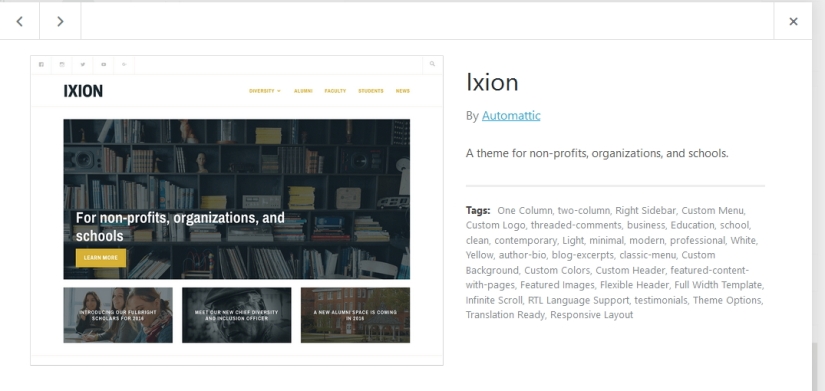
Question 1: How to change top social icons color in Ixion By Automattic
.site-header .jetpack-social-navigation a::before {
color: red !important;
}
You can use my shared code and ask question in the comments section.
You can take my personal help in skype : om2000_cuet
Question 2: If you want to remove or hide that top social icons and search option container in Ixion By Automattic
.utility-container {
display: none !important;
}
Question 3: To change background color of whole top header section in Ixion By Automattic
#masthead {
background: lightgrey !important;
}
Question 4: To change top header menu font color,size and font family in Ixion By Automattic
.main-navigation ul > li > a {
color: darkred !important;
font-family: “Archivo Narrow”, sans-serif !important;
font-size: 15px !important;
}
Also
to change hover font color change for header menus in Ixion By Automattic
.main-navigation ul > li > a:hover {
color: blue !important;
}
Question5: To change submenu font color, font size and font family
.main-navigation ul ul a {
font-size: 16px;
font-family:cursive !important;
color: blue !important;
}
and to change submenu hover font color
.main-navigation ul ul a:hover {
color: green !important;
}
Question 6: How to change text showing at the top header big image (site description)
.site-description {
font-family: cursive !important;
color: white !important;
font-weight: bold;
font-size: 34px !important;
}
Question 7: How to change Call To Action button to different color (background), font size and family
.callout-button {
margin-top: .8em;
font-size: 15px !important;
color: black !important;
background: darkred;
}
Question 8: How to make Site description ( Text over the big header image ) and Call To Action button centered
.site-description-wrapper {
max-width: 100% !important;
text-align: center;
width: 100% !important;
}
Question 9: If you want to move the Text and Call To Action button in the big header image up
.header-overlay img + .site-description-wrapper {
margin: 0 1em 10.4em 1em !important;
}
Question 10 : If you don’t want to show “Recent Post” at the top of home page
.recent-posts-header {
display: none;
}
Question 10: To Move “More Posts” from header to bottom
.more-recent-posts {
position: relative !important;
}
Question 11: If you want to change sidebar widget background color
** i have made the current sidebar widget background color to transparent
.widget {
background: transparent !important;
}
Question 12: How to change footer widget and sidebar widget font size and family
** this code is applicable to footer and sidebar links too
.widget *, .widget {
font-family: cursive !important;
font-size: 12px;
}
Question 13: How to change widget links color, font family and font size
.widget a {
color: red !important; font-family: cursive !important;
font-size: 12px;
}
Also
To change widget or sidebar links hover color
.widget a {
color: red !important; font-family: cursive !important;
font-size: 12px;
}
Question 14. If you don’t want to show post date and category names in homepage, category or archive page and in search page (applicable for single post and single page too)
.entry-meta {
display: none;
}
Question 15: If you want to change Post or page titles font color, family and size to change ( applicable for search page, category page and archive page)
.entry-title, .entry-title a {
color: darkred !important;
font-family: cursive;
font-size: 17px !important;
}
Question 16: In archive page if you want to give “Continue Reading” link a button shape
.more-link {
color: white !important;
width: 195px !important;
background: darkred;
padding: 14px;
}
Question 17 : In category or archive page if you don’t want to show the category or archive page name to show on top in Ixion By Automattic
.archive .page-header {
display: none !important;
}
Or
Question 18: If you want to change color, font family or font size of the Category Name showing at the top of category / archive page
.category .page-title {
color: darkred !important;
font-family: cursive !important;
font-size: 23px !important;
}
Question 18: Child and Parent theme of theme Ixion By Automattic
Click Here to Download Theme Ixion by Automattic Parent Theme
Child Theme of Ixion by Automattic
Question 19: How to replace PROUDLY POWERED BY WORDPRESS | THEME: IXION BY AUTOMATTIC. with my own company information
Answer: Replace the php code of footer.php (in the child theme I shared) according to the image attached
<div class="site-info"> <a href="https://wordpress.org/">Proudly powered by WordPress</a> <span class="sep"> | </span> Theme: Ixion by <a href="http://automattic.com/" rel="designer">Automattic</a>.</div>If you have any issue feel free to ask me question here in comments section
OR
You can take my personal help in skype : om2000_cuet
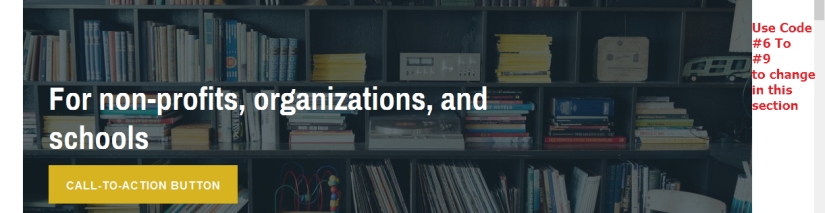
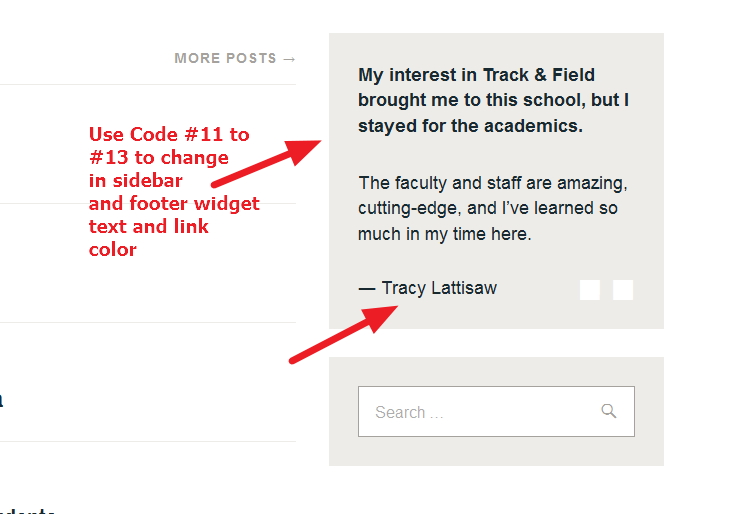
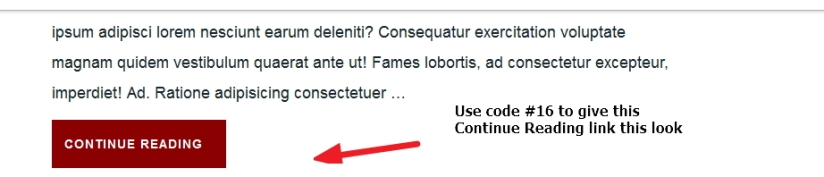
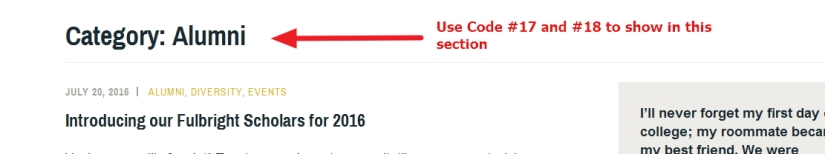
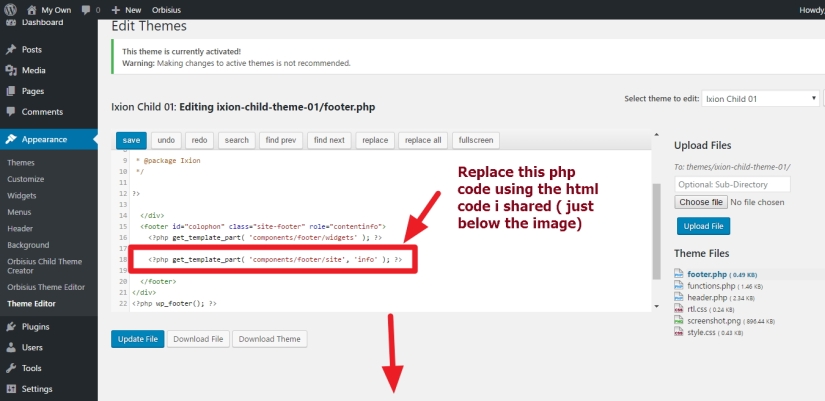

Hello,
I have a question about IXION THEME: is it possible to get rid of the dark filter on the header image on the front page?
Thank you in advance for your answer.
LikeLike
HI Marta
thanks…sorry for the late response
yes that dark filter over the header image can be removed…please try this code
.header-overlay::before {
background: transparent !important;
}
Om
LikeLiked by 1 person
Thank you so much!
LikeLike
PLeasure Marta
if you need any other help u can ask me here
Om
LikeLike
You 100% have to have the Premium Plan to make any of these edits, correct? Or is there a workaround using the free personal plan?
LikeLike
Hi
not premium plan
but u have to purchase the Custom Design option to put your own css code
Om
LikeLike
How do you purchase the custom design option?
LikeLike
WordPress.com has plans which includes that feature 🙂
LikeLike
Can you please also help with how to have 4 featured content boxes on home page instead of 3?
LikeLike
HI
would u mind to share me the site url you are working on please?
Om
LikeLike
Hi. This is a great resource. It has helped me. But can you please let me know one thing? When you hover over a menu, the top of the dropdown box has a color. It is a little line of color at the top of the drop down box. Do you know how to change this??
LikeLike
Hi
please try this code
.main-navigation ul ul {
border-top: 2px solid red !important;
}
.main-navigation ul ul::before {
color: red !important;
}
let me know if it helps
Om
LikeLiked by 1 person
That worked. Thanks a bunch!
LikeLike
Hi, could you please tell me how to remove the dark overlay over the featured posts below the header? I also need to know how to remove the padding between widgets on the sidebar, please. And one final thing…how do I change the font color on the featured posts under the header on the front page? Thank you in advance for your help!
LikeLike
HI
would u mind to tell in which site you are working on please?
sorry again for the late reply
OM
LikeLike
http://www.sleeperseals.com
LikeLike
I figured out two of my questions…the only one I can’t get right is removing the overlay on the featured posts.
LikeLike
HI to remove the overlay on the featured posts image in homepage try this code
.featured-content .hentry .post-thumbnail {
opacity: 1 !important;
}
LikeLiked by 1 person
That did it! YAY! Thank you so much for your help ❤
LikeLike
Pleasure 🙂
LikeLike
Hi, i´m sorry but i´m new in desing and not so good with english. I need to use this code but i doesn´t kwon where tu put it. Can you help me please?
LikeLike
Hi
in wordpress (if you are using wordpress.com free hosted site) there is an option of CUstom Design..which u need to purchase from them
otherwise (if you are using your own domain and hosting ..like hostgator or bluehost) you can use Simple Custom CSS plugins.
Om
LikeLike
On my home page the three featured post images do not reach the same left hand and right hand margins as the top header image. How can I correct this?
LikeLike
HI
thanks
would u mind to share me the site URL you are working on please?
Om
LikeLike
It is https://ddtconference.org … but it is set to private, so I am not sure this will help?
LikeLike
Hi
please make it public so that i can check your issue
OM
LikeLike
Thanks. Your code works great. Any idea how to change the general link colors? For example, do you know the code to change the color of an embedded hyperlink in a post or page?
LikeLike
HI
thanks
would u mind to share me the site URL you are working on please?
Om
LikeLike
hi. it is currently private as I get it ready.
LikeLike
Thanks
actually it would better if i can check and give u the code…otherwise it will be problematic for me to give u proper direction
OM
LikeLike
Is there any way to remove the Chinese sign (or whatever it is 🙂 ) on the menu in the mobile version? Both on the meny button and on the menu itself.
Thanks for this great resource!
LikeLike
It seems that the sign appears in chrome, but not in IE!
LikeLike
HI
are you talking about that the Question Mark symbol (?) which is showing at the top links?
let me know please
OM
LikeLike
Please see this screenshot: http://wp.fiskelust.se/wp-content/uploads/2017/02/meny.jpg
I have used my top of the line – design skills to create the illustrating arrows 🙂
LikeLike
HI
would u mind to try this code please?
it will remove the symbol from menu…
.main-navigation .menu-toggle:before { display:none !important;}
*** though it is not wise to remove the symbol..it seems the font is missing..for which it is showing a symbol..instead of actual symbol
Om
LikeLike
Thanks, that removed the sign from the menu, but the top sign on the drop down menu is still there, can you help me with that too?
Thanks for great and quick support!
LikeLike
HI
sure….try this
.main-navigation ul::before {
display: block !important;
}
let me know if it helps
Om
LikeLike
In IE the sign/mmissing sign is gone.
But it still displays a “missing sign” in chrome

And on my mobile the sign still shows:

LikeLike
HI
have u cleared ur browser and cache plugin’s cache?
let me know please
Om
LikeLike
Hi! Is there by far any chance for the posts area to JUST show the title and tags without showing the post’s body?
LikeLike
HI Agasconh
share me the post url where u want to do the change
Om
LikeLike
Hello,
Is there a way I can insert text into the top header above the menu? Next to the search button?
LikeLiked by 1 person
HI Atkinson
please try this code
.utility-container::before {
content: “Text test it is”;
padding-left: 67px;
}
let me know if it helps
Om
LikeLike
Hi Om,
Not working sadly 😦
LikeLike
Hi
would u mind to communicate me here please?
https://www.fiverr.com/om2000_cuet/solve-your-wordpress-blogs-csshtml-and-other-wordpress-issues
Om
LikeLike
Any idea how to get the link on the Call to Action button to appear in a new tab?
LikeLiked by 1 person
Hi
which site you are working on?
let me know please
Om
LikeLike
Hello,
Is there a way I can remove the featured image from the actual page but keep it as a featured image on the homepage?
Thanks so much 🙂
LikeLike
THanks
please try this
.page.singular .post-thumbnail {
display: none !important;
}
*** the code to add text should work too
OM
LikeLike
Thank you so much – you are a lifesaver!
LikeLike
pleasure 🙂
LikeLike
Hi,
Is it also possible to do this without CSS?
Thank you in advance,
Tashmyn!
LikeLike
Hi Tashmyn
umm..no
sorry
LikeLiked by 1 person
Is there any way to remove the “Powered By” footer?
LikeLike
Hi Ahmad
please share me the site url you are working on
Om
LikeLike
http://www.newstripecity.com
LikeLike
Hi Ahmad
try this code
.site-info {
display: none !important;
}
let me know if this helps
Om
LikeLike
This worked, but I was cautioned using the “#site-info {display:none}” because this
will put my site’s SEO at risk with Google.I’ve read this because that’s a technique that spammers use to hide the links from users while still showing it to Google and they flag sites are reduce the SEO ranking as a result. I appreciate your help, but it this truly the only way to remove it?
LikeLike
Hi
as you are using your own domain hosting, better you use your company name or others there?
and I don’t think it is logical Google penalize for site-info css code… because.. your site contents is more valueable then ur footer info
Om
LikeLike
Yes, I am using my own domain hosting through siteground. Yes, using my company name there is an option.
LikeLike
Hi Ahmad
yes.. it would better if u use your own company or other info there
Om
LikeLike
Is there any code you can recommend to replace this? Thanks in advance
LikeLike
HI Ahmad
u want to replace with your own website info which other sites generally do?
let me know please
Om
LikeLike
Yes please
LikeLike
Hi Ahmad
your site is in maintenance mode..i am unable to check..
OM
LikeLike
Hi there ! thanks a ton for this article!
Please can you guide me to remove the Recent posts archives from the home page – https://phoenixindustriesindia.com/ . Please note it’s not a widget. It has come with the theme. Thanks a lot in advance!
LikeLike
HI Leena
try this code
#front-page-recent-posts {
display: none !important;
}
let me know if it helps
Om
LikeLike
Hi. Thank you for the CSS on this page, it has helped a lot! How can the small grey lines above and below the header area and the footer be deleted or changed color?
Also, can the All CAPS on the main nav links be turned off to have upper and lower case letters?
Thanks!
LikeLike
Hi Nellie
please share me the site url you are working on
Om
LikeLike
Also, is there a way to replace the default logo url with a custom url? thanks again!
LikeLike
Hi there! I have an issue where if I add a caption to an image in a post (using the caption tool), it forces the image to centre align, rather than left align, pushing it into the sidebar widget. For the most part I get round this by not using the caption tool and just adding the caption text underneath and making it italic so that it’s obviously not part of the body copy. However, this doesn’t work for the top image – if I do this, the caption gets pulled through to the homepage and appears in the feed of text under the headline for each post. Is there a way around this?
Here’s an example: https://lambethcuts.wordpress.com/2017/03/10/fionna-martin-far-left-and-ellie-brown-centre/
Thanks so much!!
LikeLike
HI James
would u mind to use the Caption tool and let me check?
as you are using wordpress.com only css can be used to solve the issue
please use the caption tool and i will check to solve it
Om
LikeLike
Hi,
We have activated the Ixion theme on a site on wordpress.com. Can you please tell me where we can edit the text in the text widget on the sidebar.
Thanks in advance.
Mike
LikeLike
HI Mik
it is in Appearance> Widgets section from where u can add widgets or changes sidebar contents
Om
LikeLike
Hi Om,
Thanks you for your fantastically prompt reply.
In WordPress.com there is no Appearance menu (but I know that this menu exists for a wordpress site loaded on my own server). Is there some way that I can send you a screen shot of what I am talking about?
Regards
Mike
LikeLike
Mike
there should be Appearance menu..but you will see that when you will logged in your dashboard
yoursite.com/wp-admin
u got the point?
LikeLike
Hi Om,
OK, got it now, I was getting confused by the cut down editing menu of wordpress.com, not realising that there was also the wp-admin page.
Thanks for all your help.
Mike
LikeLike
Pleasure Mike 🙂
LikeLike
Hello Om!
I’m just wondering if it’s possible to switch the search bar to a widget area. My website is multilingual and I would like to display the language switcher in the top right corner.
Thank you and awesome work you got here, keep it up!
LikeLike
Hi Laura
yes..for widget u can use search bar from widget section
Om
LikeLike
Can you please clarify a bit? I would like to replace the search bar, (but the search bar only, keeping the social media menu) by putting my language switch icons in its place.
LikeLiked by 1 person
Hi Laura
generally u can get widgetize search in Dashboard Appearance> Widget
also
which site u r working on?
let me know
OM
LikeLike
Hi Om,
Can you please remove “Notify me of new comments via email” and “Notify me of new posts via email”, from my user profile on your site.
Thanks
Regards
Mike
LikeLike
Mike
i think u have to do it from your end..as it seems i don’t have such option
Om
LikeLike
Ixion looks perfect for my current project—but when I activate it, the three image areas just below the main image do not show up. How can I reveal and use them? Thanks.
LikeLiked by 1 person
HI
in which site you are working on?
Om
LikeLike
Hey Om!
It’s me again. I’d like to know if there is a way to change the color of just one or some items in the header menu as opposed to all.
Cheers!
LikeLike
Yes that can be done
OM
LikeLike
Can you please share the code for it?
LikeLike
Hi
share me the site url and tell me which menu background color u want to change
Om
LikeLiked by 1 person
Hey!
I’m working on xiersen.org, but i could figure it out : )
still, thanks a lot!
LikeLike
Hi this might sound like a really obvious question but could you tell me how to get my featured content to work? the website link is https://gatewayrecruitment.wordpress.com/ should you need it.. my theme should just support featured content but i dont seem to be able to figure it out… its probably a really easy fix that i just cant see haha THANKS
LikeLike
HI
would u mind to clarify…which featured content you are referring and where you want to show it?
let me know
Om
LikeLike
oh of course. basically i want to set three of my pages (the dropdown of the ‘recruitment’) as featured content… is this possible? maybe even with a “simple” code instead of featured content. but i like the display with the picture + overlay text that comes with the featured content. do you know if thats possible?
LikeLiked by 1 person
Hi
thanks
http://gateway-recruitment.nl/ showing Coming Soon?
and you want to show the featured image with text over the image of 3 of your featured page in ur homepage…right?
in such case, i prefer u check twentyseventeen theme?
LikeLike
ye we are just configuring the server but theres some issues …thanks for the tip but i think i will just live without the featured pages then 😉
LikeLike
ok great 🙂
LikeLike
I have been able to make several changes successfully, but is there a way to align the menu bar to the right side of the page? I’ve tried everything I can think of but nothing seems to work. Thanks
https://eastpennhistory.wordpress.com/
LikeLike
HI
thanks
the way u seems coded the header doesnt seem proper…
you can try this code initially
#masthead {
width: 100% !important;
}
.branding-container {
max-width: 83% !important;
}
nav#site-navigation {
float: right !important;
}
let me know if it helps
Om
LikeLike
Thank you! That code worked perfectly. Is there any way that I can add a few lines of text to the right of the logo without bringing back the search bar on the top of the website?
LikeLike
HI
what text u want to show there?
Om
LikeLike
I would like to be able to add 3 lines of text for the organization’s address and phone number.
LikeLike
Actually you can add Site title..but.. 3 line of texxt may not be added as it is wordpress.com free hosted site…but, would u mind to share me the text to check?
also
would you mind to like my Facebook page please?
https://www.facebook.com/pg/Wordpress-CSS-Tricks-195480307639536/
Om
LikeLike
Hello, this is very helpful. How do I change the colour of a Submit button on a contact page?
LikeLike
THanks
sorry for the late reply
to change the color of submit button try this code
.pushbutton-wide {
background: red !important;
}
Om
LikeLike
I’m having a hard time getting the Call To Action button colors to work. I’ve changed the color of the button and the text but it goes all white on hover and reverts back to the original yellow when clicked. Where in the code do I change these aspects?
LikeLiked by 1 person
HI
thanks
sorry i was away to reply any comments..
would you mind to share me your site url to check the issue?
Om
LikeLike
Hi,
Is it possible to change the ‘featured posts’ title text to something else. E.g. Upcoming Events
LikeLike
Thanks
sorry for the late response
in which page you want to do this change? share me that page url
also
are you using wordpress.com free hosted site? let me know
Om
LikeLike
Hi thanks for your work, i would like change the background color of nav-links, do you know it’s possible ?
My website : https://damienadam.fr/
sorry for my english i’m french.
LikeLike
Hi Damien
would you mind to try this code please?
.branding-container {
background: blue;
padding-left: 0px !IMPORTANT;
max-width: 100% !important;
padding-right: 3% !important;
}
let me know if it helps
Om
LikeLike
Hi Om,
thanks for your answer i found solution before :
#infinite-handle span {
border: 0;
border-radius: 0;
background: #000063;
box-shadow: none;
color: white;
font-size: 16px;
font-weight: bold;
text-transform: uppercase;
letter-spacing: 1px;
line-height: 1;
padding: 1.4em 1.6em 1.2em;
transition: .3s;
}
button:hover,
input[type=”button”]:hover,
input[type=”reset”]:hover,
input[type=”submit”]:hover,
.button:hover,
#infinite-handle span:hover {
background: #5affb5;
box-shadow: none;
color: #fff;
transition: .3s;
text-decoration: none;
}
LikeLike
Hi Damien
it doesn’t seem navigation menu background code?
whatever..as you get the solution..that is great 🙂
OM
LikeLike
Hi OM, your website is a big help, but i would like change text in .more-link do you know it’s possible ?
My website : https://damienadam.fr/
sorry for my english i’m french.
LikeLike
Hi Damien
as you are using wordpress.com free hosted blog (except business plan) i guess you can’t change
Om
LikeLike
Aloha – is it possible to change the size of the header images on pages? Thank you~ Zoe
LikeLike
Hi Zoe
in which site you are working on?
and in which pages u want to change the size of header images?
let me know
OM
LikeLike
Hello
You seems so helpfull ! Could you please tell me if it is possible to keep the side bar only on the home page? it doesn’t look right on the other pages..
Thanks for your help 🙂
LikeLiked by 1 person
HI
thanks
please share me the site url you are working on
Om
LikeLike
Hello, i don’t seem to be able to change the button colours on my site – could you help?
LikeLike
Hi Amy
to change all button colors try this
button, input[type=”button”], input[type=”reset”], input[type=”submit”], .main-navigation-menu a:hover, .main-navigation-menu a:active, .main-navigation-menu li.current-menu-item > a, .widget_wpcom_social_media_icons_widget ul li a, .more-link, .entry-tags .meta-tags a:hover, .entry-tags .meta-tags a:active, .widget_tag_cloud div a:hover, .widget_tag_cloud div a:active, .wp_widget_tag_cloud div a:hover, .wp_widget_tag_cloud div a:active, .post-navigation .nav-links a, .post-pagination a:hover, .post-pagination a:active, .post-pagination .current, .infinite-scroll #infinite-handle span:hover, .main-navigation-toggle, .main-navigation-toggle:active, .main-navigation-toggle:focus, .main-navigation-toggle:hover, .main-navigation-menu .submenu-dropdown-toggle:hover, .main-navigation-menu .submenu-dropdown-toggle:active, .post-slider-controls .zeeflex-direction-nav a {
background: darkred !important;
}
let me know if it helps
Om
LikeLike
Hi Om – how can I change the number of recent posts – currently it shows 5. I can change to ‘none’ using CSS, but I can’t change to 3 for example. Thank you.
LikeLike
Hi Vivi
in dashboard, go to Settings > Rading
there you should get option
i think you are searching that?
Regards
Om
LikeLike
I am using the lXION theme. I used your code to change the masthead color to whitesmoke but now there is not enough contrast with the site title in the font color of white. I also want the the text to be normal because my site title has mixed case. Can I add additional CSS to change the text to normal (I tried text-transform but it did not work) and change the font color of the site title?
LikeLike
Hi Jenna
would you mind to share me the url where u implemented the masthead color please?
Regards
Om
LikeLike
It is a WordPress site and it is private until it is ready to launch. I did not see URL referenced in the previous comments.
LikeLike
Hi Om –
I wonder if you could help me with 2 things on the mobile version? I have an Ixion child’s theme.
In one of your posts, you changed the color of the gold line and triangle that shows up on the submenu of the home page. That worked perfectly for the desktop/tablet sizes, but at the mobile size it switches back to gold. How do I fix that? There is also an additional line that separates the subcategories (in my case, it’s red) that I would love to get rid of.
2. Is it possible to use a different hero image for the mobile size? I have a square version.
Thanks in advance for any advice you have to offer on either of these things!
LikeLike
Hi @dawncarlson10
thanks,
would you mind to share me your site url where you need the help please?
Regards
OM
LikeLike
Sure – it’s https://shelleybergbooks.com/, but it isn’t live yet. Are you able to view it?
LikeLike
Ok better you add me in my skype
om2000_cuet
LikeLike
Thanks so much for your assistance on this, Om! I’ve found your site to be such an amazing resource in general. You have my deep appreciation for your time and great code. 🙂
LikeLike
pleasure 🙂
LikeLike
Thank you! Your code works great. Do you have code to change the hyperlink colors in the text of the website?
LikeLike
Hi Erica
thanks
share me your site url and color code i will share u the code
Regards
Om
LikeLike
tbewilliamsburg.org is the site
The color code is #CA7E09
Thank you!
LikeLike
Hi Erica
please try this first
.entry-content a {
color: #CA7E09 ;
}
if it doesnt work, then try this
.entry-content a {
color: #CA7E09 !important;
}
Regards
Om
LikeLiked by 1 person
Hello again,
What code would I use to change (increase) the font size of the text within the featured image boxes on the homepage?
Thank you!
LikeLike
Hi Erica
try this please
div#featured-content a {
font-size: 20px !important;
}
Regards
Om
LikeLike
Hi Om,
I am trying to use the CTA button on Ixion, but a black bar shows behind the button. How can I remove the bar or at least change to white so that it does not show? Also, I would like to change color of the button and center it on the page. Any help is appreciated.
LikeLike
Thanks
please share me the page url where u created the button
Regards
Om
LikeLike
ariss-usa.org/
I have the red CTA button and have it centered. I jut need to get rid of the black bar.
Thank you.
LikeLike
It is the tagline area, but I do not want that to show, unless I can show that and not the site title.
LikeLike
I just checked your site, and there is nothing as you mentioned?
no blackbar etc?
LikeLike
I just published again.
I tried using:
div.site-description-wrapper {
background: white;
}
That seems to have worked.
LikeLike
Ok great
nice to see you already solved it
🙂
LikeLike
Sebastien – I need to widen the main text area to accommodate an embedded file. How do I do it?
LikeLike
Thanks
please share me the url where you want to widen the area
Regards
Om
LikeLike