Lodestar is a trendy one-page theme designed with startups and small business ventures in mind. Designed by Mel Choyce, Lodestar is perfect for your small business or organization’s website. The theme allows you to create a one-page website, showcasing all your company’s information in one spot, interspersed with full-sized featured images. It is almost similar to WordPress Twenty Seventeen Theme . Here i am sharing you some CSS code to style your Lodestar theme, which will help you to give your Lodestar theme a diffrent look of your own.
Download Lodestar theme By Automattic if you want to use it in your own hosting.
So You can use my shared code and ask question in the comments section.
You can take my personal help in skype : om2000_cuet
1. How to change top navigation menu background color in Lodestar theme?
Answer: use this css code to do this
2. How to change menu hover background color and drop down menu hover background color in Lodestar theme?
Answer : Try this css code
#top-menu li a:hover {
background: grey !important;
}
3. How to change drop down menu black background color in Lodestar theme?
Answer: Use this css code
ul.sub-menu {
background: darkred !important;
}
4. How to change the “Call For Estimate” font color, size and font family to make it stand out?
.site-top-content span {
font-family: cursive !important;
font-size: 18px !important;
color: white !important;
}
5. How to change the Navigation menu font color, size and font size to give the menus a new style
.main-navigation a {
padding: 1em 1.25em;
font-family: cursive !important;
color: white !important;
font-size: 13px !important;
}
6. How to change Homepage panel’s font color, size and font family
.panel-content .entry-title {
color: darkred !important;
text-align: center;
font-size: 23px !important;
font-family: cursive !important;
}
7. If you don’t want to show big header image in single post page in Lodestar theme?
.single-post .custom-header {
display: none !important;
}
.site-content {
padding: 7.5em 0 0 !important;
}
8.How to change footer light grey social icons background color ?
.site-footer .jetpack-social-navigation a::before {
background: darkred !important;
}
9. How to change single post page title’s font family color and font size
.entry-header .entry-title {
margin-bottom: 0.25em;
font-size: 28px !important;
color: darkred !important;
font-family: cursive !important;
}
10. I don’t want to show post date and author in single post page?
.entry-meta {
display: none !important;
}
11. How to change the font color, font size and font family of contents of single post?
.entry-content, .entry-content p {
font-size: 17px !important;
font-family: cursive !important;
color: black;
}
12. How to change sidebar and footer widget title’s font color, font size and font family in Lodestar theme
h2.widget-title {
font-size: 18px;
font-size: 1.125rem;
font-family: cursive !important;
color: darkred !important;
}
13. How to change list border color
.widget ul li {
border-bottom: 1px solid darkred !important;
border-top: 1px solid darkred !important;
padding: 0.5em 0;
}
14. To change Widget list font family, font size and color
.widget_categories li a {
color: darkred !important;
font-size: 14px !important;
font-family: cursive !important;
}
15. To change footer widget background area
.site-footer .widget-area {
background-color: green !important;
}
16. How to change Continuous Reading font family, font size and color in blog page?
a.more-link {
color: darkred !important;
font-size: 18px !important;
font-family: cursive !important;
}
17. How to reduce gap between blog posts in Lodestar theme?
.blog article {
padding-bottom: 2em !important;
}
18. How to make Single post page to be full width in Lodestar theme?
.single-post aside#secondary {
display: none !important;
}
.single-post div#primary {
width: 100% !important;
max-width: 100% !important;
}
19. If you want to remove footer site info ( blog at wordpress.com) in Lodestar theme
.site-info {
display: none !important;
}
20. How to change Blockquote font family, border, color, font size in Lodestar theme
blockquote, q {
font-family: cursive !important;
color: darkblue !important;
font-size: 16px !important;
border-left: 4px solid darkblue !important;
}
21. How to change footer copyright info, company info and Year in Lodestar theme wordpress
Answer: Go to dashboard, then Appearance > Editor (theme editor). Replace the Red Bordered are with the code i shared below
<div class="site-info"> <div class="wrap"> © Copyright 2018, Your Company name and messages here </div><!-- .wrap --> </div><!-- .site-info -->Adding Panels
If you want to add more content to your front or homepage you can do it easily using panels. Panel can be created from a static page on your site. Check the steps and screenshot belowHere are steps to add additional panels in your Front page:
- Create a page or open your page in page editor in wordpress
- Add a Featured Image to the page. The image should be at least 2000 pixels in wide and 1200pixels tall.
- Navigate to Appearance > Customize > Theme Options. Then from the drop-down, select the page you’d like to appear in the panel.
- For each panel, you also have the option to display the page’s content in one or two columns.
Photo Credit : WordPress.comIf you have any issue feel free to ask me question here in comments section
OR
You can take my personal help in skype : om2000_cuet
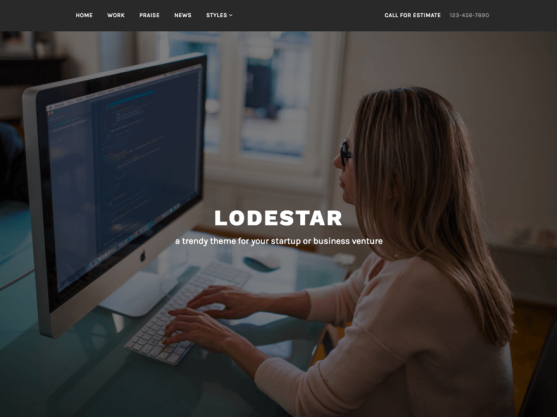
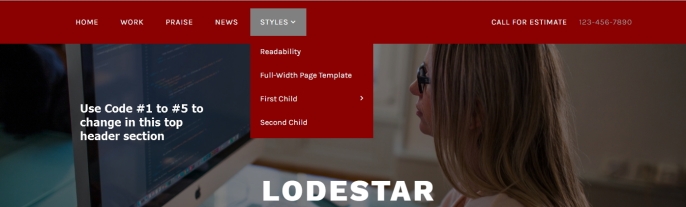
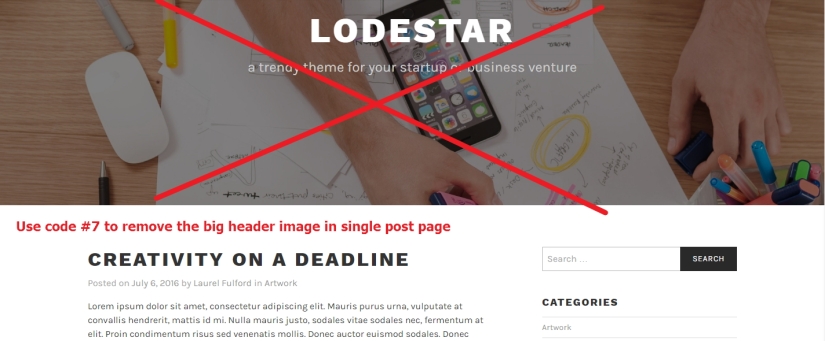
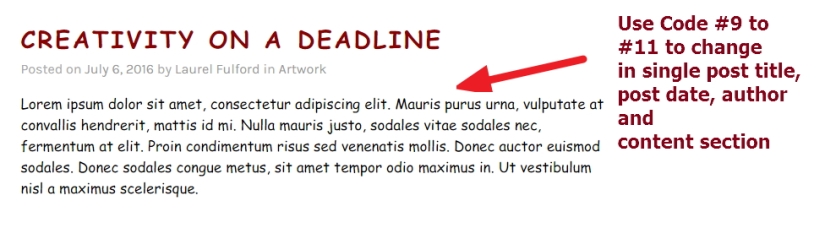

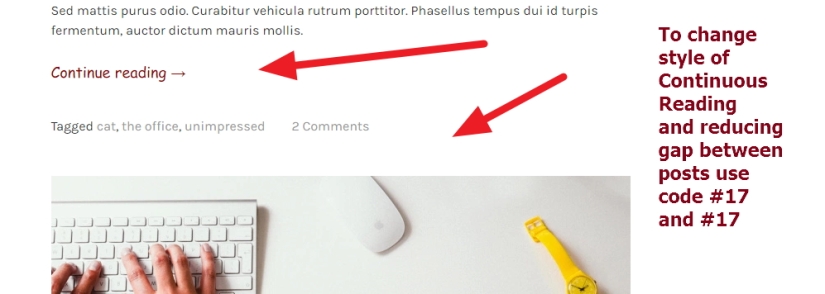
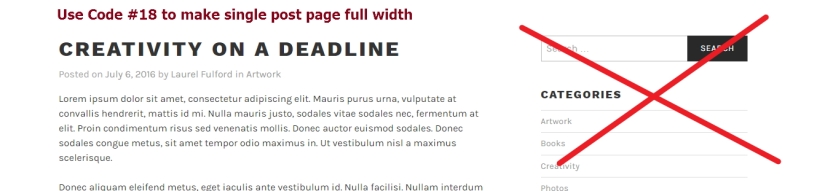
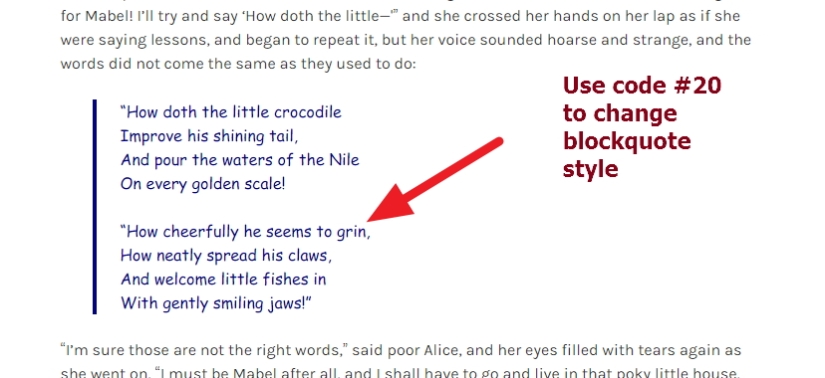
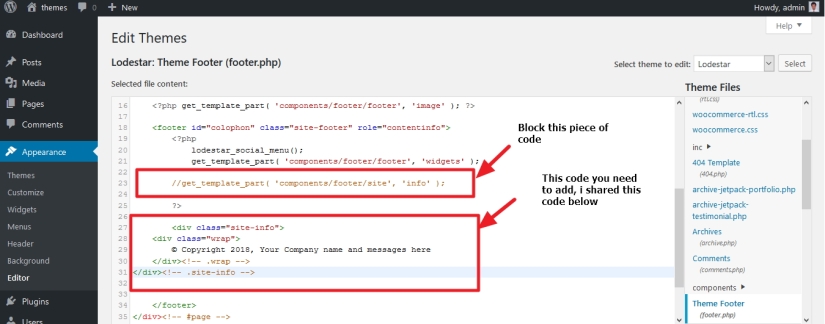


Thanks for these tips!
As for point 19, I do not want to remove the footer, but I would like to replace the PROUDLY POWERED BY WORDPRESS | THEME: LODESTAR BY AUTOMATTIC with my own line.
How can I do this while keeping everything else the same?
LikeLiked by 3 people
Hi
would u mind to share me the site you are working on please?
OM
LikeLike
yes, absolutely….it is http://www.setanewdirection.com and I have followed your instructions at https://allaboutbasic.com/2016/12/22/twenty-seventeen-theme-modifications-of-header-footer-sidebar-contents-and-documentations/ but have not been able to figure it out
LikeLike
HI Brad
for this you have to modify footer.php file ( to show your own footer info)
*** i checked the lodestar theme to download..but didn’t get it to check the issue properly
OM
LikeLike
thanks for looking….
I ended up using a plugin called ‘real-time find and replace’ to do the job.
I wanted to edit the footer php file but couldn’t figure out how with this particular one. Still curious…Here is the footer code:
LikeLiked by 1 person
Hi, I have changed the background color on all pages to a medium blue, and the body text to white following your examples above. However, the “static home page” defaults to a grey text that is larger (and not white!). How do I access that to make changes to its appearance using CSS code?
LikeLike
HI
would u mind to tell in which site you are working on?
OM
LikeLike
OM, It’s been a while…
I used some of your information several years ago to customize my site. I am trying to make some color changes this month and am stuck on one item: the dividers between the top navigation menu. I have gone from dark red to green for the background of the header, and changed the menu items themselves, but do not know the CSS command for the gaps on this theme.
Any advice?
I am editing the site https://hannschristmasfarm.com/ and have left it in the liminal state of color change.
LikeLike
Hi Rich
would you mind to try this please?
#site-navigation #top-menu {
background: red !important;
}
please let me know if that helps
Regards
Om
LikeLike
Hello ! Could you help me about reducing the height of the big header image ?
Thanks in advance !
LikeLike
Hi
are you talking about the homepage header image?
let me know
OM
LikeLike
Hi, Yes I do.
I tried to modify the properties in the css editor “.custom-header-image .lodestar-front-page” and “.custom-header”, but nothing happens…
Thanks in advance !
LikeLike
Thanks,
sorry for the late response
would u mind to try this code please?
.custom-header {
height: 255px;
max-height: 50%;
}
.custom-header-image, .custom-header-image * {
height: auto !important;
padding: 0px !important;
width: auto !important;
}
please let me know if it works for you?
Om
LikeLiked by 1 person
Nevermind! I just managed I think. Sorry for all the confusion. Used this code:
.custom-header-image, .custom-header-image * {
margin-top: 20px;
height: auto !important;
padding-top: 0 !important;
padding-bottom: 120px;
width: auto !important;
}
LikeLike
Thanks a lot for the code
🙂
Om
LikeLike
Thanks a lot for your answer ! It’s a kind of working, but it displays a big space between the image and the content below…
So, instead of 255px, I can put any other value ?
LikeLike
Well, I’ve tried to modify some codes…. and it seems to work perfectly !!!
Thanks again !!!!
LikeLike
That’s great…nice to know issue solved
Om
LikeLike
Hi, If I don’t want to show big header image in the page contact us in Lodestar theme, can you help me? thanks!
LikeLike
HI
please check this
.page-id-3 .custom-header-image {
display: none;
}
.page-id-3 #content {
padding-top: 97px !important;
}
let me know if it helps?
Om
LikeLiked by 1 person
Sorry Its work!!!…I have to change the Id to “-2”, thank you very much!!! Now I have this problem, when I scroll down the top bar its ok, but when I return to the top, the top bar its going up and disapear!, the same with the single post!…
LikeLike
Hi
in which site u r working on actually?
LikeLike
http://letsfixitinpost.com/ , now I had fixit the problem with the top bar, thanks!
LikeLike
Hello, i want to remove the big header on another page. but i cant. tried to put on custom css. and still cant. and what does #7 mean? how to use it? thanks!
LikeLike
Hi Dega
please share me the site URL you are working on
Om
LikeLike
Hi how do I get the image from the post in the blog on the frontpage?
Br Henrik
LikeLike
Hi Henrik
would u mind to share me your site url please?
also
would you mind to clarify me the issue some more please?
Om
LikeLike
Karmarkbusiness.dk
In the frontpage i have the blog in one of the panels. In the frontpage there is no image with the, but under the blog in the menu there are image in the post.
H
LikeLike
HI Henrik
actually.. it will need theme file modifications…
only css seems can’t help
Om
LikeLiked by 1 person
Hi Sir,
Thank you for your guidance that allows newbies like me to enjoy using WP. To change only the Site Title font, which is your tip to use? I tried using No. 6 but there was no affect to the Site Title font.
Much appreciated.
LikeLike
Hi Vincent
have u used simple custom css plugins to use my codes?
let me know
Om
LikeLike
How di I add my logo right above the large lodestar text on front page. Also, I would like part of the “lode” to be a different color than the “star” text. How do I do this? This is for the homepage. Thank!
LikeLiked by 2 people
Hi Jeremy
in which site you are working on? share me the URL please
Om
LikeLike
Hello, PLease, could yo help me? I want to remove header images in new pages that i made. Is possible?
LikeLike
Hi
thanks
sorry for the late response
yes possible…share me the site url to check
Om
LikeLike
thank you very much, I already got it
LikeLike
That’s really great..don’t forget to let me know if you need any help
Om
LikeLike
hi there, could you help me with my header – it seems to not want to do what i would like! i would like 1) the header to be smaller (the code you posted above makes my header smaller but also makes the images disappear) and 2) I would like for my parent pages not to have headers. could you help? 🙂
im currently working on my local server but i have a basic version that i will upload my local version to. the url is gatewaytogermany.nl
thank you!
LikeLike
oh and i would also like to suppress the parallax scroll in all images – header and panel!
LikeLike
Hi
thanks
sorry for the late response
would u mind to tell which code you used to make the header smaller?
i will check it and will correct it
Om
LikeLike
I managed to fix it 🙂 – if you wanna delete my comment underneath. cant figure it out myself. or at least that you know you dont need to answer it anymore 🙂
LikeLike
HI
would you mind to share the code here which you used to fix?
sorry i could not reply you due to some other work
OM
LikeLike
I didnt fix it afterall…. I am still frustrated by the code for the header… Do you have any idea what code I could use? This one:
@media screen and (min-width: 60em) {
.lodestar-front-page .custom-header-image {
height: 400px;
}
}
I tried but its not small enough for the intro text (the one above panel one – just for clarification 🙂 )to show and that is essential. Reducing the height to say 300px does not change the layout at all.. Im out of options. Oh and I dont want to reduce the padding of the intro text to achieve the look if possible. Do you have any idea?
LikeLike
Hi… oh gosh.. If only I knew… because it only worked temporary I didnt think i used the right code.. the only added code I have in my theme is:
body:not(.no-header-image) .custom-header-image::before, .lodestar-front-page .custom-header-image::before {
background: rgba(0,0,0,0.05);
bottom: 0;
content: “”;
left: 0;
position: absolute;
right: 0;
top: 0;
}
but thats just to regulate the overlay… This doesnt help you, does it?
LikeLiked by 1 person
Hi ! I had to modify one item (link) in the main navigation, and a new problem appeared : now the last item (link) goes underneath the others. So the navigation is now displayed on 2 lines, and not 1 line as before… Even if I delete every links in le menu, and re-add them, there is still the same problem, as if the width of the main navigation had been reduced…).
Could you know how to solve it ??
Thanks in advance !
Regards,
LikeLiked by 1 person
Hi
thanks
sorry for the late reply
what is your site url?
let me know
Om
LikeLike
Hi, here is the URL : impleolux.wordpress.com
LikeLike
Hi
try this code
.has-top-content .main-navigation {
width: 67% !important;
}
your menu will be showing in a single row
Om
LikeLike
You are the best ! 🙂 Thanks a lot !
LikeLike
Hi, how do we keep the header image but remove the grey screen over the header images?
https://abovethefoldcanada.ca/
LikeLike
HI Dino
sorry for the late response (faced little family issue)
have u solved the issue already?
please let me know
Om
LikeLike
No I still have a grey screen.
Abovethefoldcanada.ca
LikeLike
Hi
in th grey scree the menu is situated?
u want to remove them?
LikeLike
The grey screen dulls the header and banners on each page. Stops them from “popping” out. I only want to remove the grey screen or overlay – not any of the parts.
LikeLike
try this
body:not(.no-header-image) .custom-header-image::before, .lodestar-front-page .custom-header-image::before {
background: none !important;
}
LikeLiked by 2 people
Yes it worked! Thanks so much. It is refreshing to actually be able to see your images clearly!!
LikeLike
Do you know why the homepage banner is bigger than the other banners? I’d like them all to be the same size as the secondary pages.
LikeLike
try this code
.lodestar-front-page .custom-header-image {
height: calc(75vh – 85px) !important;
}
Om
LikeLike
No sorry that did nothing…
LikeLike
would u mind to simply try this
.custom-header-image {
height: calc(75vh – 85px) !important;
}
let me know
Om
LikeLike
I did get this to work.
.custom-header .custom-header-image {
max-height:200px;
}
@media screen and (min-width: 30em) {
.custom-header-image {
padding: 17%;
}
}
LikeLike
Hi, I have transferred my Lodestar site from WP.com to WP.org. I downloaded and uploaded your wonderful theme to my new site location, but I find the Site Identity Customiser no longer allows me to upload a logo.
In my wordpress.com site (https://pixelperfectdesign51614475.wordpress.com) I used a logo instead of a site title, because I like the fancy font (which I can’t find on any of the major font sites like google fonts, fontsquirrel, fonts.com or Typekit). I would like to do the same in my WP.org site (www.pixelperfectdesign.org) but I’m struggling.
Am I missing something? Many thanks for your kind help in advance!
Colette
LikeLike
HI Colette
i found both of your wordpress.com and wordpress.org site looking same?
no logo is showing there?
please let me know
OM
LikeLike
Hi, thanks so much for your prompt reply. Since I posted yesterday, I have discovered how to upload the font I used on my WP.com site (Mom’s Diner), but I’m afraid the quality is really poor and it doesn’t look so good on my WP.org site. I would prefer to upload a .png logo to retain the quality. Is that possible on the WP.org version of the theme?
LikeLike
HI
i guess you can do that in your .org site
🙂
Om
LikeLike
Hi again
In the .com site, it’s possible to insert a logo under Customize: Site Identity. In .org, there isn’t. Is there another way to upload a logo to where the site title is located, in the centre of the header image? Thanks, Colette
LikeLike
Hi Colette
ok, in your wrodpress.org site you can modify the theme file…right?
if yes, then there is a way to add logo by modifying the theme file
(though i have not checked the dashboard till now, replying you on my experience)
Om
LikeLike
Thanks so much. That sounds a little advanced for me … can you offer any advice as to how to go about that? Appreciate your kind help! Colette
LikeLike
it would better if you communicate me in my fiverr profile please
Om
LikeLike
Will do, thanks.
LikeLike
Hi! Thanks for the tips on changing the navigation color. I am having an issue where I have a submenu and when I hover over items in the submenu, the main menu item is still the original black/gray from the theme. I’m unable to locate where/how to change this by inspecting the CSS in my browser and was wondering if anyone has any ideas? The issue is at color-sure.com for the “About Us” menu item and submenu. Thanks!
LikeLiked by 1 person
Hi
please try this code
.main-navigation li:hover {
background: darkblue !important;
}
let me know if it helps
Om
LikeLike
Thanks so much, Om! That did the trick.
LikeLike
I do have one more question about the navigation on mobile. When I view the menu on a mobile device, the background is still black from the original theme, aside from the submenu. Do you know how I can change that as well?
LikeLike
would u mind to try this please?
.main-navigation ul {
background: none !important;
}
let me know if it helps
🙂
Om
LikeLiked by 1 person
Thanks! With “background:none” the background on the submenu changed to transparent on desktop (although this was fine for mobile), so I changed it to the same color as the submenu and that worked. Thank you so much again for your help!
LikeLike
Hi, is there a way to link the header image to another page? IE Link the header image on my homepage (https://abovethefoldcanada.ca/) to this page (https://abovethefoldcanada.ca/free-online-assessment/)?
LikeLike
HI
you mean, to link the “We can help you grow” image to link to your online assessment page?
let me know
Om
LikeLike
Yes exactly. hyperlink the image to another page.
LikeLike
possible but it is not only css issue
you have to contact me in my fiverr profile as i will need to check dashboard
Om
LikeLiked by 1 person
Thanks for these awesome tips! Here’s a question for you: is there code for moving the logo to upper left, or at least top of page? I don’t want it over the header image. Thanks!
http://www.trippcr8tive.com
LikeLike
Goodmorning John
yes it can be done
but it will need to modify the theme file..only css can’t help
Om
LikeLiked by 1 person
OK, thanks, I ended up just reducing the size of the logo, which works OK for now.
LikeLike
that’s great 🙂
LikeLike
How would i center the menu items after deleting the text in the upper right?
LikeLike
HI Logan
sorry for my being late
is http://popcharacter.com/ your site where you want to make the top menu centered?
if yes…. please remove the maintenance mood so that i can check
Om
LikeLike
Yes it is. I removed maintenance mode, so please take a look!
LikeLike
try this code
@media screen and (min-width: 60em){
.has-top-content .main-navigation ul.nav-menu {
text-align: center !important;
}
}
LikeLike
How do I change the font over the header-image?
LikeLike
Hi petrarch
it depends on which plan of wordpress.com you are using
in wordpress.com you can change it from your dashboard Appearance > Customize >Font section
please let me know if it helps you
Om
LikeLike
Hey Om!
love the template! i’m adding the text into the custom CSS field in the customizer and not getting any result. i’m trying to make the theme full with no side bars.
code i used.
.single-post aside#secondary {
display: none !important;
}
.single-post div#primary {
width: 100% !important;
max-width: 100% !important;
}
tHanks again!
LikeLike
probably help if i leave the site address.
http://blacksagestudio.com
thanks again!
LikeLike
HI Jim,
this code is for single post page,
i mean, for the blog post only
so, it is not related to pages.
you got the point?
Om
LikeLike
Hey! still having the issue. i need the theme to only have the head on the main front page if thats possible. otherwise this theme is working great!
cheers
LikeLike
Hi Jim
would you mind to share me your site url to check?
Om
LikeLike
HI Jim,
this code is for single post page,
i mean, for the blog post only
so, it is not related to pages.
you got the point?
Om
LikeLike
No, i would like this for the FULL theme. i don’t use sidebars.
thanks!
LikeLike
Hi Jim
sorry for the late response
i think you are searching this to make your content section wider
body:not(.lodestar-front-page) #primary {
margin: auto;
max-width: 90% !important;
width: 90% !important;
}
please let me know if it helps
Om
LikeLike
Hello OM,
thank you for the template, I like it a lot. I would like to put a button on the top menu in place of the Call Me or phone number area. How might I do that? Thanks for any help, my site is davidcarls.com
LikeLike
HI David
thanks
if i understood properly
you want to put a button to the top right section? in the black area?
please let me know
Om
LikeLike
yes that is correct
LikeLike
David
i need to check it from dashboard
i prefer you communicate me in my fiverr profile
Om
LikeLike
Let me clarify, I have the code for a button already, I just need to know where to place the code into what template or ???.PHP file. Thanks
LikeLike
HI David
thanks
if i understood properly
you want to put a button to the top right section? in the black area?
please let me know
Om
LikeLike
How to increase the header title and tagline wording? Where the default “Lodestar” and description under. Is there a customizable code?
LikeLike
Hi Priscila
please share me your site url to check
Om
LikeLike
priscilasatolab.com
I would like Welcome and Sato laboratory in larger fonts
Thanks
LikeLike
Hi Priscila
this is for “Welcome” text font size increase
.site-title, .site-title a {
font-size: 87px !important;
}
this is for “Sato Laboratory” for size increase
.site-description {
font-size: 40px !important;
}
let me know if it helps
Om
LikeLike
Thank you so much!
LikeLike
Can we add a text overlay to the feature image?
For example, each page has it’s own feature image. I’d like the text overlay on the about page to be about us, and the text overlay on the contact page to be contact us.
site is in demo but is http://corinneallen.com/home-2/
LikeLike
HI
i found you have already added some box where overlay showing?
Om
LikeLike
Hi, in the header it is just the Site Title. I would like different text over lays in the header image. Can the over lay text be changed page to page?
LikeLike
yes it can be done..but for this the theme file need to be modified (not only css issue)… would you mind to communicate me in my personal help profile please?
Om
LikeLike
Thanks. I wonder if it is easier then to hide the header and I will put a full width slider in place. How do I hide the header?
LikeLike
Hi Barb
it depends on which slider you are going to use
Om
LikeLike
Since each page needs a different image, different overlay text, etc I will have to play to determine what, if anything can work with the theme. Can the current header and text be hidden or am I better to switch themes?
Tx
LikeLike
Thanks, actually its on you, i think you can either use this theme or can change any other theme.
Om
LikeLike
Thank you very much for all the tips!!
I just have a question: how can we change the background color of current menu item?
Tx
LikeLike
Hi Charlotte
would you mind to share me your site url where you are working please?
Om
LikeLike
Hi,
Lodestar Homepage displays smaller font size than other pages.
It is a bit annoying since the menu falls on two lines on all my pages except the homepage !!
I’d like to have the same font size as the homepage for my other pages.
Is it possible and how ?
Thanks,
François
LikeLike
Hi François
please share me the site URL to check
Om
LikeLike
Here’s the site url : m3tascience.org
Thanks,
LikeLike
Hi François
for the content issue, try this code
.entry-content p {
font-size: 1.875rem !important;
color: #808080 !important;
}
menu is ok in my end ( showing in a row) in all pages
Om
LikeLike
Hi Om,
Thanks, but does not do the job !
But it seems to be a Firefox issue.
I looked at my site with Chrome and there is no problem
Have you any idea ?
Thanks a lot
LikeLike
Works well also on Edge ….
LikeLike
HI
you mean, the content font size and color code i provided didnt work?
sorry didnt understand properly
Om
LikeLike
Hi,
That’s right, the content font size and color code you provided didnt work
As I mention, It seems to be a Firefox issue since all work well on Chrome and Edge !1
Tanks anyway,
Françcois
LikeLike
Hi Françcois
i checked in firefox (and using firefox too) and found my provided code worked well and font is showing changed like homepage
i think you prefer to check by clearing the firefox browser cache in your end
Om
LikeLike
HI, Om
I cleared the Firefox cache and restart Firefox, but the problem is still there.
Are my menu bar is on one line with your Firefox ?
I put your code in style.css file via the WordPress Editor in Appearance ?! Is that OK.
And what is the color from your code ?
Thanks,
François
LikeLike
In your code, is the p necessary ?
LikeLike
Hi,
Sorry, your code works well, but it change the “content” size and colour and not the menu items size.
By the way, I tried Firefox on another computer and it works well. All pages display the menu on one line !!! Mystery.
François
LikeLike
HI François
my code is only for contents …thats why it is working for content section
my code is not for menu…so menu item should not change
Om
LikeLike
Hi Om,
Thanks, I’ll reinstall Firefox. As I said, all work fine on other computer and with other browser.
François
LikeLike
Hi Om,
I read your point “18. How to make Single post page to be full width in Lodestar theme?”.
Is it possible to do the same but for specific pages ?
Let’s say I would like some pages to be full width. For example, the page id = 758.
Is it possible ?
Thanks,
François
LikeLike
yes
just use the page id class
I m travelling to check properly
Om
LikeLike
Hi,
Thanks, i’ll try it.
François
LikeLike
Hi Om,
You are unbeatable. The CSS code works very well.
So for a specific page we have:
.page-id-500 aside#secondary {
display: none !important;
}
.page-id-500 div#primary {
width: 100% !important;
max-width: 100% !important;
}
On the internet I found all kinds of solutions but none with only CSS code. All solutions were far more complex.
I will not forget you offer services for more complex jobs. By the way, how a Gig works on Fiverr ? What we have for one Gig ?
Thanks a lot,
François
LikeLike
Hi François
actually depending on your issues the gig amount varies, for example….as you have some idea of css, you can implement it by yourself. if you were unable, and want to pay me…then i could help u for $5 or $10 something like that…
Om
LikeLike
Hi Om,
Could you please give us CSS to change Active Menu Colour.
Thanks
Titus
LikeLike
Hi Titus
is that for your music for london site? and you want to change Active menu background or font color?
let me know
Om
LikeLike
Hi Om, Good Morning ! It is for this site http://www.raceconnections.com
LikeLike
Try this
.main-navigation ul li.current_page_item > a, .main-navigation ul li.current-menu-item > a, .main-navigation ul li.current_page_ancestor > a {
background: red !important;
}
let me know if it helps
Om
LikeLike
Thank you Om, that worked perfectly.
LikeLike
Hi Om,
How can we remove “posted on… by”.for selected posts ?
Thanks,
François Mauirce
LikeLike
HI François
share me any of your post link where u want to remove it
Om
LikeLike
Hi Om,
Here’s a post link from my website:
https://m3tascience.org/9/pour-un-discours-general-scientifique/
Thanks,
François Maurice
LikeLike
HI François
that link showing nothing?
LikeLike
Sorry, I forgot to deactivate WP Maintenance,
You can try now.
https://m3tascience.org/9/pour-un-discours-general-scientifique/
Thanks,
François Maurice
LikeLike
Hi François
nice to know you solved it
Om
LikeLike
Hi Om,
How can we add more than one author on a blog post ?
I installed Co-Authoer Plus to add authors in the back-end but it seems that we have to tweak some PHP files to display those authors in the front end. I found this information on this page from WordPress.com:
https://vip.wordpress.com/documentation/incorporate-co-authors-plus-template-tags-into-your-theme/
Here’s a post from my blog:
https://m3tascience.org/9/pour-un-discours-general-scientifique/
As you can see, Lodestar theme display meta information after the title. It is in french in this case but I can translate in English:
“Posted on 17 April, 2018 by François Maurice in Communiqué, Discours général, Métascience”
I’d like to be able to display more than one author for each post but as it is mention from the WordPress.com documentation, it seems to theme specific !!
If that necessitate a Gig just let me know.
Thanks a lot,
François Maurice
LikeLike
Hi François
the details you shared me here….i prefer you shared me that in my fiverr profile please
Om
LikeLike
Hi Om,
I think I found the main file to modify. Here’s the address:
/public_html/wp-content/themes/lodestar/inc/template-tags.php
I hope that can help!
thanks,
François Maurice
LikeLike
Hi Om,
Is it possible to “freeze” the top menu in Lodestar ?
Here’s my site: https://m3tascience.org/
Thanks,
François Maurice
LikeLike
Hi François
try this code to freeze the top menu in lodestar
.header-top {
position: fixed !important;
}
Om
LikeLike
I can’t seem to change the background color of the social media footer. It should be black. Also, I have a horrible bar at the top of my page that only appears on the desktop version (where my logo is) and I can’t seem to make it match the header. Any assistance you can provide would be appreciated. 😊
LikeLike
Hi
would you mind to tell in which site you are working on please?
Om
LikeLike
Sure! It’s http://www.CelaiWest.com
I’ve seemed to fix to bar at the top but the page headers are too dark and I cant seem to lighten them
LikeLike
Actually, the bar is gone on the pages but still appears on the home page.
LikeLike
are you talking about the bar which is showing as background behind the logo image?
let me know
Om
LikeLike
Yes.
LikeLike
ok try this code
.lodestar-front-page .custom-header-image::before {
background: transparent !important;
}
let me know if it helps
Om
LikeLike
Also
for social footer icons
try this code
.site-footer .jetpack-social-navigation a {
background: black !important;
}
hope that helps
Om
LikeLiked by 1 person
Thanks so much, Om! Both of those worked perfectly! Did you happen to have the code to lighten the text on the pages? Its almost the same color as the background
LikeLike
you can check this
article, article * {
color: white !important;
}
Om
LikeLiked by 1 person
Nevermind. Looks like it was able to figure it out.
LikeLike
I think this is the last one. I inserted a transparent image that has a link and the theme added a horrible thick border around it. It goes away if I remove the hyperlink but I need to keep the link there. No other codes have worked yet. Can you help, please?
Here is the page: http://celaiwest.com/the-ceo/
LikeLike
Try this code
.page-id-95 .entry-content a, .page-id-95 .entry-content a img {
box-shadow: none !important;
}
Om
LikeLike
Worked like a charm. Thanks, Om!
LikeLike
Hallo,
I am using Lodestar template and I would like to have a Private Policy page with no featured image, what should I do to have a simple page?
Thanks
LikeLike
Hi Vilma
have you already created Private Policy page?
if yes share me the page url
Om
LikeLike
Hi,
I used trick number 7 which works nicely.
Now, how can I do the same with the main blog page (not only for single post) ?
And how can I do the same for a page ?
thanks a lot,
David
LikeLike
Hi David
would you mind to try this please?
body.page:not(.home) .custom-header {
display: none;
}
please let me know
Om
LikeLike
Hi,
thanks, works well
David
LikeLike
Pleasure 🙂
LikeLike
Hi,
Again about menu.
I changed a menu item to italic, but all the sub-menus changed to italic also. Here’s the code I used:
.menu-item-2520 {
font-style: italic !important;
}
Is there a way not to changed the sub-menus but only a specific menu item?
Thanks,
François Maurice
LikeLike
Hi Maurice
try this
#menu-item-2594 a {
font-style: italic !important;
}
hope you will get idea
Om
LikeLike
Is it somehow possible to create a page that then shows me a blog-like-view of all the articles i wrote? I can only see them like in the “Archive” but i am unable to create a site with a blog-like structure.
LikeLike
have you checked by creating blog page?
let me know
OM
LikeLike
When creating a site there is no such Template, only “Portfolio”, “Standard” and “Reccomendation”….
LikeLike
Nevermind. I think i got it….
LikeLike
Hi Om,
first of all thank you very much for your free theme! I appreciate it.
I have some issues with both menus:
TOP MENU’
1. The menu items are not anchored with the panels, how can I link correctly them and use the parallax function?
2. Is the menu built automatically or should I specify its items and their order?
3. How can I display a menu item selected and synchronize it with anchors? At the moment they are strangely all selected.
SOCIAL MENU’
How can I customize and show the social icons that you have implemented?
Thank you in advance for your help and have a nice day!
LikeLike
HI Igor
actually i shared css customization of this theme…..but the theme is not developed by me..
share me your site URL..i will check the issues you mentioned…
if your site is in Maintenance mode..try to disable it
Om
LikeLike
Hi Om
oh…ok!
This is my website: https://quanticrealestate.com/
Thank you very much!
LikeLike
HI Igor
regarding the anchor issue you mentioned. Would you mind to check this post of mine please
https://allaboutbasic.com/2017/03/15/how-to-create-single-page-website-using-twenty-seventeen-theme-click-on-menus-and-it-will-scroll-to-the-targetrelated-content-without-refreshing/
Regarding the social icon issue:
Would you mind to clarify me some more please? sorry didn’t understand it
Om
LikeLiked by 1 person
Hi Om
than you very much. The plugin mentioned in your post (Page Scroll to id) worked!
It was very easy to set-up.
Please ignore my second issue, I don’t need to fix it anymore.
I changed my mind
Thank you for your precious support!
Have an amazing day! 😉
Best,
Igor
LikeLike
Im trying to get ride of the header on all pages but the front page but when i enter your suggested code into the custom CSS area in wordpress nothing happens.
site: http://blacksagestudio.com
LikeLike
Hi Jim
sorry i could not check the comments due to sudden illness
do you still need help?
please let me know
Om
LikeLike
How do I change the light gray color that is there for all widgit links, dates in posts..?
LikeLike
Hi
thanks
sorry i was away and could not reply..
would you mind to share me the site url to check your issue?
Om
LikeLike
Hello! Could you help me with the code to make my main menu at the top of the website smaller (in height)? Thanks 🙂
LikeLike
HI Raquel
would you mind to share me the site URL to check?
Om
LikeLike
Hi, I already get it! Thank you anyway 🙂
LikeLike
I just added a subscribe box in my footer widget. How do I make the bar thinner? http://www.CelaiWest.com
LikeLike
Hi lligons
try these code
.site-footer .widget-area {
padding-top: 25px !important;
padding-bottom: 0px !important;
}
section#email-subscribers-5 {
margin-bottom: 12px !important;
padding-bottom: 0px !IMPORTANT;
}
let me know if it helps
Om
LikeLike
Thanks! It helped! Is there any way I can center the widget or align right?
LikeLike
try this
.site-footer .widget-column {
display: block;
float: none;
margin-left: auto !important;
margin-right: auto !important;
width: 237px;
text-align: center;
}
hope that helps
Om
LikeLike
It worked! Thanks so much! You’re amazing!
LikeLike
Hey there! The category of my posts is appearing on the page and I would like to remove it. http://www.ehairexperts.com/category/natural-hair-care/ thanks!
LikeLike
Thanks,
try this code
.archive header.page-header {
display: none !important;
}
let me know if it helps
Om
LikeLike
Worked perfectly! Thanks!
LikeLike
Hello… great job on the theme. I am trying very hard to increase the font on the below url page for the forum area. I have tried several different things here and elsewhere to no luck. Can you give me step by step (novice here) as to how to get the bbpress forums a bigger font and the font color a bit darker. It is too hard for people to read.
http://pog.the-joys.com/wp/forums/
NavyChief
LikeLike
Hi Eric
would you mind to try these piece of code please
** To use these piece of code, go to your Dashboard then Appearance > Customize > Additional CSS and paste the codes there…or use Simple Custom CSS plugins.
.bbp-body {
font-size: 17px !important;
}
.bbp-body div, .bbp-body span, .bbp-body div a {
font-size: 15px !important;
line-height: 18px;
}
.bbp-forums-list, .bbp-forums-list * {
font-size: 12px !important;
line-height: 18px !important;
}
let me know if it helps
Om
LikeLike
The Lodestar theme is great but it seems to need much tweaking if used as a website as I have been trying to do here: https://bonneybombach.com/travel-writing/hawaii-2018/
Is it possible to Justify text in a paragraph using CSS?
I have tried the following code with no success.
p {
text-align: justify;
text-justify: inter-character;
}
The Lodestar theme is great but it seems to need much tweaking if used as a website as I have been trying to do here: https://bonneybombach.com/travel-writing/hawaii-2018/
Thanks for your help.
LikeLiked by 1 person
Hi Karanda
thanks, i found you already have justified your text?
please let me know
Om
LikeLike
Thanks Om
Yes thank you, but now I have it across the site, is there a way I can left align some pages?
LikeLike
HI Karanda
thanks, sorry for the late response
you mean..you want to implement the css only for selected pages? and not for all pages?
please let me know
Om
LikeLike
Yes, that’s it, most will be Justified text but there will be the odd paragraph that needs left alignment. Thanks
LikeLike
Hi Karanda
for specific page css, you have to use it this way
.page-id-394 p {
text-align: justify;
text-justify: inter-character;
}
*** you will get the page id from page editor ( just mouse over your pointer to the Edit option )
u got the point?
please let me know
Om
LikeLiked by 1 person
Awesome info provided here…thank you so much. I’m using this theme for DeloresGarciaCoaching.com. How would I have that homepage image NOT become hidden by part of the top menu?
I see it scrolling…is there a way to have that TOP menu not interfere with the image underneath it?
NEF
LikeLike
Hi NEF
just checked your site and seems the image is looking ok?
LikeLike
Thanks for taking the time… I ended up using a different picture with more space on the TOP in order for that top menu to not block. Seems the image used on the top floats up and down a bit…
Was trying to figure out how to make the image that falls on the top NOT to slide/float or move at all relative to the TOP MENU
NEF : )
LikeLike
Can your share de CSS code with me, for putting my(custom) logo inside (middel or left) my menu bar. My url is: nextbedrijfsartsen.com. thanx!! Johan
LikeLike
Hi Johan
the URL showing error?
please let me know
Om
LikeLike
I have been trying without success to change some things on the Lodestar theme –
1) change the footer to black background with white font ,
2)to change the colour of the body text throughout to white, and
3) page and post headers to white.
Any direction you could provide would be appreciated. I am a novice so really need step by step directions if this is possible. The site is http://coolahnsw.com.au. Thanks in advance. Annette
LikeLike
Hi Annette
for issue 1 (footer black background with white text)
footer#colophon .widget-area {
background: black;
}
footer#colophon * {
color: white !important;
}
For issue 2 ( body text to white)
.entry-content {
color: white !important;
}
Regarding issue 3
are you talking about the menu container background color to be white?
let me know
OM
LikeLike
Thank you! Firstly, Do I enter these into the Additional CSS box ?
Re: issue 3, all header text on pages and posts to change to white.
Thanks again, Annette
LikeLike
Another problem… how do I rename page & post web addresses (so it will happen by default) . At the moment for example I have https://coolahnsw.com.au/?page_id=107, but I would prefer if it was called https://coolahnsw.com.au/eat-shop-stay ?
Thanks!
LikeLiked by 1 person
Hi Annette
sorry for the late response, got busy with some family issue.
I found you have already done the changes..right?
🙂
Om
LikeLike
HI Om, I still need help with issue 3 – changing all header text on pages and posts to change to white.
and issue 4 – Is there a way to change the font style of text and headers throughout the site to something else? Eg. Open Sans ?
Thank you, you are incredibly helpful!!!
LikeLike
Hi Annette
according to issue 3:
by headers you mean h1,h2,h3 ? if yes
body, a:hover, a:focus, a:active, .entry-title a, .entry-content h1, .entry-content h2, .entry-content h3, .entry-content h4, .entry-content h5, .entry-content h6, .project-terms a.current-type, .panel-content .entry-title, .entry-meta, .lodestar-intro .entry-content, .lodestar-panel .jetpack-testimonial .entry-header h2, .widget-area .widget.woocommerce ul.product_list_widget li>a.remove, table.cart .product-remove a {
color: #fff !important;
opacity: 1 !important;
}
For issue 4 please try this
.entry-content h1, .entry-content h2 {
font-family: cursive !important;
}
please let me know
Om
LikeLike
Thanks Om, Issue 3 is now done thanks to you ❤
Issue 4 – didn't work though.
To clarify
I would like to change the font style in text and headers to something else less blocky – perhaps Open Sans font?
And I forgot that I haven't solved Issue 5
Which is: changing the URL for pages and posts to names rather than numbers eg. https://coolahnsw.com.au/?page_id=107, would be better called https://coolahnsw.com.au/eat-shop-stay . Is there for this to happen automatically and how can I rename the existing pages?
Thank you!
Annette
LikeLike
Hi Annette
https://fonts.google.com/specimen/Open+Sans
is that the font u want to use? if yes, check the link (like roboto font, lato font etc)
Regarding the URL you shared
*** in your dashboard, go to Settings > Permalinks and select “Post Name” radio button and save it
hope that will help
OM
LikeLike
Hi Om, Issue 5 resolved, thankyou!
Issue 4 remains – changing the overall font.
I went to the link you gave me and selected Roboto. I added this to the Additional CSS box:
.css-selector {
font-family: ‘Roboto’, sans-serif;
}
but it didn’t change the fonts?
Did I do something wrong or do I have to do it in a different location?
Thanks again,
Annette
LikeLike
Hi Annette
would you mind to check one thing please?
go to Appearance > Customization > Fonts
and check Base Fonts
Om
LikeLike
Hi Om, I don’t have the option for fonts?
My options under Appearance/Customise are:
Site Identity
Colour
Header Image
Background Image
Menus
Content Options
Widgets
Homepage Settings
Portfolio
Testimonials
Theme Options
Additional CSS.
I can’t find anything to do with Fonts within any of these options.
LikeLike
Hi Annette
so, there is no options for fonts? have u checked properly under ths Content Options and others?
LikeLike
This is what is under each section in Appearance/Customize
Content Options: Blog Display Choose between a full post or an excerpt for the blog and archive pages. Full post Post excerpt
Author Bio
Display on single posts
Post Details
Display date
Display categories
Display tags
Display author
Featured ImagesLearn more about Featured Images
Display on blog and archives
Display on single posts
Display on pages
Theme Options: header, panels 1-4, footer
Homepage Setting : Your homepage displays Your latest posts A static page
Widgets: sidebar footer 1-3
Menus – menu options
Background Image – just for image
Header image – just for images
Portfolio – portfolio archive
Testimonials – testimonial archive
Additional CSS – only has that box with the entries you have given me earlier.
Thanks
Annette
LikeLike
Annette
which Plan of wordpress.com you are using?
please let me know
Om
LikeLike
Hi Om, I am using wordpress 5.0.3 loaded onto my own site (not wordpress hosted), I downloaded the Lodestar theme last week. Is this what you wanted to know?
LikeLike
Hi Annette
in such case put this
in your header.php file ( i am not using any plugins) just before
and then
using the css selector (where u want to show the font family) you can play with it
Om
LikeLike
Hi Om, I entered the code in header.php file as directed.
I entered the code I tried the other day to the Additional CSS box:
.css-selector {
font-family: ‘Roboto’, sans-serif;
}
but it still didn’t change the fonts?
Im not sure what you mean by play with it in the css selector. I wanted ALL the fonts everywhere (text, headers, footers etc) to change to the roboto?
Sorry, I am not very technically minded.
LikeLike
share me the site url to check
Om
LikeLike
http://coolahnsw.com.au
LikeLike
would you mind to try this please?
* {
font-family: ‘Roboto’ !important;
}
Om
LikeLike
That changed it Om, but it looked more like a Times New Roman style font rather than how Roboto is supposed to look ?
LikeLike
thanks
i found you used this code
.css-selector {
font-family: ‘Roboto’, sans-serif;
}
that is wrong
please use this code
* {
font-family: ‘Roboto’ !important;
}
the asterisk mark indicates All of the CSS Selector
so just paste my code
🙂
Om
LikeLike
Once again, it changed the font, but not to Roboto. Roboto looks like this https://fonts.google.com/specimen/Roboto
I have saved the changes I made as per your directions, so you can see the site does not look like this, the font is quite different. http://coolahnsw.com.au
LikeLike
Would you mind to communicate me here please?
https://www.fiverr.com/om2000_cuet/solve-your-wordpress-blogs-csshtml-and-other-wordpress-issues
Om
LikeLike
I have just entered into Additional CSS and it worked for 1 and 2 🙂 Yay!
I notice it hasn’t changed the text colours of the widgets in the menus. I would like them also to be white – the text and headers?
And adding another question
(4) Is there a way to change the font style of text and headers throughout the site to something else? Eg. Open Sans ?
LikeLike
Nice to know you solved it Annette 🙂
sorry for the late response
Om
LikeLike
Dear Om,
you do a great job here! I wonder if you are able to help me with changing Site Title font. I have an Easy Google Fonts plugin and can easily change all fonts in a Lodestar theme except the Site Title. I’d like to change it to Exo 2 in #0066b2 color. Could you help me with that please?
Best regards,
Andrew
LikeLike
Hi Andrew
sure
share me your site url to check
Om
LikeLike
Hello Om,
I don’t want to show it to the whole world yet (I’m not ready for google indexing). May I send that url to you via email? If so, on which address?
Andrew
LikeLike
Hi Andrew
better you communicate in my fiverr profile then
https://www.fiverr.com/om2000_cuet/solve-your-wordpress-blogs-csshtml-and-other-wordpress-issues
Om
LikeLike
Hi Om.
You are doing a great job here.
I have the Lodestar theme on my site http://urban-shaastra.com/.
How can I have my Portfolio page have the menu like in the demo site https://lodestardemo.wordpress.com/work/ where the works have been sort by Project Type.
Thank You
LikeLike
Hi
i found http://urban-shaastra.com/portfolio/ is showing same as demo?
LikeLike
Thanks for the quick response.
Please look there is a project type menu just under the heading that allows to sort the posts by type. I cannot figure out how to do that.
LikeLike
please check this screenshot

and let me know
Om
LikeLike
Yes I do have a portfolio type template.
LikeLike
Ok,
create a page named “Test Work” and use that “Portfolio Type Template”
and check that page
Om
LikeLike
Yes I did. It looks the same. You can check the ‘Test’ page is live now. I cannot figure out how to add the project type sorting.
LikeLike
You created the page using that page template?
share me the page url please
LikeLike
It worked!! Initially the url was http://www.urban-shaastra.com/portfolio/ and once I changed the URL permalink from portfolio to Test; Voila! This is the link http://www.urban-shaastra.com/test/
LikeLike
Yes 🙂
i guessed that before
nice to know you did it
Om
LikeLike
Great! Thank you so much!! 🙏
LikeLike
Pleasure
LikeLike
Hi,
I’d like to fix the top menu to the web page. So, in practice, when I scroll down, the top menu has to go up with the page and not be visible until I return to top of the page.
Is it possible ?
Thanks,
Jade
LikeLike
Hi Jade
thanks
i checked your sopromet site and found you already have done it?
Om
LikeLike
Hi Om,
First of all thank you for a fab theme 🙂
I have recently been trying to set up WooCommerce rather than the WordPress Simple Shopping Cart, only because I want to set up international shipping options. The trouble I’m having is that WooCommerce uses the product image in the header for the product page, and I would rather it didn’t. I have created a custom template for all my other pages, which doesn’t use the “featured image” at all. I’m guessing WooCommerce uses the default template for the product page, while I would rather it use the custom template, or at least not put the product image in the header.
I have tried using the following css, but to no avail…
.woocommerce-page .custom-header-media img {
display: none;
}
Any help would be greatly appreciated, Thank you.
Rona
LikeLike
HI Rona
sorry as i could not reply timely
have you already fixed the issue?
please let me know as i am available now
Om
LikeLike
Hi Om
yes I think I have, thanks to the awesome people over at the wordpress.org forums 🙂
Rona
LikeLike
thats nice Rona 🙂
LikeLike
Hello Om,
first and foremost many thanks for this outstanding niche website, of which i think the ad industry should take a good look at to learn how advertising transforms into purpose full information that is actually of help to many people.
Would you know of how to change a specific panel or page from 1 or 2 columns to 3 or 4 columns?
Any hint or code greatly appreciated.
Thank you,
Mark
LikeLike
HI Mark
sorry for the late response
share me the site url you are working
and yes..that can be done
Om
LikeLike
Dear Om,
We use “Polylang” and i didn´t find a quick hint to load separate language pages into the front-page panels. Could we manage to load the translated page-content into panel 1, 2,… when switching the language?
Thank you in advance!
Til
LikeLike
HI TIl
sorry was busy last few days
as i know when u use/ install the polylang plugins, it should show some flags in the top bar
and also in the post or page editor u should see the translation option
LikeLike
Thank you for you reply! Unfortunately, the translations are ignored inside the panel.
I found a workaround:
– write both contents in one page
– wrap the text classified (and “germantext”)
– in CSS then simply use
:lang(en) > .germantext { display:none; }
:lang(de) > .englishtext { display:none; }
LikeLike
HI Til
i see
though the way u used dont seems me the proper way…
and without checking dashboard i cant suggest you anything
Regards
Om
LikeLike
Hi Om,
I am new to your Lodestar theme. It’s really a beautiful theme and it’s doing almost everything I need it to do, with a couple of exceptions.
First, I would like to change the height of the parallax scrolling window. I would like the window to be shorter to show a bit of the scrollable text below it. Is there any additional css to accomplish this?
I have tried both of these but neither has made a difference.
.parallax {
max-height: 50%;
}
.parallax {
height: 300px;
}
Secondly, the feature images for my pages seem to be greyed out. Is this a setting I can change in the theme’s customization settings somewhere are with additional css?
Thank you so much for your help. For your reference: http://www.lunesolairewines.net
Sandy
LikeLike
Hi Sandy
would you mind to try this please?
@media screen and (min-width: 60em){
.lodestar-front-page .custom-header {
margin-top: 0 !important;
height: 75% !important;
}
.lodestar-front-page .custom-header-image {
max-height: 100%;
padding-top: 0% !important;
}
.site-header {
background-color: #333;
max-height: 30% !important;
height: 448px !important;
}
}
Regards
Om
LikeLike
Om,
Thank you so much for your response.
These settings below have successfully gotten me to the effect I want on the front page, YAY! But not subsequent pages.
@media screen and (min-width: 60em)
{
.lodestar-front-page .custom-header {
margin-top: 0 !important;
height: 80% !important;
}
.lodestar-front-page .custom-header-image {
max-height: 100%;
padding-top: 5% !important;
}
.site-header {
max-height: 30% !important;
height: 600px !important;
}
}
On subsequent pages, the top of the page is being cut off and the quote page is not working at all now. I appreciate any more help you may be able to provide.
LikeLike
Hi Sandy
would you mind to share me the inner page url please?
Regards
Om
LikeLike
I received these settings from the WordPress forum, and they seemed to fix the subsequent pages:
/* Parallax scrolling calculated height */
.lodestar-front-page .custom-header-image {
height: calc( 75vh – 200px );
}
/* Re-center site logo and title */
.custom-header-image {
padding-top: 6%
}
However, could you help me with the featured page images? They appear to be dimmed somewhat. Is there a custom theme setting I am missing or additional css that would help with that? I don’t want them to be transparent or dimmed. This page: https://lunesolairewines.net/wines is an example of that. The featured image should crisp.
Again, thank you for your help. I appreciate it.
LikeLike
Try this
body:not(.no-header-image) .custom-header-image::before {
background: none !important;
}
LikeLike
Perfect! Many thanks!!!!!!
LikeLike
Pleasure
LikeLike
Hi there!
Excellent theme!
Bit of a problem though, I’m wanting to change the heading in the top image to be the page title, rather than the site title. Is this possible?
LikeLike
Hi Lewie
it will need to modify the theme file
possible
Regards
Om
LikeLike
Hi Om,
I’m trying to disable the link on my header logo and I don’t know how. Can you help?
LikeLike
Are you using wordpress.com ?
let me know
Om
LikeLike
Hi Om,
Thanks for the reply. Yes, I’m using wordpress.com 5.4.1.
Kind regards
Simon
LikeLike
thanks Simon
as you are using free wordpress.com so u cant block / disable links
LikeLiked by 1 person
Hi Om,
Thanks for your reply. Free wordpress.com? What are the other options? I’m currently signed up to WP hosting on a paid hosting plan. The host set me up with a wordpress login / user. I also made a free account about a year ago. Would this be what you’re talking about perhaps?
Kind regards
Simon
LikeLike
oh sorry Simon
i misunderstood
what is ur site url?
i thought http://pemellstreet.wordpress.com/ is your site
share me your site url to check
LikeLike
https://centrefrequency.com.au/
LikeLike
Hi Simon
instead of modifying the theme, use this jQuery code
to put the jQuery code u can take help of https://wordpress.org/plugins/custom-css-js/
or you can skype me om2000_cuet ( mail is om2000_cuet@yahoo.com)
jQuery(document).ready(function(){
jQuery( '.home .site-branding' ).on( 'click', 'a', function (e) {
e.preventDefault();
});
});
Regards
Om
LikeLike
Hi Om,
Thanks for your help / generosity.
Another question: Can I ad an ALT TAG to my header log? The text being: Centre Frequency Consulting logo
Kind regards
Simon
LikeLike
hi Simon
i think you should add Alt tag while uploading the logo image in media library
LikeLike
OK. Thanks!
LikeLike
Hi OM,
I wanted to ask you if you can help me.
On my website http://www.imprendisonno.com the header images appear darker than the originals.
Can you remove the dark or soften it?
Thanks
Fabio
LikeLike
Hi Fabio
try this please
.custom-header-image::before {
background: transparent !IMPORTANT;
}
Regards
Om
LikeLike
Great!
Thank you!
LikeLike
Hi Om,
I wanted to ask you another help for two things for the site imprendisonno.com (the site is hosted on Automattic). I’m not good at css programming, I try but sometimes I can’t solve the problems. 😦
Here are the details:
1) If you see the PC header images they are complete and large. They are not seen well on smartphones and tablets. Can something be done?
2) The home page menu is small. If you go to other menus it gets bigger. Is it possible to make it uniform?
Thank you if you can help me.
Fabio
LikeLike
Hi Fabio
can u try this please?
@media (min-width: 320px) and (max-width: 668px) {
.home .custom-header-image {
background-size: 100% !IMPORTANT;
position: relative;
height: 224px !important;
object-fit: cover !IMPORTANT;
background-position: bottom center;
background-repeat: no-repeat;
padding-top: 0px !IMPORTANT;
margin-top: 0px !IMPORTANT;
}
.main-navigation a {
font-size: 16px !important;
}
}
Regards
Om
LikeLike
Om, now is correct only in home page. If choose other menu stay the same. same thing for the menu.
LikeLike
Hi Fabio
you mean the header image issue for inner pages?
can u share me the page url to check please?
Regards
Om
LikeLike
Yes, http://www.imprendisonno.com
LikeLike
Hi Fabio
here is the modified code, replace my previous code with this
@media (min-width: 320px) and (max-width: 668px) {
.custom-header-image {
background-size: 100% !IMPORTANT;
position: relative;
height: 224px !important;
object-fit: cover !IMPORTANT;
background-position: bottom center;
background-repeat: no-repeat;
padding-top: 0px !IMPORTANT;
margin-top: 0px !IMPORTANT;
}
.main-navigation a {
font-size: 16px !important;
}
}
Regards
Om
LikeLike
Very good!!
Thank you!!
Regards
Fabio
LikeLike
Hi Om !
i’ve been recently using Lodestar to make my website and there is something that i’d like to do but i think that i’m not good enough so here i am asking for your help !
There is like a big part of text that i’d like to “reduce” into some kind of link just like in that page : https://www.made.agascar-callcenter.com/prestations-developpement-informatique.
As you can when i click on “Création de site internet “vitrine”” a bunch of text appear beneath.
So here i am , is there a possibility to do something similar ?
Thanks in advance and i really appreciate what u did it really helped me.
LikeLike
Hi
thanks
the link you shared is not working?
would you mind to check please?
Regards
Om
LikeLike
Oh yeah you are right it’s not working… I don’t really get why… I’ll put another link
https://www.madagascar-callcenter.com/prestations-developpement-informatique
but i don’t think that it’ll work. If it doesn’t work let me explain you what i’m trying to do.
What i’m trying to have is like you know on some website, you see a catchphrase and if you click on it you will see a bunch of text appear under it and if u click once again on that now “zone” of texte it will just go back to show you the catchphrase only.
Do you know how i can get something similar ?
Thanks for answering !
LikeLike
I think you are searching this
https://wordpress.org/plugins/responsive-accordion-and-collapse/
Regards
Om
LikeLike
Hi ! It’s me , once again. This time I am contacting you to ask if you how can i change the background color of the footer ?
I tried to write : .site-footer {
background-color: blue !important;
}
in the additional css but it doesn’t work… Any idea ? Thanks in advance
LikeLike
Hi
please share me the site url
( as i am seeing your comments in my dashboard, it is tough for me to get back your site url)
Regards
Om
LikeLike
Since i installed WordPress locally and i’m making my website there. To have an url so you can see my website i need to put it online , right ? Or i’m doing wrong ?
LikeLike
ok are u searching this?
footer#colophon .site-info {
background: red !IMPORTANT;
}
it will change background of site info / company info section
LikeLike
I want to use this this theme for my website , can you help me a little bit?)
LikeLike
Hi Diana
yes please,
share me your issues
Regards
Om
LikeLike
it should be a simple and understandable website where a person can read about the procedures – their cost and what courses he can sign up for (leave a request) and add a video to the home page. is it possible to do?
LikeLike
Yes Diana Possible
LikeLike
Hello! Please tell me, how do I make the buttons the same size regardless of the content in them?Website: http://premiumparquet.ru/И how do I leave these buttons in the same position in the mobile version (three buttons in one row)thank you!
LikeLike
Hi Thanks
would you mind to tell which button you are referring please?
Regards
Om
LikeLike
thank! about all the buttons in this thread. for example, on the main page http://www.premiumparquet.ru green buttons
LikeLike
are u referring these buttons?

LikeLike
Yes, please!🙏
LikeLike
ok you can try this
.wp-block-button.is-style-fill-fixed a {
width: 137px;
}
but better u create a class for the buttons and then use the css for that class with specific width
LikeLiked by 1 person
please tell me how to arrange these buttons in width in the mobile version (now in the mobile version these buttons are located one above the other) thanks !!!!
LikeLike
try this
@media (min-width: 320px) and (max-width: 767px) {
.wp-block-button.is-style-fill-fixed a {
width: 131px;
}
}
LikeLike
nothing happened (((these buttons in the mobile version are still above each other ((((((((
LikeLike
please use this code
@media (min-width: 320px) and (max-width: 767px) {
.wp-block-button.is-style-fill-fixed a {
width: 131px !Important;
}
}
and after use the code please clear the cache
LikeLiked by 1 person
I left a reply but it looks like it was deleted. In any case, I’m trying to lighten my website (www.CelaiWest.com) and I need help with the following:
1. There is a Black bar in my header that doesn’t show on the home page but appears behind my logo on all other pages. How do I remove?
2. I can’t change “menu” and “Celai West” font from white on the mobile header. I’d like to have a white navigation bar but the text disappears.
3. The background to the menu (mobile) is black and no code changes it
4. How do I lift the black footer to something lighter?
LikeLike
Thanks
for your issue 3
please try this
@media (min-width: 320px) and (max-width: 767px) {
.header-top {
background-color: red !IMPORTANT;
}}
For your issue 1 —
can u try this
.custom-header, .custom-header div {
background: white;
}
also i think if you reduce menu items so that they fit in 1 single row, the logo will be visible more
LikeLike
Thank you! Your solution for issue 1 worked (sorta) but none of the others did. My pull down navigation bar is still black and I would like to lighten it asap. Once it’s lightened, I will then need to darken the text of my menu bar at the top and none of your solutions above have worked. Please let me know how I can get this fixed.
LikeLike
Thanks
are u searching to make the dropdown menu background color to be light?
if yes
please try this
ul.sub-menu {
background: #29292a !important;
}
let me know if it helps
sorry for the late reply
Regards
Om
LikeLike
I added the code and it did not work. I left it there so you can see. I’d like the background of the menu to be lighter because it’s black.
LikeLiked by 1 person
ok
please share me the url of your site where u r using the code please also
can u share me screenshot which portion u want to turn light color please?
LikeLike
The website is celaiwest.com and the image is uploaded to this Dropbox link https://www.dropbox.com/s/rtuu0oazz4uewww/screenshot_20220118-091041_chrome.jpg?dl=0
I think your change just made that small drop down menu at the top gray but I’m trying to get the entire drop down background to change
LikeLike
Thanks, if u want to make the whole background to be lighten
can u try this
ul#top-menu {
background: #29292a !important;
}
let me know if it helps
LikeLike
Thank you! You are wesome! Now we are making progress! The entire pull down menu is now light (I had to change the color code to “white” because the other code wasn’t working).
So finally, the top bar is still black with white words (https://www.dropbox.com/sh/sdmlpvtl1o3ygyw/AADKSWfUv7HOufo7wB_ZQstma?dl=0). I believe I was able to enter a code awhile back that made it white but the header words disappeared. Is there a way to make that bar white but change the words to dark grey?
Also, is there a way I can donate to you for your time?
LikeLike
i think you are searching this
.header-top {
background-color: white !important;
color: grey !important;
}
.header-top * {
color: grey !important;
}
let me know if it helps
Regards
Om
LikeLike
It worked perfectly but now it’s doing this (https://www.dropbox.com/sh/sdmlpvtl1o3ygyw/AADKSWfUv7HOufo7wB_ZQstma?dl=0) on all the pages except home. Argg, I thought I fixed this one already but now the problem is back 😢
LikeLike
Ok
try this
.site-header {
background-color: transparent !important;
}
LikeLike
Hello!
About the menu: is there a way to avoid the hover to appear at all?
I’d rather the selected link/page to get bold, or underlined.
The website I’m working on is https://valeriocozzi.design/
Thank you very much!
LikeLike
Would you mind to clarify? i saw in your menu –nothing is changing already when u hover over it.
seems you already have done the change
LikeLike
Hi! I was about to update you!
I managed with this CSS:
a:hover, a:active {
font-weight:bold
}
Now, the link/page gets bold when the mouse gets over it (as I wanted), but I’d also like the bold style to remain when the page is active. I can’t get rid of a black patch over it.
Could you please help?
Thank you!
LikeLike
yes
seems you solved it already
🙂
thats nice
LikeLike
Sorry to bother you.
I obtained the effect I was looking for by adding the following CSS:
.main-navigation ul li.current_page_item > a,
.main-navigation ul li.current-menu-item > a,
.main-navigation ul li.current_page_ancestor > a
{
background: #ffffff;
}
It seems to work… I’ll test it on mobile. If you have any suggestion for a more polite and clean CSS, I’m all ears!
Anyway, I’ve been using your tips for the Lodestar theme since the very beginning of my site building, thank you very much indeed for your help!
LikeLike
Pleasure
LikeLike
First thank you a lot for your amazing work here!
I love this theme, and I have a question for you. I need to translate my site in english but I don’t have access to plugins, so I could make new pages translated. Is there a way to duplicate the homepage and the menu? If it is not possibile, what do you suggest?
Also, do you have a paypal link or similar where I can throw some money so I can offer you a beer? This page really saved me
LikeLike
Hi,
if you are using wordpress.com free plan, you seems cant do it
Regards
Om
LikeLike
I have a premium plan. I didn’t know it is a plan feature; I just take a look at plans and I didn’t find it in any of them. I thought it was a website or theme issue.
LikeLike
Thanks
as per my understanding either you may need to install plugins / edit the theme file
wordpress business plans may have such option
Regards
Om
LikeLike
Hey I like your Template and with the time I gathered some thing that won’t do as i like, hope you can help me:
1st, I can’t make the .site-header-fixed work that it’s always visible, when i scoll down and up to the top again, it fades away.
2nd, the Slider is too big verticaly, how can I shorten it?
The Pictures are short enough and i want the slider-box to be as tall as the pictures, so theres less free space to other elements.
3rd, at the table with the 8 pictures, there is a grey background,… can’t find the right option/class to make it white…
4th, is there an option to put a second logo vis a vis to the first on, so one right-top and one other left-top corner?
Link: https://componet260811839.wordpress.com/
LikeLike
Hi Component
for issue 3 please try this first
td {
background: white !IMPORTANT;
}
Let me know if it helps
Regards
Om
LikeLiked by 1 person
Yep, issue 3 is solved, thank you!
I didn’t add important 🤦♂️
LikeLike
I hope you can help me with my other problems as well 🙂
LikeLike
Hi Component
For issue 2 you can try this
ul.wp-block-jetpack-slideshow_swiper-wrapper {
height: 300px !important;
}
for issue 4, you can try to edit header.php by creating child theme to achieve that
LikeLike
Thanks, it worked like a charm!
And about number 4, i just used an unused predefined div, set the bg image and repositioned it 🙂
Now I only need to know how to fix the header menu to be shown all the time😅
LikeLike
I encountered that it behaves diffrent in each browser:
Firefox: it behaves like i want it to (sticky)
Edge/Chrome: disapperars when scrolling down and up
IE: Disapperas, but to the left, when scrolling down and up
LikeLike
Would you mind to clarify the issue please?
and share me the site url you are working
Regards
Om
LikeLike
componet260811839.wpcomstaging.com
The issue is the menu on the top of the page, it disappears in most browsers, only in firefox it behaves like i want it to.
Go to the site and scroll down and then up again, when you reach the top, the menu will disappear when using the Chrome-Broswer
LikeLike
it is not hiding in my end
seems fine in my end
LikeLike
Damn, I just checked it on other PC’s.
It only behaves like that on my computer,… Sorry, see it as solved 🙂
LikeLike
Hey,
thanks for all the nice tips. I just have a simple question. Is there a way to make the background of the text fields (white) a little more transparent, so that the background shines a little through it? Would be cool for the logo site….
LikeLike
Hi Chritian
would you mind to share me the url where you want to do that changes?
Regards
Om
LikeLike
Good Morning, I’ve been searching all over regarding Lodestar theme and modifying the header image to appear on mobile the same as it does on computer/tablet. I’ve seen various CSS coding but not seem to work. Do you have suggestions? I’ve tried changing the theme and adding panels, different pages, etc., however can’t seem to find an easy fix. I’m also trying to reduce the size of the header where the menu items are so it doesn’t cut off the top of my name as much. Your help is needed, thank you!
LikeLike
HI Scott
i just checked votescottbooth.com in smaller screen, your header banner seems ok to me, your name is showing fine in smaller view,
but in Desktop / laptop view your name “Scott” is cutting,
so you want to fix the issue for desktop / laptop view?
please let me know
Regards
Om
LikeLike
Hi OM, What I did was resize the image way smaller to accommodate that. It’s not as clear of an image on the desktop/laptop but i wasn’t able to fix it with CSS code. Regarding the Scott cutting off, I would love to fix that. I’m also having difficulty fine tuning the menu bar, it seems large and the menus themselves I want to add my email as contact to from the contact me box in the menu.
LikeLike
Hi Scott
not sure but can you try this code please?
this code will resize the header image you used
.custom-header-image {
background-size: 75% !IMPORTANT;
}
for menu bar, please use this code
@media screen and (min-width: 60em){
.header-top .wrap {
padding-top: 0px !important;
padding-bottom: 0px !IMPORTANT;
}}
Regards
Om
LikeLike
Hi OM, that worked for the desktop image but changed the mobile headers, you can see. Did the menu code change anything? I can’t tell. Do you know how to embed a email address or contact forum from my contact menu? The contact me check box is there.
LikeLike
Hi Scott
if you want to resize the header image only for desktop ( or bigger screen), then replace my previous code with this
@media (min-width: 1024px) {
.custom-header-image {
background-size: 75% !IMPORTANT;
}
}
Regarding the menu code
** if you remove my menu code and check again your site, u will notice that the menu bar top and bottom padding is reduced, that what my code did ( u can remove my code and can see the menu bar difference)— that code
Regarding email address in menu
** i found you already added a Contact Me button which is going to https://votescottbooth.com/contact-me/, so you can add Contact Form 7 https://wordpress.org/plugins/contact-form-7/ there
or if you want to show the mail address in the menu area, then it may need to modify the theme file
Regards
Om
LikeLike
OM you have been so helpful, thank you!
I was able to fix the contact form 7. I published the form and pasted the code into the page. Trying a test email I received an error. So, I tried to add my personal email in the email and it didn’t work as well. After much googling online, I’ve since added plugins for WP Mail SMTP to setup SMTP connection but don’t think that was the solutions, any ideas?
LikeLike
Hi Scott
at first you show the issue to your hosting, lets check what they do,
i hope they will solve it, otherwise let me know, i will check
Regards
Om
LikeLike
Hi Om, so I contacted my domain provider, they said to go back to wordpress, I can’t seem to get a live person contact at wordpress to assist, it’s all forums I’ve tried to read through!
Below is the error code in wordpress when sending email. My domain provider seemed to think I don’t need all the additional plugins and just need the contact form 7, now the other two?
Email Source: Contact Form 7
Mailer: SendGrid
from: The from address does not match a verified Sender Identity. Mail cannot be sent until this error is resolved. Visit https://sendgrid.com/docs/for-developers/sending-email/sender-identity/ to see the Sender Identity requirements
LikeLike
Hi Scott
you contacted to domain provider or hosting provider? actually you need to contact to your hosting support to check that first.
and share me what they reply in my Skype om2000_cuet.
Regards
Om
LikeLike
hi. like your theme, bunch of good tips here, but not sure I know how to get into edit or if I am even allowed.
LikeLike
Would you mind to clarify?
sorry didnt understand actually
Regards
Om
LikeLike
okay best way to explain I think
this is the header picture on the site
https://peachcommunity.org/festivals
if you scroll down a bit you’ll see the same picture only it’s smaller, but much brighter and sharper.
How can I lighten and sharpen that same picture in the header?
Thank you
LikeLike
the url you shared, it is showing “Coming Soon”
LikeLike
thanks for letting me know – I just click and opened the link in another browser and you are correct – I have to as WP why this is
thank you
LikeLike
okay, apparently WP doesn’t tell you that you have to click a button in settings to “Launch” your site.
Maybe I shouldn’t complain, I have always used the free sites, but it seems now that I have a paid site I am hit with buy this, pay for that. Even the “free” domain has strings attached. I will have to start looking for a site I am comfortable with. Though I think I am locked into this one for the next year.
I think the plan I got just gets rid of ads, and since I haven’t had a new site since 2018 I am out of step with the changes they made to their software – I’m still using classic view.
Also, I don’t think I can fix the problem mentioned above, since I do not have access to CSS editing under the plan I bought. Once I find a host/site I like, perhaps I can fix the problem then. Shame, cause I really like your theme. One step at a time I guess.
Thank you
LikeLike
ok great
LikeLike
Hi OM,
Thank you for this useful guidance for the Lodestar theme. It helped me change the background colour of my footer area. However, I can’t figure out how to change the border color of the individual tags in the footer tag cloud widget. Any assistance much appreciated.
My website in question is: https://mrulster.com
Many thanks!
Allan
LikeLike
Hi Allan
would you mind to try this please?
.wp-block-tag-cloud a {
border: 1px solid red !important;
}
let me know if it helps
Regards
Om
LikeLike
Ah that’s brilliant, Om. Worked like a charm. Thanks kindly!
LikeLike
ok great
LikeLike
Can you set the height to reduce of the pictures in all the panels in home page?
LikeLike
Hi
would you mind to share me your site url to check please?
Regards
Om
LikeLike
Hi Om,
Is it possible to display the default variable font sizes in a tag cloud widget? Although this appears in the Widgets settings in the WordPress editor, your design of hyperlinked text blocks is applied.
My site in question is here: https://mrulster.com
Many thanks,
Allan
LikeLike
Hi Allan
it seems some css is overriding the default variable font css of the tag cloud.
so have u used any css code for the footer widget portion?
let me know
Regards
Om
LikeLike
Hi Om, I’ve switched to the WordPress Twenty Seventeen theme, because of its offering of a video header. I have the same question, but I’ll post it over at your posting thread for the theme: https://allaboutbasic.com/2016/12/22/twenty-seventeen-theme-modifications-of-header-footer-sidebar-contents-and-documentations/
LikeLike