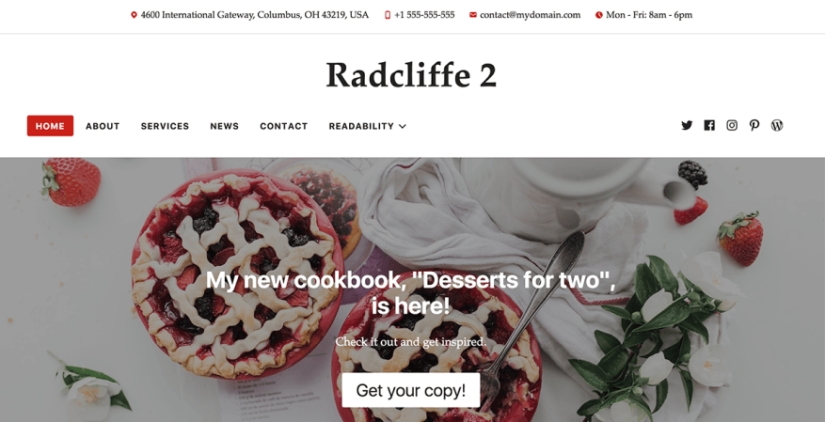 Anders Norén is the creator of Baskerville 2 and Radcliffe 2 wordpress theme. Radcliffe 2 is a theme for bloggers who want their content to take center stage. It comes free with wordpress.com. Though I am sharing you the zip of Radcliffe 2 theme along with child theme which you can download from here and also I am sharing here some CSS customization using which you can use to make your site beautiful or to give some extra touch of your wish.
Anders Norén is the creator of Baskerville 2 and Radcliffe 2 wordpress theme. Radcliffe 2 is a theme for bloggers who want their content to take center stage. It comes free with wordpress.com. Though I am sharing you the zip of Radcliffe 2 theme along with child theme which you can download from here and also I am sharing here some CSS customization using which you can use to make your site beautiful or to give some extra touch of your wish.
Download Radcliffe 2 By Anders Norén Main / Parent theme
Download Radcliffe 2 By Anders Norén Child theme
You can take my personal help in skype : om2000_cuet
Question 1: How to change the font size and font family of the contact info showing at the top of Radcliffe 2 theme
Answer : Try the following code
.contact-info-area {
font-size: 18px !important;
font-family: cursive;
}
Question 2: How to change the hover font color of top contact info links in Radcliffe 2 theme
.contact-info-area a:hover {
color: blue !important;
}
Question 3: How to change the color of Location, phone, email and Hours icons color in Radcliffe 2 theme
.contact-info-area .icon {
height: 2em !important;
width: 2em !important;
fill: blue !important;
}
Question 4: How to change site title’s font color, font size and font family Radcliffe 2 theme
.site-title a {
color: blue !important;
font-family: cursive;
font-size: 5rem !important;
}
Also to change site title’s hover font color, try this code
.site-title a:hover {
color: red !important;
}
Question 5 : How to remove the site title from Radcliffe 2 theme
.site-branding-text {
display: none !important;
}
Question 6 : How to change the social icons color, hover color and size ( showing right side of top menu)
.site-header .jetpack-social-navigation-svg .icon {
height: 29px;
color: red !IMPORTANT;
width: 28px;
}
Also, if you want to change hover color of the social icons
.site-header .jetpack-social-navigation-svg .icon:hover {
color: blue !important;
}
Question 7 : How to change focused/selected menu background color and border radius in Radcliffe 2 theme
.main-navigation li:hover > a, .main-navigation li.focus > a, .main-navigation li.current-menu-item > a {
background: red !important;
border-radius: 3px;
}
Question 8: How to change the Navigation menu and sub menu font size and font family
.main-navigation a {
font-size: 16px !important;
text-transform: uppercase;
font-family: cursive !important;
}
Question 9 : How to reduce space below the featured prompt or between featured prompt and Welcome section in homepage
.home header.entry-header {
padding-top: 6px !important;
padding-bottom: 6px !important;
}
*** If you don’t want to show the Welcome Header in the homepage try this code
.home header.entry-header {
display: none !important;
}
Question 10 : How to change or increase homepage Welcome content section width
.home .entry-content {
width: 90% !important;
}
Question 11: How to change home page featured prompt section button background color and text color
.hero-area .button {
background: red !important;
color: white !important;
}
Question 12: How to change homepage featured prompt button hover background and font color change
.hero-area .button:hover {
background: green !important;
color: white !important;
opacity: 1 !important;
}
Question 13: How to change Homepage featured prompt section title’s font color, size and font family in Radcliffe 2 theme
.hero-area-title {
font-size: 40px;
color: red !important;
font-family: cursive !important;
}
Question 14: How to change Homepage Featured prompt content’s font color, size and font family
.hero-area-content {
font-size: 18px;
color: red !important;
font-family: cursive;
}
/**************** Page and Post **************** /
Question 15: How to change single post content section width
.single-post .entry-content, .single-post .entry-footer {
width: 90% !important;
}
Question 16: How to remove or if you don’t want to show page title in individual pages?
.page-template-default .entry-header {
display: none !important;
}
Also
In the same way, if you want to remove post title in single post page
.single .entry-header {
display: none !important;
}
Question 17: How to change Proudly Powered By WordPress and use Your own company and copyright info with year in the footer of Radcliffe 2 theme By Anders Norén
Answer: Go to dashboard, then Appearance > Editor (theme editor). Replace the Red Bordered are with the code i shared below
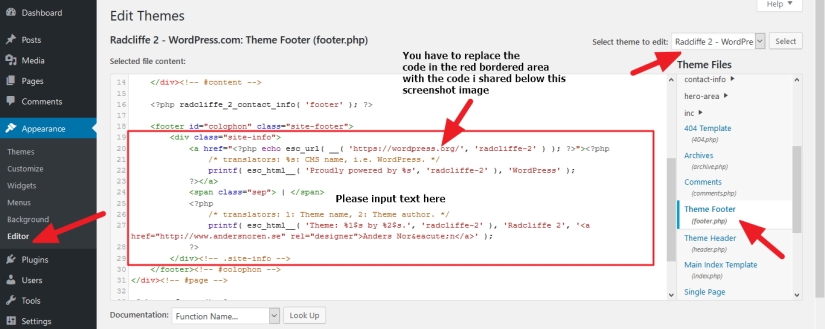
<div class="site-info"> © Copyright 2018 <span class="sep"> | </span> Your Company name and messages here </div><!-- .site-info -->If you have any issue feel free to ask me question here in comments section
OR
You can take my personal help in skype : om2000_cuet

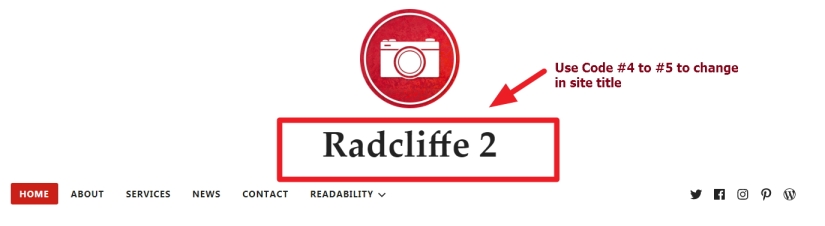
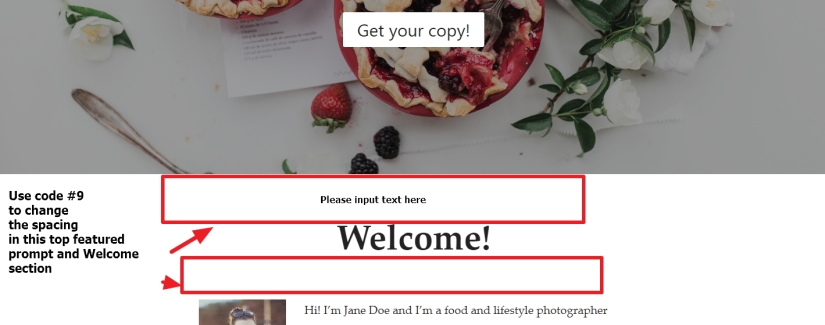
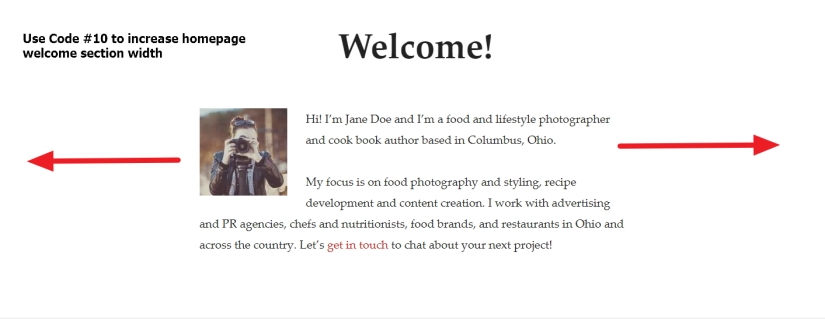

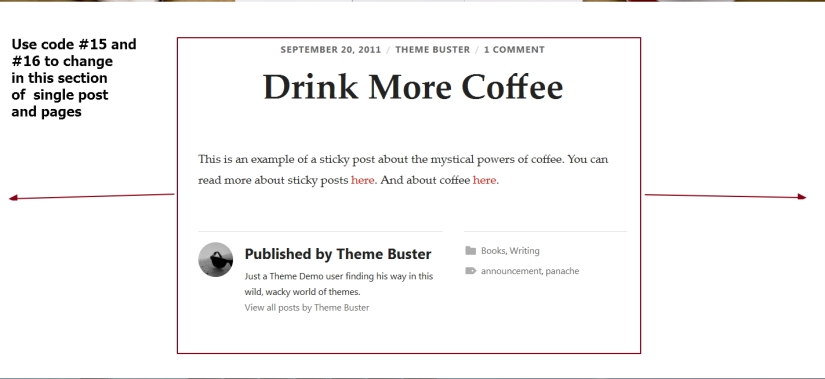

OM
Here are my questions for the Radcliffe 2 theme.
HOME PAGE
1. How do I increase/decrease the space above the site title in the header?
2.How do I center the Main Menu in the header?
3. How do I put a horizontal bar as a background behind the Main Menu in the header?
4. How do I increase/decrease font in the sentence at the top of the page where the address normally goes?
5. How do I control the font, size, and color of the tagline?
6. How do I make the featured images on the homepage smaller and separate from another so that the background shows on all four sides of the image?
7. How do I get rid of the “Featured” notice above INTRODUCTION?
8. How do I find my social icons?
9. How do I control size, colors, and fonts of bottom bar (“Proudly Powered”) below the footer?
INDIVIDUAL POSTS & PAGES
10. How do I remove the entire header from the post/page and have the featured image fill the top of the page?
11. How do I increase/decrease the size of the post/page titles?
12. How do I control the field of color behind the text?
13. How do I add an EDIT button to each post/page that allows me to enter the post/page from there and make changes?
14. How do I add a title for Categories and Tags in the lower right below the text?
15. How do I change “Published by Neal Umphred” to “Author’s Bio”?
16. How do I add space between the author bio and “View all posts by” below the text?
17. How do I control the font for “Leave a Reply.”
18. How do I control the field of color behind the comment box?
Thanks in advance for your assistance!
NEAL UMPHRED
LikeLike
Neal,
your site is showing maintenance mood
would you mind to make your site live please?
Om
LikeLike
Apologies.
Site is live now.
Good luck!
________________________________
LikeLike
1. How do I increase/decrease the space above the site title in the header?
.header-wrapper {
padding-top: 20px !important;
padding-bottom: 20px !important;
}
2.How do I center the Main Menu in the header?
@media screen and (min-width: 1200px){
.menu-wrapper {
max-width: 53.8% !important;
}
}
3. How do I put a horizontal bar as a background behind the Main Menu in the header?
.menu-wrapper {
background: darkred;
}
*** if it is background color you mean, then you may need to change font color too. In such case try this code
.menu-wrapper a {
color: white !important;
}
4. How do I increase/decrease font in the sentence at the top of the page where the address normally goes?
.contact-info-address {
font-size: 18px !important;
}
5. How do I control the font, size, and color of the tagline?
.site-description {
font-size: 14px !important;
color: white !important;
font-family: cursive;
}
6. How do I make the featured images on the homepage smaller and separate from another so that the background shows on all four sides of the image?
.entry-thumbnail {
margin-bottom: 38px;
max-height: 550px;
padding-top: 20px !important;
background-attachment: fixed;
}
Note: background-attachment: fixed; will give the image another look
7. How do I get rid of the “Featured” notice above INTRODUCTION?
.entry-meta {
display: none !important;
}
8. How do I find my social icons?
*** i need to check the dashboard
9. How do I control size, colors, and fonts of bottom bar (“Proudly Powered”) below the footer?
.site-info, .site-info * {
color: white !important;
font-size: 18px !important;
font-family: cursive !important;
}
INDIVIDUAL POSTS & PAGES
10. How do I remove the entire header from the post/page and have the featured image fill the top of the page?
.single #masthead {
display: none !important;
}
11. How do I increase/decrease the size of the post/page titles?
h2.entry-title, h2.entry-title a {
font-size: 34px !important;
}
12. How do I control the field of color behind the text?
.archive .entry-header, .blog .entry-header, .search-results .entry-header {
background: red !important;
}
13. How do I add an EDIT button to each post/page that allows me to enter the post/page from there and make changes?
** in wordpress.com not possible ( in logged in view you should see a edit link)
14. How do I add a title for Categories and Tags in the lower right below the text?
** in wordpress.com not possible
15. How do I change “Published by Neal Umphred” to “Author’s Bio”?
** in wordpress.com not possible
16. How do I add space between the author bio and “View all posts by” below the text?
17. How do I control the font for “Leave a Reply.”
#reply-title {
font-size: 24px !important;
color: darkred;
font-family: cursive;
}
18. How do I control the field of color behind the comment box?
.comments-area, .respond {
background-color: red !important;
}
LikeLiked by 1 person
Wow! I will start testing them now …
LikeLike
WOW!
Most of the code worked and my site looks soooooo much better!!
THANKS!!!
LikeLike
OM
Here are specifics about a few of the few codes …
HOMEPAGE
2.How do I center the Main Menu in the header?
The code you gave me did NOT center the items in the Main Menu when looking at my site on a large screen.
Not a problem as I decided to add two more links so it looks centered anyway.
4. How do I increase/decrease font in the sentence at the top of the page where the address normally goes?
How do I remove the hyperlink attached to this sentence?
6. How do I make the featured images on the homepage smaller and separate from another so that the background shows on all four sides of the image?
Thanks! I like the background fixed—very cool feel.
How do I reduce the width of these images so that the color of the background can be seen on both side?
INDIVIDUAL POSTS & PAGES
10. How do I remove the entire header from the post/page and have the featured image fill the top of the page?
How do I include a menu bar at the top of the posts/pages?
11. How do I increase/decrease the size of the post/page titles?
This did not work.
Please go to this page:
http://www.nealumphred.com/wp-admin/customize.php?autofocus%5Bsection%5D=custom_css&return=http%3A%2F%2Fwww.nealumphred.com%2Fwp-admin%2F&customize_changeset_uuid=&changeset_uuid=855b6c6b-2459-48d7-9c33-26598347dcf9
I want to reduce the title “anonymity empowers cowards to become bullies” and all other post titles.
12. How do I control the field of color behind the text?
How do I control the color of the field behind the text that begins “I HAVE WRITTEN ABOUT BULLIES.”
17. How do I control the font for “Leave a Reply.”
This worked, but now how do I change Leave a Reply” to something else?
Keep on keepin’ on,
NEAL
LikeLike
Hi Neal,
regarding menu issue please try this
@media screen and (min-width: 1200px){
.menu-wrapper {
max-width: 763px;
}}
4. Regarding address link issue
Answer : I need to check the dashboard for this
6. How do I reduce the width of these images so that the color of the background can be seen on both side?
.entry-thumbnail {
width: 95%;
margin-left: auto;
margin-right: auto;
}
10. How do I remove the entire header from the post/page and have the featured image fill the top of the page?
How do I include a menu bar at the top of the posts/pages?
.single #masthead {
display: block !important;
}
.single header#masthead .contact-info-area {
display: none !important;
}
.single .header-wrapper {
display: none !important;
}
11. How do I increase/decrease the size of the post/page titles?
h1.entry-title {
font-size: 13px;
}
17. How do I control the font for “Leave a Reply.”
This worked, but now how do I change Leave a Reply” to something else?
Keep on keepin’ on,
*** Need to check dashboard
12. How do I control the field of color behind the text?
How do I control the color of the field behind the text that begins “I HAVE WRITTEN ABOUT BULLIES.”
*** Footer widget area
aside.widget-area {
background: red !important;
}
*** Proudly Powered By area
footer#colophon {
background: darkblue;
}
**** article background
.single article {
background: green !important;
}
*** previous post section
.post-nav-wrapper {
background: red !important;
}
LikeLike
OM
Here are what I hope to be my final questions (links for each page in question included):
HOMEPAGE [http://www.nealumphred.com/]
Social Icons: Control color, size.
Footer links: Control font, size, color, hover color.
PAGES [http://www.nealumphred.com/little-background/]
Article Title (“On Being A Mystical Liberal”): Control font, size, color.
Text field: Control background color, width.
Text (“What does it mean to be a Mystical Liberal?”): Control width
POSTS [http://www.nealumphred.com/brass-balled/]
Title (“brass-balled rightwing babe”): Control font, size, color.
Leave a Reply: Control width of text field.
Thanks in advance!!!
NEAL
LikeLike
HI Neal,
sorry i missed your questions,
here is the answers
**** footer widget font color, size and font family
.widget li a {
color: black !important;
font-family: Georgia !important;
font-size: 15px !important;
}
*** footer links hover colors of links
.widget li a:hover {
color: green !important;
}
can u share me screenshot image regarding other issues?
LikeLike
OM
It happens. Believe it or not, I was able to resolve those issues by using the code that you shared on your post about Twenty Seventeen!
Here’s my biggest issue on my pages such as this one:
http://www.nealumphred.com/mystical-liberal/
Can I make the background of the header (title, tagline, nav bar) a different color from the rest of the site?
Most important: How do I make the background behind the text of the article white?
Best,
NEAL
LikeLike
HI Neal,
to change header background only in your mentioned page, try this
.page-id-13642 #masthead {
background: red !important;
}
also to make the background behind the text white..try this
.page-id-13642 article {
background: white !important;
}
let me know if it helps
Om
LikeLiked by 1 person
Hi
Great theme, really clean and nicely responsive!
One little question, I’m using it on wordpress.com and notice that only footer 1 shows on most pages, whereas all 3 footers display on the homepage and posts. Is there a way to have all 3 footers show on all pages?
thanks
LikeLike
Hi Alex
would you mind to share me your site url to check please?
Om
LikeLike
Thanks for the super quick reply.
It’s touva.net
LikeLike
HI

i think you need to check the widget’s visibility as per the screenshot
let me know if it helps
Om
LikeLike
Ah, perfect, thanks so much 🙂
LikeLike
Hi Om,
thank you for your helpful tips on your site!
My question is quite simple, however: How do I define/change the basic color (standard: red) which wraps the active menu button, pops up when you hover over the titel, etc.?
Frank
LikeLike
Hi Frank
please share me your site url to check
Om
LikeLiked by 1 person
Hi Om,
thank you for your quick response!
In the meanwhile, however, I’ve found the answer myself: There is no single option/definition, but the main color (#ca2017) is defined several times in the style.css. Thus I simply searched & replaced the code “#2017” with the code of the new color in the whole style.css.
Greetings,
Frank
LikeLike
nice to know you solved it Frank 🙂
LikeLike
How difficult would it be to change to using a custom header/banner behind the site title and tagline instead of using the custom logo that appears above or beside (depending on style pack)?
LikeLike
Hi Rob
share me the site url you are working on
Om
LikeLike
http://lizt.x10.mx/
LikeLike
Hi Rob
ok..share me the banner image url which you want to use
Om
LikeLike
Sorry if this is a double post… the url is http://lizt.x10.mx/wp-content/uploads/2018/02/208797_5633825739_8733_n.jpg
LikeLike
Hi Rob
try this first and check
.site-branding * {
visibility: hidden;
}
.site-branding {
background: url(http://lizt.x10.mx/wp-content/uploads/2018/02/208797_5633825739_8733_n.jpg);
}
i think your header image need to be widen and need some more height
LikeLike
Thank you… The code you posted didn’t quite work, but it definitely put me on the right track:
I went with:
.custom-logo {
display:none;
}
.site-branding {
background: url(http://lizt.x10.mx/wp-content/uploads/2018/02/208797_5633825739_8733_n.jpg) no-repeat;
}
Obviously I’ll have to make some other edits to get the right look (including editing the image), but with the other code on your page here I should be able to muddle through 😉
Regards,
LikeLike
🙂
LikeLike
Just thought I would share what I have ultimately done (in case anyone else has a similar question): instead of setting the background image of the .site-branding class directly, I added it with the ::after psuedo-element. This allowed me to control the background opacity without affecting the opacity of the child elements.
The downside of the code that follows (specifically, using background-size:cover) is that it does not present the background image consistently across devices.
.site-branding::after {
content: “”;
background: url(http://lizt.x10.mx/wp-content/uploads/2018/02/208797_5633825739_8733_n.jpg);background-size:cover;
opacity: 0.4;
top: 0;
left: 0;
bottom: 0;
right: 0;
position: absolute;
z-index: -1;
}
LikeLike
THis is all very useful, I think. But I’m a true beginner. I copied the appropriate text from above to add a banner background image in the header, like this:
.custom-logo {
display:none;
}
.site-branding {
background: url(https://saraaleman.wordpress.com/montania/) no-repeat;
}
But I have no idea where to put the code! I need some very basic guidance, please, on where to find and then insert this code.
Thank you,
Sara
https://saraaleman.wordpress.com/about/
LikeLike
Hi Sara
are you using wordpress.com Personal Plan? or Premium Plan? let me know
Om
LikeLike
Hello Anders!
I have to admit I find your tips super helpful even if I am an IT dumb 😀 Thank you for that! There is just one thing that I don´t know how to solve… I am missing the featured excerpt displayed on the homepage under the title of each post….is there any chance to add it? I have the premium plan.
Thank you 🙂
Barbora
LikeLike
Hi Barbora
i found excerpt is already showing in your homepage?
please let me know ..seems i didn’t understand the issue properly
Om
LikeLike
I have two of websites, I don´t know which one you were looking at. I am talking about http://www.turynature.cz.
I only see the title of the post, but not the excerpt (even if it´s set in some of the articles).
LikeLike
sorry i checked your wordpress.com site
Regarding your issue
*** you want to show excerpt in your blog page ( your homepage)…right?
LikeLiked by 1 person
And when I called you Anders, I meant Om 😉 I am sorry, I misunderstood.
LikeLike
Actually Anders is the creator of theme…and I ( my name is Om) know wordpress css modifications well 🙂
LikeLike
It doesn´t allow me to reply to you under the original question anymore…but yes, exactly as you are saying. I want to show excerpt in my blog page equals my homepage.
LikeLike
Would you mind to communicate me in my fiverr profile for this please? as i need to check the dashboard
Om
LikeLike
I am sorry, what does it mean?
LikeLike
thanks
https://www.fiverr.com/om2000_cuet/solve-your-wordpress-blogs-csshtml-and-other-wordpress-issues
contact me there please
Om
LikeLiked by 1 person
Good day, is there a way to make the menu sticky? Thank you
LikeLike
Hi Lizna
please share me your site url to check
Om
LikeLiked by 1 person
Hi ! Where are thoses social logos ? I can’t find them…
LikeLike
HI lateliermareine
i checked your site and found you already got able to add the social icons
Om
LikeLike
Hi ! Where are thoses social logos ? I can’t find them either 😦
LikeLike
Under Appearance > Menu you will see social menu option. You have to add it from there
Om
LikeLike
Hi!
My name is Miguel and I have trouble with social media icons.
I´m not sure, but I think I deleted that part in the theme and I can´t get them back.
Could you help me?
Thanks!
This is my site: http://www.farmer.com.mx
P.D. Your advices have been so helpful.
LikeLike
HI Miguel
if you accidentally deleted code from theme i prefer you reinstall the theme again?
please let me know
Om
LikeLike
Hi Om,
I’d like to know if it’s possible to create a text box in the post or separate text in columns. Is there any code for this? Thank you.
LikeLike
Would u mind to clarify me some more?
sorry didn’t understand
Om
LikeLike
Has anyone else noticed that when using a child theme, the style-pack thumbnails in the customizer are not loading as the customizer is looking for them in the child theme dir instead of the parent theme?
LikeLike
Hi Nora
would you mind to share me screenshot of the issues please?
Om
LikeLike
thanks for responding …. how would I go about adding a screenshot to this reply? There does not appear to be an option to do that?
LikeLike
Hi Nora
ok
take screenshot, upload it in your media library
and give me the links (URL) here
Om
LikeLike
thanks … also noticed that the child’s theme options are wonky after activation (included comparison json in case that helps)
LikeLike
Hi Nora
would you mind to check activating jetpack and connect it with your wordpress.com site?
Om
LikeLike
jetpack is already active, and connecting my account does not appear to make any difference
LikeLike
Thanks Nora
would you mind to communicate me in my fiverr profile please?
Om
LikeLike
Is it possible to add a members area with the theme? I’ve been asked to add a members area that would require a login and allow private discussions, use of restricted email distribution lists, a member chats. How could this be done starting with Radcliffe 2?
Thank you for your time
David Sadler
LikeLike
Hi David
You can do it if you are using your own hosting for your site or business plan in wordpress.com
Om
LikeLike
Hi Om Prakash Chowdhury! Thank you for the helpful information here! I just tried some of your CSS codes and they worked for my site! This is great!
I only have one question. Is it possible to customize the appearance of a page that is set as a blog page and shows the posts? I really don’t like the appearance of the blog page in Radcliffe 2 (black/gray background and large titles) and that is why I hided it from the menu and I created a new regular page that shows the posts instead. I add the post manually to this page (News) and it is like a double work form me. Also if you search for something in the page, the search result appears the same way as the blog page. So, is it possible to customize the view of the blog page and the search results? I would like the blog page to be similar as my “News” page.
https://financeexpert-bg.com/
Thank you in advance!
LikeLike
Hi Файнанс Експерт ООД
woud you mind to share me your news page url to check?
if you are using your own hosting (not wordpress.com plans), then it can be done
🙂
Om
LikeLike
Hi! Thank you for your immediate reply! I am using my own hosting. Here is the News page url:
https://financeexpert-bg.com/%D0%BD%D0%BE%D0%B2%D0%B8%D0%BD%D0%B8-%D1%81%D1%87%D0%B5%D1%82%D0%BE%D0%B2%D0%BE%D0%B4%D0%BD%D0%B8-%D1%83%D1%81%D0%BB%D1%83%D0%B3%D0%B8-%D1%81%D0%BE%D1%84%D0%B8%D1%8F/%D0%BD%D0%B0%D0%BF-%D1%84%D0%B0%D0%B9%D0%BD%D0%B0%D0%BD%D1%81-%D0%B5%D0%BA%D1%81%D0%BF%D0%B5%D1%80%D1%82/
LikeLike
Hi Файнанс Експерт ООД
I think it can be done
it will need to create a template (blog type) to show your contents that way….
i can help …but need me time
can you share me a full backup (upload the backup in dropbox or google drive) of your site to my mail?
my mail is om2000_cuet@yahoo.com
i will check in my leisure..
Om
LikeLike
Hi,
How Do I get the social media icons in the socila media menu to open in a new window?
Thanks
LikeLike
Have you checked
Appearance > Menu > Link Target
let me know
Om
LikeLike
Hi OM.
I cant see a link target option?
LikeLike
At the top, you will see “Screen Option” and “Help”
in that Screen Option… check Link Target is ticked or not
Om
LikeLike
I’ve ticked it but it still isnt opening as a new window?
LikeLike
and you ticked it in menu item too and saved?
LikeLike
Yes. Don’t know why it isnt working?
LikeLike
share me your site url please
Om
LikeLike
https://springmountspirits.co.uk/
LikeLike
would you mind to communicate me here please (need to check dashboard)
https://www.fiverr.com/om2000_cuet/solve-your-wordpress-blogs-csshtml-and-other-wordpress-issues
LikeLike
ok will do
LikeLike
so i have to pay? I’m confused
LikeLike
No, just message me
there should be option to contact
LikeLike
How can I change the menu field for the mobile website from red to blue via custom css?
LikeLike
Hi Nico
would you mind to try this code please?
button.menu-toggle {
background: blue !important;
color: white !important;
}
let me know if it helps
Om
LikeLike
yes perfect that worked. another question about the same menu. When unfolding, the font is gray. How can I change this to white?
Thanks for your great help.
LikeLike
Hi Nico
try this code
@media (max-width: 767px){
.main-navigation ul a {
color: white !important;
}}
Om
LikeLike
Thank you very much for the help. Everything worked well.
LikeLike
How can I change the button color of the mobile navigation bar? It should be in green color (like the desktop version) and not a mix between green and the Radcliff red theme color.
Thanks and Cheers
Julia
LikeLike
Hi Julia
in which site you are working on?
please let me know
Regards
Om
LikeLike
Hi Om,
Thanks for your quick reply.
The site‘s name: http://www.naturheilpraxis-kroenke.de
The mobile version shows in the navigation bar in the unfolding arrows still the red color instead of our custom css green.
How can we adjust this?
I can send you a screenshot on request!
Thanks a lot! Many regards
Julia
LikeLike
Hi Om,
The site‘s name is:
http://www.naturheilpraxis-kroenke.de
We want to adjust the mobile navigation bar. There ist still the common Radcliff red color theme instead of our CD green when unfolding the navigation in the mobile version (arrows).
Thanks for a quick reply!
Cheers,
Julia
LikeLike
Hi Julia
would you mind to try these piece of codes please?
button:focus, .button:focus, input[type=button]:focus, input[type=reset]:focus, input[type=submit]:focus, button:active, .button:active, input[type=button]:active, input[type=reset]:active, input[type=submit]:active {
background: #61a375 !important;
}
button:hover, .button:hover, input[type=button]:hover, input[type=reset]:hover, input[type=submit]:hover {
background: #61a375 !important;
}
let me know if it works
Regards
Om
LikeLike
Hi Om!
Thanks a lot for your work! It works!
Regards,
Julia
LikeLike
Pleasure julia
LikeLike
Do you know how to center align everything within my navigation bar?
LikeLike
Actually, I see you already posted the answer and called it “main menu”. Thank you so much! All of this is great!
LikeLike
Pleasure
LikeLike
Any idea how to get the Radcliffe v1 theme search function in the top header into Radcliffe v2 theme?
LikeLike
would you mind to clarify me some more?
Regards
Om
LikeLike
Hi OM, can you please help me with a few things?
LikeLike
Hi Natalie
yes, share me your site url and the issues
i will check and let u know
Regards
Om
LikeLike
Dear OM,
I must apologize: I wrote a few minutes ago with one question but that was not the only one I had. Finding your site was just so exciting that I forgot the other two. The first one would be: how can I let the theme display the full menu (not just the symbol but all of the entries I have made) on every post or page on my site? The second one regards a gap between the title on my site and the text field directly below the title: the gap there is way too small – is there a possibility to make the gap a bit bigger?
Warmly
Laureen
LikeLike
Hi Laureen
would you mind to share me the site url where you are working please?
Regards
Om
LikeLiked by 1 person
It is: https://heilueben.com/
Thank you!
LikeLike
Hi Laureen
Thanks
for the 2nd issue i think you are searching this
@media screen and (min-width: 768px){
.entry-header {
padding-bottom: 100px !important;
}
}
For the First issue,
would you mind to clarify me some more? sorry didn’t understand it properly
Regards
Om
LikeLiked by 1 person
Dear OM,
thank you so much for the quick response! The two other issues I had were (a that my theme doesn’t adjust to the screens of mobile phones when the posts have featured images and (b that I would need my menu to display full on mobile devices so everyone can see its content even on a mobile phone.
Very grateful and with best wishes
Laureen
LikeLike
Hi Laureen
for menu issue, i think you are searching this
@media (min-width: 320px) and (max-width: 668px) {
.menu-privacy-policy-datenschutzerklarung-legal-notice-impressum-container {
max-height: 100% !important;
}
button.menu-toggle {
display: none;
}}
Regarding the screen adjust issue in mobile device
** i found your posts with featured images looks ok? in which post page it is showing issue? share me the url
Regards
Om
LikeLiked by 1 person
Dear OM,
thank you so much for the code:) It worked instantly and now my menu is displayed full even on mobile screens! When it comes to the not-adjusting screen the problem is that when you go on https://heilueben.com/ with a mobile phone and view the post titles there by simply scrolling down the page and the posts have featured images then the titles are squeezing over each other but only when you use a mobile screen. On the computer screen however, everything looks fine.
Warmly
Laureen
LikeLike
Hi Om,
How can I remove the padding at the bottom of my home page between the footer and the text above it?
URL: https://mtclinics.ca/ – it isn’t published yet, so not 100% sure if you can see it.
Thank you!
Sophie
LikeLike
Hi Sophie
your site showing Coming soon
so need the site to be visible
Regards
Om
LikeLike
Just a quick note to clarify what I meant: the titles are only displayed wrong when I allow the featured images of my posts to be shown on my main page. When I take them out but leave them in the individual postings themselves everything looks grey but fine. So the problem only occurs on mobile screens when I’ve allowed my site to display the featured images of my posts on the main site. To allow or disallow the images to be shown on the main site I go this way customizing -> content options -> featured images -> display on blog and archives and allow to display the featured images on my blog and archives.
Warmly
Laureen
LikeLike
Hi Laureen
for the mobile issue, would you mind to check this please?
@media (min-width: 320px) and (max-width: 668px) {
.home h2.entry-title a {
font-family: “Open Sans”;
font-size: 21px;
line-height: 28px !important;
font-style: normal;
font-weight: 400;
letter-spacing: 2.7px;
}}
LikeLiked by 1 person
Dear OM,
The code you’ve sent worked pretty well already, so thank you for this effort:) The only problem is that it only allows adjusting the titles by giving us control over the font size of our titles and to adjust all of them we would have to make our (long) titles so small that nobody would be able to read them. Since it worked back then when we were hosted at WordPress – do you see another possibility of forcing the titles to adjust to a mobile screen other than making them so significantly smaller? Maybe the transparent-black backgrounds they’re on are too big and they could be made smaller?
Warmly
Laureen
LikeLike
Hi Laureen
not sure but to reduce the transparent black background padding
@media (min-width: 320px) and (max-width: 668px) {
.home .entry-meta {
display: none;
}
.home header.entry-header {
padding-top: 12px;
padding-bottom: 12px;
}
}
please try this
Regards
Om
LikeLiked by 1 person
It worked! Good god – thank you so much OM:) Finally, my blog looks normal again – even on a mobile screen, so thank you thousand times over for your help.
All the best
Laureen
LikeLike
Pleasure Laureen
LikeLiked by 1 person
This has helped me so much, so thank you! I have 2 questions, Is there a way to move the social menu to a different spot, such as under the main menu or above the main menu? Also is there a way to hide the Site Title & Site Tag on all of your pages except the Home/Main page? I obviously want it on my home/main page but it takes up too much of the screen on the mobile view when going through the rest of the blog pages.
LikeLike
Also, for some of my text posts I ave a colored background. The margins of the text box is significantly small than the margins of the colored background the text is within. Is there a way to change the margins of text so that it take up more of the colored background box?
LikeLike
Hi
thanks
sorry for the late response
would you mind to share me the site url you are working?
and try to make the site live
Regards
Om
LikeLike
Hi OM! I am working on http://www.esthetiquemelania.ca with Radcliffe 2. I just realized that mobile menu naviguation can only be seen when we flip our cellphone. How can I change the menu to see it vertically on cellphones & Ipad?
Thanks!
LikeLike
Hi
you seems added custom css code wrongly
please add this
@media (max-width: 767px){
.main-navigation > div {
max-height: 100% !IMPORTANT;
}}
** you better check by removing some of your menu related code
Regards
Om
LikeLiked by 1 person
Dear OM,
My site heilueben.com is now static – with a link to my blog in the menu displayed above. Unfortunately, now my blog posts are again pushed into each other when viewed from a mobile phone, meaning the titles appear to be written into each other and the letters are way too big. Can I try something to untangle this problem?
Warmly
Laureen
LikeLike
Hi Laureen
can u try this
@media (min-width: 320px) and (max-width: 668px) {
.blog header.entry-header, .blog header.entry-header * {
font-size: inherit !Important;
}}
let me know if it helps for mobile view of blog page title
Regards
Om
LikeLiked by 1 person
Thank you! That looks so much better again:) Now only the longest of my post titles is still a bit too expanded. If there is something that could be done about the spaces between the lines? I think if the space between the lines was more narrow it would work out perfectly.
Thank you in advance
Laureen
LikeLike
Hi Laureen
replace my previous code with this
@media (max-width: 668px) and (min-width: 320px){
.blog header.entry-header, .blog header.entry-header * {
font-size: inherit !Important;
line-height: 24px !IMPORTANT;
}
}
let me know if it helps
Regards
Om
LikeLiked by 1 person
It helped! Thank you very much:) Another question: Do you know how to make the featured prompt on my site more narrow?
Thank you as always for your help and all the best
Laureen
LikeLike
It is surely a bit much to ask in a short period of time but there was another question that came to my mind: How could I also make the featured images in my posts and pages narrower?
Warmly
Laureen
LikeLike
Hi Laureen
not sure if you are searching this or not
it will change the height of featured image
.entry-thumbnail {
height: auto !IMPORTANT;
}
let me know if it helps
Regards
Om
LikeLiked by 1 person
Dear OM,
Thank you very much:) This code works very well for the featured images and makes them narrower which is great! It doesn’t do anything with the featured prompt but that’s fine – my site looks just like I imagined it now:)
Warmly
Laureen
LikeLike
thats great Laureen
LikeLike
Dear OM,
Another question:) (I do hope you’re not sick of it by now:) Is there a way I can control the colour of the titles of my blog posts when I view them here: https://heilueben.com/relaxation-exercises-blog/, both when just viewing them and when hovering over them?
Warmly and with many thanks
Laureen
LikeLike
Hi Laureen
would you mind to check these both?
normal view title color
.blog h2.entry-title a {
color: red !important;
}
Hover title color
.blog h2.entry-title a:hover {
color: yellow !IMPORTANT;
}
let me know if that helps
Regards
Om
LikeLiked by 1 person
It helped immediately! Thank you so, so much OM, I a so happy:) Do you also know how to influence the colour of the background of my blog titles? (It’s of a transparent black now but I’d love it to be white.)
Warmly
Laureen
LikeLike
Hi Laureen
are you searching this?
.archive .entry-header, .blog .entry-header, .search-results .entry-header {
background: rgba(255, 255, 255, 0.55) !important;
}
Regards
Om
LikeLiked by 1 person
Dear Om,
Thank you so much! Works beautifully:)
Warmly and with many thanks
Laureen
LikeLike
And I am back again:) Do you know how to change the font colour of the featured prompts title and description?
Warmly
Laureen
LikeLike
Hi Laureen
which one is featured prompts?
can u share me screenshot?
Regards
Om
LikeLike
Hi OM,
Could you show me how to share the screenshot?
LikeLike
Hi Laureen
just take a screenshot (image)
and upload it to your media library and share me the url here
Regards
Om
LikeLike
Dear OM,
Got it:)
LikeLike
thanks Laureen
sorry for the late response
seems u removed those images?
LikeLike
Oh, I’m so sorry!
Now it should be working:



Warmly
Laureen
LikeLike
Hi Laureen
would you mind to try this
.hero-area-button a.button {
background: red !important;
color: white !IMPORTANT;
}
Regards
Om
LikeLiked by 1 person
Dear OM,
Thank you for all your patience:) The code you sent works perfectly well to change the fonts background colour as shown in the first screenshot. But what I’d be interested in is how to change the font colour of the title and description of the featured prompt as shown in the second screenshot.
Warmly
Laureen
LikeLike
Hi Laureen
are u searching this? ( in the screenshot u used the title and description…and in live site seems missing)
h2.hero-area-title, h2.hero-area-title * {
color: red !IMPORTANT;
}
.hero-area-content {
color: red !important;
}
Regards
Om
LikeLiked by 1 person
Dear OM,
It worked! Thank you very much and happy holidays:)
Warmly Laureen
LikeLike
Dear Om,
Do you know how to change the colour of the article titles shown in my sites search results? Their colour is not the colour I’ve selected for my article titles on my front blog page. They only show when someone uses my site’s search. Can I do something there?
Warmly
Laureen
LikeLike
Hi Laureen
are u searching this
.search .entry-title a:hover {
color: red;
}
.search .entry-title a {
color: white;
}
let me know if it helps
Regards
Om
LikeLike
Hi Om:)
Thank you so much! It looks just as it should now:)
LikeLike
pleasure 🙂
LikeLike
Hi Om, i really would like your help with something that’s bugging me off in my Radcliffe 2 Theme.
Right now I’m using the original Radcliffe 2 Style Pack, I’m upgrading my account and I want to change my theme to the Modern Bauhaus Style Pack, but I’m having trouble with the header image on my website.
I want to put the header image with the site logo in it so that it can cross the screen, but when I choose the Modern Style Pack there’s only the option of puting the logo on the site and it’s left aligned with a big white space on the right, I can’t make the logo big enough to cross the screen, is there a way to make this happen?
Here’s a image of my problem: https://imgur.com/kizqib0
Here’s my website link: https://traduagindo.wordpress.com/
LikeLike
Hi
I found you already have done changes?
please let me know if u need help
Regards
Om
LikeLike
Dear OM,
Recently we have come up with the issue that our theme needs to display the publication date of our blog posts and pages at the bottom.
It also doesn’t display the date in our posts’ overview, which is fine. (If memory serves, we had that date display turned off a while ago.)
Our issue is specifically with the posts and pages not showing the publication date.
Do you know something to make the date of their publication appear on the bottom of our posts and pages below the “Published by …”-field?
All the best
Laureen
LikeLike
Hi Laureen
would you mind to share me your site url to check?
Regards
Om
LikeLike
Hi OM,
Of course, sorry for forgetting;) It’s heilueben.com.
All the best
Laureen
LikeLike
Hi Laureen
ok, let me check,
can u do one thing, please install “All In One Migration” plugins and create a backup of your site. Then share me the backup ( through drop box or anything which is suitable for u) in my mail prakash02cuet@gmail.com
Regards
Om
LikeLike
Hello OM,
I’ve now shared the link to the backup with you via Google Docs. You should be able to download the backup this way.
Thank you a lot for your effort and all the best
Laureen
LikeLike
Hi Laureen
ok, i got it, i will check in my localhost and will let u know
give me time please
Regards
Om
LikeLike
Hi Laureen

https://allaboutbasic.files.wordpress.com/2023/01/publish-date-code-1.txt
Here is the code which u need to put as per the screenshot ( link below)
if you face issue, please mail me in my gmail ( prakash02cuet@gmail.com)
Regards
Om
LikeLike
Dear OM,
The code worked very well, and the result looks just as we’d hoped. Thank you so, so much for your help with this issue.
All the best
Laureen
LikeLike
Thats great Laureen
Kind Regards
Om
LikeLike
Is there any code to alter the block spacing on pages for radcliffe 2? I want to remove block spacing between two blocks
LikeLike
Hi Nadeem
would you mind to share me your site url and screenshot of the change u want please?
Regards
Om
LikeLike
Hi Om, once again coming to you to see if you could help me with my website.
My header now is only displayng in a small size, the logo resizer isn’t working anymore and I can’t change the default display resolution of 144 x 48 for my header.
I think I could bypass this by some CSS code, but I just can’t seem to find it, I already tried typing:
.custom-logo {
height: auto;
max-height: 900px;
max-width: 1200px;
width: auto;
}
… And it didn’t work, don’t know what to do, could you help me somehow?
https://traduagindo.com/
LikeLike
Thanks
which plan of wordpress.com you are using? are u able to use custom css?
if yes try this code
div.site-branding .custom-logo {
height: 100% !important;
max-height: 900px;
max-width: 1200px;
width: auto !important;
}
please let me know
Regards
Om
LikeLiked by 1 person
Hi Om, I’m using a Premium Plan, I used your code and it worked!!!
Thank you so much! My problem is resolved!
LikeLike
Thats Great
Regards
Om
LikeLiked by 1 person