Before I shared CSS modifications of Theme Revelar by Automattic. Today I am sharing many important style or css modifications of The Zuki Theme by Elmastudio.It is a premium theme and you need to purchase it before using it. So if you are willing to purchase the theme and to modify it use the CSS code i have shared here.
1. If you want to change Zuki theme’s site title font color, font family and font size use this code.
#site-header h1 {
font-size: 28px !important;
font-family: arial !important;
color: black !important;
}
2. If you don’t want to show site description beside the Site title in the Zuki theme use this code
#site-header h2.site-description {
display: none !important;
}
3. If you want to change the Site description’s font color, font family and font size of The Zuki theme use this code.
#site-header h2.site-description {
font-size: 28px !important;
font-family: arial !important;
color: black !important;
}
4. If you want to modify the font, color and size of Header Top (right) menus in Zuki theme.
#header-top-nav a {
font-size: 12px !important;
color: blue;
font-family: times new roman !important;
}
5. If you want to change main menu font color, font size and font family of the Zuki theme use this code.
#site-nav ul li a {
font-family: times new roman;
color: darkred !important;
font-size: 24px !important;
}
5(a). If you want to change style of Sub menu use this code
#site-nav ul ul.sub-menu li a {
font-family: arial !important;
color: darkblue !important;
font-size: 18px !important;
}
5(b). If you want to change the Sub menu’s Hover
#site-nav ul ul.sub-menu li a:hover {
background: red !important;
}
6. If you want to reduce gap/space just above and bottom of the main menu
#site-nav {
padding-top: 12px !important;
padding-bottom: 12px !important;
}
7. If you want to change the style of Category/Archive page’s post title
.entry-title, .entry-title a {
font-family: times new roman !important;
color: darkred !important;
font-size: 28px !important;
}
8. If you want to change Category/archive page post author’s name font color, size and font family
.entry-author, .entry-author a {
font-family: times new roman !important;
color: darkred !important;
font-size: 16px !important;
}
9. In your category archive page if you don’t want to show the post author and Post date / category name use this code
.archive .entry-author, .archive footer.cf {
display: none !important;
}
10. If you want to change archive/category post font color, font size and font family in Premium Theme The Zuki by Elmastudio
.archive .entry-summary p {
font-family: arial !important;
line-height: 22px !important;
color: grey;
font-size: 17px !important;
}
11. In individual Post if you want to remove/hide category name, Author or date in Premium Theme The Zuki by Elmastudio
.single-post .entry-cats {
display: none !important;
}
.single-post .entry-author {
display: none !important;
}
.single-post .entry-date {
display: none !important;
}
12. In individual Post if you want to change font style of category name, Author or date in Premium Theme The Zuki by Elmastudio
.single-post .entry-cats {
font-family: arial !important;
color: grey;
font-size: 17px !important;
}
.single-post .entry-author {
font-family: arial !important;
color: grey;
font-size: 17px !important;
}
.single-post .entry-date {
font-family: arial !important;
color: grey;
font-size: 17px !important;
}
13. If you want to change Individual or single blog post title’s style use this code
.entry-header h1.entry-title {
padding: 15px 0 20px;
font-family: arial;
color: darkred;
font-size: 30px !important;
}
14. If you want to change Footer widget section title’s font color and styles in the Zuki theme.
*** this is applicable only for the footer widget section
#footerwidgets-wrap h3.widget-title {
font-family: times new roman;
font-size: 17px !important;
color: darkred !important;
}
*** Also if you want to put some border below the footer widget title and to reduce gap below the title use this code.
#footerwidgets-wrap h3.widget-title {
border-bottom: 1px solid darkred;
padding-bottom: 5px !important;
margin-bottom: 13px !important;
}
15. If you want to change footer widget section links font color, size, font family etc use this code
#footerwidgets-wrap li a {
color: blue !important;
font-size: 15px !important;
font-family: arial !important;
}
**** If you want to change the footer widget section links hover color use this code.
#footerwidgets-wrap li a:hover {
color: darkred !important;
16. Premium theme zuki has a Quote widget to show Famous person’s Quote ..and it use HTML’s blockquote tag. So to change the font family, color and style of Quote in Zuki theme use this code.
.front-fullwidth .widget_zuki_quote blockquote.quote-text, .front-content .widget_zuki_quote blockquote.quote-text {
font-size: 52px;
font-size: 23px !important;
font-family: arial !important;
color: darkred !important;
}
17. If you want to change Default sidebar widget title’s font color, size and font family of Theme Zuki
.default-sidebar h3 {
font-family: times new roman;
font-size: 17px !important;
color: darkred !important;
}
*** Like the footer widget title if u want to add a border below the sidebar widget title use this
.default-sidebar h3 {
border-bottom: 1px solid darkred;
padding-bottom: 5px !important;
margin-bottom: 14px !important;
}
18. If you want to change sidebar widget section link color, font family etc in Zuki theme
.default-sidebar li a {
color: darkred;
font-family: arial;
font-size: 16px !important;
}
*** Also if you want to change the default sidebar widget’s link hover color
.default-sidebar li a:hover {
color: darkblue;
}
19. In default sidebar widget if you want to change the Textwidget’s font color size and family
.default-sidebar .textwidget {
font-size: 14px;
color: black !important;
font-family: times new roman !important;
}

20. Under each single post if you want to change the Next and Previous post tile’s font styles use this code.
#nav-single a {
color: darkred !important;
font-size: 24px !important;
font-family: times new roman !important;
}

21. In single post page, if you want to give the Author Bio a different look
.authorbox.cf * {
color: white !important;
}
.authorbox.cf {
background: #222;
padding: 12px;
}
If you have any issue feel free to ask me question here in comments section
OR
You can take my personal help in skype : om2000_cuet

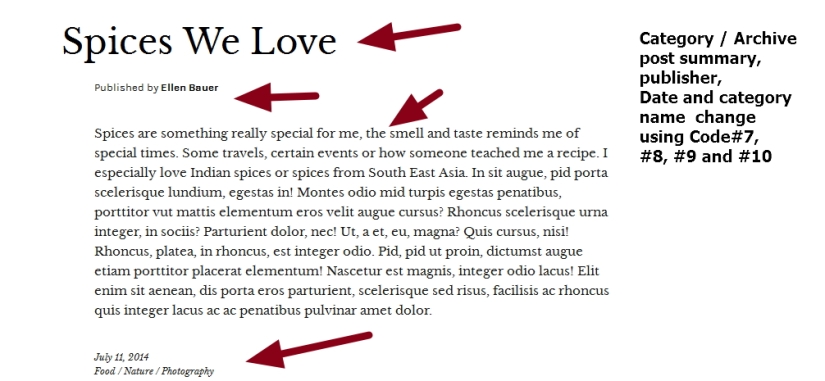





Hi, I have the Zuki theme and I want to know how to change the appearance of my post. To give a better explanation; when you go to categories and see your posts, they are all big pictures with text (this is normal with the zuki theme. example: http://themes.elmastudio.de/zuki/category/food/ The category is food and those are all the post that show up. But I want my post to look like this: http://www.welikebali.com/travel/ I think this site also uses the Zuki theme but I can’t figure out how they make their post come in columns next and under each other? Can you help me with this? thanks so much!
LikeLike
Hi Jenna
i need to check the dashboard
would u mind to contact me here please
https://www.fiverr.com/om2000_cuet/solve-your-wordpress-blogs-csshtml-and-other-wordpress-issues
Om
LikeLike
Hi Om,
I check out the link you sent me, and It looks like a good solution. Just have one question; how does that work? would I have to give you my login details? or would you be able to figure it out without logging in? Thanks in advance!
Kindest regards,
Jenna
LikeLike
HI Jenna
yes i will need the login credential to check
that’s why i shared u the link where you can communicate with me privately and secured way
Om
LikeLike
Hi there, I wanna change my primary menu to look more like the header top menu (but with the subcategories and as my only menu on the site).
I see I can use your descriptions 5. and 6. to do some of that.
Now I have two questions: a) can I also move the menu more to the right than have it all over the page and
b) how do I get into the CSS for that?
Many thanks!
LikeLike
Hi Elisa
sorry i was away for few days to reply any comments
have you already solved the issue?
let me know
Om
LikeLike
no, not yet…
LikeLike
Hi Elisa
ok share me your site url where you are working on
Om
LikeLike
do you have the css for the lines between medium posts widgets? the one in Latest Highlights on the demo theme.
LikeLike
hi
i think this
.widget_zuki_recentposts_medium .rp-medium-one {
border-right: 1px solid #ededed !important;
}
let me know if it helps
Om
LikeLiked by 1 person
Thanks so much! it works perfectly. But is there a way to leave out the line at the end like the one on zukidemo or this website: https://quillette.com/ ?
Also, on quillette the recent post background (the one with blue background) is square but on the demo or on my site its rectangular. Is there a way to get the same look?
LikeLike
would u mind to share me ur site url to check please?
Om
LikeLike
https://communitynap.com/
LikeLike
thanks
sorry for the late response
would you mind to clarify me the issues some more please?
Om
LikeLike
Hi Om, I’m facing the same issue like Jenna with the zuki theme, could you share how to make the posts display next to each other in columns? I saw that Jenna changed it in her blog and it looks amazing.
LikeLike
Where you want to do the change?
LikeLike
on the recipe page and chef page
LikeLike
Where you want to do the change?
LikeLike
the blog is called http://www.between2kitchens.com/
LikeLike
Thanks, i have checked your site
have u checked zuki theme option ( please check archive or category layout) ?
i am unable to check as i dont have the theme installed
Regards
Om
LikeLike
can’t figure it out, not familiar with coding
LikeLike
message me at prakash02cuet@gmail.com
LikeLike