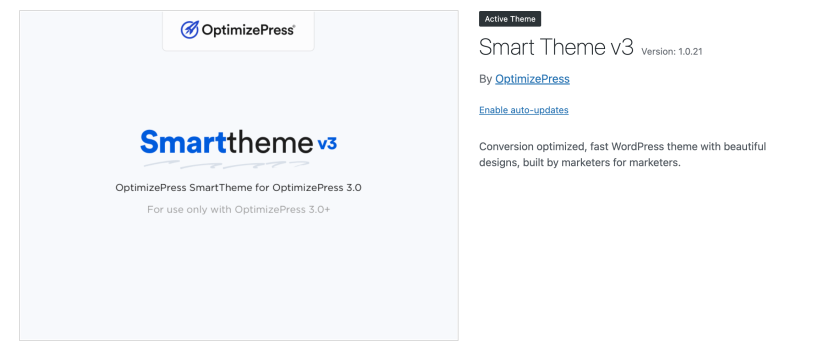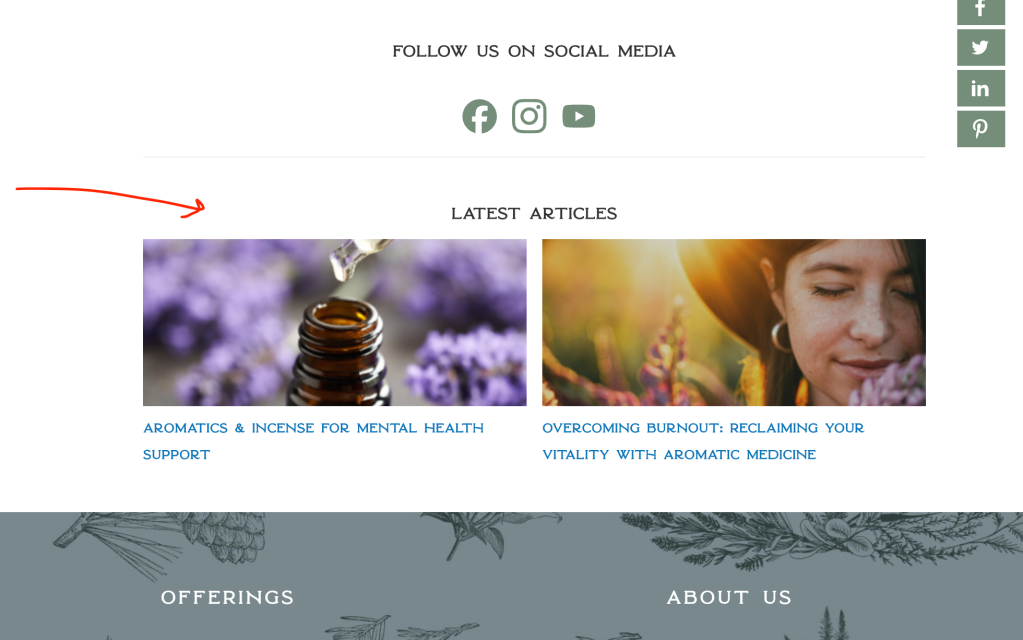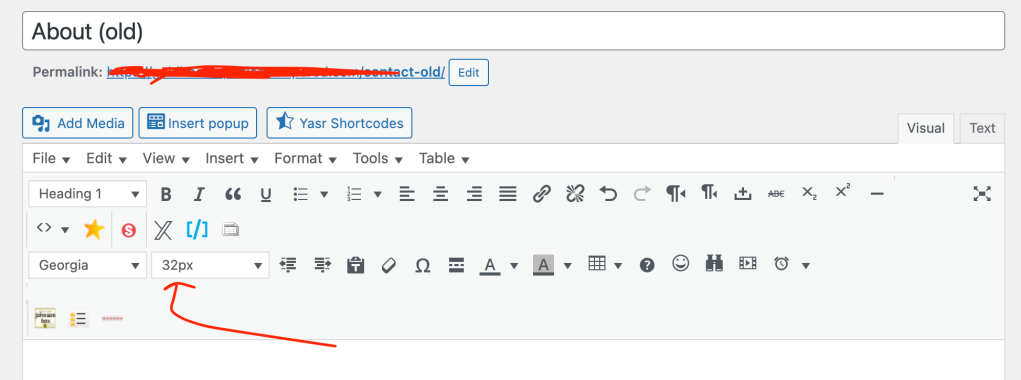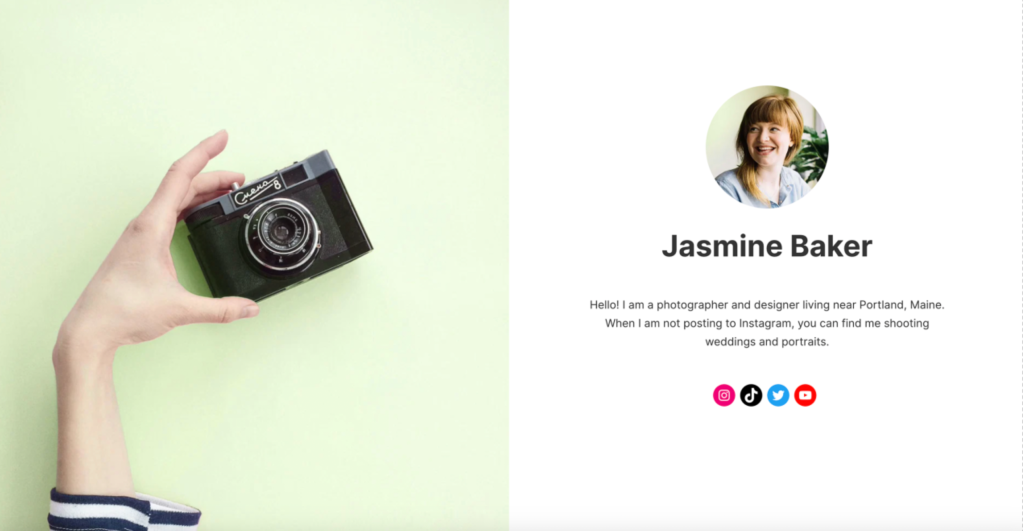If you are using both the W3 Total Cache and WP Touch Pro plugins for optimizing your site’s performance and mobile view respectively, you may encounter a conflict where WP Touch Pro stops displaying the mobile view and instead shows the cached desktop version.
Here is the Solution
Continue reading “Resolving WP Touch Pro Mobile View Conflict with W3 Total Cache: Fixing Desktop Cache Display Issue”