Sapor is a free wordpress theme which you can use for your cooking or gardening or healthy living blog site. Here I am sharing you css customization which you can use to customize or style it if you want to use the theme.
Sapor Theme Demo to get idea how it looks
If you want to change Site Title font color, font size and font family
h1.site-title, h1.site-title * {
font-size: 30px;
color: red;
font-family: cursive;
}
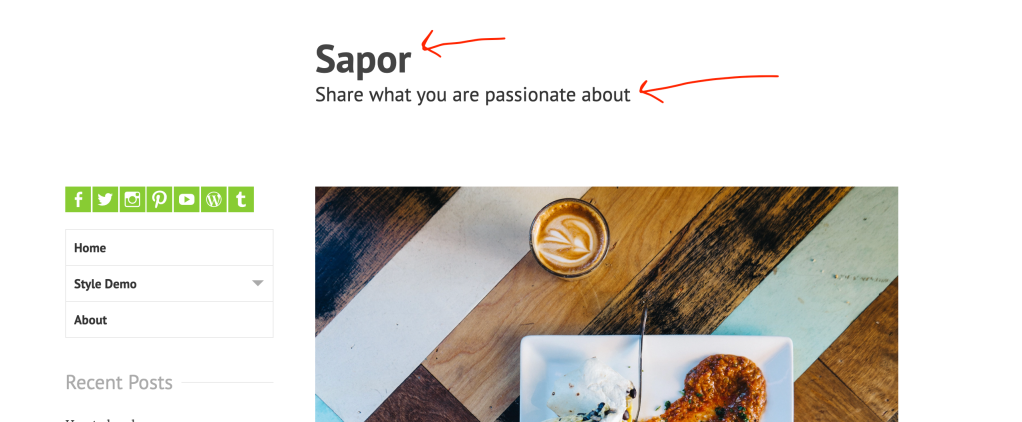
If you want to change hover color of site title, use this css code
h1.site-title a:hover {
color: green !important;
}
If you want to change font size, color and font family of site description
h2.site-description {
font-size: 23px !important;
color: red !important;
font-family: cursive;
}
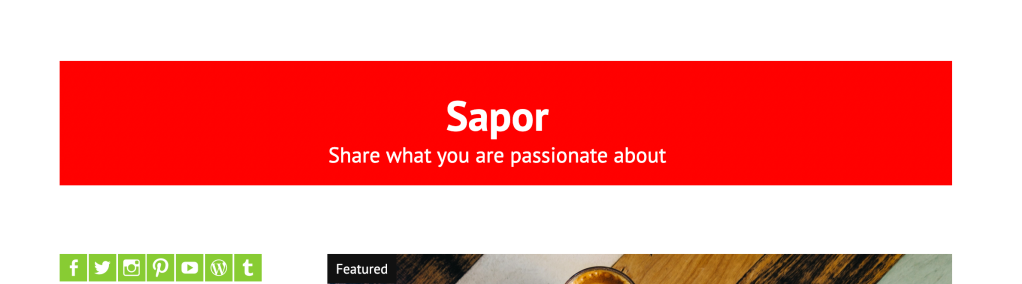
If you want to use background color behind header portion and making site header and site description centered
header#masthead {
background: red;
}
header#masthead * {
text-align: center;
width: 100% !important;
color: white;
padding-top: 1px;
}
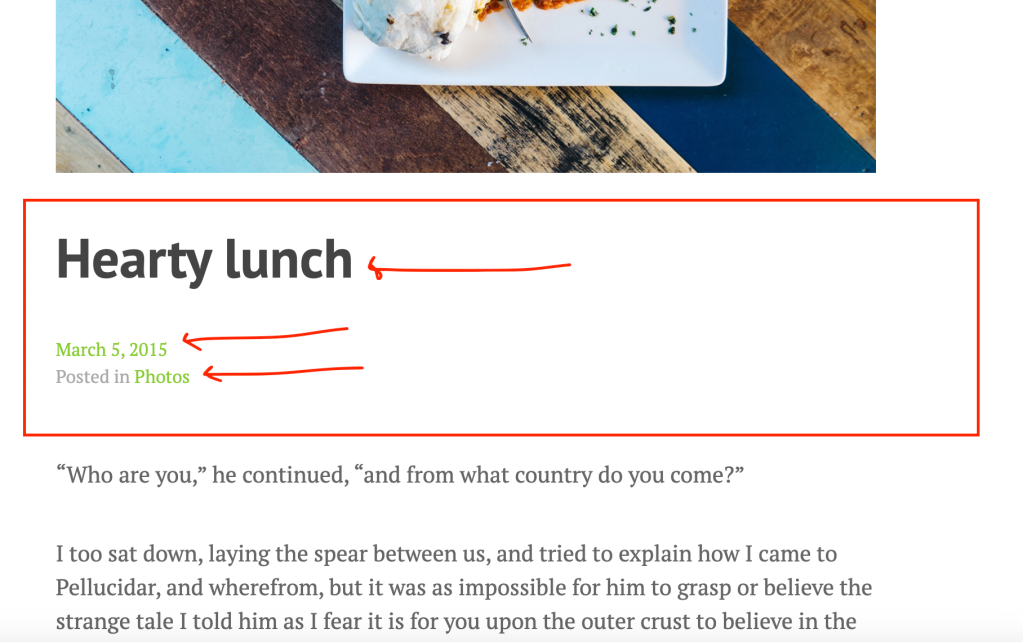
In Single Post page, if you want to change font size, color and font family of Post title
h2.entry-title, h2.entry-title a {
color: red !IMPORTANT;
font-size: 27px !important;
font-family: cursive !IMPORTANT;
}
If you want to change font size, color and font family of Posted On ( entry meta, below post title)
span.posted-on a {
color: red !important;
font-size: 20px !IMPORTANT;
font-family: cursive !IMPORTANT;
}
If you want to change font size, color and font family of “Posted In” and Category link in entry meta ( below post title)
span.cat-links a {
color: red !important;
font-size: 19px !important;
font-family: cursive;
}
span.cat-links {
color: black !important;
font-size: 19px;
font-family: cursive;
}
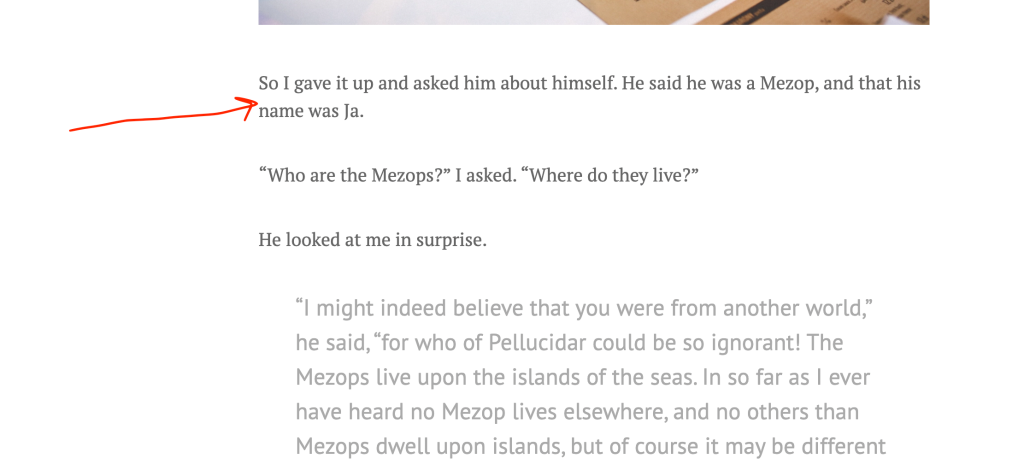
If you want to change blog post font size, color, font family and gap between lines ( line height)
.entry-content, .entry-content p {
color: black;
font-size: 24px !important;
font-family: cursive;
line-height: 30px;
}
If you want to change blockquote font size, color, font family padding etc
blockquote {
color: darkblue;
font-family: "PT Sans",sans-serif;
font-size: 1.25em;
margin: 0;
padding: 0 40px;
}
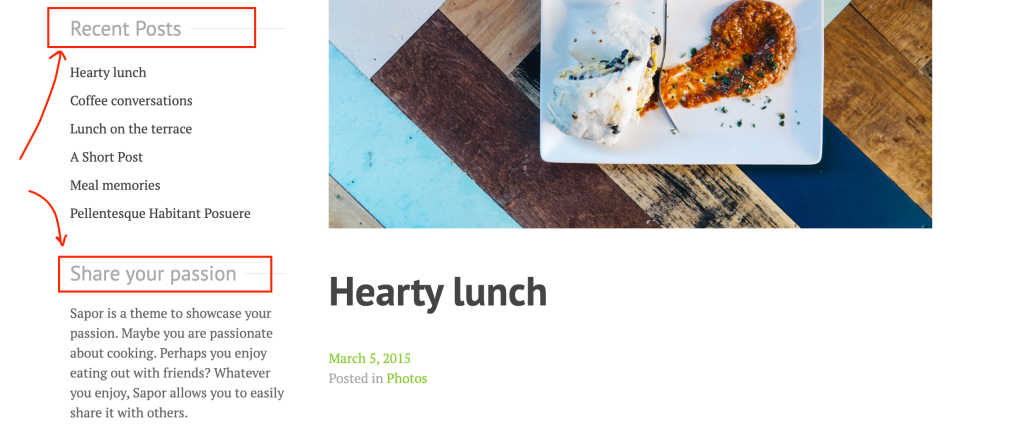
If you want to change widget title font size, color, font family
h2.widget-title {
font-size: 23px;
color: red !important;
font-family: cursive;
}
If you want to use background color behind widget title and also want to make the widget title centered
h2.widget-title {
background: black;
color: white;
padding: 12px;
text-align: center;
display: block;
}
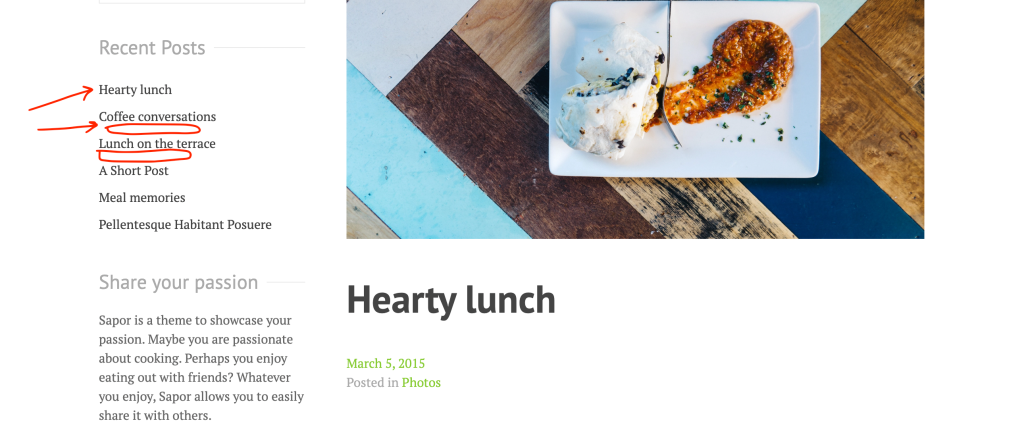
If you want to change links ( for example : Recent Post links) color, font size, font family and gap between links in widget area
.widget-area a, .widget-area li {
font-size: 14px;
padding-top: 5px;
padding-bottom: 5px;
color: blue;
font-family: cursive;
}
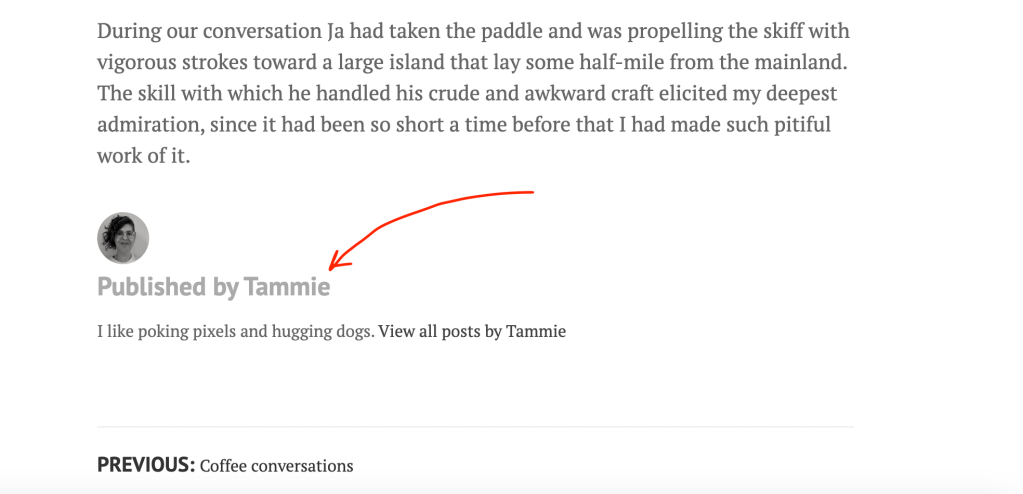
If you want to change “Published by…” Author — font size, color and font family
h2.author-title {
color: darkcyan;
font-size: 23px;
font-family: cursive;
}
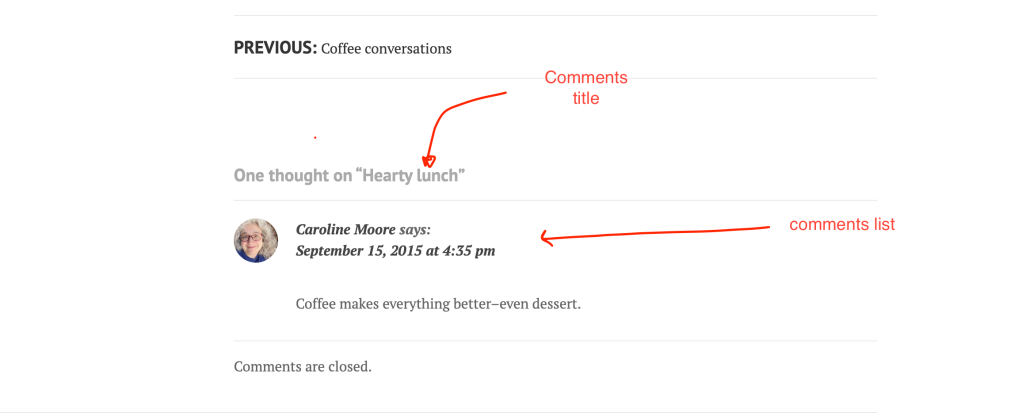
If you want to change comments title
h2.comments-title {
font-size: 22px;
color: darkblue;
font-family: cursive;
}
If you want to change comment author font size, color and font family in comments list portion in Single post page
.comment-author a {
color: darkred !IMPORTANT;
font-size: 15px;
font-family: cursive;
}
span.says {
color: black;
font-family: 'Open Sans' !important;
font-size: 15px;
}
If you want to remove “Comments are closed” ( when you turned off comments in single post)
p.no-comments {
display: none;
}
If you have any issue feel free to do comments or mail me at prakash02cuet@gmail.com or skype me at om2000_cuet

