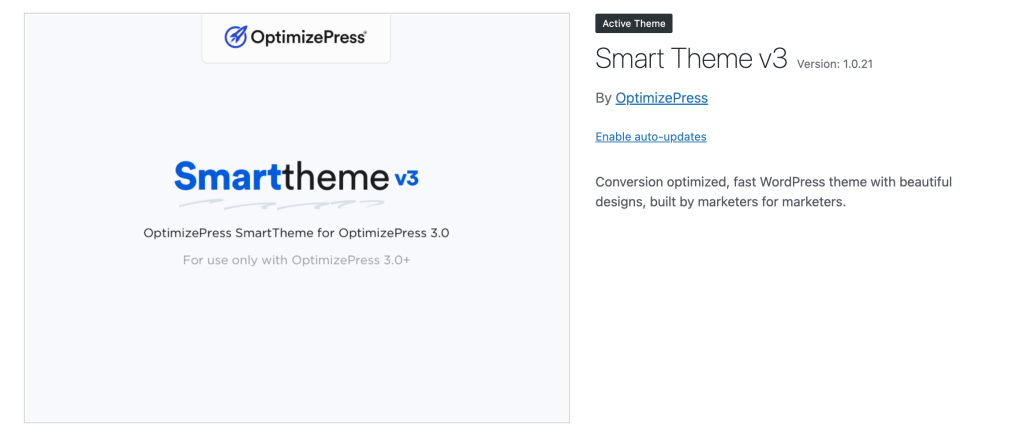
If you are using Smart Theme V3 by Optimizepress and you are searching to add some basic social icons at the end of blog post ( which you edited using Optimizepress builder), then use the code i shared here. It will be looked like this ( almost similar)
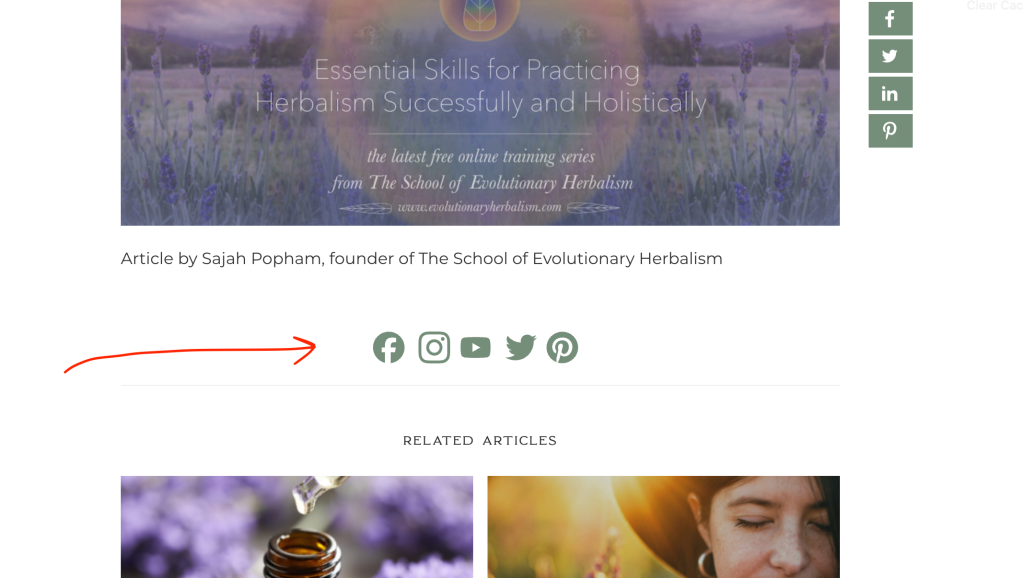
Here is the code. Please use Code Snippets plugins to use the code . You can put the code directly in function.php file ( if you are using child theme )
// Add your custom content after the op_single_after_content hook
function display_hi_om() { ?>
<style>
.social-icons.opc img {
width: 33px;
margin-right:10px;
}
.social-icons.opc {
text-align: center;
margin-top: 59px;
display: block;
position: relative;
}
</style>
<div class="social-icons opc">
<a href="Your Facebook Page URL" target="_blank"><img src="https://allaboutbasic.files.wordpress.com/2024/03/facebook.png"></a>
<a href="Your Instagram Page URL" target="_blank"><img src="https://allaboutbasic.files.wordpress.com/2024/03/instagram.png"></a>
<a href="Your Youtube Page URL" target="_blank"><img src="https://allaboutbasic.files.wordpress.com/2024/03/youtube.png"></a>
<a href="Your Twitter Page URL" target="_blank"><img src="https://allaboutbasic.files.wordpress.com/2024/03/twitter.png"></a>
<a href="Your Pinterest Page URL" target="_blank"><img src="https://allaboutbasic.files.wordpress.com/2024/03/pinterest.png"></a>
</div>
<?php
}
add_action('op_single_after_content', 'display_hi_om');
