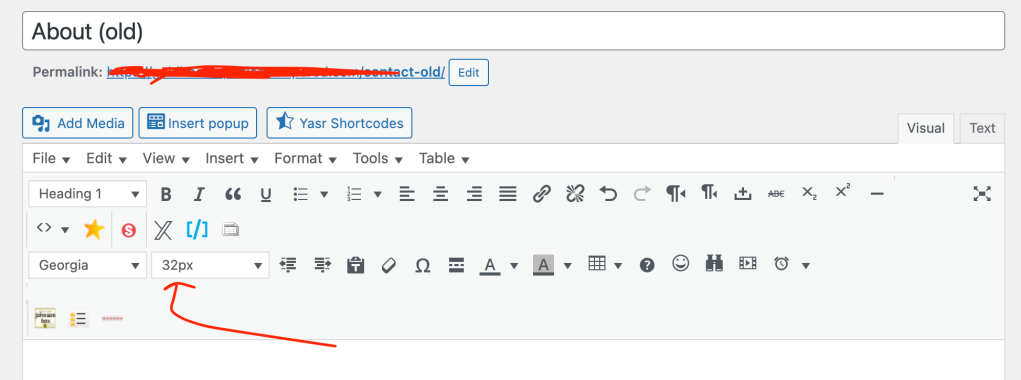
The Default font which shows in Visual Editor font size dropdown is 8px 10px 12px 14px 16px 20px 24px 28px 32px 36px 48px 60px 72px 96px.
So there is a large gap between font size, so if you want to add additional font size, use the following code in function.php
function add_font_size( $initArray ){
$initArray['fontsize_formats'] = "8px 10px 12px 14px 16px 20px 24px 26px 28px 32px 36px 48px 60px 72px 96px";
return $initArray;
}
add_filter( 'tiny_mce_before_init', 'add_font_size' );
Thanks to ScanWP for the nice post.
If you have any issue feel free to do comments or mail me at prakash02cuet@gmail.com or skype me at om2000_cuet
